
In the era of advanced technology as we live in today, various free cashier applications or free POS applications are readily available to facilitate your business management for greater efficiency. One crucial aspect of this efficiency lies in the effective cashier system.
As a small business owner, your responsibility extends beyond merely tracking sales accurately; it also entails efficiently managing inventory.
In this article, we shall introduce you to iReap POS Lite, a user-friendly and effective solution among POS cashier applications, tailored specifically for small businesses.
Why You Need an Effective Cashier System
In a rapidly changing business environment, possessing an effective cashier system is not merely an option but an absolute necessity. With the right cashier system, you can:
- Track sales accurately and in real-time.
- Manage inventory efficiently, thereby avoiding shortages of popular items.
- Enhance customer experience with faster and more accurate service.
- Analyze sales data to make better decisions in your business strategies.
Introducing iReap POS Lite as a Free Cashier Application
iReap POS Lite stands as the epitome of the best free cashier applications, meticulously designed for small business owners. With its simple and intuitive interface, iReap POS Lite empowers you to:
- Record sales transactions swiftly and effortlessly.
- Track inventory accurately and efficiently.
- Generate detailed sales reports to analyze your business performance.
The free cashier application, iReap POS Lite by PT. Sterling Tulus Cemerlang, is compatible with Android and can function offline without requiring an internet connection. You only need to connect to the internet when backing up data or sending reports via email.
Download iReap POS Lite from the Google Play Store.
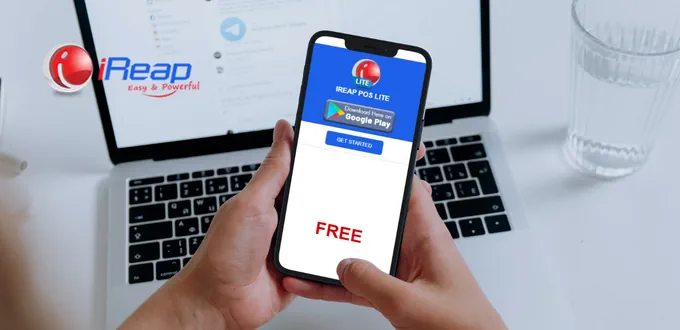
Advantages of Using iReap POS Lite
- Zero Cost: One of the main advantages of iReap POS Lite is its zero cost. You can access all the features of this application without any monthly subscription fees or licensing costs.
- User-Friendly Interface: With its simple interface, you can quickly grasp the usage of iReap POS Lite. In fact, you can start using this application within minutes.
- Efficient Inventory Management: iReap POS Lite enables you to track inventory effortlessly. You can monitor your stock in real-time and receive notifications when items are running low.
- Detailed Reporting: This application provides various detailed sales reports, including daily, weekly, and monthly reports. You can easily analyze your business performance and devise better strategies for future growth.
What Businesses Can Use iReap POS Lite?
iReap POS is a free cashier application that can be tailored to your needs, without the inconvenience of advertisements. Some businesses that can utilize iReap POS Lite include:
- Retail businesses, such as convenience stores, supermarkets, online shops, grocery stores, and more.
- Beauty salons, including barbershops, beauty clinics, beauty salons, spas, and even hair salons.
- Food and beverage establishments, such as restaurants, cafes, coffee shops, eateries, food trucks, and food halls.
- Fashion businesses, including clothing stores, shoe stores, apparel shops, boutiques, and eyewear stores.
- Service-based businesses, such as health clinics, agencies, freelancers, and so forth.
Successful Experiences Using iReap POS Lite
To provide a clearer picture of how iReap POS Lite can enhance the efficiency of small businesses, let’s explore some case studies of business owners who have successfully utilized this application.
Case Study 1: Bu Ana’s Warung
Bu Ana’s Warung is a small eatery located on the outskirts of town. Before adopting iReap POS Lite, Bu Ana often struggled to track inventory and record sales accurately.
However, after embracing iReap POS Lite, Bu Ana experienced a significant improvement in her operational efficiency.
Now, Bu Ana can easily monitor her stock in real-time and receive notifications when items are running low. Furthermore, the detailed sales reports provided by iReap POS Lite have helped Bu Ana identify sales trends and make better decisions in managing her business.
Case Study 2: Simple Coffee Shop
Simple Coffee Shop is a small coffee shop popular in the city center. Before using iReap POS Lite, the shop owner often spent a lot of time manually counting inventory and compiling sales reports.
However, after switching to iReap POS Lite, the shop owner was able to save valuable time and focus on serving the best coffee to customers.
With detailed reporting features, the shop owner can easily track their daily sales and devise better strategies to increase revenue.
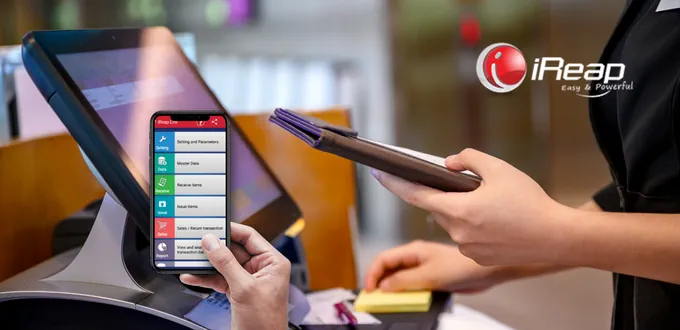
User Guide for iReap POS Lite
Now, let’s take a look at the simple steps to start using iReap POS Lite for your business:
- Download and Install the Application: Download the iReap POS Lite app from the Google Play Store or the App Store and follow the instructions to install it on your device.
- Register an Account: After installing the application, open it and follow the registration process to create a new account.
- Add Products: Enter the products or items you sell into the application, complete with product names, prices, and stock quantities.
- Start Transactions: Begin recording your sales transactions by selecting the products purchased by customers and entering the quantities.
- Track Inventory: Monitor your stock in real-time and receive notifications when stock levels are low.
- Analyze Reports: Utilize the reporting features provided by iReap POS Lite to analyze your business performance and devise better strategies for future growth.
Tips for Effective Use of iReap POS Lite
To maximize the benefits of using iReap POS Lite, here are some tips you can apply to your business:
- Regularly Update Inventory: Always ensure that your inventory is regularly updated in the application to avoid shortages or confusion in managing stock.
- Utilize Product Category Features: To simplify product searching and grouping, make use of the product category features in iReap POS Lite. This will help you organize your products more neatly and efficiently.
- Monitor Sales Performance: Regularly monitor your sales reports to identify sales trends and see which products are the best-sellers. This will help you make better decisions in inventory management and sales strategies.
- Involve Employees: If you have employees assisting you in running your business, ensure they are also involved in using iReap POS Lite. Provide them with brief training so they can use the application smoothly.
- Utilize Promotions and Discounts: Make use of the promotion and discount features in iReap POS Lite to boost your sales. You can offer special discounts to loyal customers or create promotions to attract new customers.
Conclusion
iReap POS Lite is the ideal solution for small business owners looking to enhance their operational efficiency without incurring additional costs. With features such as efficient inventory management and detailed reporting, iReap POS Lite can help you manage your business better and achieve greater success.
Feel free to try iReap POS Lite and see for yourself how this application can transform the way you run your business.
In addition to the free cashier application iReap POS Lite, there is also the paid multi-branch cashier application iReap POS Pro. For more complete and detailed information, feel free to read about the iReap POS Pro cashier application.



