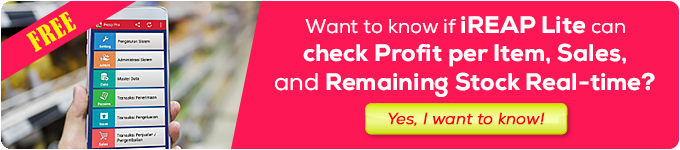In this digital era, efficiency and ease in managing a business are of utmost importance. One widely-used solution is a free online cashier application. By using a cashier application, business owners can manage transactions, inventory, and sales reports more easily and quickly.
One highly recommended free online cashier application is iReap POS Lite. This article will discuss in detail about this application and why you should consider it for your business.
What is an Online Cashier Application?
An online cashier application is software that helps business owners manage sales transactions digitally. Unlike traditional cash registers, online cashier applications allow users to access data in real-time, manage inventory, and obtain instant sales reports.
The primary benefits of using a free online cashier application are operational efficiency, data accuracy, and ease in tracking business performance.
Online cashier applications come in various forms and sizes, but the most important aspect is their ability to provide features relevant to your business needs.
For instance, some applications may focus on inventory management, while others might emphasize data analysis and reporting.
Therefore, choosing the right free online cashier application can have a significant impact on your daily operations and the long-term growth of your business.
Why Choose iReap POS Lite?
iReap POS Lite stands out among other online cashier applications due to its comprehensive features and user-friendly interface. Here are some advantages of iReap POS Lite:
- Free and Easy to Use: Unlike many other cashier applications that require subscription fees, iReap POS Lite is available for free. Its installation process is also very simple, making it ideal for small and medium business owners.
- Comprehensive Features: iReap POS Lite offers features such as sales management, inventory, reporting, and data analysis that help you manage your business better.
- Compatibility: This application can be installed on Android devices, allowing you to manage your business from anywhere and anytime.
Moreover, iReap POS Lite supports multiple languages, which is highly beneficial for businesses with employees from diverse backgrounds. The application is designed to be intuitive, so even those who are not tech-savvy can use it without difficulty.
Key Features of iReap POS Lite
iReap POS Lite is equipped with various standout features designed to help business owners manage daily operations. Here are some notable features:
- Sales and Inventory Management: With iReap POS Lite, you can record every sales transaction, manage stock items, and set prices easily. You can also view transaction history for each customer, which helps in understanding their purchasing patterns.
- Reporting and Data Analysis: This application provides daily, weekly, and monthly sales reports that help you analyze business performance and make better decisions. This feature is crucial for understanding sales trends and identifying best-selling products.
- Hardware Integration: iReap POS Lite can be integrated with hardware such as receipt printers and barcode scanners, facilitating the transaction process. This helps speed up payment processes and reduces human errors.
In addition to these features, iReap POS Lite also offers automatic data backup to the cloud, so you don’t have to worry about losing important data.
The application also supports real-time monitoring, meaning you can check inventory and sales status anytime and anywhere.
How to Use iReap POS Lite
Using iReap POS Lite is very easy. Here’s a quick guide to get started:
- Installation: Download the iReap POS Lite application from the Google Play Store and install it on your Android device.
- Registration: Create a new account by following the instructions in the application.
- Initial Setup: Enter your business information such as store name, address, and currency.
- Add Products: Start adding the products you sell along with their prices and stock levels.
- Start Transactions: You are now ready to start sales transactions and manage your business.
To maximize the use of this application, ensure you regularly update product and stock data.
Don’t forget to utilize the reporting features to analyze sales and make better business decisions.
Tips and Tricks:
- Explore Additional Features: Take time to explore all the available features in the application to maximize its usage.
- Regularly Check Reports: Use sales reports to identify trends and opportunities to increase sales.
- Utilize Customer Support: If you encounter difficulties, don’t hesitate to contact iReap POS Lite customer support for assistance.
Conclusion
iReap POS Lite is a perfect free online cashier application solution for your business. With its comprehensive features and ease of use, this application can help you manage your business more efficiently and effectively.
If you are looking for the best free online cashier application for Android, iReap POS Lite is the right choice. Try it now and experience its benefits!