
How to start a business, and what should be prepared to facilitate business management? One of them is that you need to find a working system that makes it easier for you to manage your business, including incoming and outgoing money and stock of goods. You need to be familiar with the iReap POS cashier application.
What is iReap POS Cashier App?
Integrated Retail Application or iReap is an application that makes it easy for you to organize and manage business operations. In one application, namely the iReap POS cashier application, you have a Point of Sale (POS), a cashier system, and a method for managing the stock of goods.
How to Use the Cashier App for the First Time?
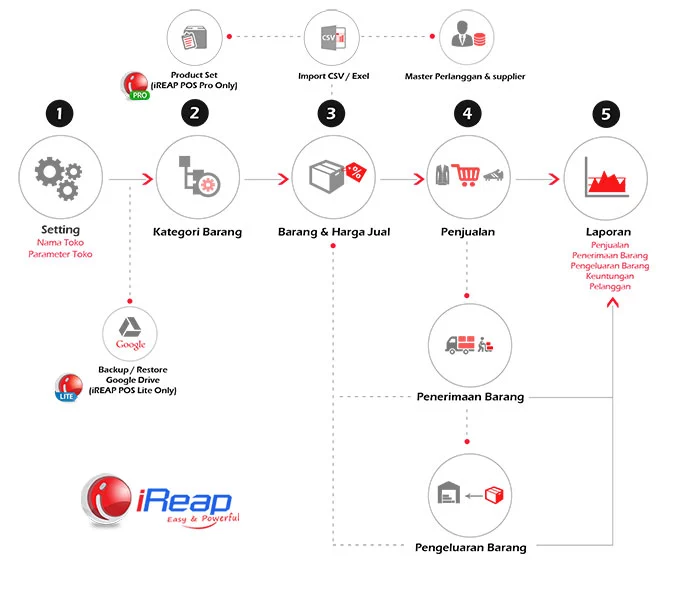
For those of you who are using the iReap POS cashier application for the first time, don’t worry. Using the iReap POS cashier application is very easy.
- Download the iReap POS cash register app on your smartphone.
- Make settings in the Settings section, such as entering the store name and setting the store parameters.
- Create master data in Item Category. Master data creation needs to be done before you use the application, such as creating product categories, entering product names, product descriptions, barcodes for each product, and product prices.
- Don’t forget, once the master data has been created, back up the data to Google Drive via the master data menu. Then any changes to the master data, it’s a good idea to keep backing up data. The goal is that Google Drive can maintain all important data in the application properly, and you don’t have to re-create master data when you need to change devices (change a new model cellphone, for example).
- If the entire master data creation process is complete, you can immediately use the iReap POS cashier application.
- The reports available on the iReap POS cashier application are also complete, such as sales reports, goods receipt reports, goods expenditure reports, profits, and even customer databases. All those reports are provided automatically in the application. You can use it whenever you need it.
Manage Sales Transaction System with Cashier Application on HP
A structured and systematic transaction system in running a business will allow you to provide fast service to customers. Moreover, you have entered the barcode code of each product when creating the master data.
So, after the process of setting and creating master data is complete, you can immediately serve sales transactions by simply using the iReap POS cashier application on your cellphone.
The steps for conducting sales transactions using an HP camera are:
- Open the iReap POS cash register application. Enter the Item Sales menu.
- Click the three dots on the top right. Select Open/Close Barcode.
- Point the camera at the barcode on the merchandise, and direct sales transactions are automatically recorded.
For those just starting a business, you need to make a sales transaction system carefully because it deals with the entry and exit of money and business financial records. You can use the iReap POS cashier application to make it easier for you to manage your business well.



