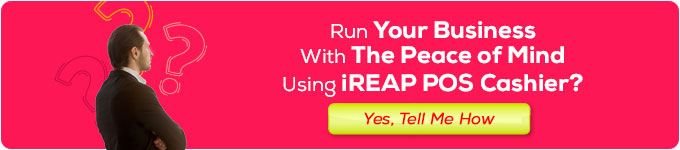The intensifying competition within the business sphere necessitates every business owner to ensure the effective and efficient operation of their enterprise, particularly concerning customer service. One of the ways to achieve this is by employing a Point of Sale (POS) system. How does the Point of Sale function? Let us explore a comprehensive elucidation below.
Components Enabling Point of Sale Operations
Prior to delving into the workings of the Point of Sale, it is prudent to acquaint yourself with the components or devices indispensable for the optimal functioning of the Point of Sale system.
- An application for the register that facilitates the computation of business transactions. Given the current advancements in technology, a myriad of cashier applications supporting POS systems are available, such as iReap POS.
- Devices, like tablets, smartphones, iPads, or laptops, which serve as screens for displaying the Point of Sale system.
- A barcode scanner, an apparatus for reading/scanning the codes affixed to products.
- A printer for issuing receipts.
- An Electronic Data Capture (EDC) machine for receiving non-cash payments, encompassing debit cards, credit cards, and even QRIS-based transactions.
The Functioning of the Point of Sale
Do you still recollect that the Point of Sale is the venue where buyers and sellers partake in transactions for the acquisition of products, services, or business offerings? Well, the operation of the Point of Sale entails the sequential stages of transactions and business data recording:
1. The Arrival of the Patron at the Cashier’s Desk
The functioning of the Point of Sale commences as the customer approaches the cashier’s desk to consummate a transaction. For instance, to make payments for their purchases, for meals and beverages, to place orders for goods or services, and the like.
2. The Cashier Inputs Data
For data input, the cashier manually enters product codes into the POS system or application. Alternatively, the cashier can employ a barcode scan to decode the affixed barcode on the product.

3. System Displays Product Prices and Overall Total
Upon the cashier’s entry of product data, the Point of Sale application instantaneously displays the individual prices of each product on the screen.
Upon the completion of data input, the total aggregate amount to be paid by the consumer is immediately presented. The cashier is relieved from the need to perform manual calculations, thus mitigating the risk of miscalculation.
4. Documentation of Data and Real-time Inventory Update
Simultaneously with the automatic input of product data and computation of product prices, the documentation or recording of the sales transaction transpires.
During this process, the POS application promptly reduces the inventory stock based on the type and quantity of sold products.
In essence, inventory stock data is incremented or decremented in real-time with each transaction occurrence, encompassing both sales and purchase transactions.
5. Loyalty Programs
If your business incorporates a loyalty program, the cashier simply selects the ongoing program, with the pertinent data concurrently displayed on the screen. Typically, this information appears at the base of the receipt.
Commonly available loyalty programs encompass shopping point accumulation, exclusive member discounts, rewards for specific products, and more.
6. Receipt Printing
Following the comprehensive process of transaction recording and data accumulation, the subsequent step entails the Point of Sale application printing a receipt through an available printer.
The content of the sales receipt mirrors the information previously displayed on the screen. For instance, customer data, transaction date, business establishment name.
Subsequently, it lists the product type, name, price per product, the total amount payable by the consumer, and the selected payment method.
7. Payment Process
The customer receives the receipt, scrutinizes its contents, and subsequently conducts payment based on their chosen payment method.
Numerous payment methods available in the Point of Sale application encompass debit cards, credit cards, cash payments, e-wallets, and QRIS transactions. The transaction concludes upon successful payment confirmation.

8. Data Processing into Reports
Upon the culmination of the transaction, the same data seamlessly integrates into the sales report, inventory stock report, financial report, and even the profit and loss report.
Thus, if you are intrigued by the number of transactions conducted in a single day, you merely need to access the sales report for that day and immediately engage in analysis.
9. Periodical Analysis
Although Point of Sale applications possess high automation capabilities and are compatible with various software and devices, as a business owner, periodic analysis remains essential.
Furthermore, many proficient Point of Sale systems continue to update their systems and supplement them with various auxiliary features. Hence, it is crucial to ensure that you stay abreast of such updates.
Should you aspire to employ an exceptional Point of Sale system, complete with comprehensive features, you may explore the iReap POS application. Download the application and give it a trial run by clicking on the banner below.
Furthermore, within the aforementioned framework of Point of Sale operations, a segment allows for the incorporation of customer loyalty programs. Are you familiar with the concept of loyalty programs? If not, I encourage you to read about Loyalty Programs: Definition, Benefits, and Mechanisms of Operation.