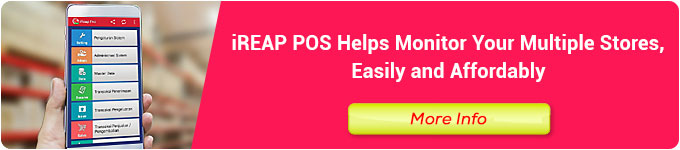The cash register application is the operational heart of any business, especially in today’s fast-paced era. But what happens when your POS system suddenly loses connection? It doesn’t just disrupt transactions but also ruins the customer experience and can even harm your business reputation.
In this article, we’ll explore the five main reasons why POS applications often face connectivity issues and provide concrete solutions to address them.
We’ll also introduce iReap POS, a cash register application designed to resolve these issues efficiently and effortlessly.
Common Reasons Behind POS Connectivity Issues
1. Server Downtime
A server that is down or malfunctioning is one of the most frequent causes of POS connectivity failure. When the central server experiences a glitch, transaction data cannot synchronize, leaving the POS system unresponsive.
Case Example:
A retail store experiences server downtime during peak hours. As a result, the cashier has to manually record transactions, consuming more time and increasing the likelihood of errors.
2. Internet Connection Problems
Most modern POS applications are cloud-based, requiring a stable internet connection to function. If the internet is down or slow, your POS system will inevitably fail to operate properly.
Case Example:
A restaurant using a cloud-based POS application cannot log orders in real time due to slow internet. This causes customers to wait longer, leading to growing queues.
3. Outdated Software
POS software that isn’t updated regularly is prone to bugs and compatibility issues. Developers often release new features to enhance performance, but if your software version is outdated, recurring issues can arise.
Case Example:
A store owner forgets to update their POS software. When processing transactions, the application frequently crashes, frustrating customers.
4. Hardware Malfunctions
Tablets, computers, or printers used for POS operations can also be sources of trouble. Old or incompatible devices often hinder the functionality of POS systems.
Case Example:
A malfunctioning POS printer causes customer orders to remain unprinted. Operations are disrupted, forcing staff to manually repeat orders.
5. Unstable POS System
An unreliable POS application may lag or even crash mid-operation. This instability is often due to applications not built to handle high data loads.
Case Example:
A large supermarket uses a cheap POS system, but during high customer volume, the application becomes sluggish, resulting in long queues.
Solutions to Overcome POS Application Issues
Dealing with such problems can be frustrating, but there are practical steps you can take to overcome them:
1. Utilize Backup or Cloud Servers
Ensure your POS application is connected to a reliable cloud server so that data remains secure even during local server outages.
2. Have a Backup Internet Connection
Set up a secondary internet connection, such as a portable modem or dual ISP setup, to ensure your POS continues functioning even if the main network fails.
3. Regularly Update Your Software
Always keep your POS software updated to avoid bugs and ensure compatibility with your hardware.
4. Invest in Quality Hardware
Use hardware that meets the specifications of your POS application. Modern devices are generally more durable and support better performance.

Best Solution: Use a POS System with Offline Mode Like iReap POS
One of the most effective solutions for connectivity issues is to use a POS application with an offline mode, such as iReap POS.
Advantages of iReap POS:
- Offline Mode
iReap POS operates even when there’s no internet or server connection. Transactions are stored locally on the device and automatically synced to the cloud once connectivity is restored. - Multi-Store Capability
If you manage multiple branches, iReap POS allows centralized data management and synchronization, making it easy to monitor sales across all stores in a single dashboard. - User-Friendly Interface
Designed with simplicity in mind, iReap POS is easy to use, even for employees with minimal technical skills. - Automatic Data Synchronization
All offline data recorded on the device will sync automatically once the connection is reestablished, ensuring no transactions are lost. - Affordable Pricing
Perfect for small and medium-sized businesses seeking premium features without hefty costs. - Latest Technology Support
iReap POS is compatible with modern hardware and receives regular updates to maintain optimal performance.
Case Study: How iReap POS Saved a Business During Connectivity Issues
A coffee shop in Jakarta experienced internet outages during a busy weekend.
Fortunately, they used iReap POS, allowing transactions to continue seamlessly without internet.
Once connectivity was restored, all data was automatically synced, ensuring no transaction was lost.
Conclusion: Don’t Let POS Issues Undermine Your Business
Connectivity issues in POS applications can significantly impact operations and tarnish your business reputation.
By understanding common causes, such as server downtime, internet problems, or outdated hardware, you can take proactive measures to prevent disruptions.
If you’re looking for a reliable solution, iReap POS is your best choice. With its offline mode and other powerful features, you can ensure smooth business operations without worrying about connectivity issues.
Interested in trying iReap POS? Click here for a free trial and experience its benefits today!