
The use of portable printers can support business operations to be smoother. You no longer need to manually create sales notes or buy a large printer at a high price.
You can even print every proof of sale or purchase more easily and quickly. What is a portable printer? What are mobile Bluetooth printers used for? Check it out below.
What is a Portable Printer?
Portable printers are specifically designed to print sales receipts and purchase receipts, including from store cashier applications.
Using bluetooth, you can directly operate the printer from smartphones and tablets. It is called portable because this printer is small, lightweight, and has a rechargeable battery, so you can easily carry it or move places.
The difference between a portable printer and a Bluetooth printer
Although both can operate via a Bluetooth connection, portable printers and Bluetooth printers have differences, namely:
- Portable printers are small in size and light in weight. In contrast to Bluetooth printers, many types and sizes are needed.
- Portable printers run on rechargeable batteries. Meanwhile, the Bluetooth printer must always be connected to mains power.
- The portable printer will not make a sound during the printing process and can print quickly (250mm per second).
What are Bluetooth Portable Printers Used for?
It not only serves to print proof of payment and purchase transactions, but you can also use portable printers to make labels (to be affixed to product packaging), print tickets, and print barcodes or QR codes with clearer results.
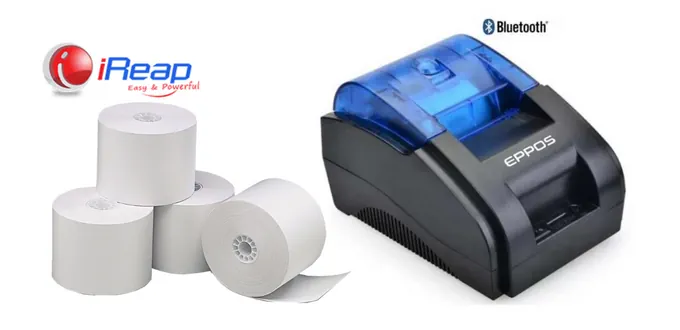
Advantages of Using a Bluetooth Portable Printer
1. Speeding up the Customer Service Process
Printing purchase receipts using a portable Bluetooth printer can speed up the transaction process. You can print from a considerable distance as long as you are in an area where the Bluetooth signal is detected. The process of printing proof of purchase is also faster so that it can minimize queues at the cashier.
2. Does not require a large storage space
Its small size makes portable printers not require a large and special storage space like a regular cash register. This is very beneficial for those who apply a minimalist store design.
3. Easy to Carry and Practical
In addition to their small size, portable printers are light in weight and have available battery power. This automatic printer is easy to carry everywhere and practical. For example, they are bringing a portable printer to a customer’s desk, for a mobile shop cashier, or a food truck business.
4. Applicable and Easy to Use
Easy to use due to minimal buttons and does not require other additional devices. You can operate the printing process through the store cashier application on a Bluetooth-connected smartphone.
5. Can Connect to iReap Store Cashier App
You can connect a portable Bluetooth printer with the iReap Lite and iReap Pro cashier applications installed on your smartphone. The iReap Lite and iReap Pro cashier applications are store cashier applications (point of sale) available for android users.
Both applications can help you monitor sales, and stock items, calculate total transactions, and find profits. You can use the iReap Lite cashier application for free for life. Meanwhile, if you want more exclusive features, you can subscribe through the iReap Pro cashier application.

6. No Need for Ink Because It’s Using Thermal Technology
Bluetooth portable printers do not require ink filling because they already use thermal technology. Thermal technology works by utilizing heat energy that comes from the pin head inside the printer. When the heat is in contact with chemical compounds in the thermal paper, it will produce writing and logos.
7. Cheaper and Save on Operational Costs
Portable printers are cheaper than ordinary Bluetooth printers. Why can this printer have lower operating costs?
- No need to buy and refill ink.
- This type of paper uses thermal paper, which is cheaper than other paper types.
- Easy maintenance, clean the printer pin heads every 3-4 months using alcohol liquid that you drop on a cotton swab.
- Mild dust cleaning on the device can be done once every 1-2 weeks.
8. Good Print Results and Not Easy to Fade
Although the printing process is concise, the prints from portable printers are more visible, good, and not easy to fade. Of course, this makes payment receipts more durable to be stored.
Easy When You Want To Connect It With Other Devices
Bluetooth portable printers are also easy for you to connect with other devices. You can connect it to a smartphone/tablet via a Bluetooth connection. Meanwhile, to connect to a laptop/PC, you need a USB cable. How about a conventional cash register or cash drawer? You can use a special connector, such as RJ11 or RJ45 (depending on the printer brand).
Portable printers are specifically made to make printing proof of transactions at the cashier easier. It is small, lightweight use batteries, and is supported by a Bluetooth connection, making it easy for you to move. Then, how to use a Bluetooth printer? Check here How to Use a Bluetooth Printer for the First Time.



