
The User Management feature in iREAP POS Pro allows you to manage user access rights to one or multiple stores within your system. This guide aims to help you assign store access permissions to specific users, ensuring that each user can only view or manage the stores for which they have been granted access.
By assigning store access permissions:
You can restrict users to specific stores that are relevant to their responsibilities.
You can maintain the confidentiality of data from other stores that should not be accessed by all users.
You can simplify control and operational management for businesses with multiple store locations.
ALSO READ:
iREAP POS Pro Detail User Authorization Matrix
ALSO READ:
How to Assign Web Admin Access Rights
(You can do this via website only)
Please follow below step to assign and manage your user :
NOTE:
in iREAP POS Pro, 1 Device is for 1 Store, but 1 Store can be assign multiple user and a user can be assigned for multiple store
Open your browser and go to www.ireappos.com
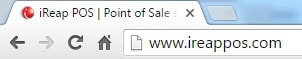
Click Login iREAP POS Pro
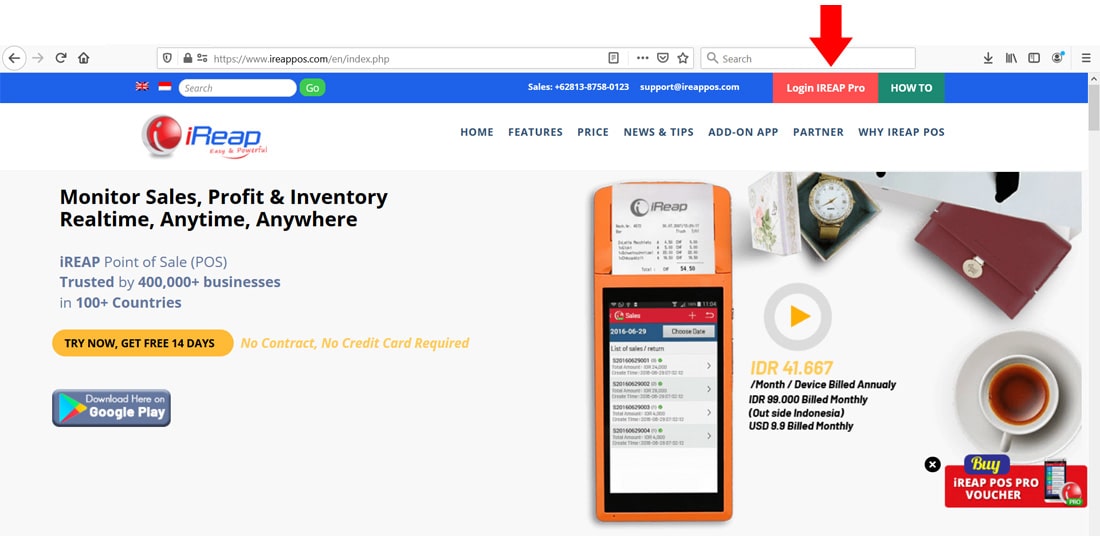
Or you can login from pro.ireappos.com/login

Enter your email address and password (using admin account)

Go to main page of your iReap Pos Pro
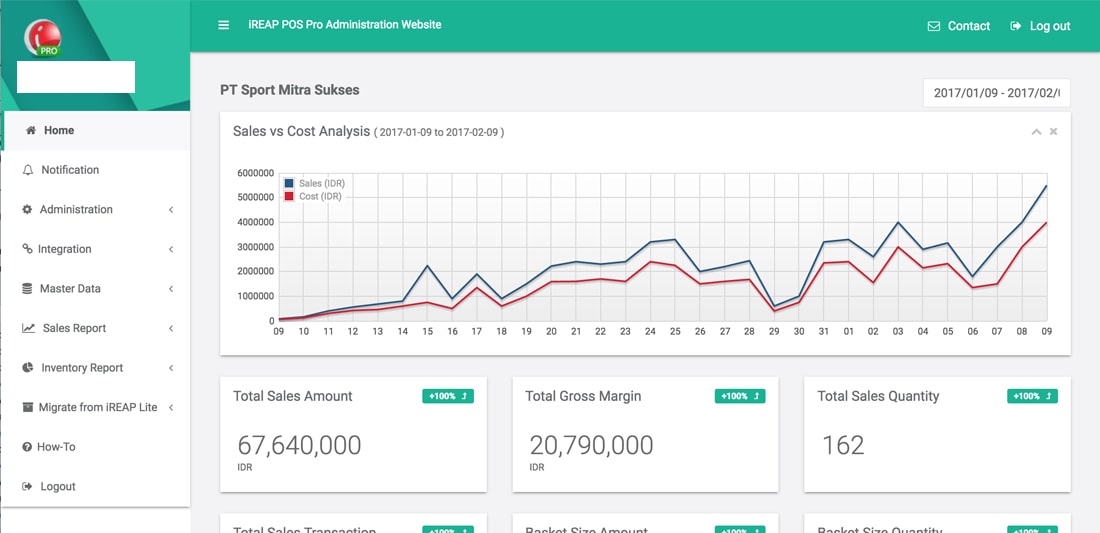
Go to Administration > User Management
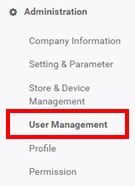
Go to list User, Select user that you want to assign to store by clicking
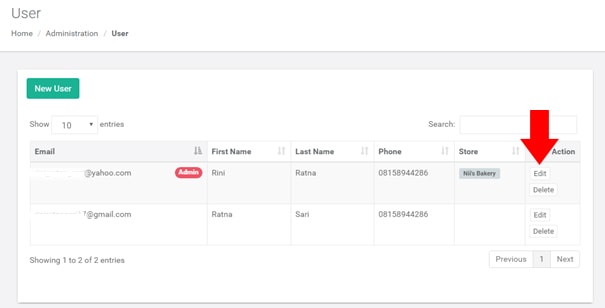
Complete the information and assigned the store
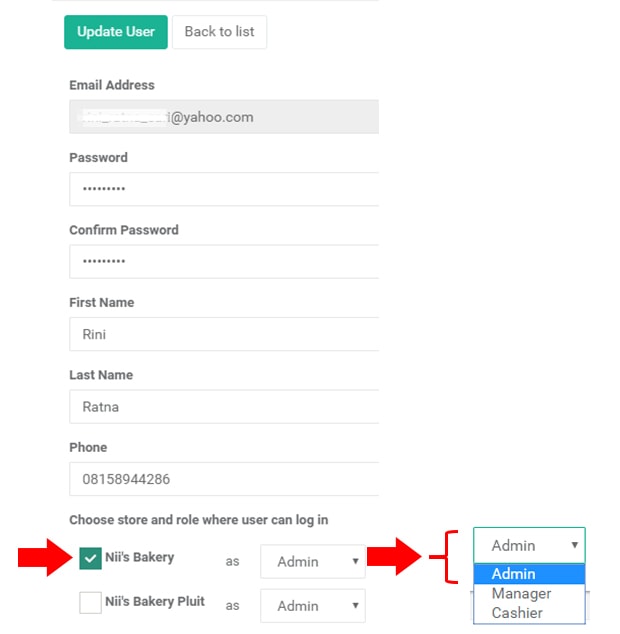
NOTE:
Detailed information about IREAP POS PRO user access rights, for each level Admin, Manager, Supervisor, Cashier
After completed then click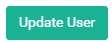
iREAP POS : iREAP stand for Integrated Retail Application, is an application designed and developed to help you managed and run store operation, consists of Point of Sale / Cashier system and inventory control system.