



Supervised store operations, one of which included the team or store employees. In addition to recording the store team's performance in terms of sales, it is also essential to know their daily attendance.
In IREAP POS PRO, this attendance report is a summary of each employee's attendance number in a predetermined time, equipped with a user/employee name select filter. With this report, you can evaluate every employee in the store, which leads to the performance of each employee.
This report also contains information about employee attendance and departure times, including delays in work, employee attendance and departure locations, and images/photos of employees during attendance.
Suppose you include those who use the attendance function. Surely this report will be handy for you. We have two versions of the information, i.e. on the web and mobile.
Login to the iREAP POS PRO application
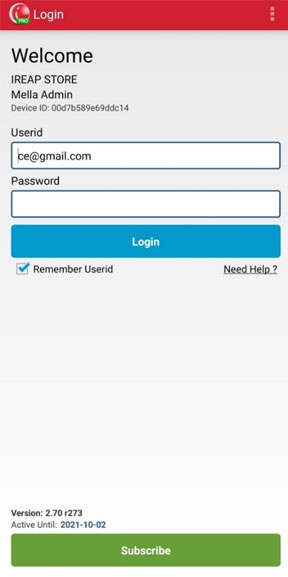
Select the Report menu
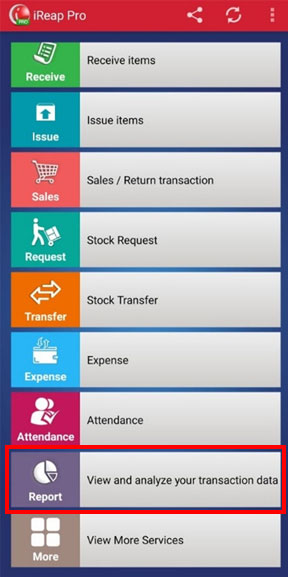
Click Attendance
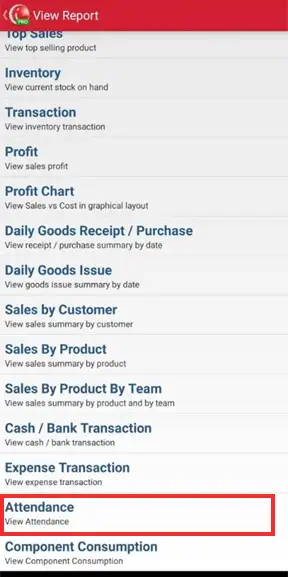
Set the date as desired (for example: Transaction from 2021-12-01 to 2021-12-07) > Click View Report
NOTE:
You can filter specific user/employee names
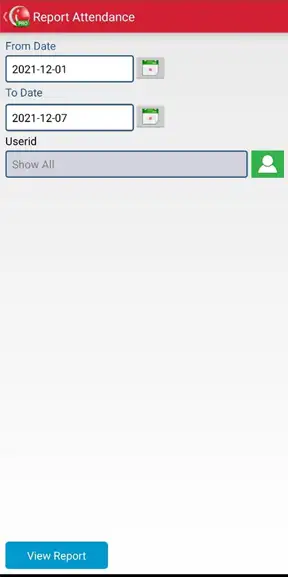
Here is the appearance of the attendance report
NOTE:
Click the button  to view employee check in/check out locations
to view employee check in/check out locations
Click the button  to see pictures of employees checking in/checking out
to see pictures of employees checking in/checking out
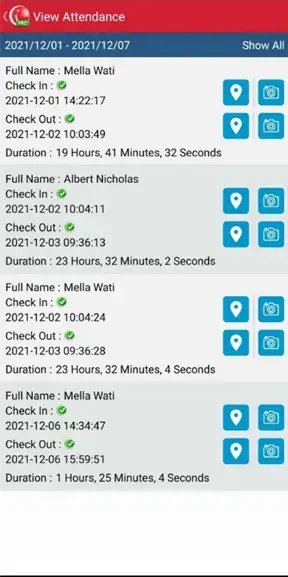
Click the button  to view employee check in/check out locations
to view employee check in/check out locations

Click the button  to see pictures of employees checking in/checking out
to see pictures of employees checking in/checking out
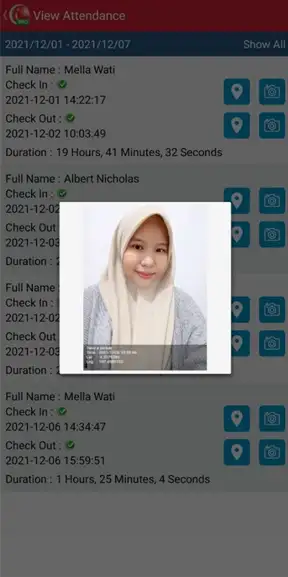
Open browser and go to : https://www.ireappos.com/
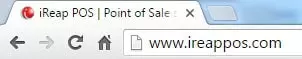
Click login iREAP POS Pro
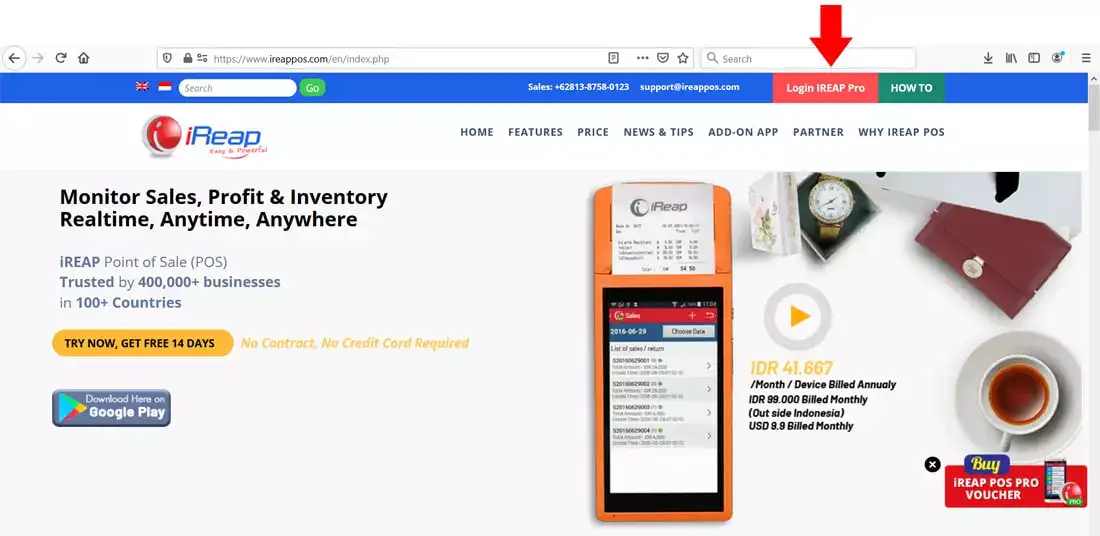
Open browser and go to pro.ireappos.com/login

Enter your email address and password (administrator account) email address account that had been registered for the first time when you creating your company with your iREAP POS Pro
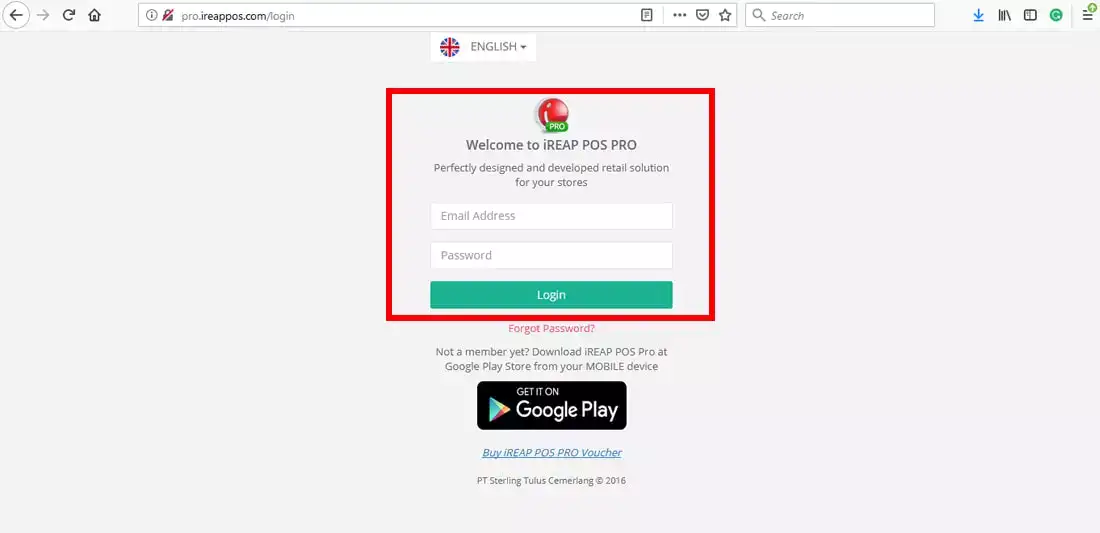
Go to main page of your iReap Pos Pro
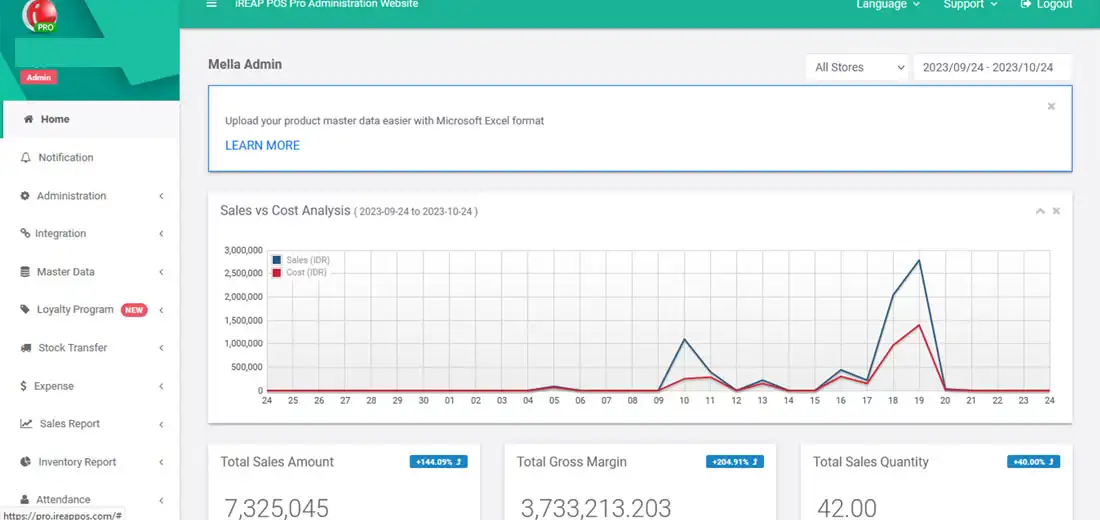
Go to Attendance menu > Daily attendance
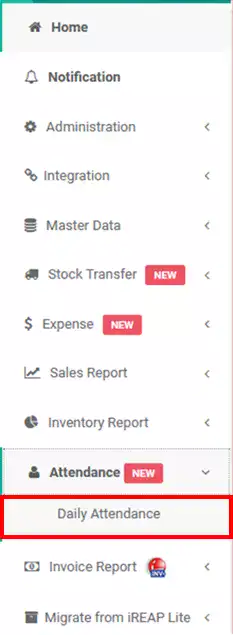
Here is the daily attendance report display
NOTE:
1. You can specify which stores to view/all stores > click submit
2. Specify the date period you want to view > click submit
3. Filter by user > click submit
4. Column settings
5. Export data to CSV,Excel,PDF
6. Search for you to make your search easier
ALSO READ:
How to Set Report Columns in iREAP POS PRO
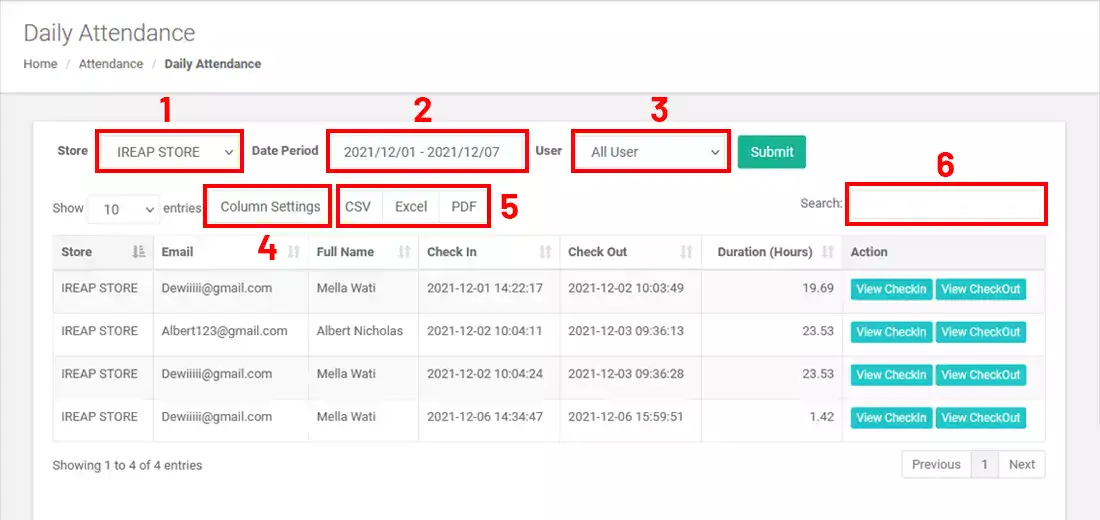
NOTE:
- Click the button ![]() to see pictures of employees check in
to see pictures of employees check in
- Click the button ![]() to see the check out employee picture
to see the check out employee picture
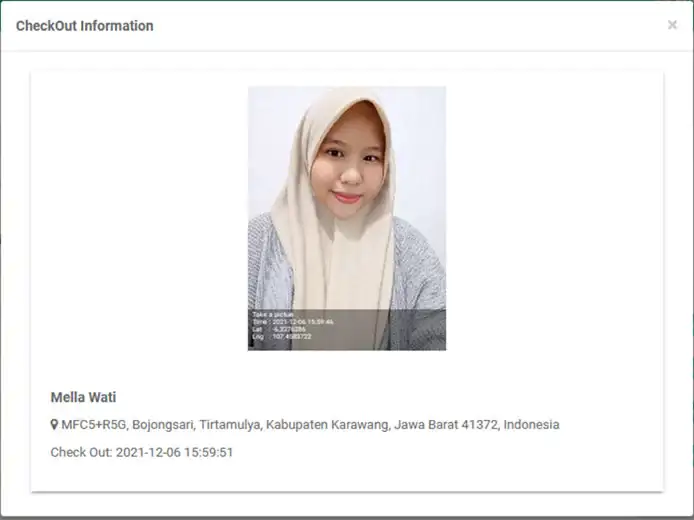
iREAP POS : iREAP stand for Integrated Retail Application, is an application designed and developed to help you managed and run store operation, consists of Point of Sale / Cashier system and inventory control system.