
In daily business operations, errors sometimes occur in recording expense transactions, such as entering the wrong nominal amount, expense category, or other details. These errors can affect your store's financial reports and cash flow records.
To maintain data accuracy and ensure financial reports remain appropriate, the iREAP PRO application provides a feature to cancel or correct recorded expense transactions. By canceling invalid transactions, you can ensure that every financial record remains transparent and in accordance with actual conditions in the field.
Open iREAP POS Pro on your device and log in
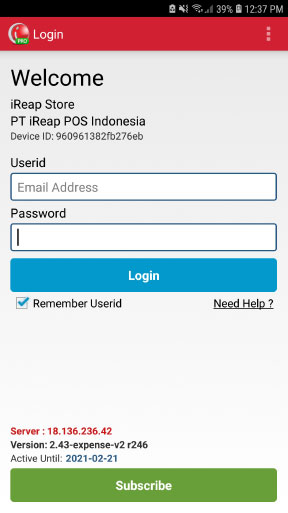
Select the Expense menu
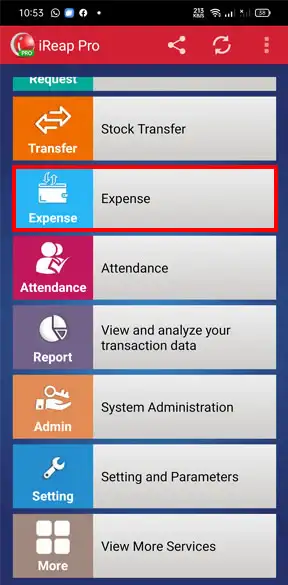
Select the Expense menu
NOTE:
Select the CASH / BANK RECEIPTS menu if you want to delete cash receipt transactions
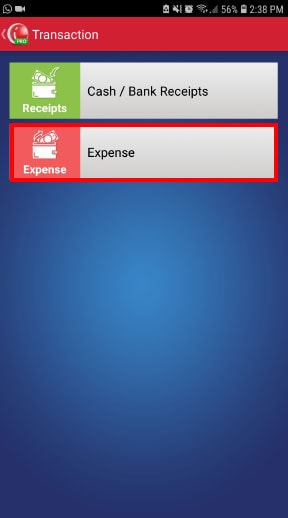
Select the expense transaction you want to cancel
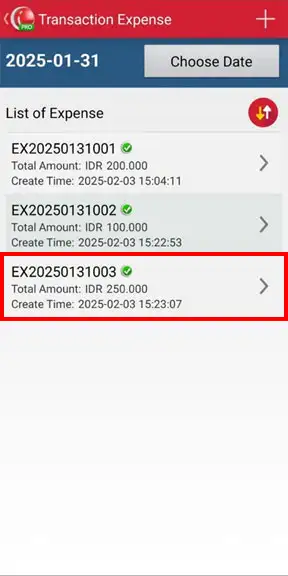
Click the button ![]() then click Cancel
then click Cancel

If you want to delete a expense transaction that occurred on a previous date, please choose whether the cancellation transaction will be recorded with the same date as the expense transaction or using today's date. Make sure to choose the option that suits your note-taking needs.
For example, here selecting an option, cancellation is recorded on the same date as the transaction expense.
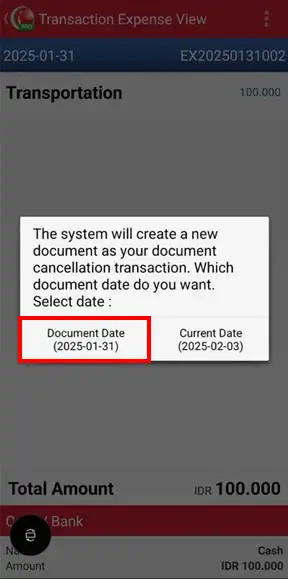
Click save. After the transaction fee is cancelled, the funds in cash or the bank will be automatically returned.
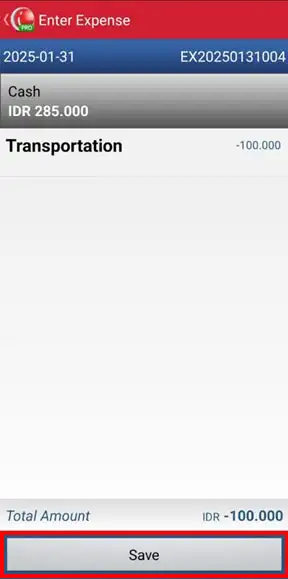
Yeayyy, you have successfully canceled the expense transaction
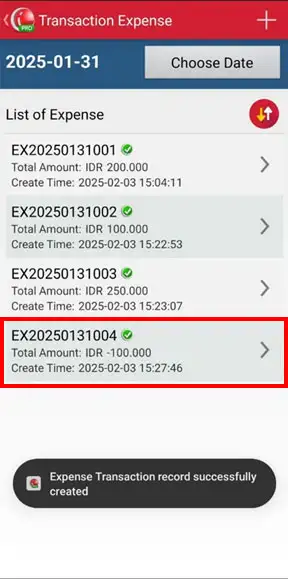
iREAP POS : iREAP stand for Integrated Retail Application, is an application designed and developed to help you managed and run store operation, consists of Point of Sale / Cashier system and inventory control system.