
In IREAP POS PRO the device is used as a cash register in a store, meaning that the IREAP POS Pro application will be attached to the device, as well as the active period of the subscription, after the device is registered, the application can already be used on the device.
But there are cases where your device is lost, stolen or damaged, don't worry about your iREAP POS Pro data, because you can simply unlink your old device and re-link your new device with your iREAP POS Pro.
Note:
If you still have an active subscription period and want to move the active period to a new device, please click ![]() to get a replacement voucher, ignore it if you just want to unlink
to get a replacement voucher, ignore it if you just want to unlink
Note:
Remember, resetting the device will also be considered as a new device.
Here's what the system does when you replace a new device:
Open browser and go to www.ireappos.com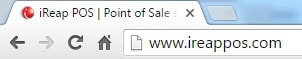
Click login iREAP POS Pro
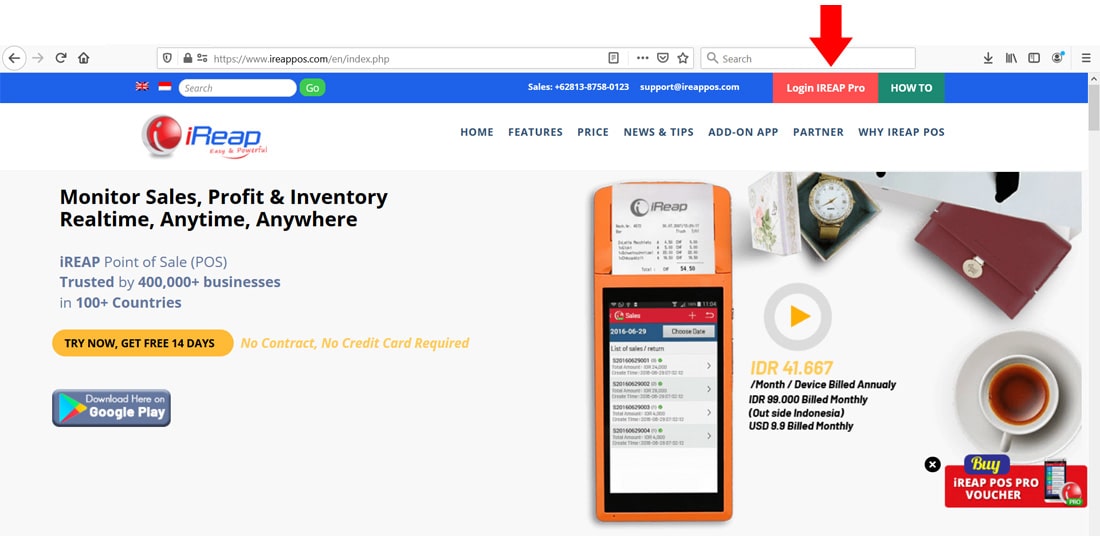
Open browser and go to pro.ireappos.com/login
Entry Administrator account email address and password for login

Log on into IREAP Pos Pro Home windows
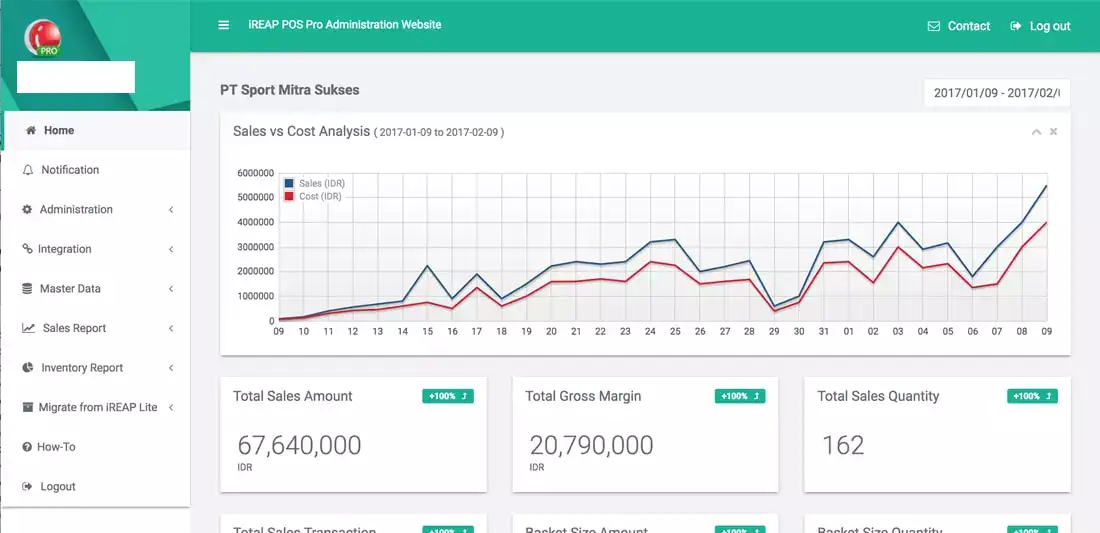
Click menu administration and choose Store & device management
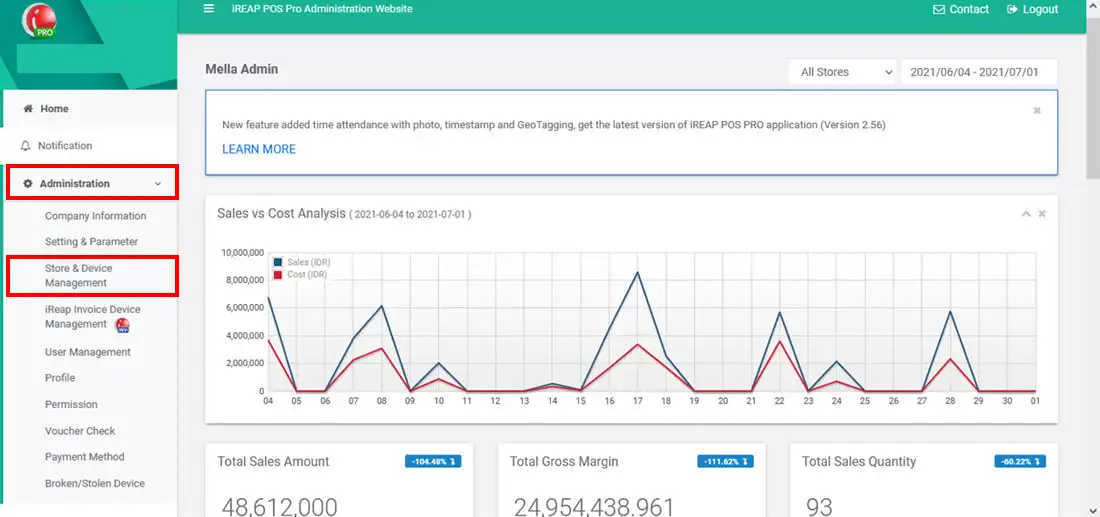
Click unlink on list store that you want to change/unlink
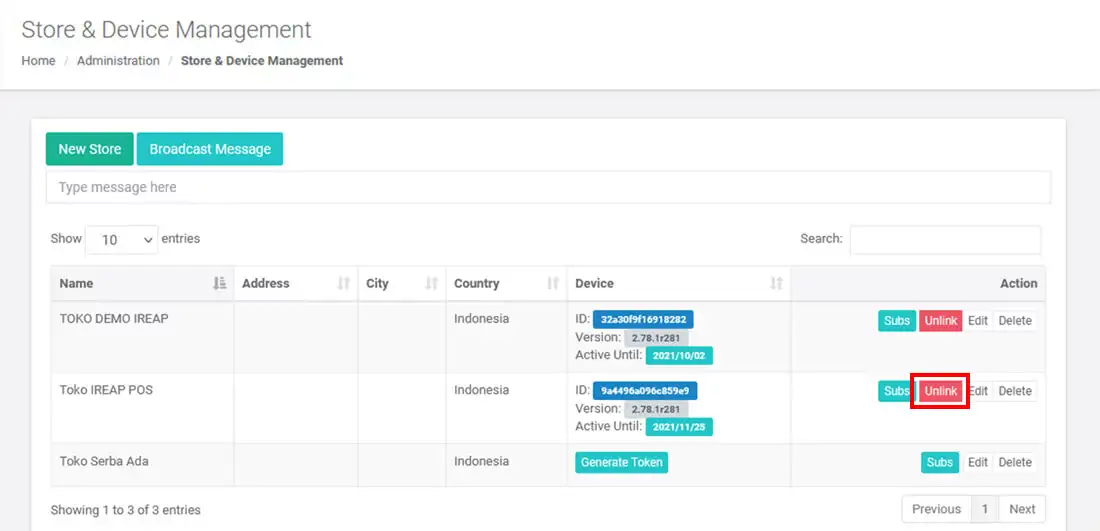
Continue to the Confirmation page then click Ok
Note:
If you still have an active subscription period and want to move the active period to a new device, please click ![]() For a damaged or lost device, a replacement voucher will be sent to the administrator email you are using. Ignore this if you only wish to unlink.
For a damaged or lost device, a replacement voucher will be sent to the administrator email you are using. Ignore this if you only wish to unlink.
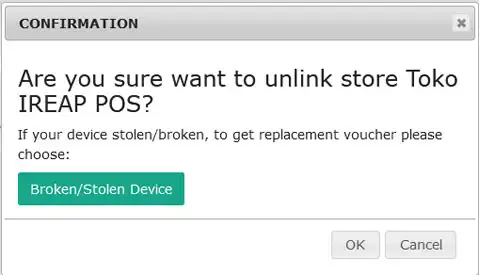
If you click ![]() Continue to the damaged/lost device page
Continue to the damaged/lost device page
Click ![]() to the store you want to unlink to get a replacement voucher
to the store you want to unlink to get a replacement voucher
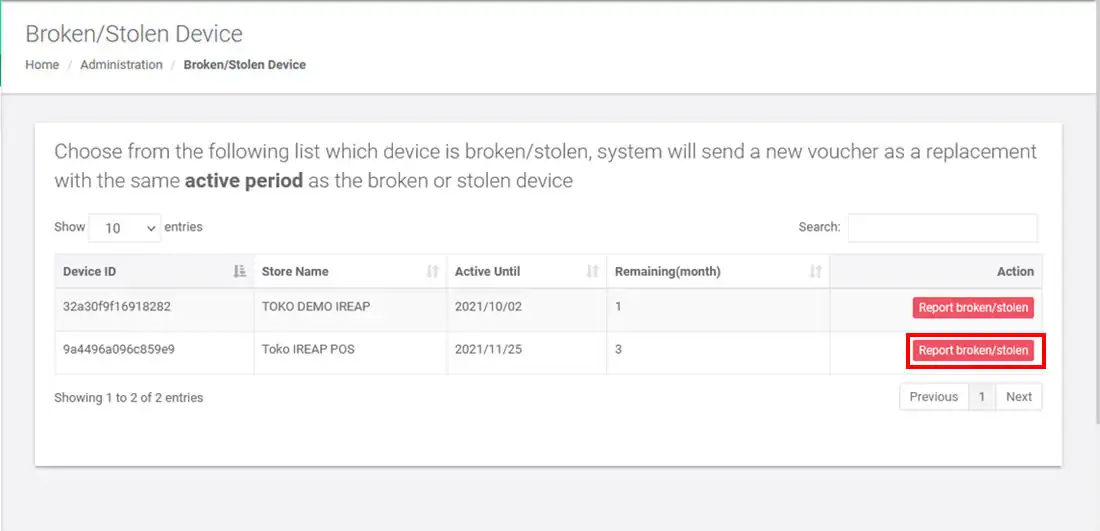
Click Ok, and a replacement voucher will be sent to the admin email used.
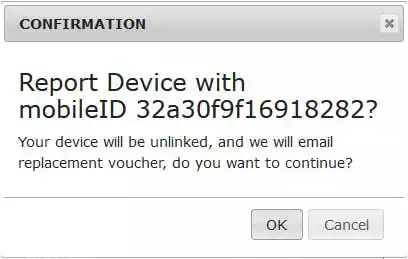
Return to Store menu & device management
Your old device has been successfully Unlinked
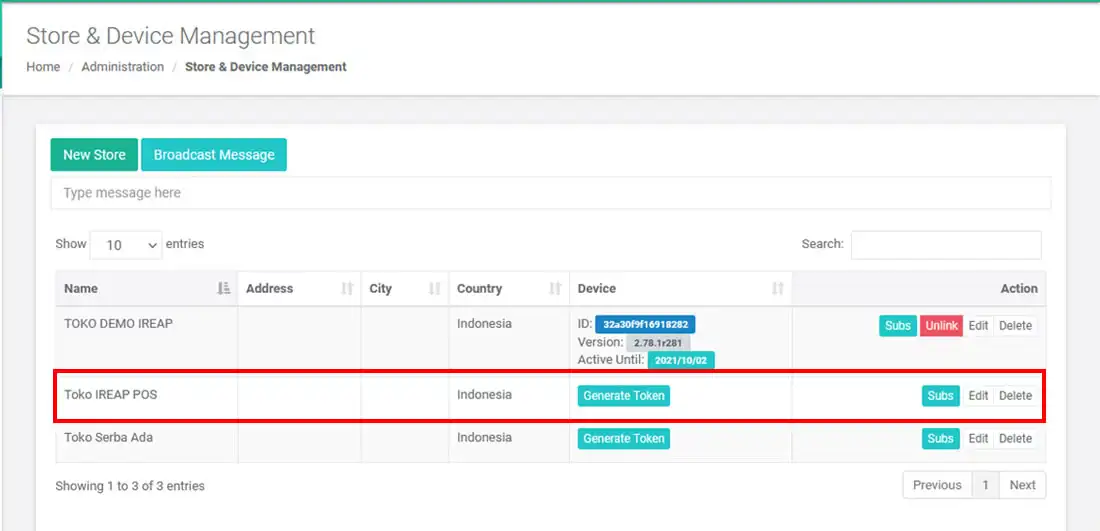
Generate token & assigned it to your new device
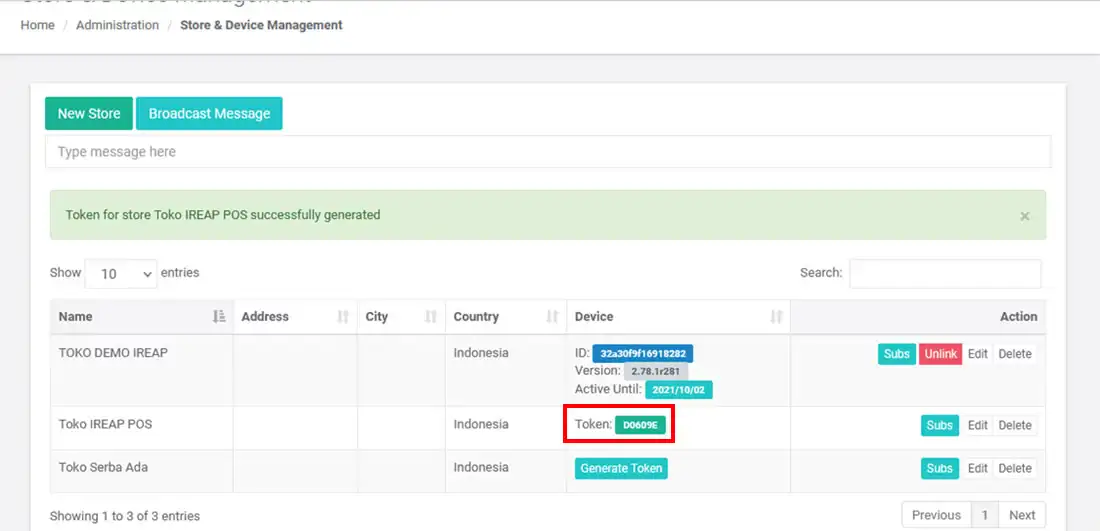
Click activate new device on your iREAP POS Pro apps
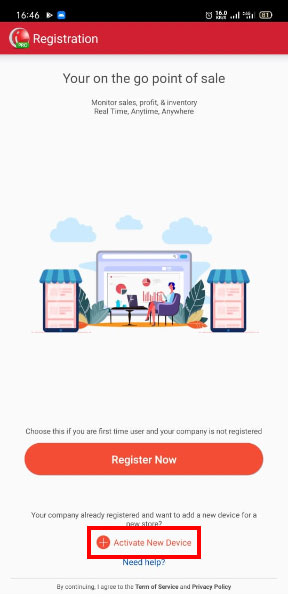
Entry token and click activate
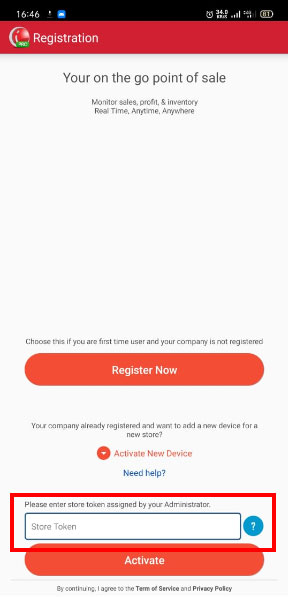
Now your store is already link to your new device
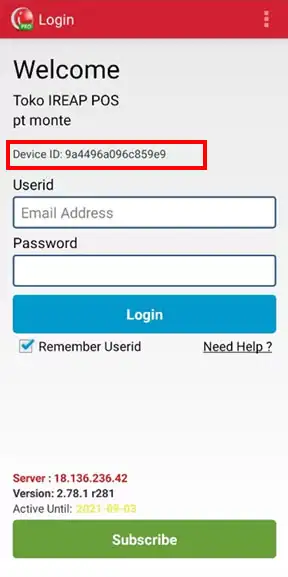
NOTE:
If you have a replacement voucher, please use it and input the voucher
Also Read:
How to enter vouchers
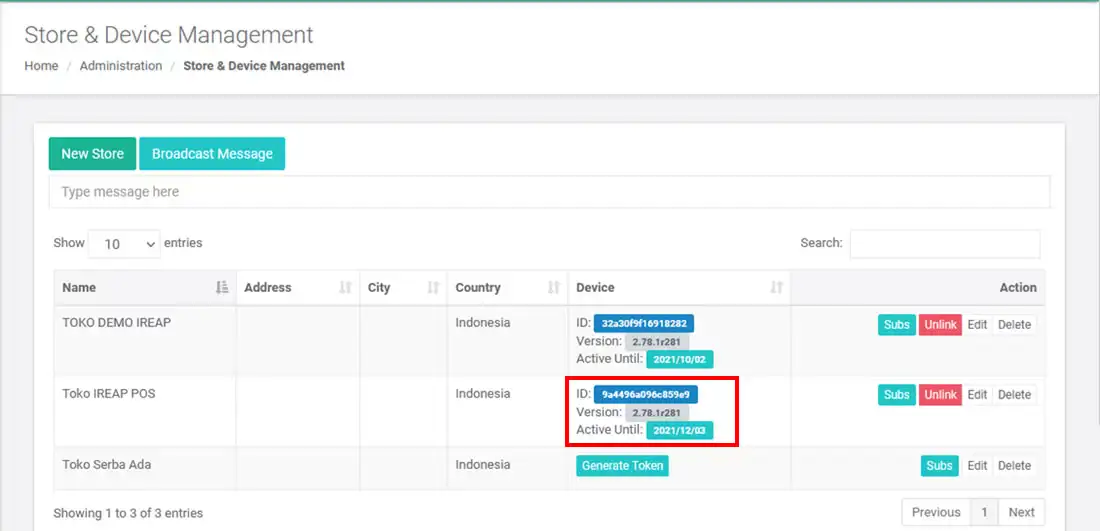
iREAP POS : iREAP stand for Integrated Retail Application, is an application designed and developed to help you managed and run store operation, consists of Point of Sale / Cashier system and inventory control system.