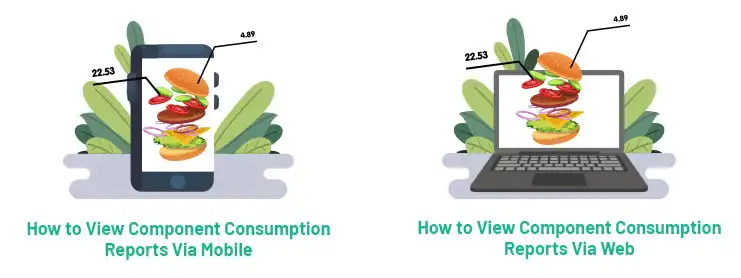

iREAP POS Pro has a function to handle products / goods that have a Formula / Recipe / Bill of Material. We call this function Product Set. Product Sets are designed and built for store needs if you sell food such as restaurants, cafes or shops that use components when selling goods.
If you are one of those who use the product set function. Surely this report will be very useful for you. We have 2 versions of the report, namely on the web and on mobile
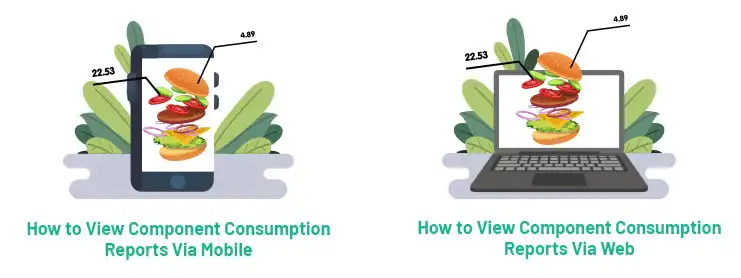
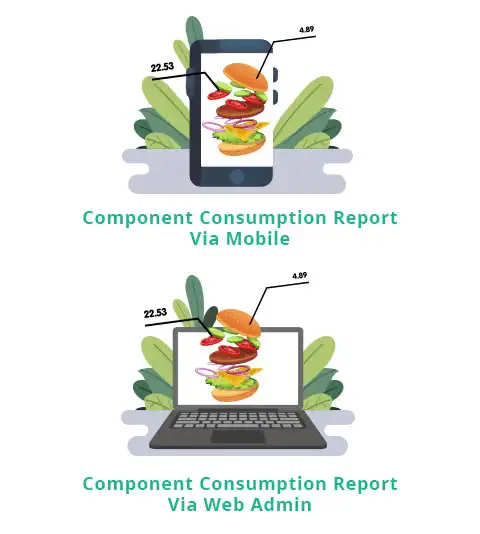
ALSO READ:
How to Use Product Sets (formula/recipe/bil of material)
This component consumption report is used to view the component transactions of goods sold in accordance with the time period you have specified, equipped with information on total transactions sold, total qty, and total purchase price/capital/cost/hpp. With this report, it will be very easy for you to analyze the components/formulas with ease.
Product Set example:
| PRODUCT TYPE | PRODUCT | QUANTITY | UNIT OF MEASURE | COST |
|---|---|---|---|---|
| Product Set | BEEF CHEESE BURGER | 1 | PCS | Automatically Calculated |
| Product Component | BURGER BUN | 2 | PCS | Based on Average or Standard Cost * Quantity |
| Product Component | MINCED BEEF | 0.2 | KG | Based on Average or Standard Cost * Quantity |
| Product Component | CHICKEN EGG | 1 | PCS | Based on Average or Standard Cost * Quantity |
| Product Component | CHEESE LOW FAT | 1 | PCS | Based on Average or Standard Cost * Quantity |
Login to the iREAP POS PRO application
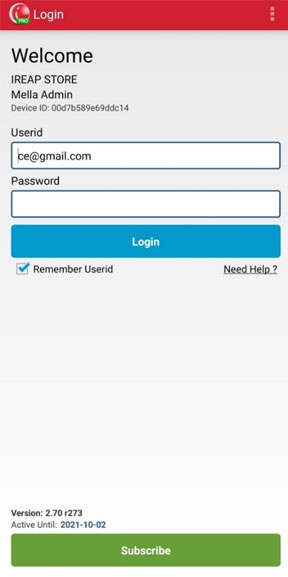
Select the Report menu
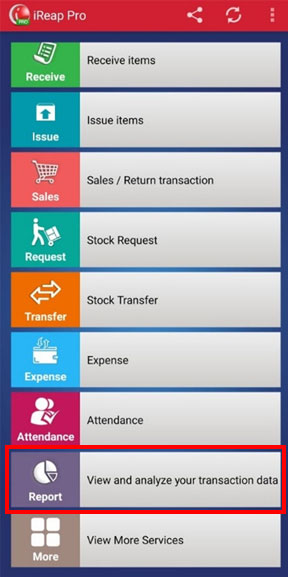
Click Component Consumption

Set the date as desired (for example: report date 2021-12-10) > Click View Report
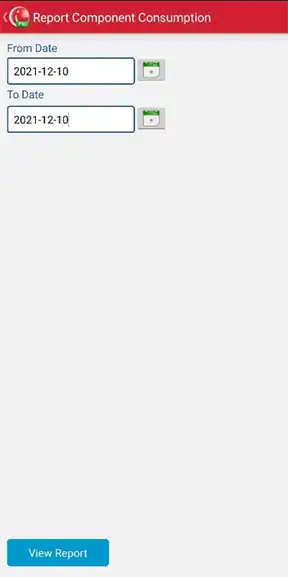
The following is the display of the consumption component report

Open browser and go to : https://www.ireappos.com/
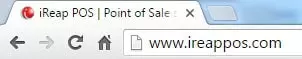
Click login iREAP POS Pro
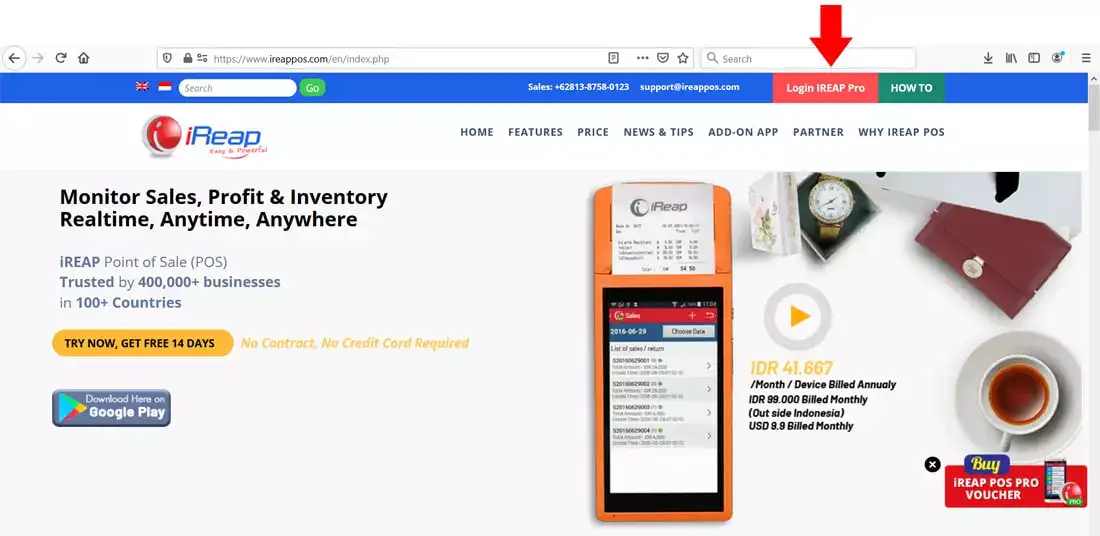
Open browser and go to pro.ireappos.com/login

Enter your email address and password (administrator account) email address account that had been registered for the first time when you creating your company with your iREAP POS Pro
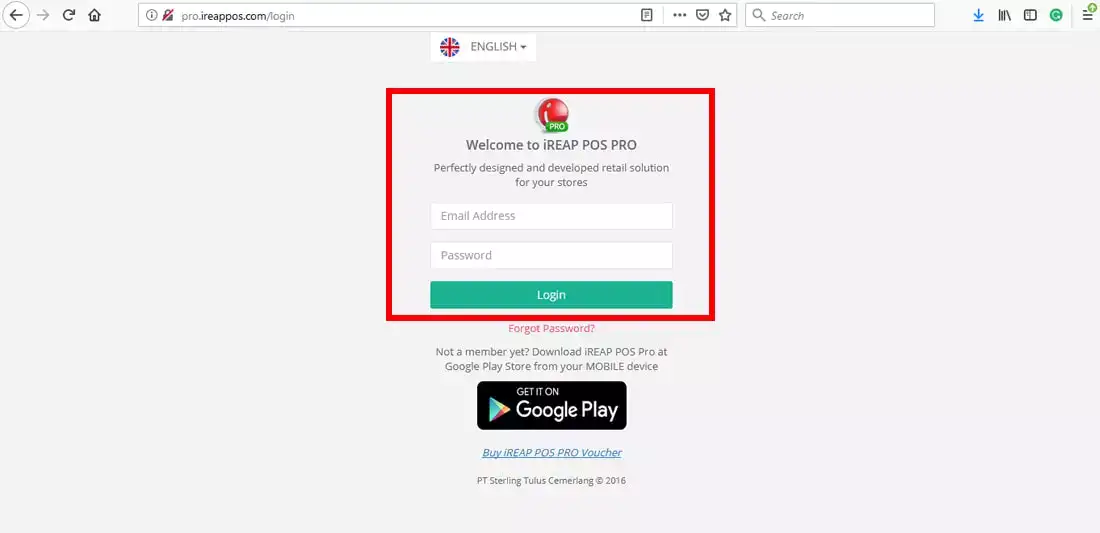
Go to main page of your iReap Pos Pro
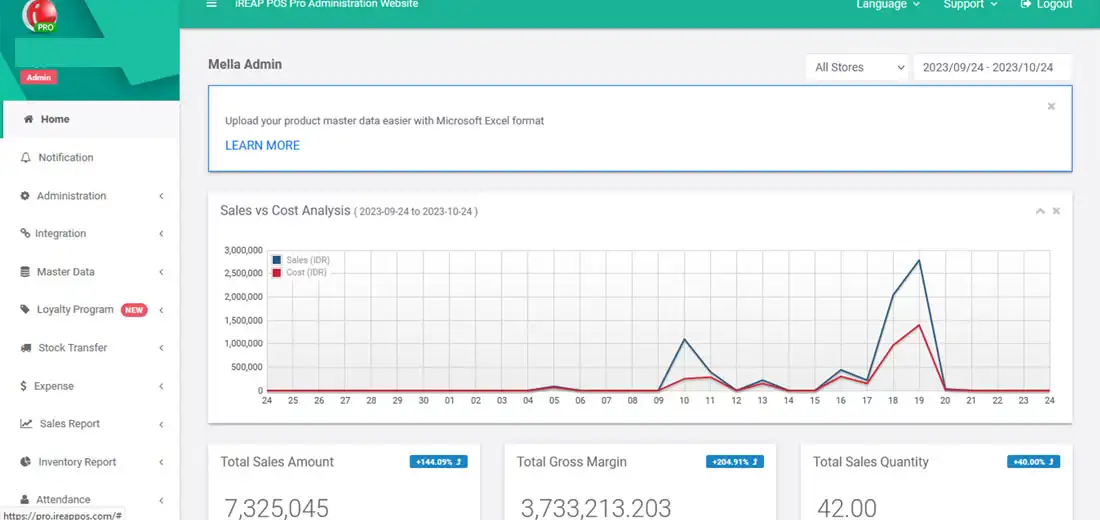
Go to the Sales Report menu > Component consumption
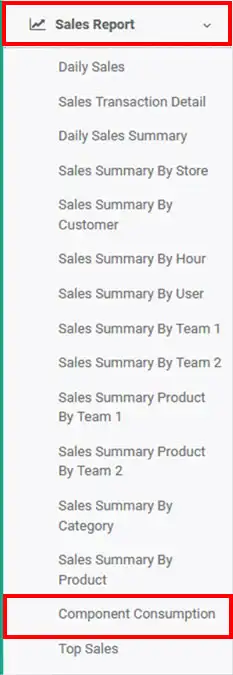
This is how the component Consumption report looks like
NOTE:
1. You can specify which store to view/all stores > click submit
2. Specify the date period you want to view > click submit
3. Column settings
4. Export data to CSV,Excel,PDF
5. Search for you to make your search easier
ALSO READ:
How to Set Report Columns in IREAP POS PRO
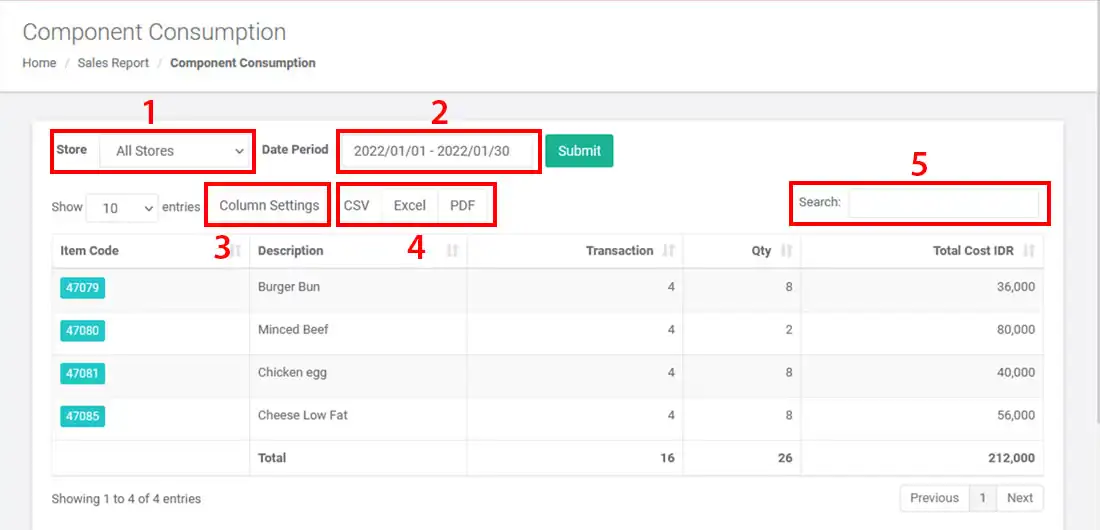
iREAP POS : iREAP stand for Integrated Retail Application, is an application designed and developed to help you managed and run store operation, consists of Point of Sale / Cashier system and inventory control system.