
The Panda PRJ-444-2D barcode scanner is recommended for use with the iREAP POS cashier application. This guide will help you improve efficiency and accelerate transaction management at the point of sale.
Prepare a Type-C OTG cable, then connect it to your Android phone

Next, connect the barcode scanner cable to the OTG cable connector

Open the Notes app on your Android device and try scanning an item to ensure the barcode scanner is active.

Then, open your iREAP POS application and go to the Sales menu to start a transaction
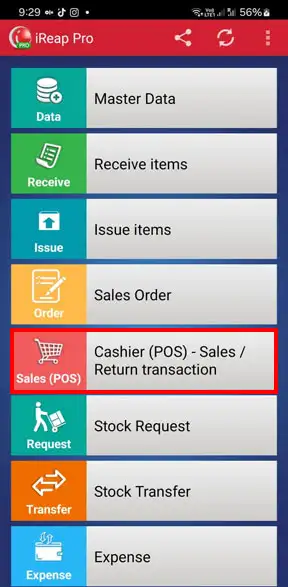
Tap the + button to create a new transaction
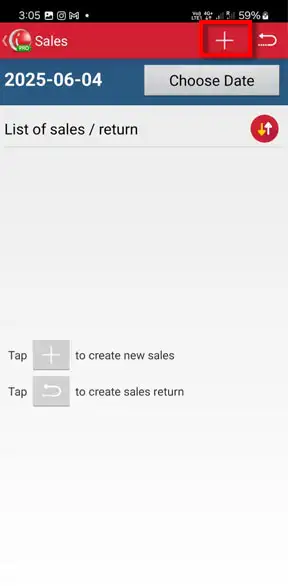
From the action menu (three dots in the top-right corner), the barcode scan area will appear at the top of the item list. See the image below for details.

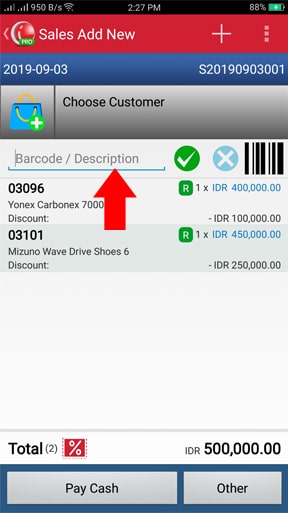
Point the barcode scanner's light at the product's barcode image. The product will automatically appear in the sales item list.
iREAP POS : iREAP stand for Integrated Retail Application, is an application designed and developed to help you managed and run store operation, consists of Point of Sale / Cashier system and inventory control system.