
In iREAP POS PRO, this daily payment report functions to review the payment methods used in the store. Not only looking at payment methods, but you can also filter payments based on user/employee names and can also be viewed in detail within 1 day.
Daily payment reports can also be viewed for a certain period, with the total for each day.
Login to the iREAP POS PRO application
NOTE:
This step is specifically for iREAP PRO users
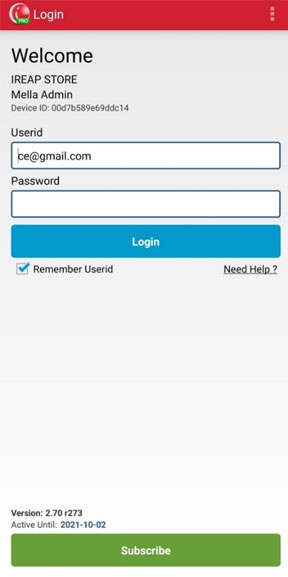
Select the Report menu
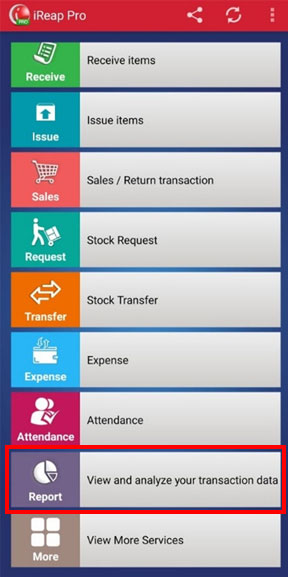
Click Daily Payment
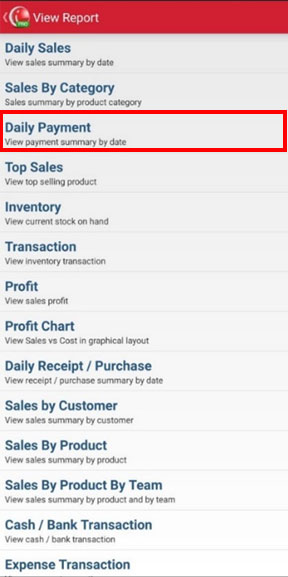
Set the desired date (for example: sales from 2021-05-04 to 2021-05-07> Select user / cashier name > View Report.
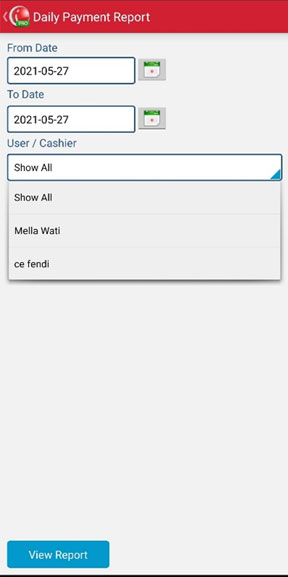
The following is a report based on payment methods from 2021-05-04 to 2021-05-07
NOTE:
Click Document to see details
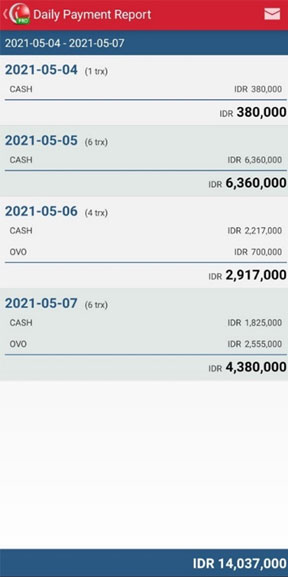
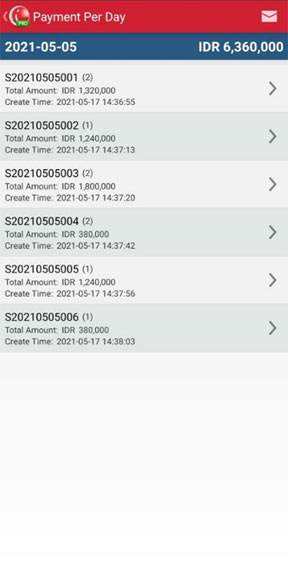
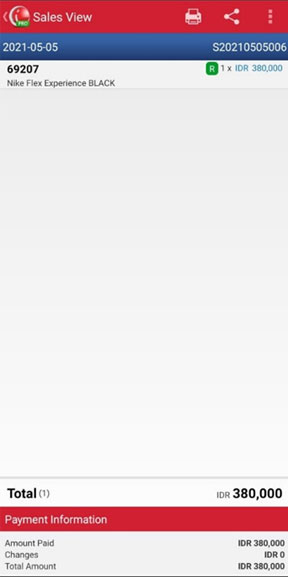
NOTE:
you can also share/export the report to the destination you want (for example: email, google drive, WhatsApp, etc.) by clicking the button ![]()
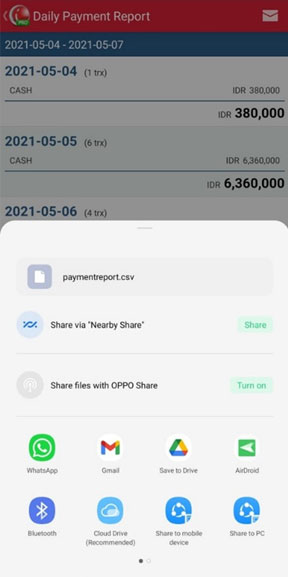
iREAP POS : iREAP stand for Integrated Retail Application, is an application designed and developed to help you managed and run store operation, consists of Point of Sale / Cashier system and inventory control system.