
Every business must-have goods to sell to the market. Moreover, suppose the business has a warehouse with many products. In that case, it must do stock bookkeeping either manually with an excel table or using the iReap POS application, which can make it easier to record receipts/purchase reports.
Receiving/purchasing goods according to need is a common occurrence. Fulfillment of these goods occurs because of high demand or simply the satisfaction of stock of goods. To manage these business activities, you must make a list of receipts/purchases reports to facilitate the management process and monitor the availability of existing goods.
In iREAP POS PRO, this daily receipt/purchase report, as the name implies, is used to view daily receipt/purchase transaction reports in a store.
This receipt report can also be viewed for a certain period, with detailed daily totals. It is also equipped with a filter to select goods to be easier for you to analyze incoming goods.
Login to the iREAP POS PRO application
NOTE:
This step is specifically for iREAP PRO users
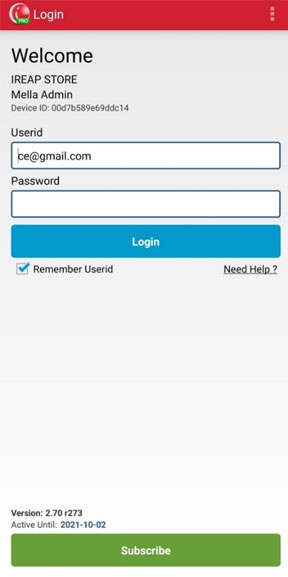
Select the Report menu
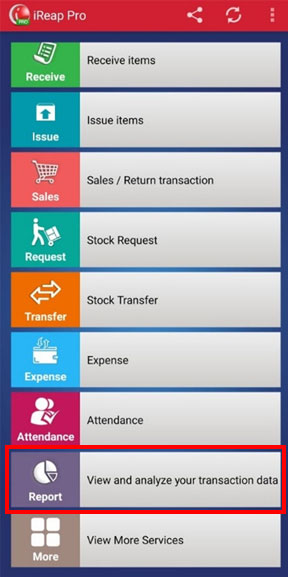
Click Daily Receipt/Purchase
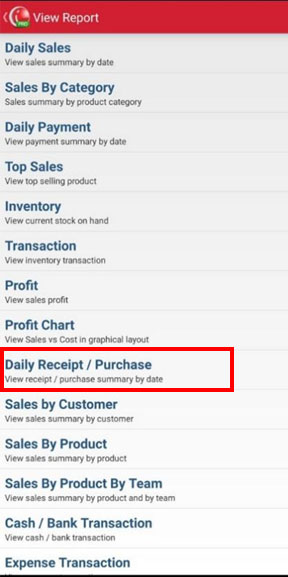
Set the date as desired (for example: 2021-06-01 to 2021-06-11) then Click View Report
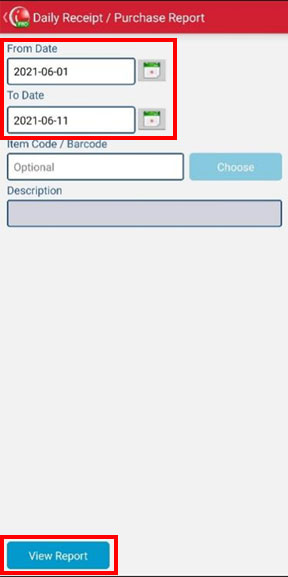
Here is the view of the receipt report
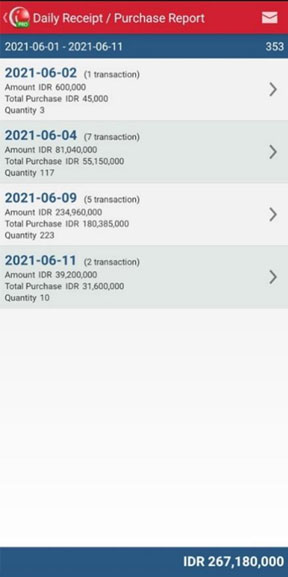
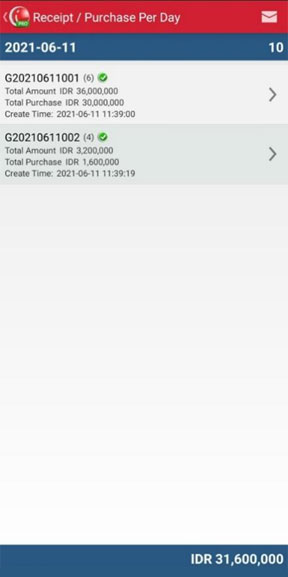
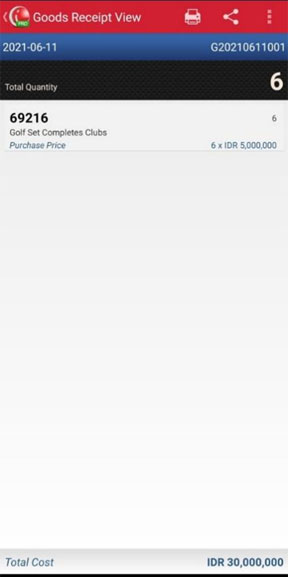
NOTE:
you can also share/export the report to the destination you want (for example: email, google drive, WhatsApp, etc.) by clicking the button ![]()
iREAP POS : iREAP stand for Integrated Retail Application, is an application designed and developed to help you managed and run store operation, consists of Point of Sale / Cashier system and inventory control system.