
Decimal digits, also known as decimal places, are the digits that appear after the decimal point and are used to represent numbers that are not whole or contain fractions. Decimal digits are crucial, especially in business, where accuracy in recording and calculating numbers, especially those related to monetary values or precise quantities, is of paramount importance.
iREAP PRO is a solution that simplifies the adjustment of decimal digits or determining the number of digits after the decimal point according to your needs. With this feature, you can easily manage and align number representation with the precision required in your business.
Open browser and go to www.ireappos.com
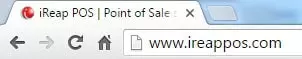
Click LOGIN IREAP PRO
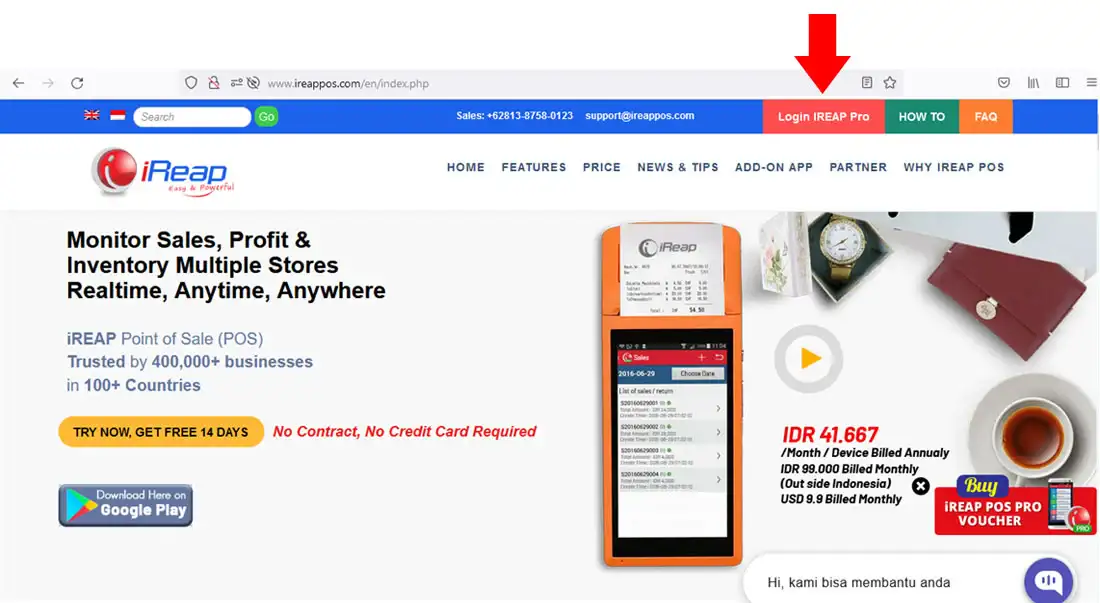
Open browser and go to pro.ireappos.com/login

Enter your email address and your password (Administrator Account) email account that you registered in the first time for using iREAP POS Pro
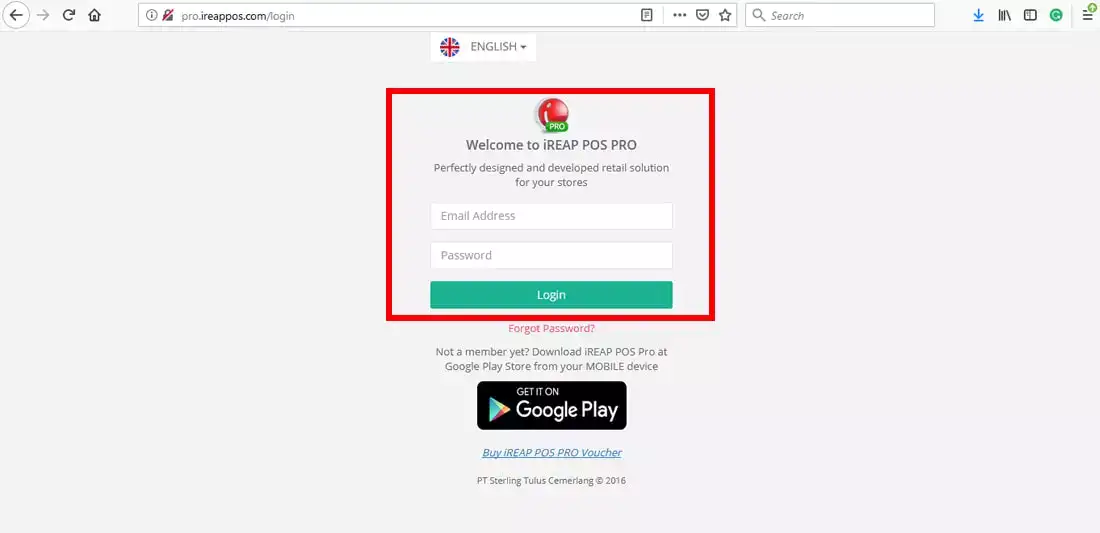
Enter to the main page of your iREAP POS Pro account
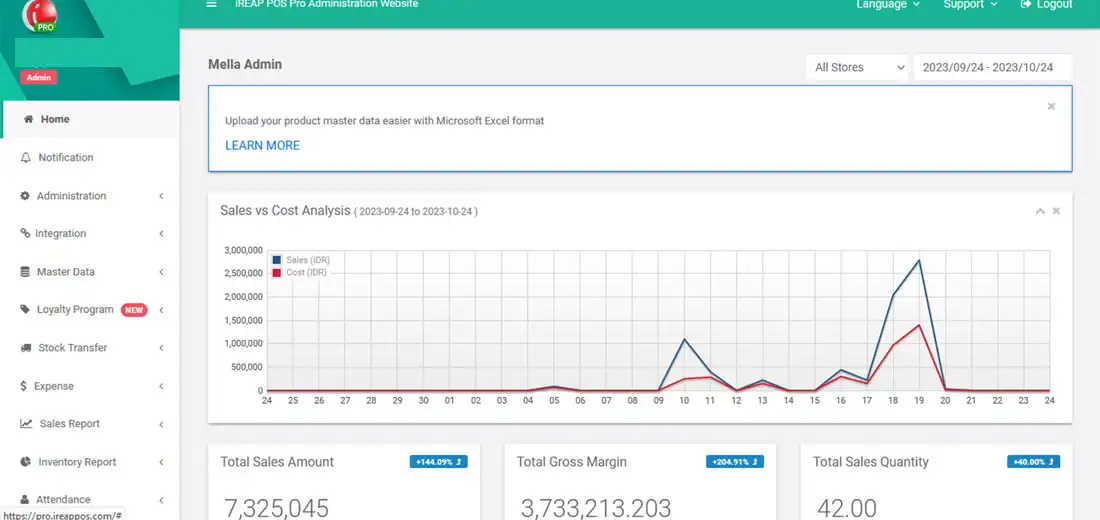
Click Administration menu and choose Setting & Parameter
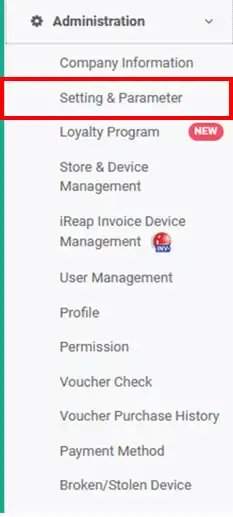
Change and fill in the number / price of decimal digits and the number of goods in decimal digits (adjust to your needs)
NOTE:
- The number/price of decimal digits is the number of digits for displaying numbers related to prices.
- The number of decimal digit items is the number of digits for displaying numbers related to the number of product items.
Fill in the number 1 if you want to have 1 number after the comma (such as 0.0).
Fill in the number 2 if you want to have 2 numbers after the comma (such as 0.00).
Fill in the number 3 if you want to have 3 numbers after the comma (such as 0.000).
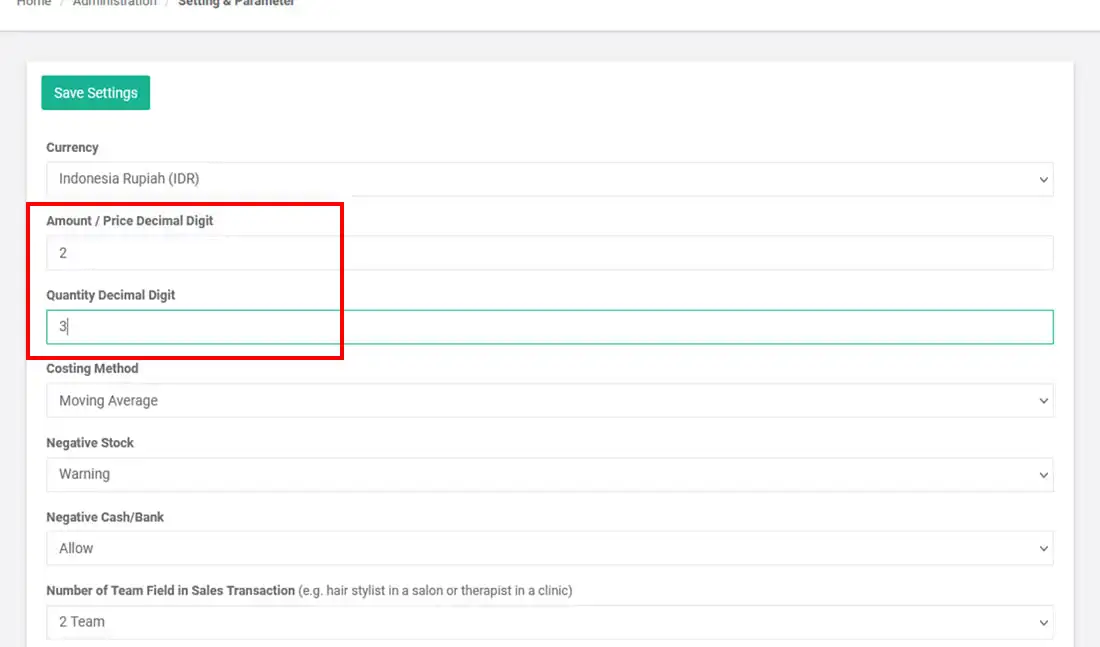
Click ![]()
Yeayy, congratulations, you have successfully updated the decimal digit configuration
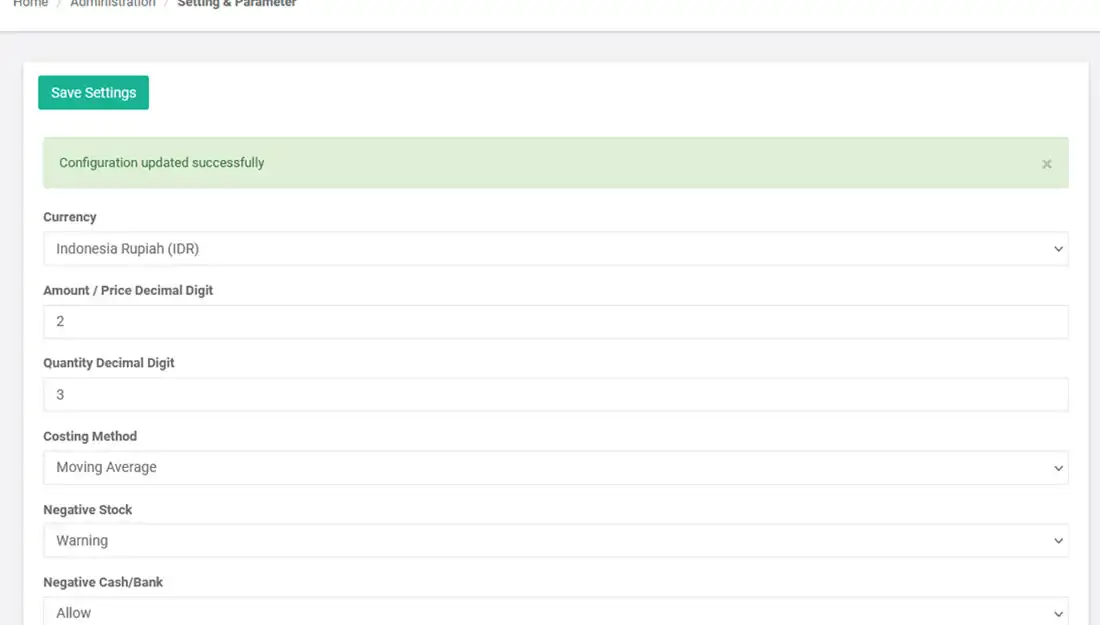
iREAP POS : iREAP stand for Integrated Retail Application, is an application designed and developed to help you managed and run store operation, consists of Point of Sale / Cashier system and inventory control system.