
A sales order is a document created by the sales team to record orders received from customers. A sales order identifies the goods or services ordered by the customer, including quantity, price, and other relevant information. This document is important because it is the basis for the process of delivering goods or services to customers. After a sales order is created, the information contained in it is usually submitted to the warehouse, production or shipping department for further processing as needed.
Sometimes, sales orders need to be deleted, for example due to input errors or order cancellations. Please note that sales orders can only be deleted if the sales process has not been continued. Once a sale occurs deletion is no longer possible.
Open iREAP POS Pro on the device and login

Click sales order menu
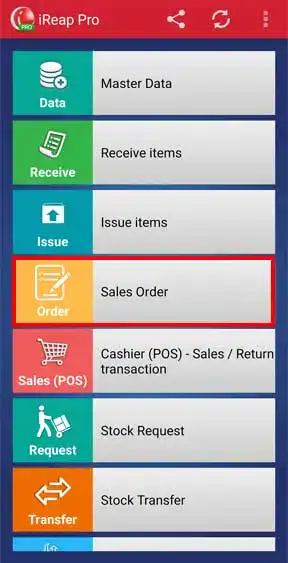
Select the Sales Order Document Number that you want to delete
NOTE:
If you are a salesman and the sales order you want to delete is directed to another Store or warehouse, you need to delete the sales order document at the store or warehouse to which the sales order is sent. This means that only the party who receives the sales order (store or warehouse) can delete the document from the system.
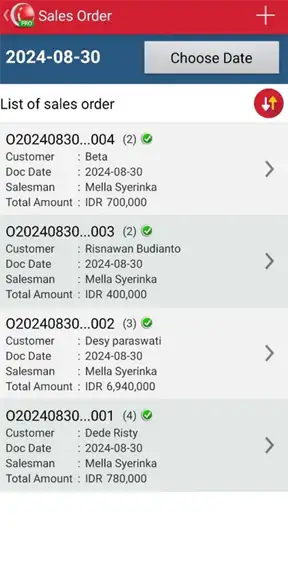
Click the delete button > then click YES
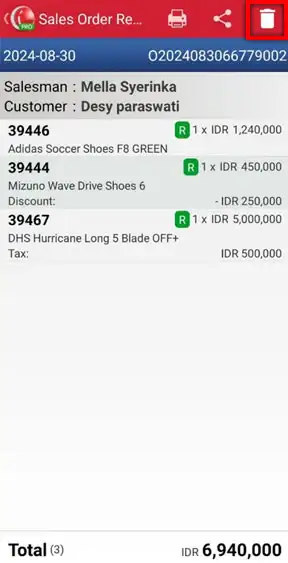
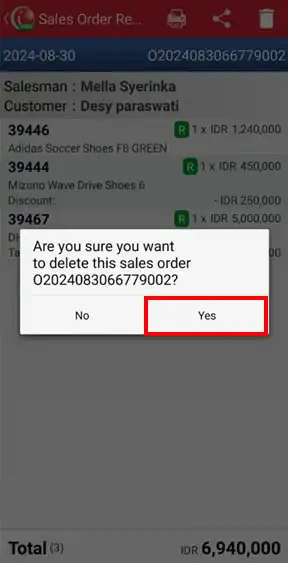
Yeaayyy you have successfully deleted the sales order document
NOTE:
Sales order documents that have been deleted will be marked with a trash can icon. This indicates that the document has been deleted and cannot be processed further as a sale
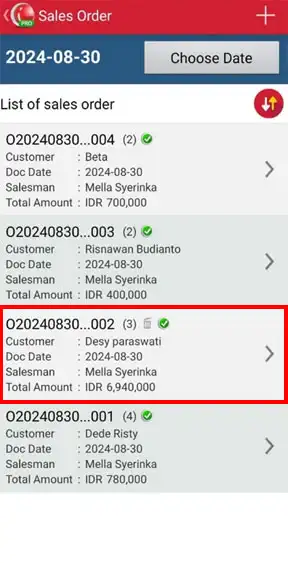
iREAP POS : iREAP stand for Integrated Retail Application, is an application designed and developed to help you managed and run store operation, consists of Point of Sale / Cashier system and inventory control system.