
In stock management, there are times when you need to delete a published Stock List, whether due to input errors, changes in shipping plans, or other administrative requirements.
However, it is important to note that a published Stock List cannot be edited or modified. If there is an error, the necessary step is to delete the Stock List document and create a new one.
Open your iReap Pro application via your mobile device
Enter your email address and password
Click Login
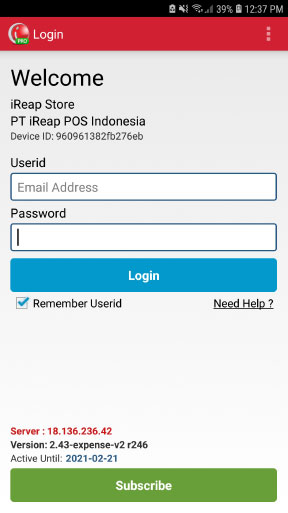
Click the menu Master Data
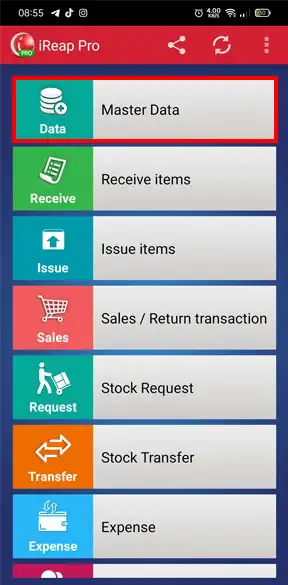
Click the menu Stock List
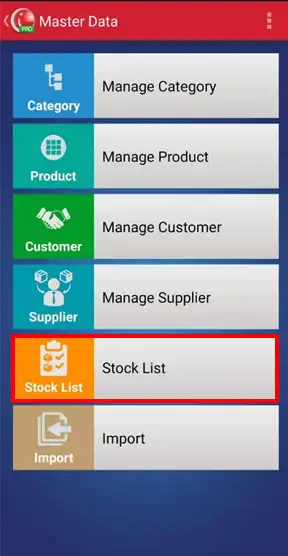
The following shows a list of stock lists that have been published > select the stock list to be deleted
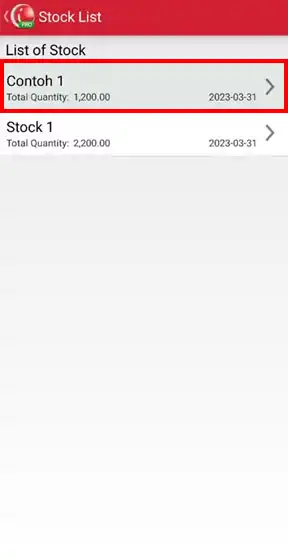
NOTE:
As an example we will delete a stock list with the name: CONTOH 1
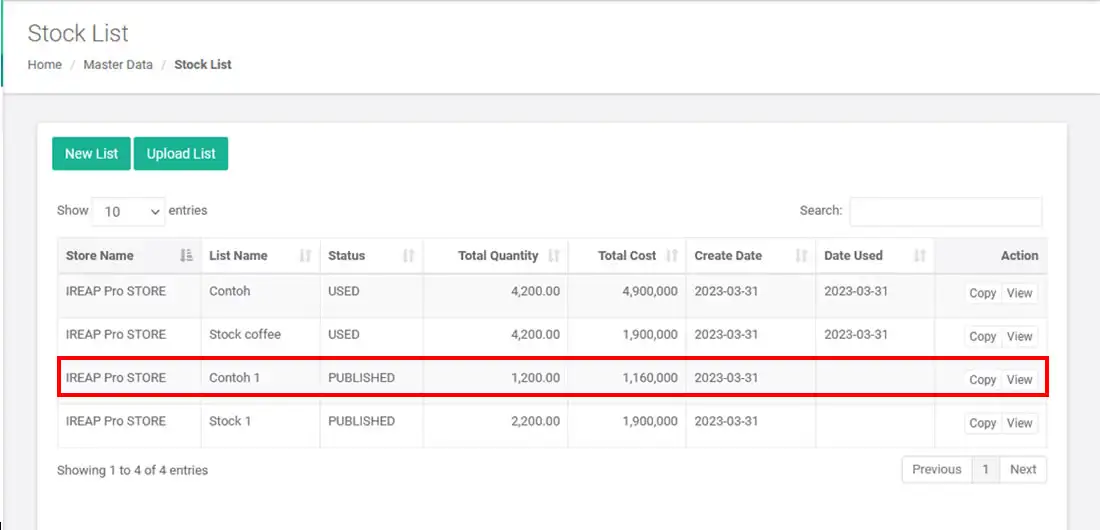
Click the button ![]() to delete > click YES
to delete > click YES
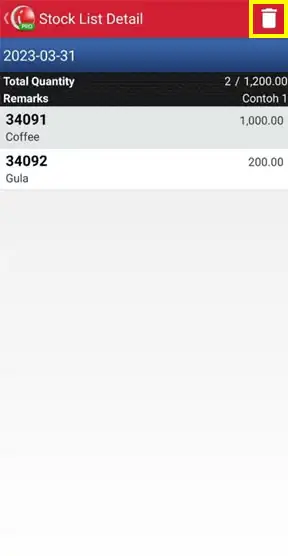
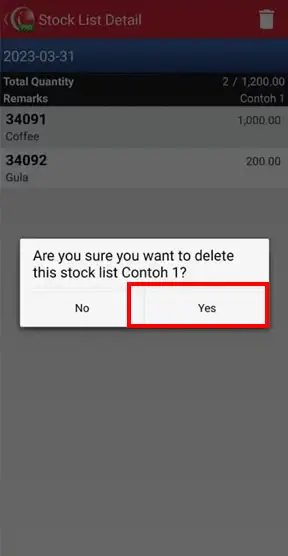

Yeayyy congratulations, you have successfully deleted the stock list document. Through the web admin, stock list documents that have been deleted will automatically disappear.
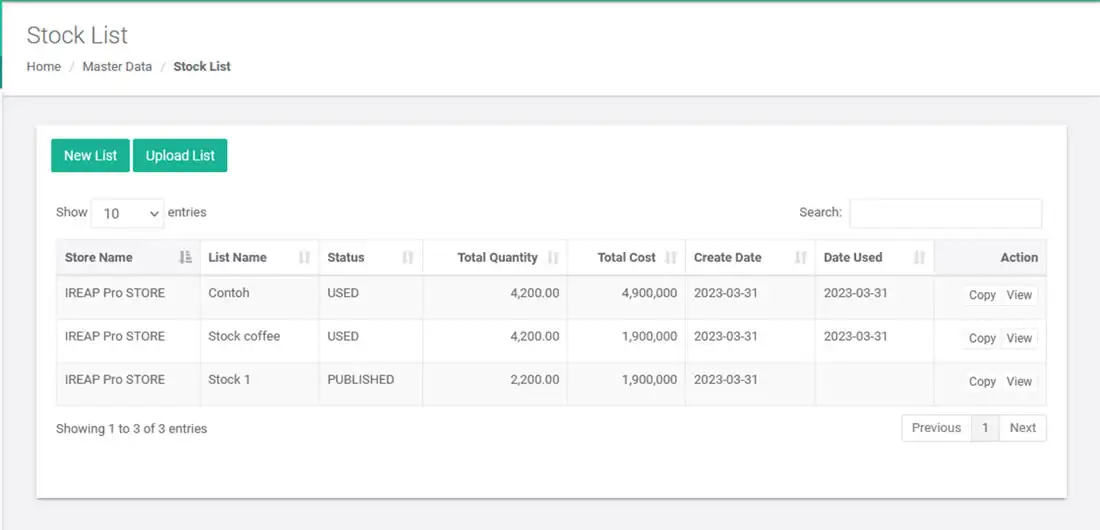
iREAP POS : iREAP stand for Integrated Retail Application, is an application designed and developed to help you managed and run store operation, consists of Point of Sale / Cashier system and inventory control system.