
This activity is designed to make it easier for you in case you have published a transfer request document but made an input error when attempting to perform a transfer out. With this deletion feature, you can cancel or correct the published document without having to create a new one, ensuring that operational processes remain efficient and accurate. However, please note that deletion can only be performed if the document has not been further processed, such as if a transfer out has already occurred or if approval has been granted by the relevant parties.
Open iREAP POS PRO on the Source Store devices
Enter your email address and password
Click Login
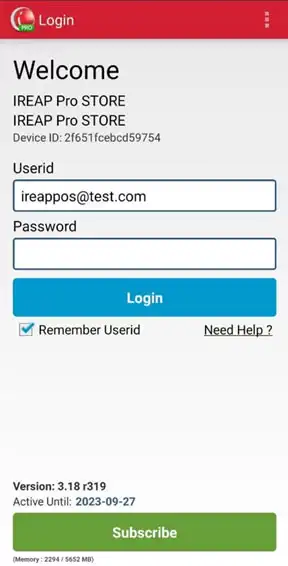
Click the Stock Transfer menu
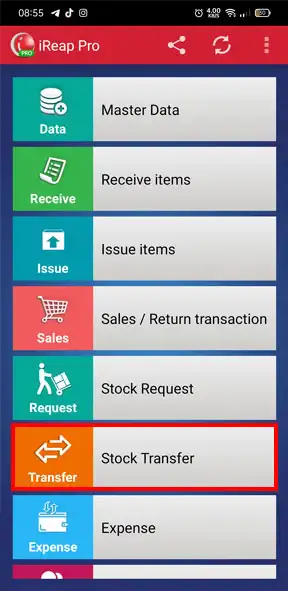
Click the Transfer requests menu
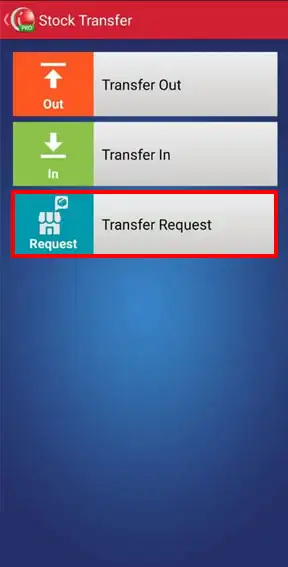
The following displays a list of transfer requests that have been published > select the Transfer Request that will be deleted.
NOTE:
For example, we will delete the transfer request document with the remark: Stock Nike
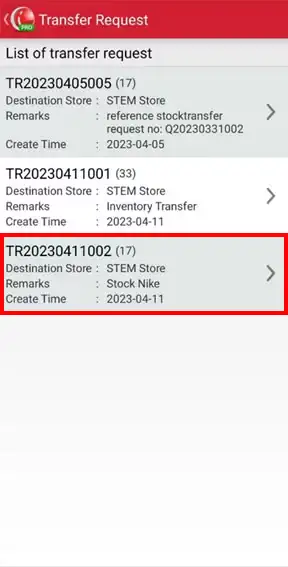
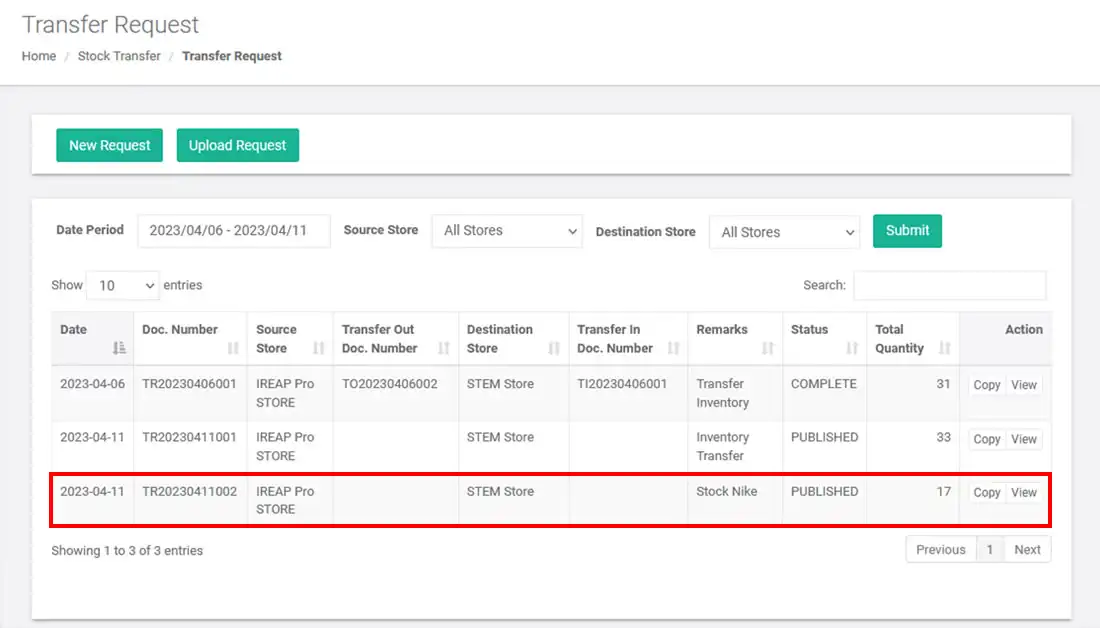
Click the button ![]() to delete > click YES and make sure the transfer request has been deleted successfully
to delete > click YES and make sure the transfer request has been deleted successfully
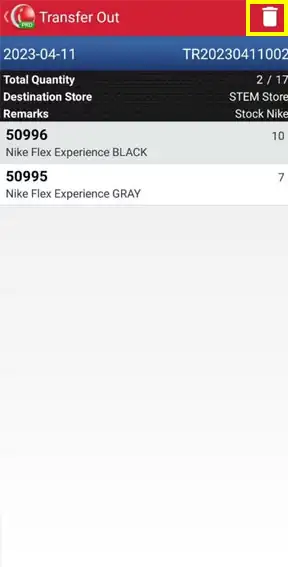
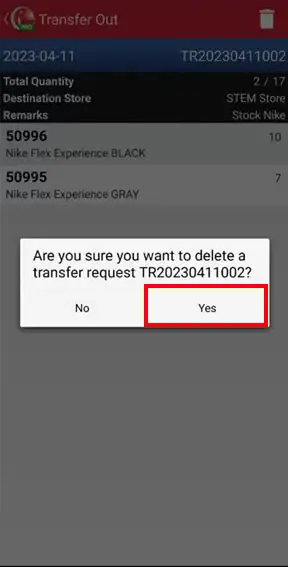
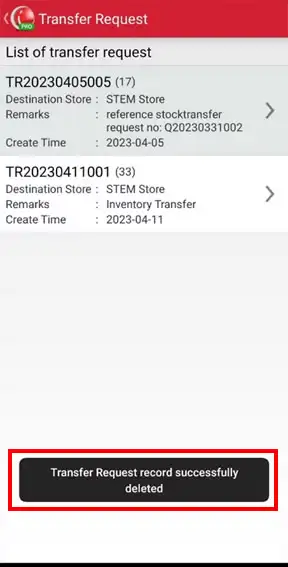
Yeayyy congratulations you have successfully deleted the Transfer Request document. If viewed through the web admin, the Transfer Request document that has been deleted will automatically disappear.
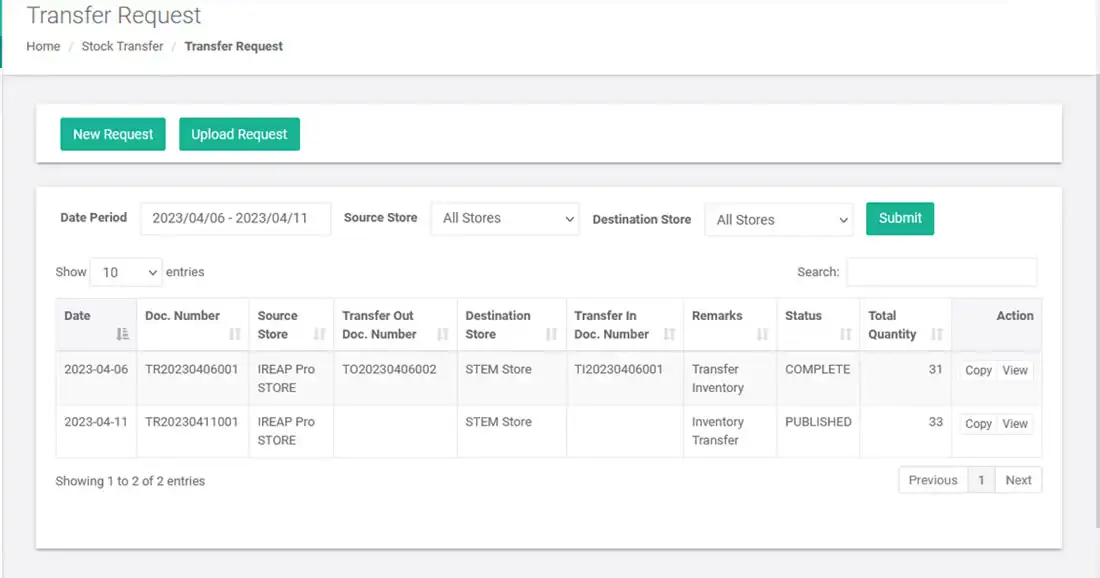
iREAP POS : iREAP stand for Integrated Retail Application, is an application designed and developed to help you managed and run store operation, consists of Point of Sale / Cashier system and inventory control system.