
In the realm of cashier applications, Web Admin or dashboard has a number of crucial functions designed to make business management more than just a routine task. Designed to provide assistance to business owners, management or operational staff, these features include real-time sales monitoring, efficient inventory management, as well as in-depth sales analysis, financial management, customer monitoring and more.
IREAP POS PRO presents an innovative solution by providing a Web Admin or web dashboard that not only meets basic needs, but also takes the business management experience to a higher level. Through Web Admin or Web Dashboard, store or company management becomes more efficient, responsive and focused, opening up opportunities for business owners to make more timely decisions and optimize your business performance.
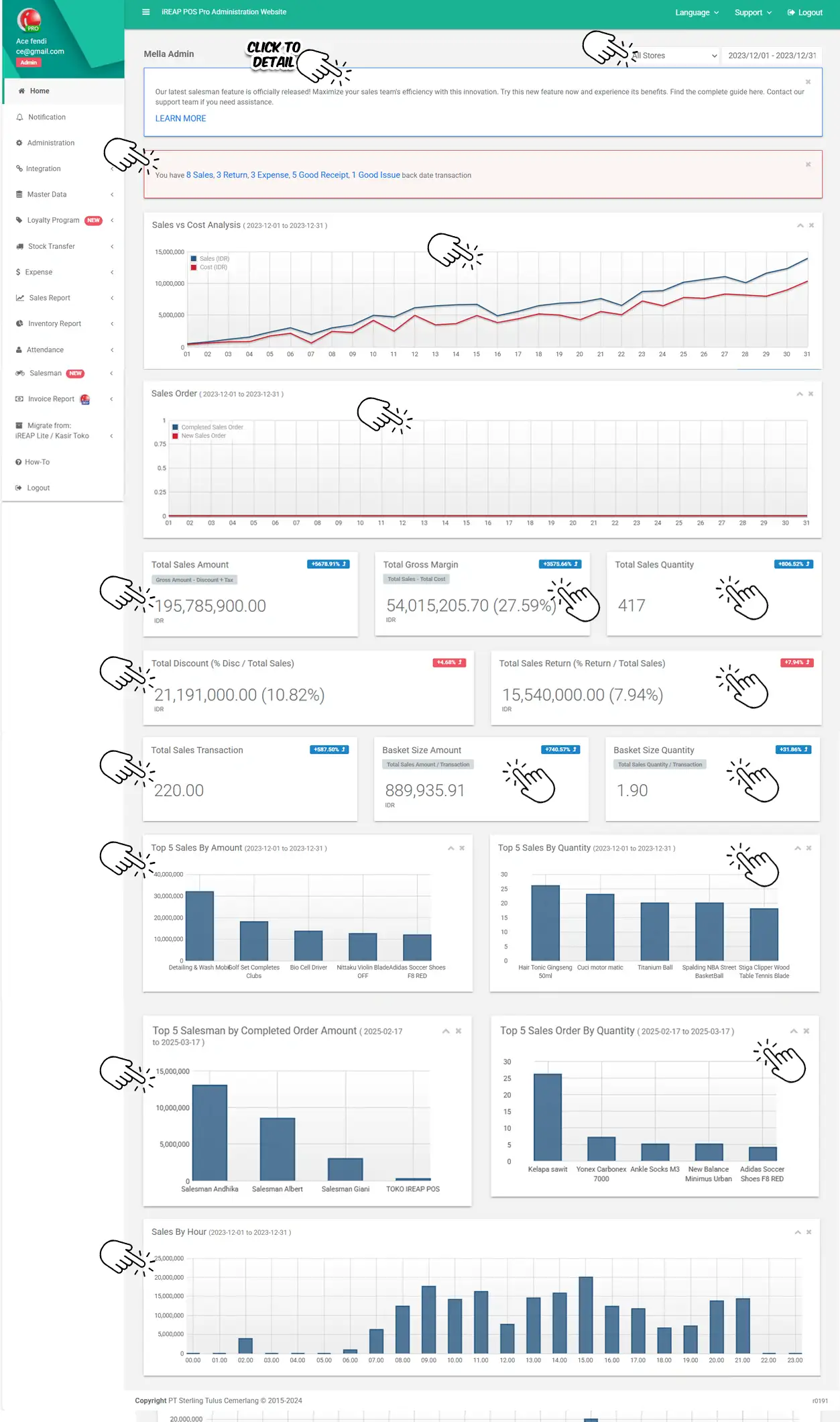
NOTE:
To view the CHART ON PAGE 2 click the button ![]()
Chart on Page 2
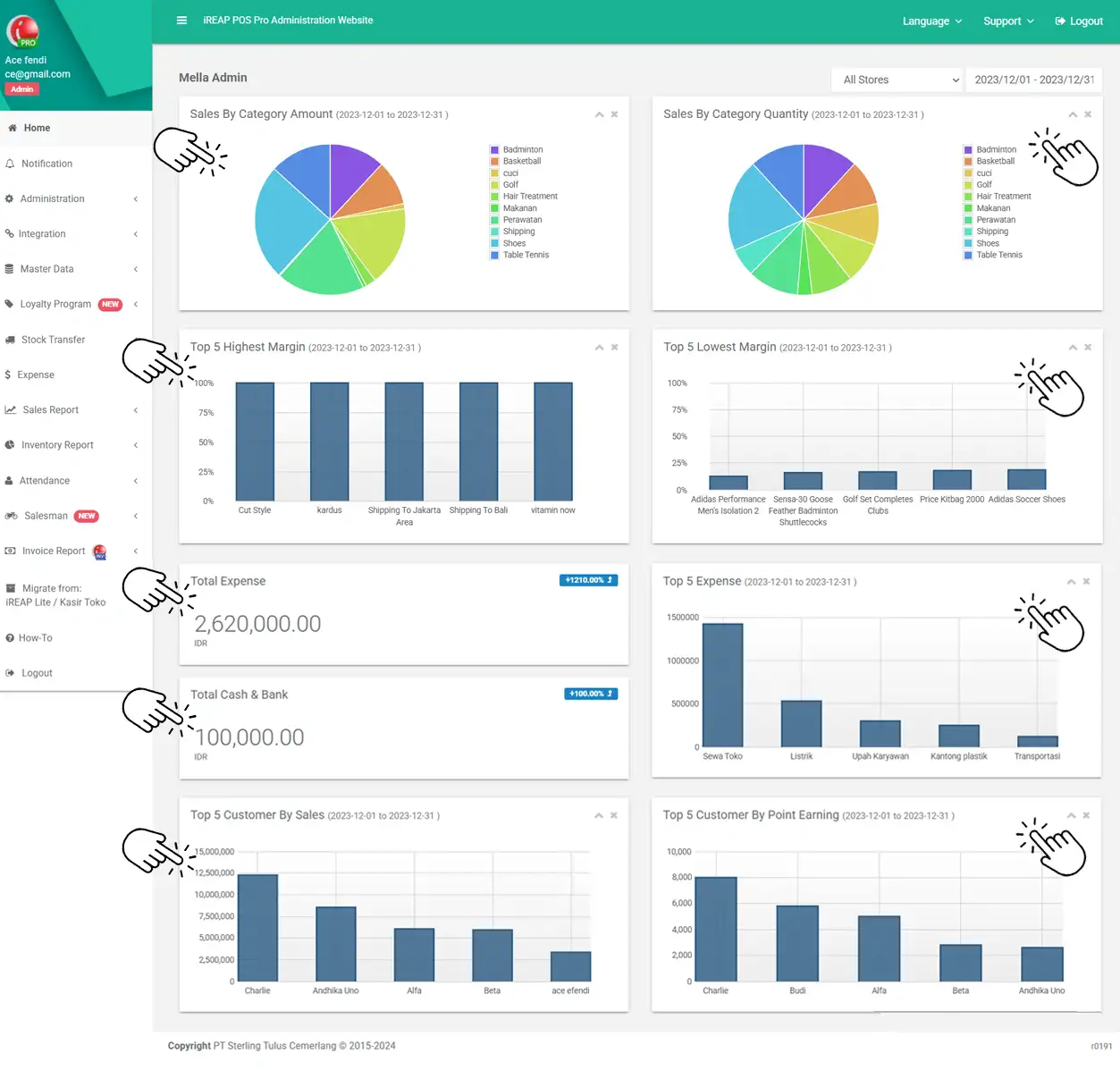
Filter by store and Date period
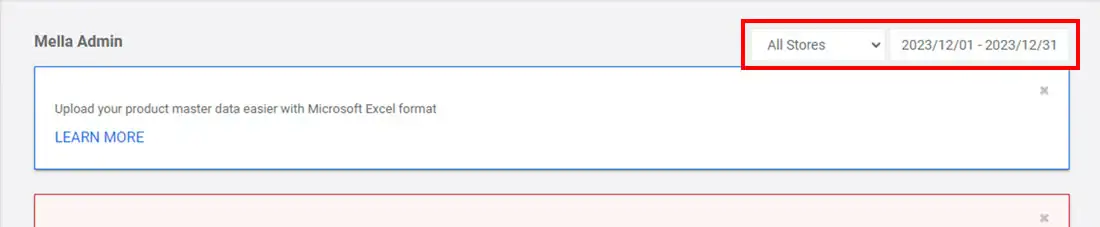
This section has an important function to make it easier for you to filter data based on the date period and the store you are targeting. This facility is designed to provide easy access and accuracy of information by filtering data according to specific time ranges and store locations
Information Source
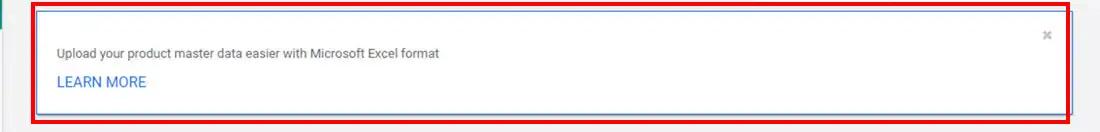
This section serves as the main source of information regarding the latest features that have been implemented. And this message box is designed to provide users with a thorough understanding regarding updates and improvements implemented in IREAP POS PRO, so that it can help you to make optimal use of every new feature provided.
Important information that requires immediate attention
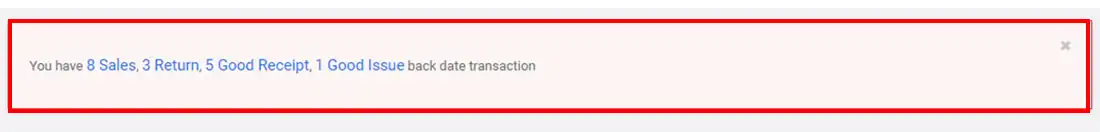
This information functions as a special notification channel that provides information regarding abnormal conditions. Currently, this information is used to provide notifications about the existence of backdated transactions or transactions that do not match the creation date, as well as to notify stores whose active subscription period will soon expire. This message box is designed so that users can easily monitor and identify situations where there is a significant increase, especially in the number of backdated transactions. The reason is that backdated transactions make it possible for employees to commit fraud/FRAUD.
Sales vs Cost Analysis Chart
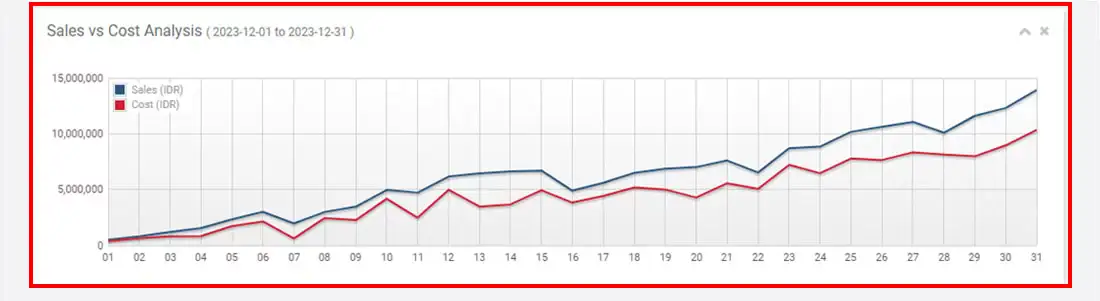
Sales vs Cost Analysis Chart contains a comparative analysis graph of Sales vs Cost Analysis, providing a clear visualization of price changes over the period you have specified. With this function, you can quickly see the dynamics of buying and selling price movements, providing deeper insight to support better business decisions.
Sales Order Chart
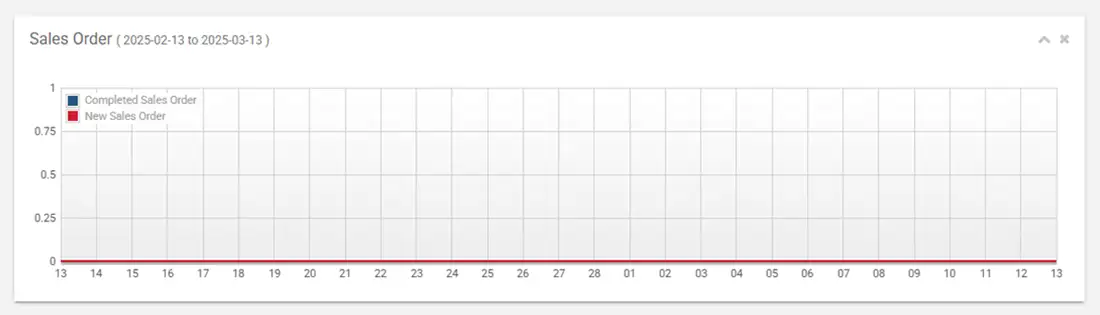
The Sales Order Chart is a visual representation of incoming sales order data within a specific time period. iREAP PRO supports the recording of orders prior to goods being delivered or directly sold. This chart helps business owners quickly and easily understand customer order trends, offering better insights compared to viewing raw data in tables or manual reports.
Total Sales Amount
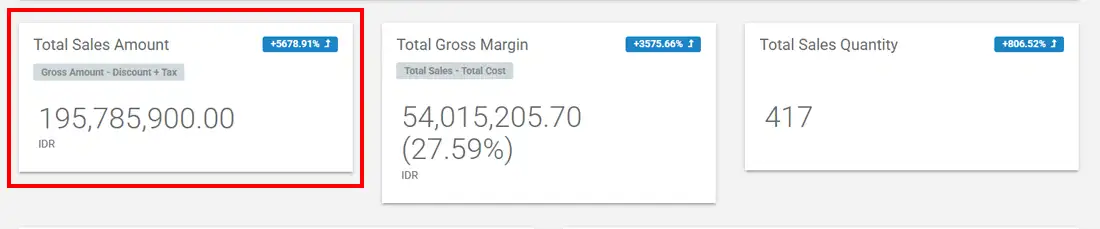
Total Sales Amount not only provides information regarding the total number of sales you obtained in the time period you have specified, but also provides a comprehensive picture of your sales achievements. It is important to note that the total sales amount stated in this message box has been calculated without taking into account discounts and includes all related tax charges. This information provides a more comprehensive understanding of your sales performance in a given period.
To increase sales, you can use the Strategy to Increase the Total Number of Sales through this article.
NOTE:
All message boxes like this ![]() provide information regarding the percentage increase or decrease in sales from the previous period. This percentage calculation is generated by subtracting the previous period's total sales from the current period's total sales, then dividing the result by the previous period's total sales, and multiplying by 100. With this information, you can more accurately evaluate sales performance, identify trends, and make decisions. strategic to increase your sales results.
provide information regarding the percentage increase or decrease in sales from the previous period. This percentage calculation is generated by subtracting the previous period's total sales from the current period's total sales, then dividing the result by the previous period's total sales, and multiplying by 100. With this information, you can more accurately evaluate sales performance, identify trends, and make decisions. strategic to increase your sales results.
Total Gross Margin

Total Gross Margin provides information on the total gross margin or gross profit from sales that you obtain in the time period that you have specified. Gross profit is calculated by subtracting the total purchase price from the total sales, providing a more complete picture of the efficiency and profitability of your business in a given period. This information helps you to carry out an in-depth evaluation of the financial performance and sales strategies implemented.
Total Sales quantity
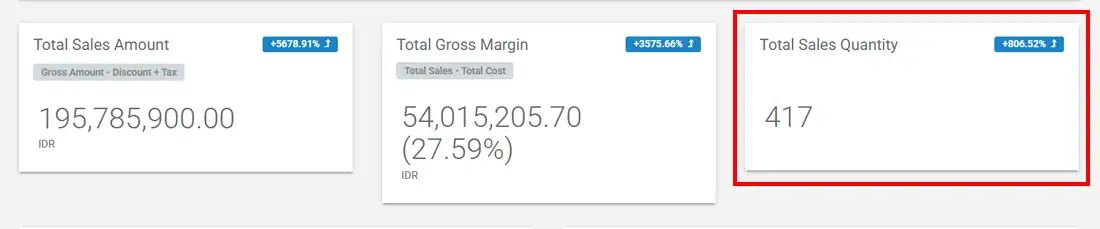
Total Sales quantity presents information regarding the total number of sales or quantity of goods that have been sold in the time period that you have set. With this information, you can quickly evaluate product demand levels and detail item sales performance in more detail. This information provides an important basis for making strategic decisions related to stock management and adjusting marketing tactics.
Discount Total
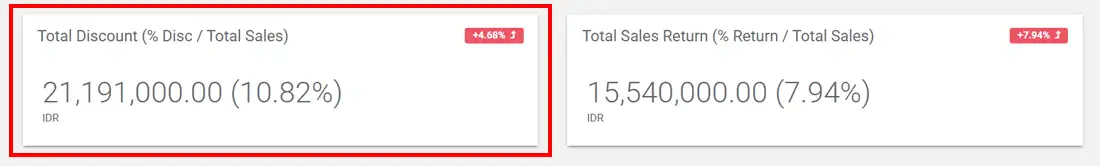
Discount Total provides information regarding the total amount of discounts applied to the sales you obtain in the specified time period. By presenting discount data in detail, you can more easily analyze and evaluate the effect of discount policies on sales performance. Apart from that, through monitoring discount data, you can also identify potential indications of fraud, such as discount increases that suddenly skyrocket. This can help you carry out further searches and secure transaction security, including potential sales with discounts of up to 100% which may indicate fraudulent activity by employees.
Total Return
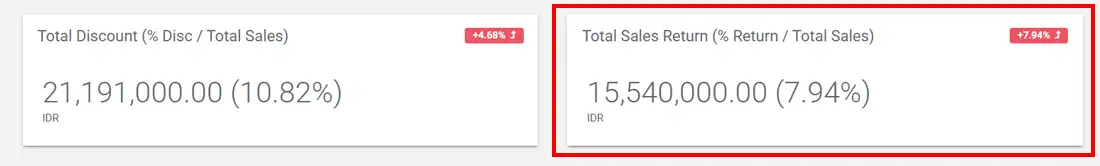
Total Return provides information regarding total sales returned or sales returned by customers within the time period you specified. Through this data, you can track and analyze return rates, understand the reasons behind returns, and respond with more effective strategies to maintain customer satisfaction and optimize the quality of the products or services offered. Information about total returned sales becomes an important part of inventory management and customer service, enabling you to take necessary actions to improve customer experience and operational efficiency.
Total Sales Transactions
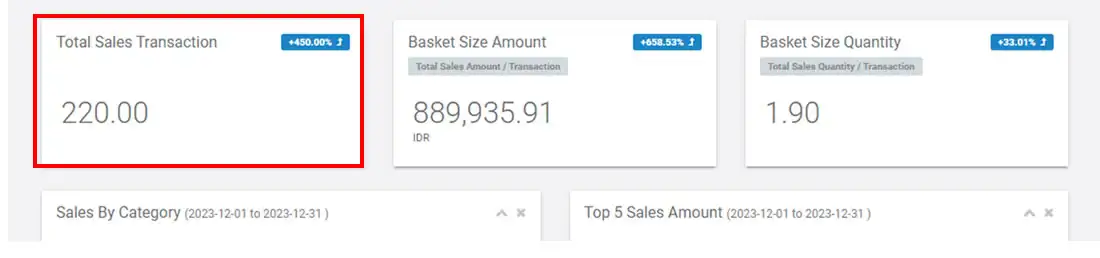
Total Sales Transactions provides information regarding the total sales transactions or the total number of receipts obtained in the time period you have set. By presenting this data, you can easily track sales performance and measure the volume of transactions that occurred during the period. With a better understanding of transaction volume, you can detail and improve operational efficiency and optimize marketing strategies to achieve larger business goals.
To increase your understanding, you can read Practical Steps on How to Increase Total Sales Transactions
Basket Size Amount
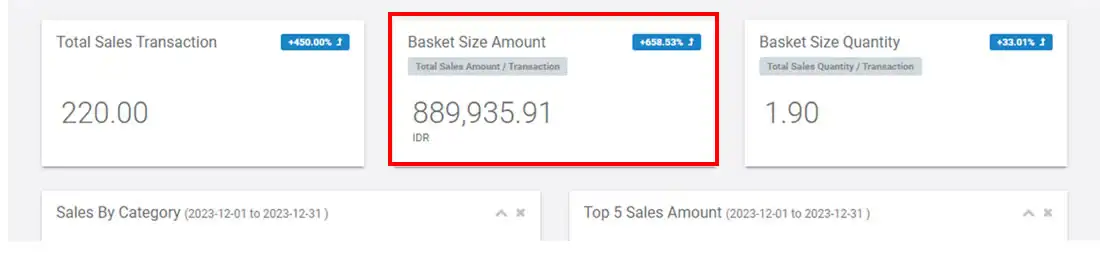
Basket Size Amount provides information regarding the number of basket sizes or the average sales value per transaction in the time period that you have set. The calculation of the basket size is based on dividing the total sales amount by the total sales transactions, providing an accurate picture of the average value of each transaction. With this data, you can evaluate the effectiveness of your sales strategy and understand the extent to which customers are likely to increase the value of their transactions.
read the article here Strategies to Increase Revenue with Basket Size in the iReap POS Application
Basket Size Quantity
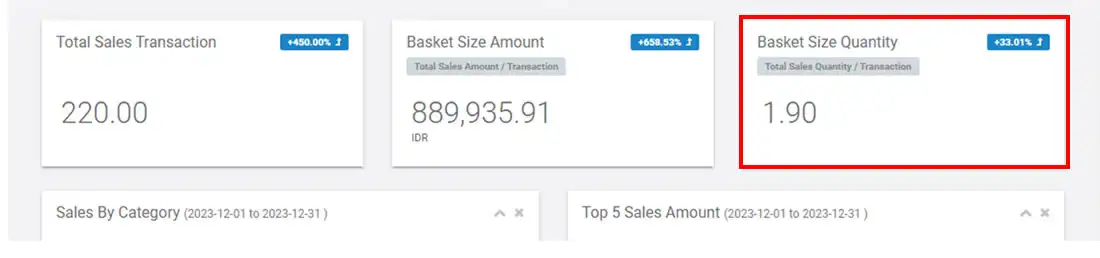
Basket Size Quantity provides information regarding the basket size quantity or the average quantity of sales per transaction in the time period that you have set. The calculation in this message box is done by dividing the total sales quantity by the total sales transactions, thus providing an accurate picture of the average quantity of goods sold per transaction. With this data, you can evaluate and understand customer purchasing patterns, allowing you to adjust stock and inventory strategies more efficiently. An in-depth understanding of the average quantity of sales per transaction can also be the basis for designing promotions or sales strategies that are more targeted.
Top 5 Sales by Amount
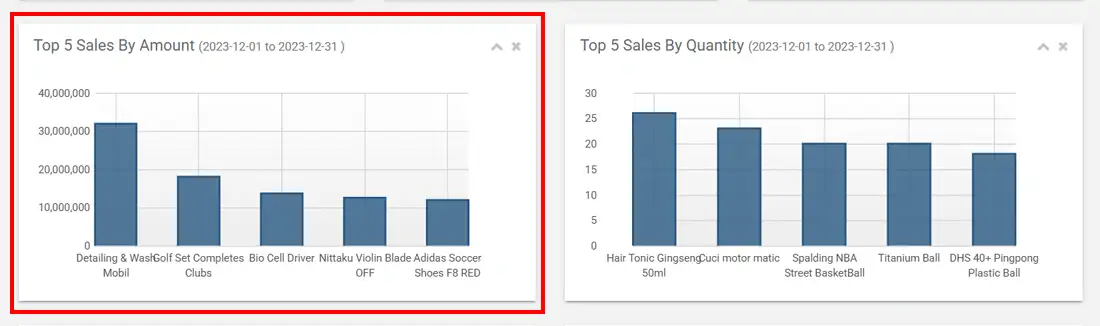
The Top 5 Sales by Amount provides information on the five products with the highest number of units sold within a specified time period. This data helps you identify the most in-demand products among customers during that timeframe. Analyzing these top-selling items can be used to optimize inventory, enhance marketing strategies, and adjust sales tactics to maximize revenue potential from the most popular products.
Top 5 Sales by Quantity
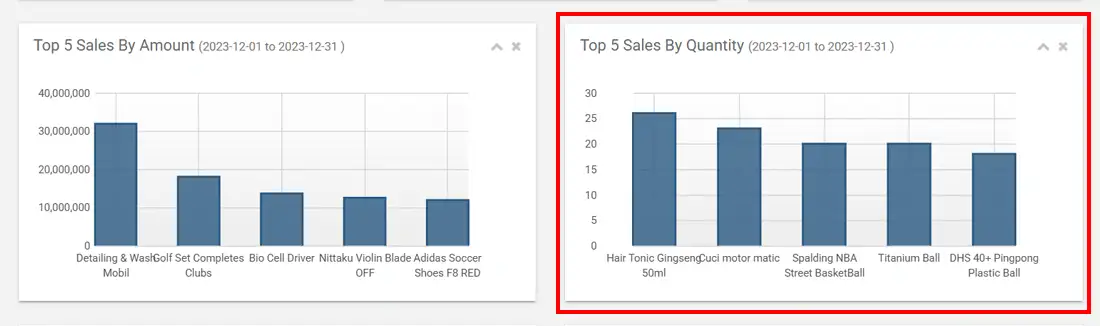
The Top 5 Sales by Quantity displays the five products with the highest number of orders within a specific period. This chart helps business owners analyze which products are most favored by customers, serving as a reference for inventory management, marketing planning, and sales strategy adjustments. By understanding order trends based on quantity, businesses can ensure the availability of popular products, avoid stockouts, and optimize opportunities to increase sales.
Top 5 Salesman by Completed Order Amount
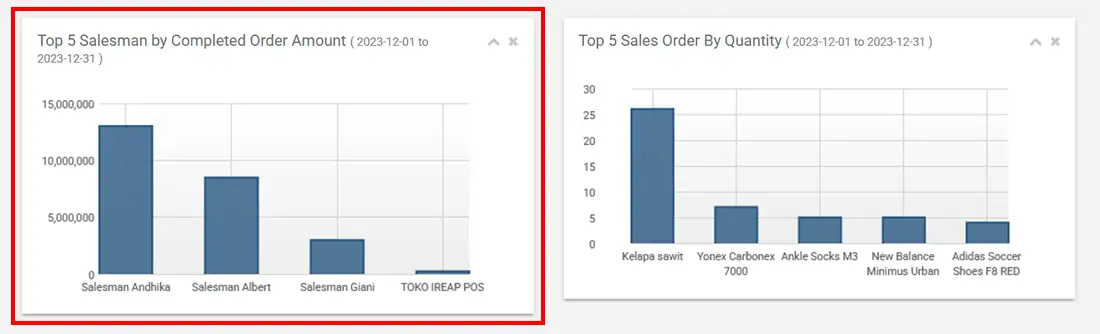
The Top 5 Salesman by Completed Order Amount displays the ranking of the five salesmen with the highest number of completed sales orders (orders that have been successfully converted into transactions) within a specific period. This data is useful for evaluating sales team performance, providing motivation through incentives for top performers, and helping business owners design more effective sales strategies. Additionally, the chart can be used to optimize customer or territory distribution for improved balance and efficiency. By understanding this data, businesses can enhance sales team productivity and drive strategic sales growth.
Top 5 Sales Order by Quantity
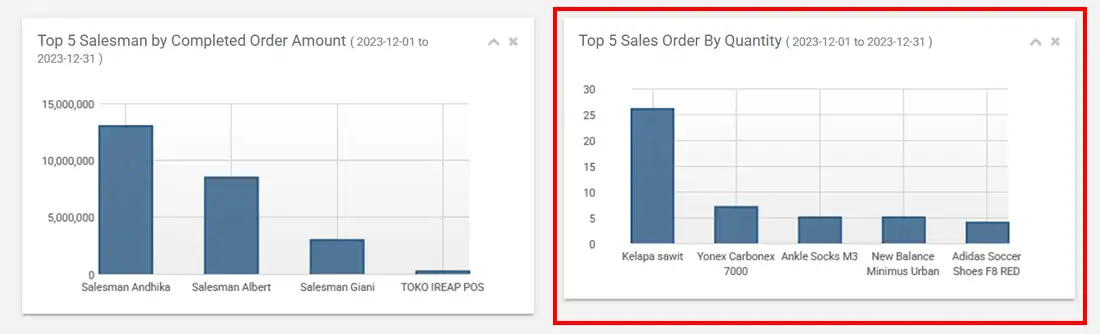
The Top 5 Sales Order by Quantity displays the five products with the highest number of orders within a specific time period. This chart helps business owners analyze which products are most in demand by customers, serving as a reference for managing inventory, planning marketing strategies, and adjusting sales approaches. By understanding order trends based on quantity, businesses can ensure the availability of popular products, avoid stock shortages, and optimize opportunities for increased sales.
Sales by hour
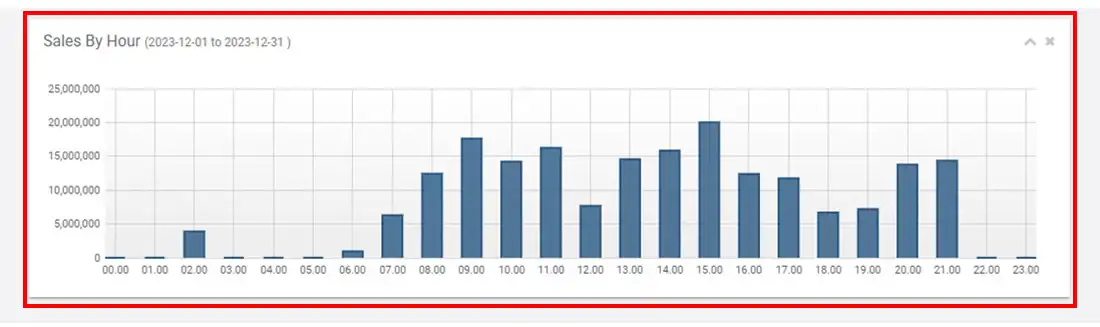
Sales by hour presents information regarding sales by hour, allowing you to analyze the time patterns in which the highest sales occur. By understanding daily sales trends, you can plan more efficient operational strategies, adjust product stock at certain times, and optimize customer service to improve the shopping experience at critical times. Hourly sales monitoring can help you make smarter decisions to improve your store's operational effectiveness and revenue potential.
Click button![]() To view the CHART ON PAGE 2
To view the CHART ON PAGE 2
Sales by Category Amount
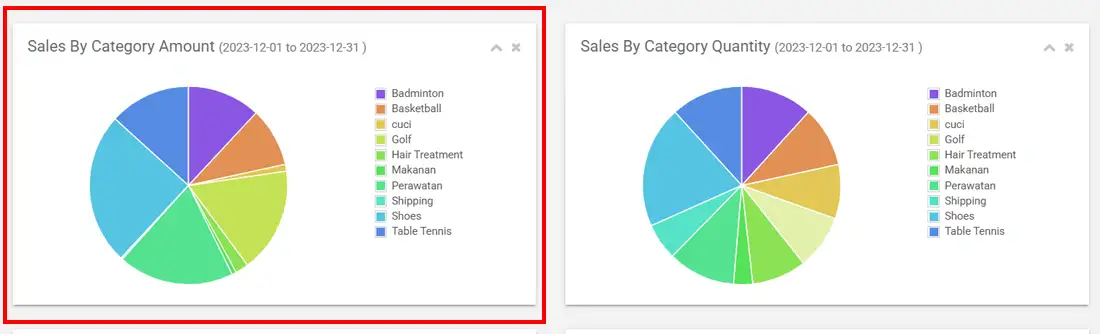
Sales by Category Amount provides graphic information regarding sales by item category, allowing you to analyze and identify which item categories are most in demand by customers during the time period you have set. With this data, you can make more strategic decisions regarding product placement, promotions and stock adjustments, increasing sales potential in your top-selling categories. Sales analysis per item category can also be the basis for developing a more focused and effective marketing strategy, creating a more satisfying shopping experience.
Sales by Category Quantity
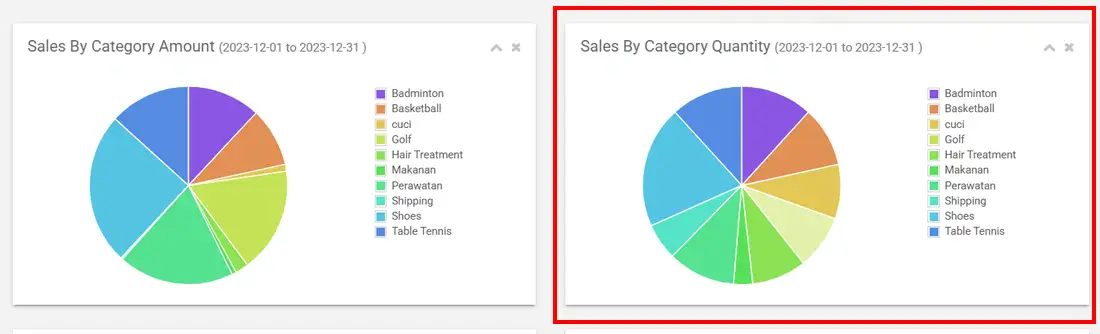
Sales by Category Quantity Chart displays the number of product units sold, grouped by product category within a specific time period. This chart helps business owners identify which product categories have the highest or lowest sales volumes. With this information, business owners can make more informed decisions regarding inventory management, marketing strategies, and product development—ultimately improving operational efficiency and customer satisfaction.
Top 5 Highest Margins
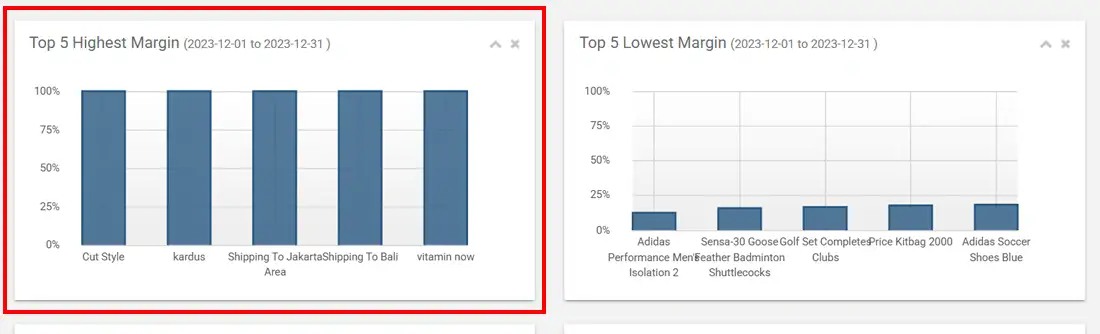
Top 5 Highest Margins provides information about the top 5 products that have the highest margin/profit in the time period you have specified. This data provides in-depth insight into products that are not only of interest to customers, but also make a significant contribution to your business profits. Analysis of products with the highest margins/profits can be the basis for optimizing sales strategies, adjusting prices, and directing focus on products that make the greatest contribution to the profitability of your business.
Top 5 Lowest Margins
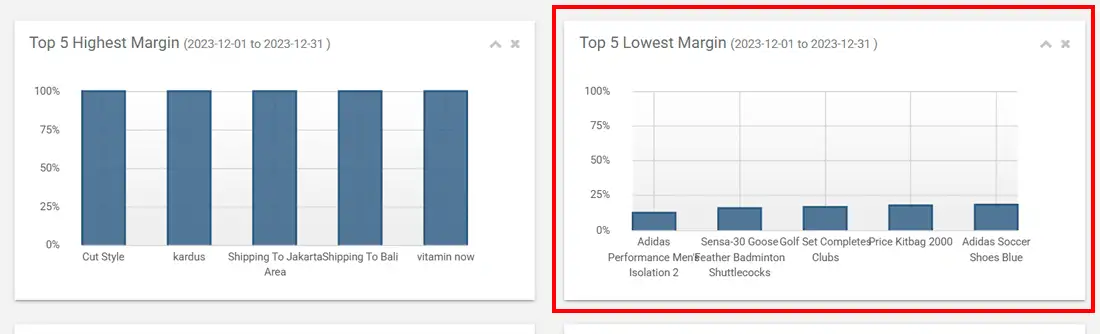
Top 5 Lowest Margins provides information on the top 5 products that, unfortunately, have the lowest margins/profits in the time period you have specified. By presenting this data, you can quickly identify products that may require review and profit improvement strategies. This analysis of your lowest-margin products can help you design strategies to improve operational efficiency, adjust pricing, or even re-evaluate the sustainability of your in-store products.
Total Expense
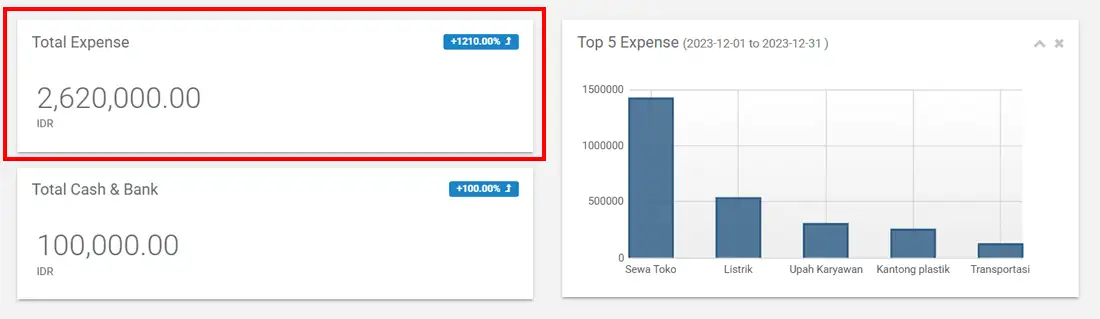
Total Expense provides information regarding the total operational costs that have been used in managing the shop during the time period that you have specified. This data allows you to measure the extent to which operational costs affect your store's financial balance. Analysis of total operational costs can help you plan your budget more carefully, evaluate spending efficiency, and make strategic decisions to increase your business income.
Total Cash & Bank

Total Cash & Bank provides information regarding the total cash & bank remaining after being used for store operational costs during a certain time period. Monitoring remaining cash is very important to ensure the financial continuity of the store and helps you make more informed decisions regarding the allocation of funds and management of operational costs in the future.
Top 5 Expense
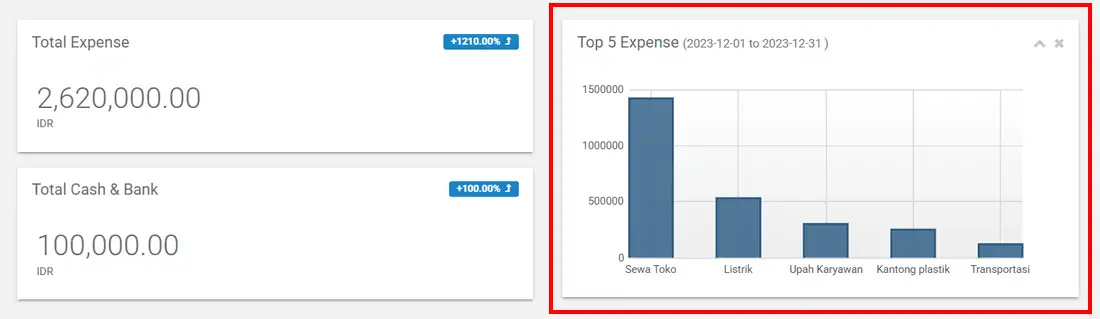
Top 5 Expense informs you about the 5 store operational costs that are a priority or have the highest expenditure in a certain time period. Understanding these main operational cost components can help you focus on critical areas in store financial management and make more informed decisions to increase the efficiency and profitability of your business.
Top 5 Customers by Sales

Top 5 Customers by Sales provides information about the top 5 customers based on sales during a certain time period. Understanding the profiles and preferences of these customers can be a valuable basis for developing more personalized marketing strategies, providing special offers, and improving the overall customer experience. In this way, you can build stronger relationships with key customers and optimize sales potential in your business.
Top 5 Customers by Points Earning

Top 5 Customers by Points Earning provides information about the top 5 customers based on points earned during the time period you specify. Through this data, you can identify active and loyal customers, and plan reward strategies or special offers to increase customer retention. Understanding the contribution of these customers to accumulating points can be the basis for developing more effective loyalty programs and increasing overall customer engagement.
iREAP POS : iREAP stand for Integrated Retail Application, is an application designed and developed to help you managed and run store operation, consists of Point of Sale / Cashier system and inventory control system.