
As we know, the smartphone is a private thing for us, which only the owner can use and manage itself. But, it will be different if the smartphone is used as a business, such as a cashier machine.
However, what should be watched out for is the user's fad as a cashier who sometimes changes smartphone settings to cheat so that it can make the shop lose, such as changing data & time setting on your smartphone when making a transaction so that fraud occurs.
Currently on IReap POS itself because it supports offline use, then at the time of the transaction the system will read the smartphone's manual date, therefore cheating with changing the date on the cellphone can occur.
Well, to anticipate this, one way that can be done is to lock the settings on the smartphone.
The following tutorial uses a screenshot reference from Android 11. Even so, other Android versions can still follow because the layout is still relevant.
NOTE:
Settings for each Smartphone are subject to change
Open Settings from your app menu
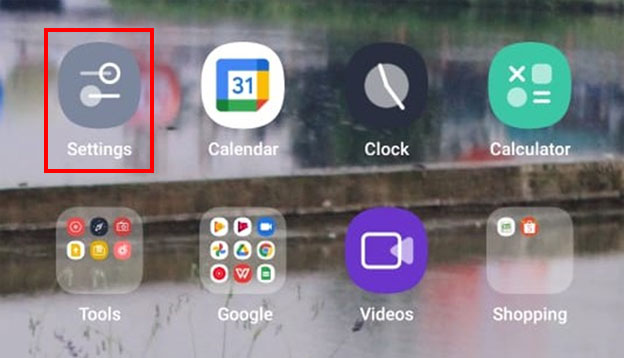
Scroll down and select fingerprint, face & password
NOTE:
you can also choose privacy or security
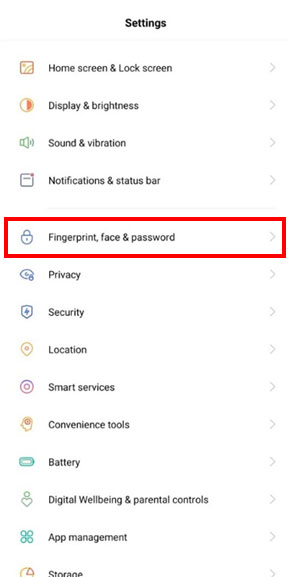
Select app lock, then you will be directed to create a privacy password
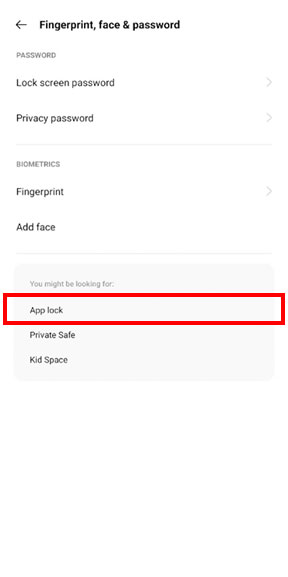
Find the Settings app (the app you want to lock)
NOTE:
you can also lock some other important apps
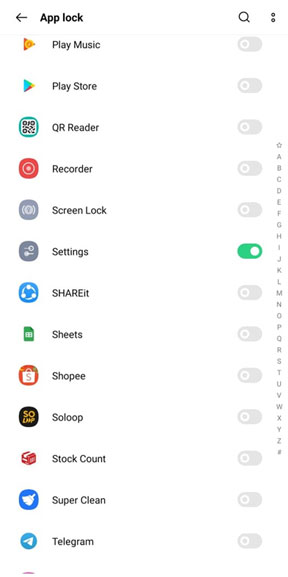
Yeayyyyy you have successfully locked the settings !!!!
iREAP POS : iREAP stand for Integrated Retail Application, is an application designed and developed to help you managed and run store operation, consists of Point of Sale / Cashier system and inventory control system.