

QRIS (Quick Response Code Indonesian Standard) is a national QR code standard to facilitate digital payments which aims to integrate all non-cash payment methods such as: E-Wallet (GoPay, OVO, LinkAja, ShopeePay), Mobile Banking (BCA Mobile, Livin by Mandiri, etc) to make transactions easier and safer without accepting cash. With a QR code, what you do will certainly be easier, faster, and more secure.
Currently iREAP POS PRO works with Espay as a Payment Gateway, so you can accept payments with QRIS and integrate with iREAP POS, receive payments and get notifications automatically.
With QRIS integrated with sales transactions, all sales transactions are automatically reconciled, so it can be immediately known how much money will be received from the QRIS service provider, after deducting transaction costs. This way you reduce manual reconciliation processes, avoid mistakes and increase your team's productivity.
To be able to use QRIS you must register first, the QRIS registration process will be assisted by the IREAP POS team. However, there are several forms we need for QRIS registration, please fill in the following form with valid data > send the form to support@ireappos.com or Whatsapp 0813-8758-0123


NOTE:
It is recommended to use / choose an individual one so that not too many documents are needed
NOTE:
- if you use the QRIS payment method it will be charged fee 0.7% per transaction, you can specify the fee will be charged to the store or customer at the time of ESPAY/QRIS registration.
- Settlement QRIS payment will enter your bank account within 3 days valid during working hours.
- Each settlement is subject to a fee of IDR 5,000. Those who register using a BANK MANDIRI account are exempt from settlement fees.
With QRIS, the payment transaction process between stores and customers can be done only by scanning the QR Code. All financial transactions can be recorded and stored automatically without significant errors.

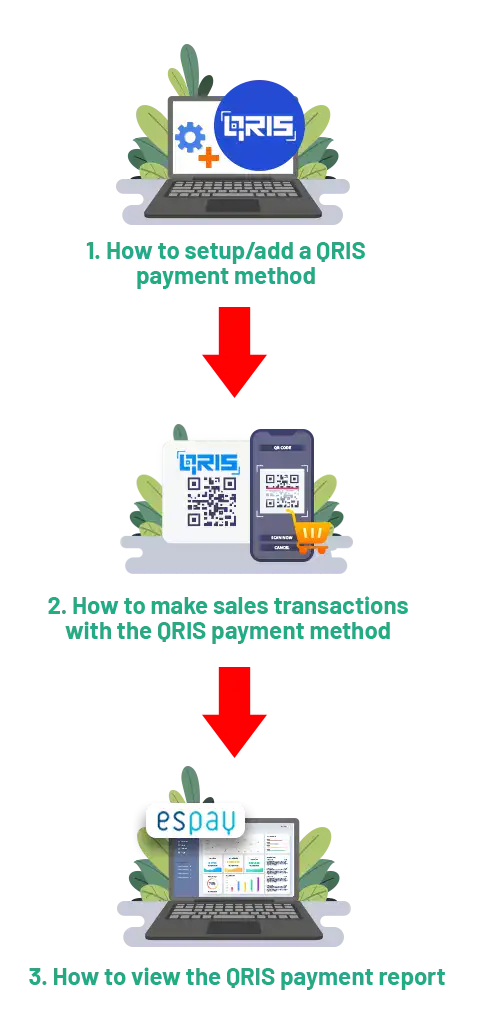
Open browser and go to www.ireappos.com
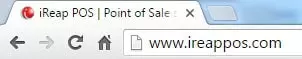
Click LOGIN IREAP PRO
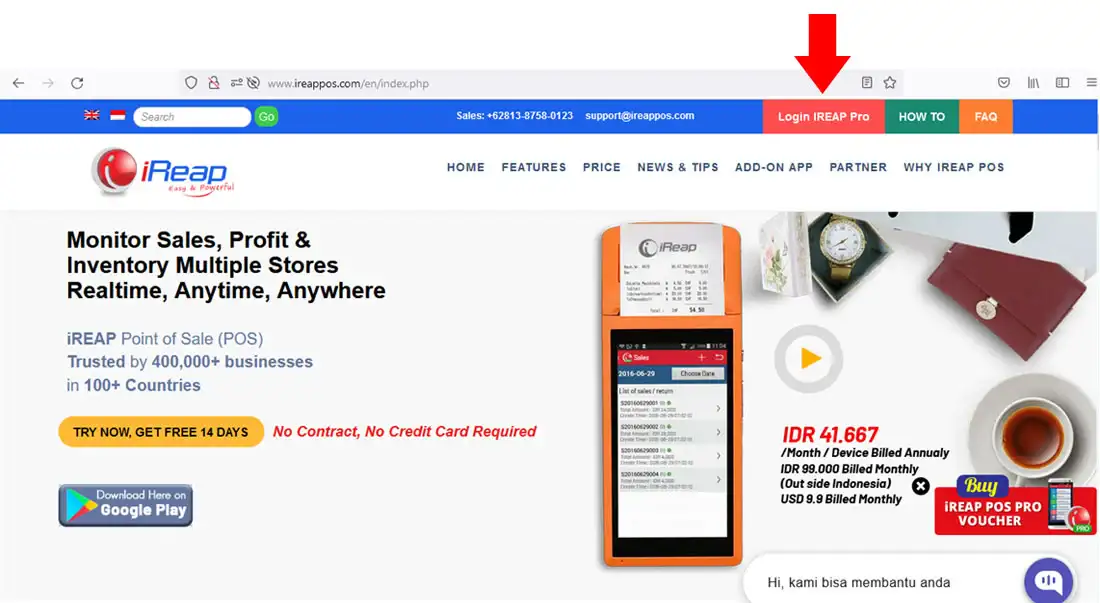
Open browser and go to pro.ireappos.com/login

Enter your email address and your password (Administrator Account) email account that you registered in the first time for using iREAP POS Pro
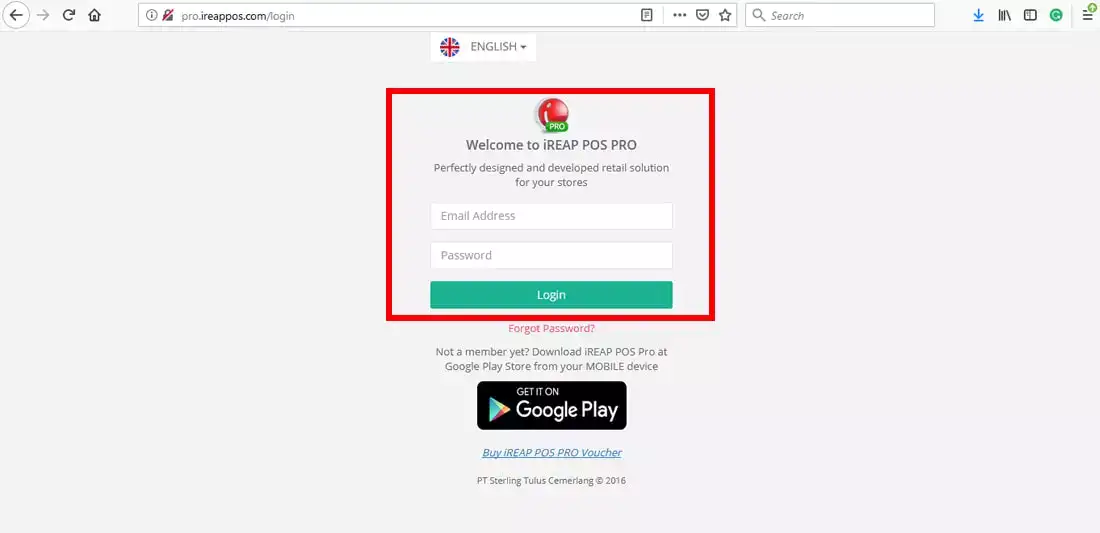
Enter to the main page of your iREAP POS Pro account
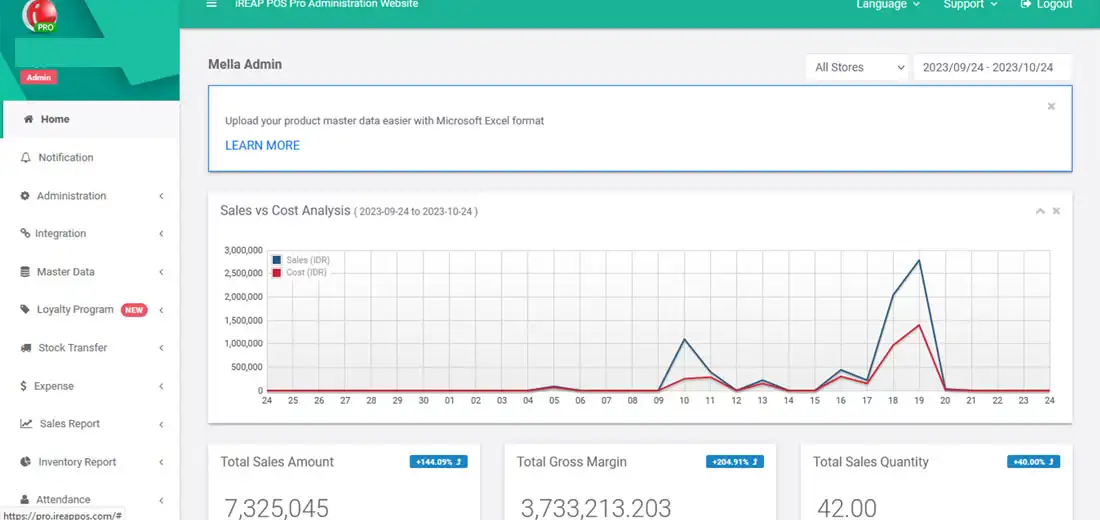
Go to Menu Administration > Payment Method
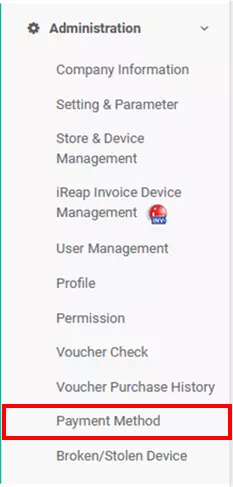
Click New Payment Method
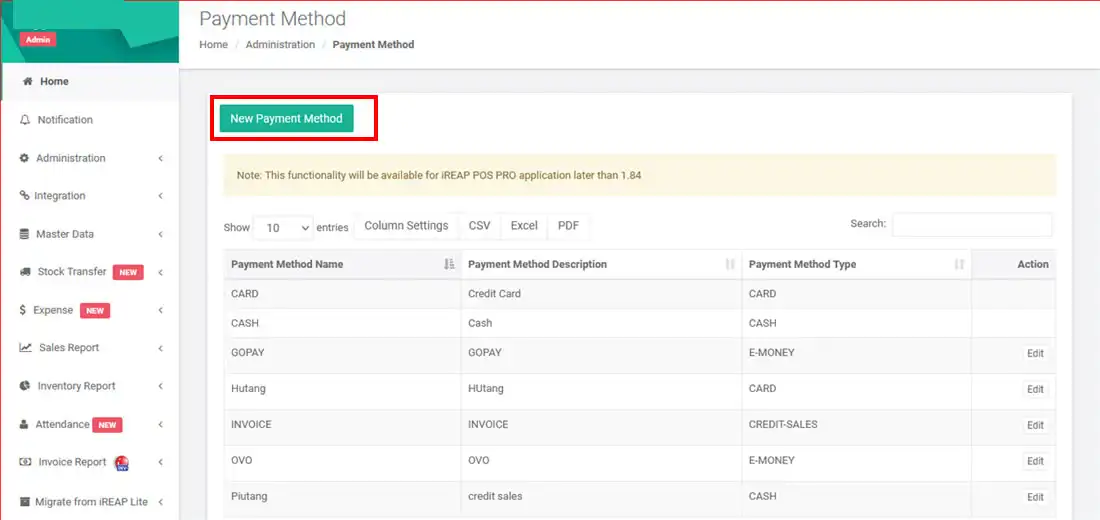
Input Payment Method Name, Payment Method Description
NOTE:
You can fill the name or description of payment method as you want, as long as the selected payment type is QRIS
Select the type of payment method: QRIS
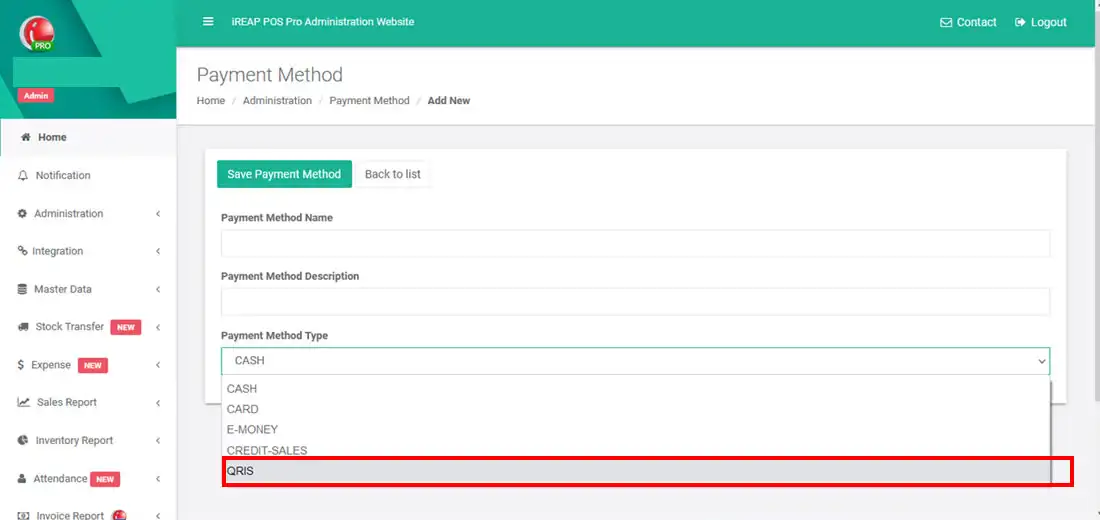
After you selected QRIS as payment method type, you must fill Espay Merchant Code, Espay Password, and Signature > click ![]()
NOTE:
Please check your espay registration confirmation email to see your Espay Merchant Code, Espay Password, and Signature, which we previously registered.
NOTE:
If you need help please contact IREAP POS support support@ireappos.com or Whatsapp 0813-8758-0123
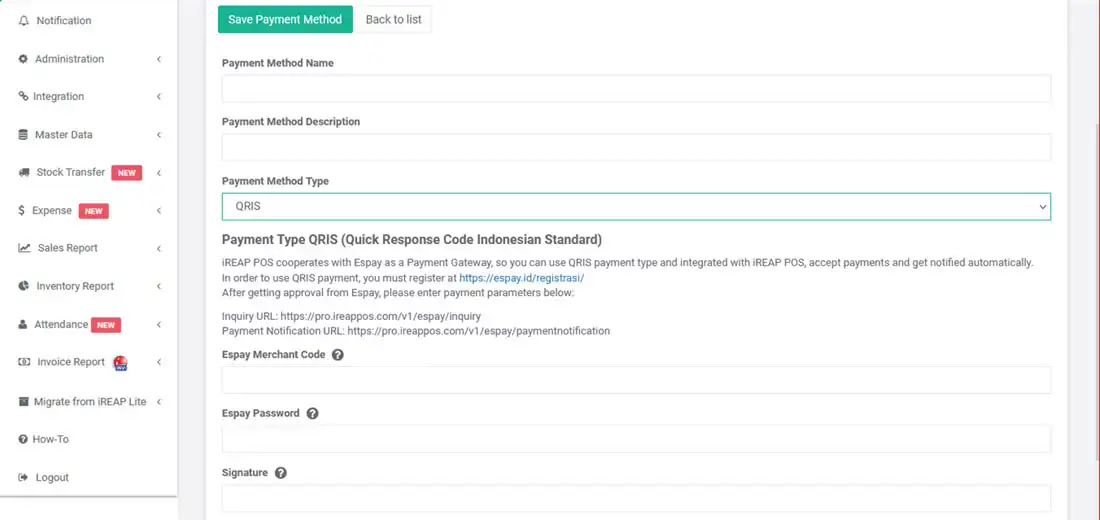
Login to iReap POS Pro on your device
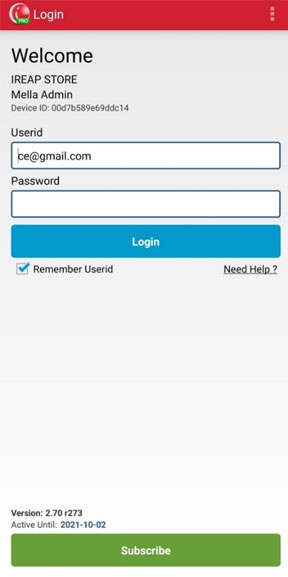
Select the Sales / Return Transaction menu
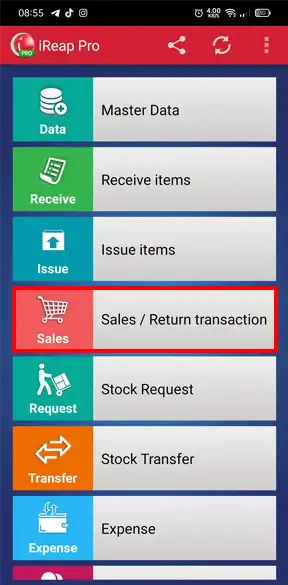
Click the + button to add a Transaction

Input product
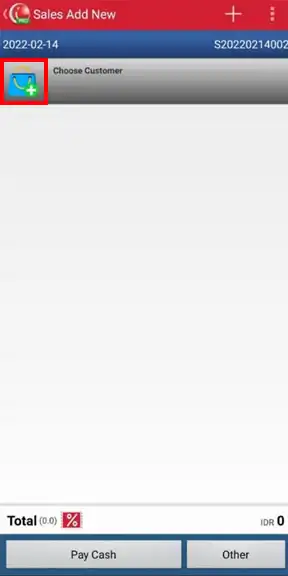
If you have entered the item, then select Other
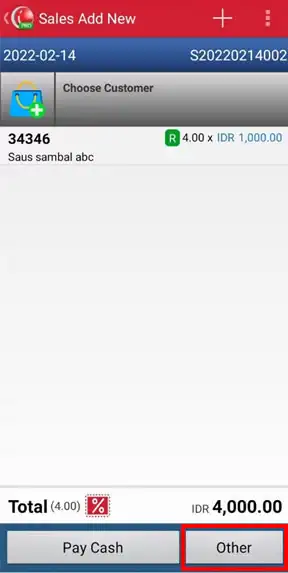
Select the QRIS payment method
NOTE:
You can name the payment method as you wish, as long as the selected payment type is QRIS
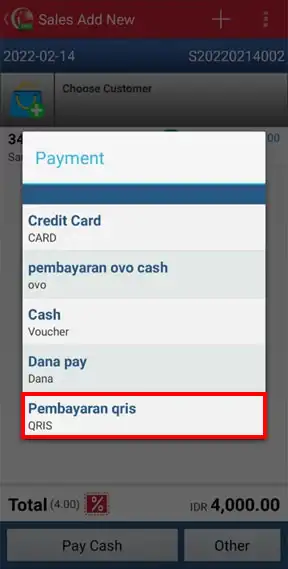
QR code will be generated > please show it to the customer or print the QR code, so that the customer will make a payment immediately
NOTE:
You can set the number of printed QR Code
NOTE:
Click ![]() if the customer has paid but is still in the QR Code screen
if the customer has paid but is still in the QR Code screen
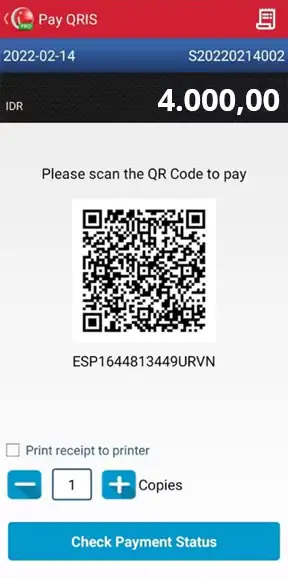
The following is an example of a customer scanning a QR using shopee pay
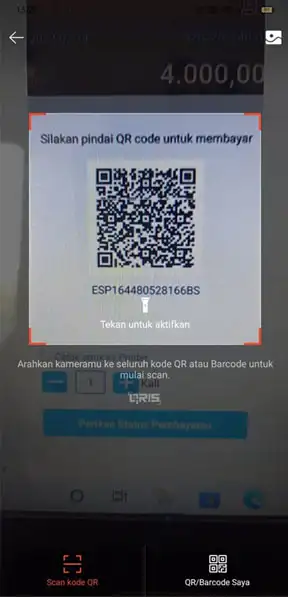
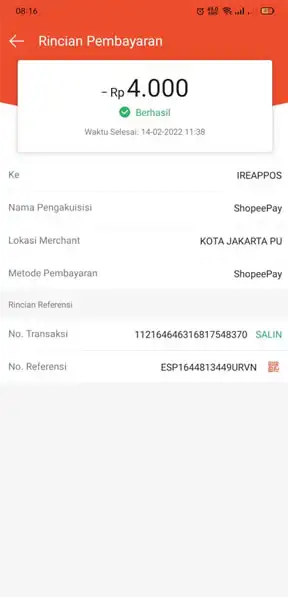
Yeaayyy SUCCESSFUL SALE
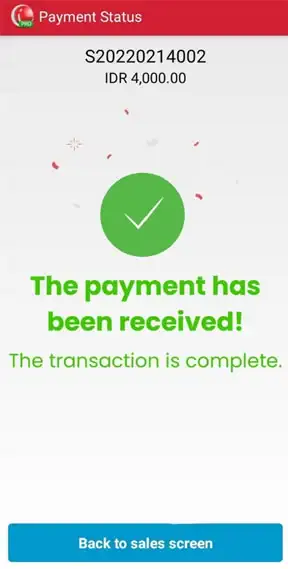
NOTE:
- If you use the QRIS payment method it will be charged fee 0.7% per transaction, you can specify the fee will be charged to the store or customer at the time of ESPAY/QRIS registration.
- Settlement QRIS payment will enter your bank account within 3 days valid during working hours.
Open browser and go to www.ireappos.com
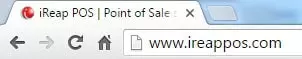
Click LOGIN IREAP PRO
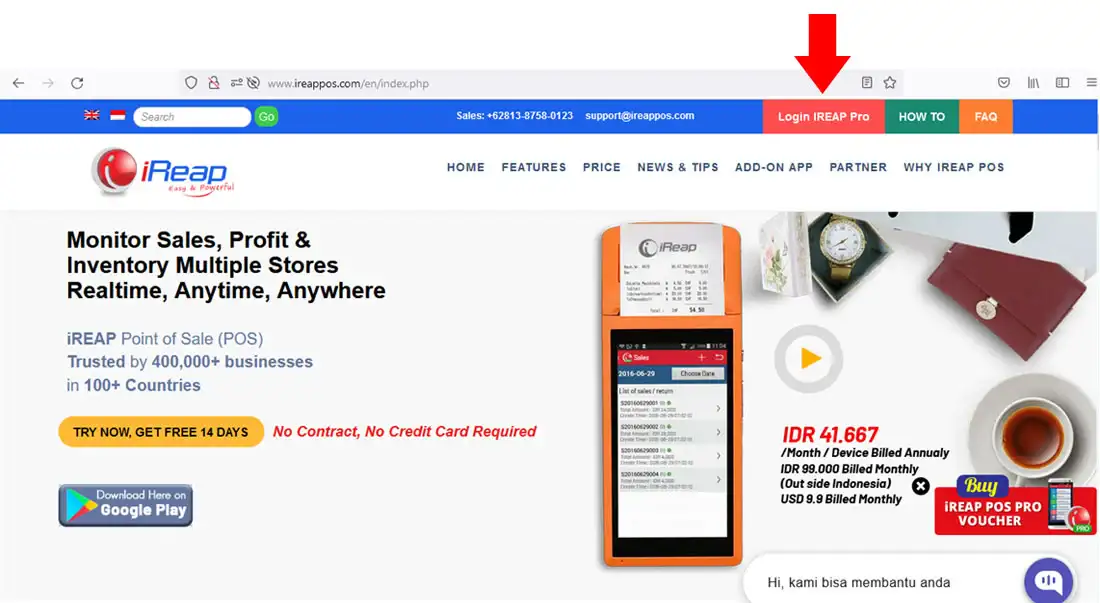
Open browser and go to pro.ireappos.com/login

Enter your email address and your password (Administrator Account) email account that you registered in the first time for using iREAP POS Pro
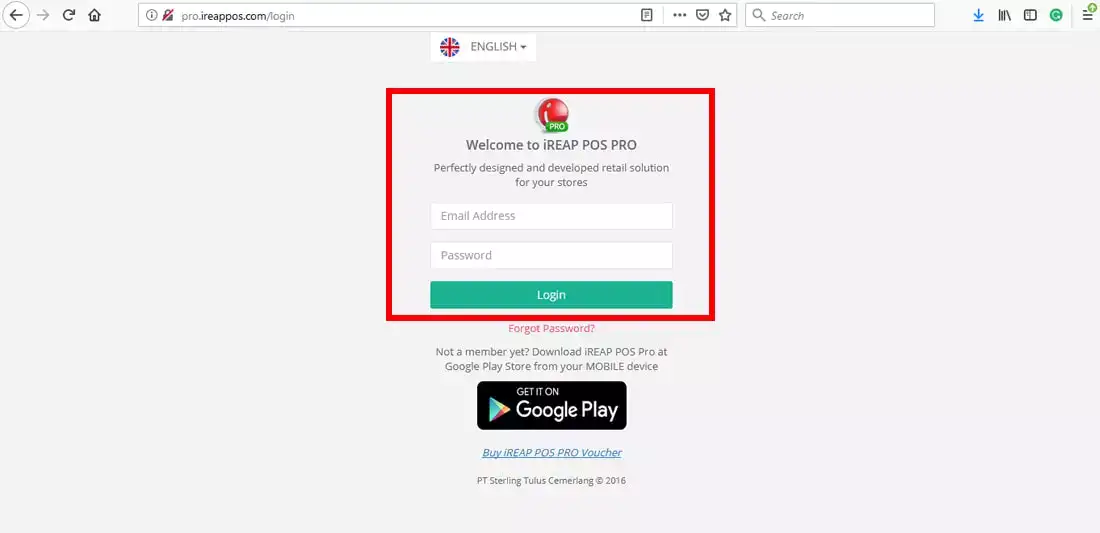
Go to main page of your iReap Pos Pro
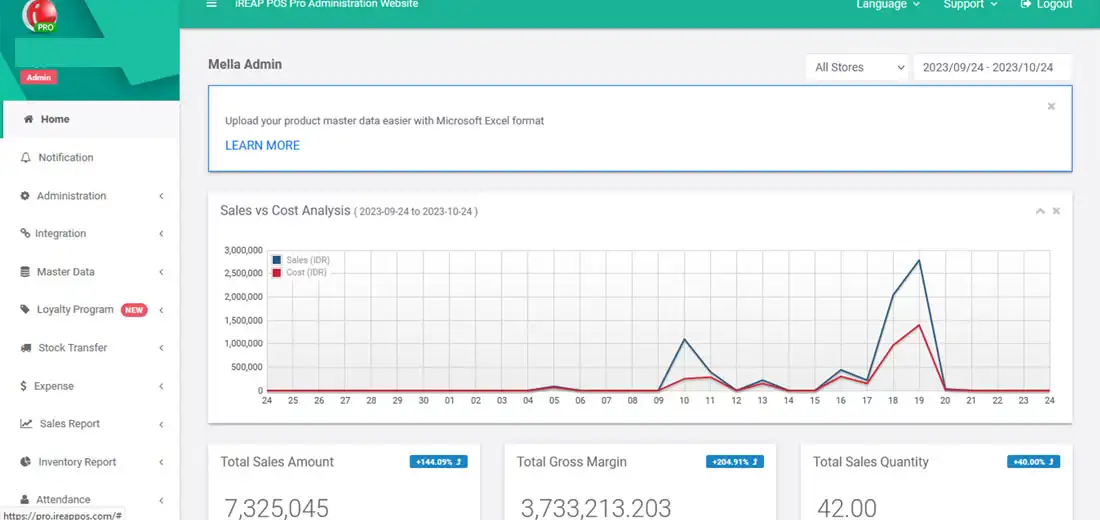
Go to Sales Report menu > Payment Summary by Payment Method
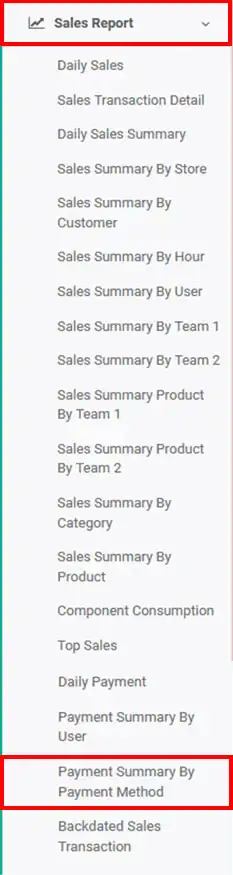
The following is the payment summary report by payment method
NOTE:
1. You can specify which stores to view/all stores > click submit
2. Specify the date period you want to view > click submit
3. Filter by payment method > click submit
4. Column settings
5. Export data to CSV,Excel,PDF
6. Search for you to make it easier to search
ALSO READ:
How to Set Report Columns in iREAP POS PRO
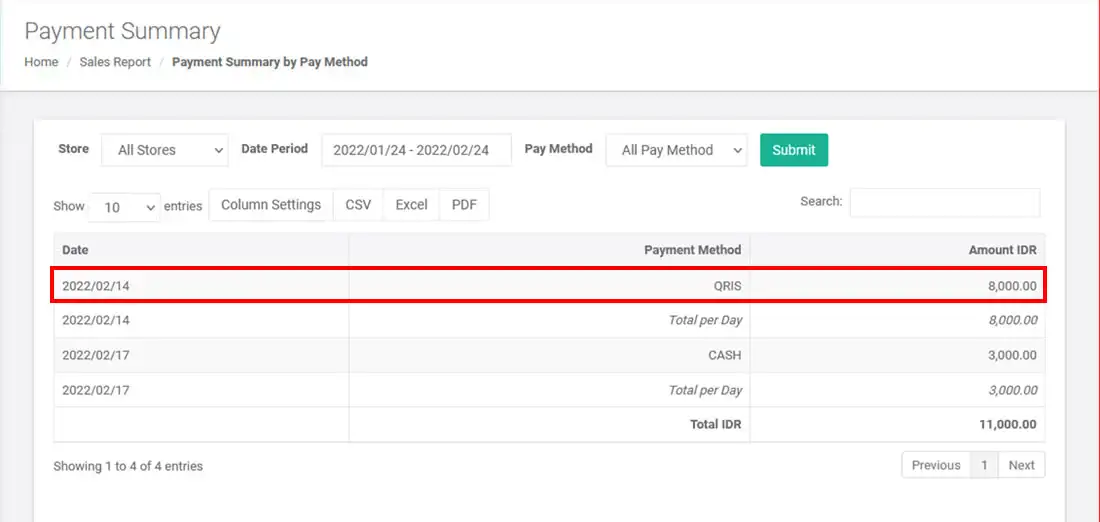
Open a browser and go to: portal.espay.id to login to the espay dashboard, you need information that needs to be filled in, namely customer id, user id, and password > retype the Captcha code > click Login
NOTE:
The customer id code, user id, and password are obtained When you have done the espay registration process which is sent via your email along with the Espay Merchant Code, Espay Password, and Signature code that you previously entered on the iREAPPOS.com web admin if you need help please contact iREAP POS support support@ireappos.com or Whatsapp 0813-8758-0123
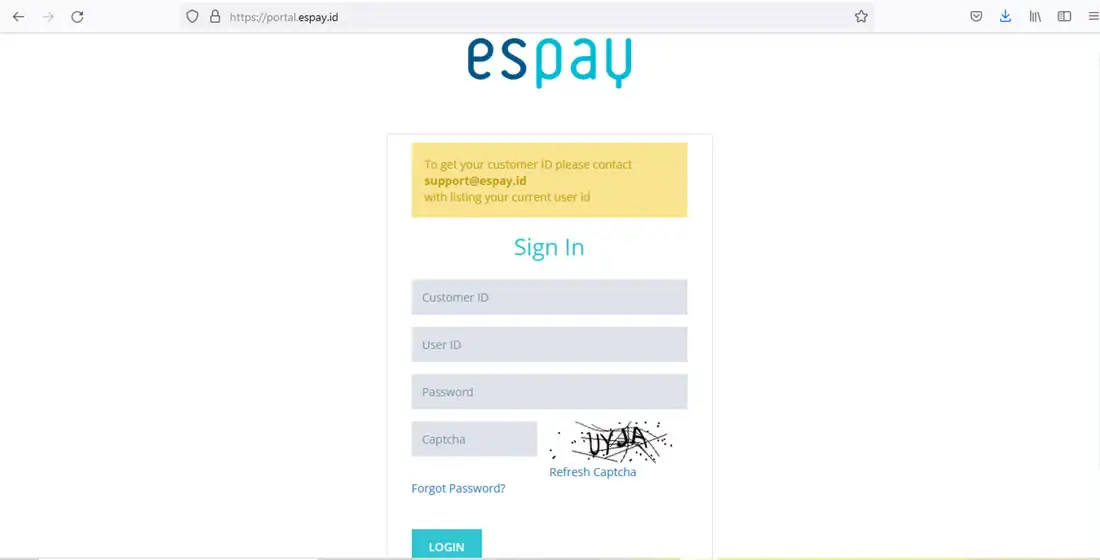
Go to the main page of your espay account
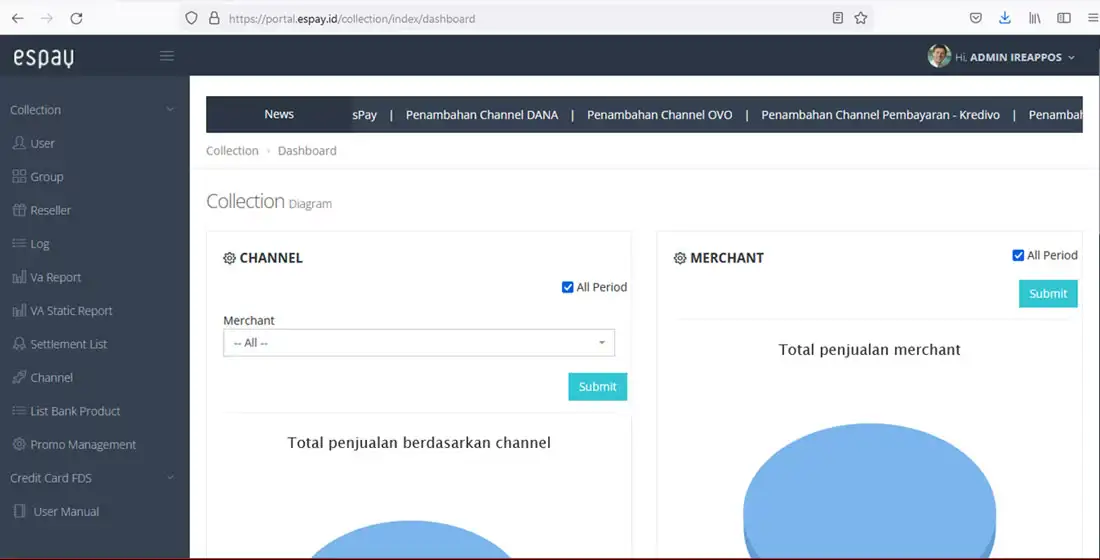
Select menu collection > report list
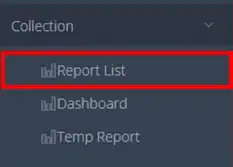
Go to the report list page
NOTE:
- You can set multiple filters if needed > click filter
- Click Display all, if you want to see all without filters
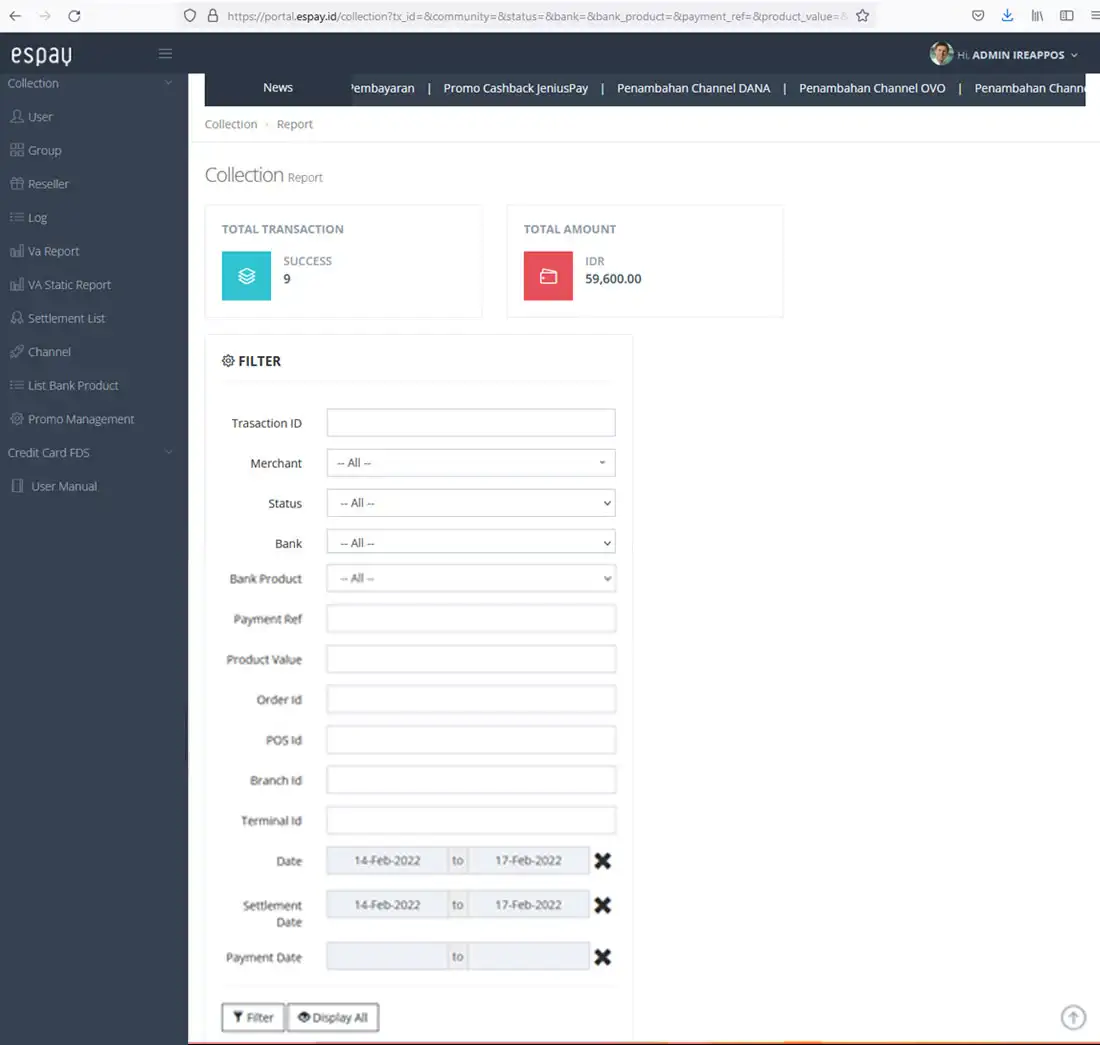
The following is the display of the Espay report list
NOTE:
- What is meant by tx fee here is a 0.7% fee charged per transaction.
- Scroll right to see more details
- Click the CSV button to export data
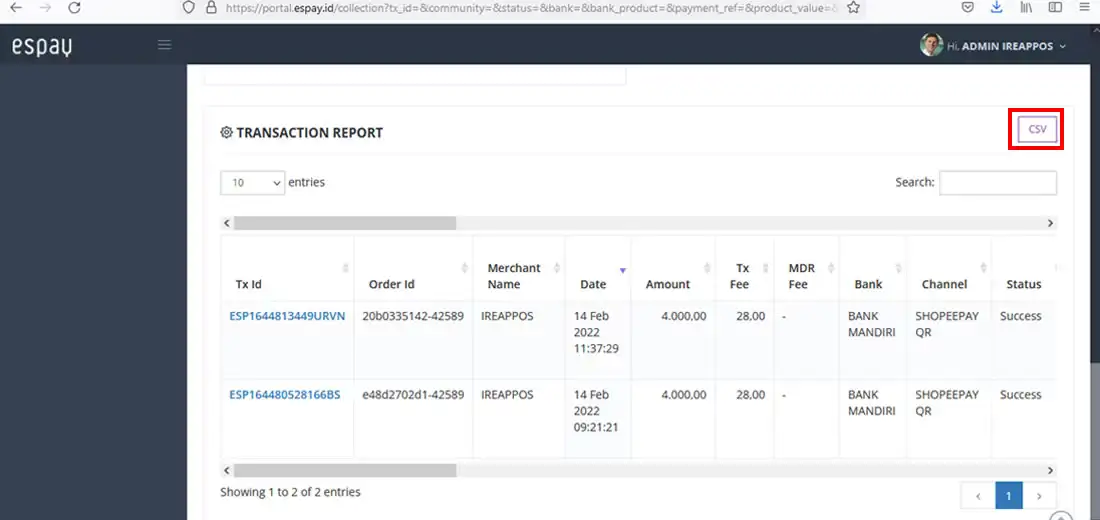
CSV file display when exporting data
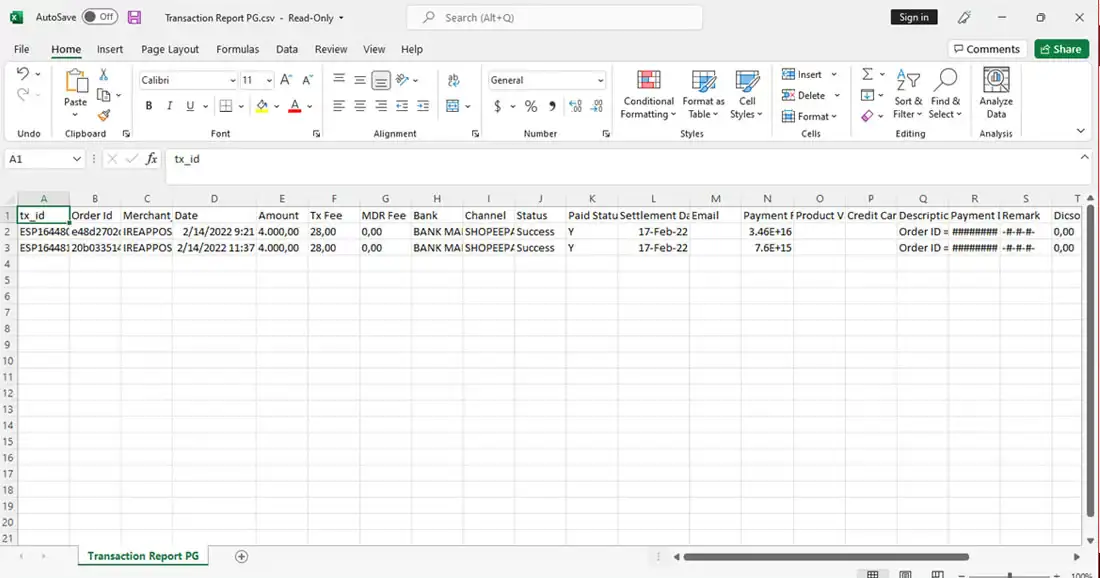
Still on the main page of your espay account > click settlement list
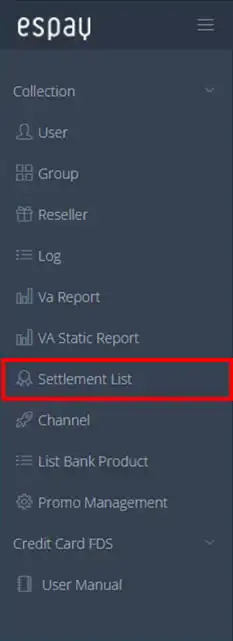
Go to the settlement list page
NOTE:
- You can filter merchant, date and fill in settlement remark > click filter
- Click Display all, if you want to see all without filters
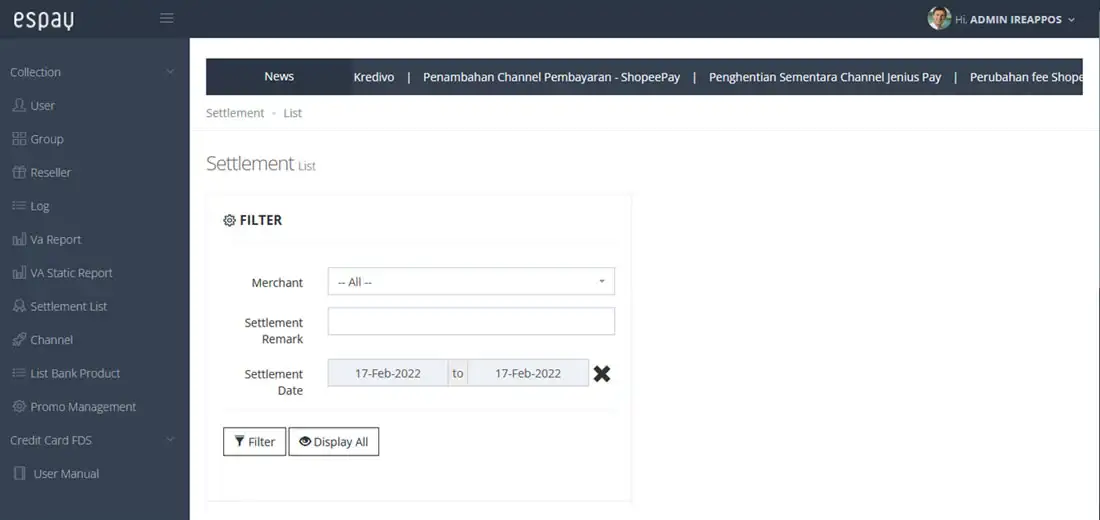
The following is the display of the settlement list report
NOTE:
- QRIS settlement will enter your account within 3 days valid during working hours. Please match it with your bank book transaction.
NOTE:
- transactions that occur on 14-feb-2022 settlement will be entered on 17-feb-2022 with a deducted value of 0.7% (the following example if fees are charged to the shop/merchant)
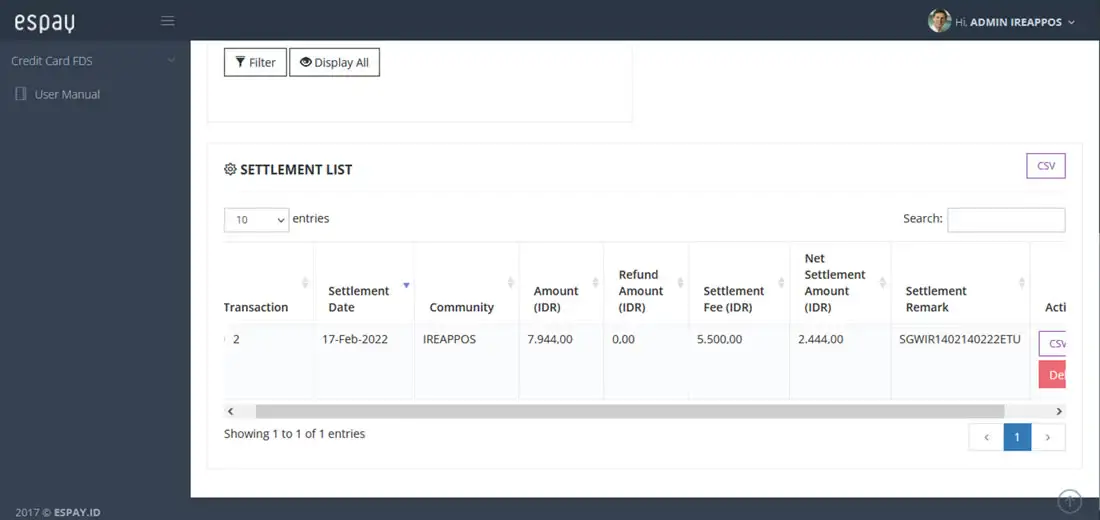
Click the CSV button in the action column to export data
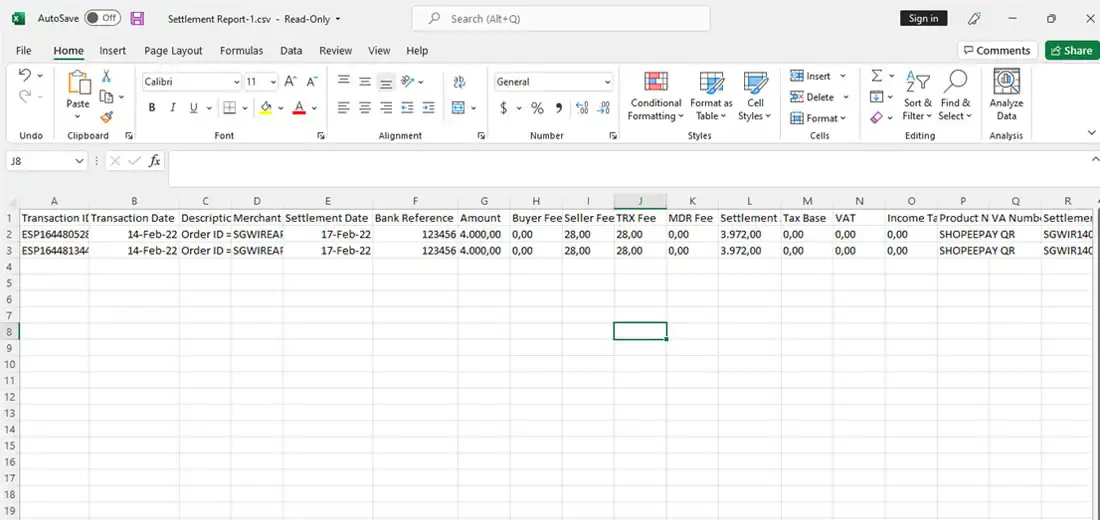
iREAP POS : iREAP stand for Integrated Retail Application, is an application designed and developed to help you managed and run store operation, consists of Point of Sale / Cashier system and inventory control system.