
As an entrepreneur, especially a shop owner, of course you want the development of the store by opening more than one branch. For business strategies, usually stores that have many branches apply different prices in each branch.
Therefore, IREAP POS PRO provides the facility to differentiate the selling price between 1 store and another store, for example, in Store 1, due to very high demand, you can set a higher selling price compared to store 2 and others.
You can setup this from your iREAP POS Pro Account from Web. Here's the steps:
Open browser and go to www.ireappos.com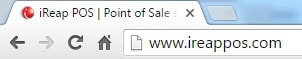
Click login iREAP POS Pro
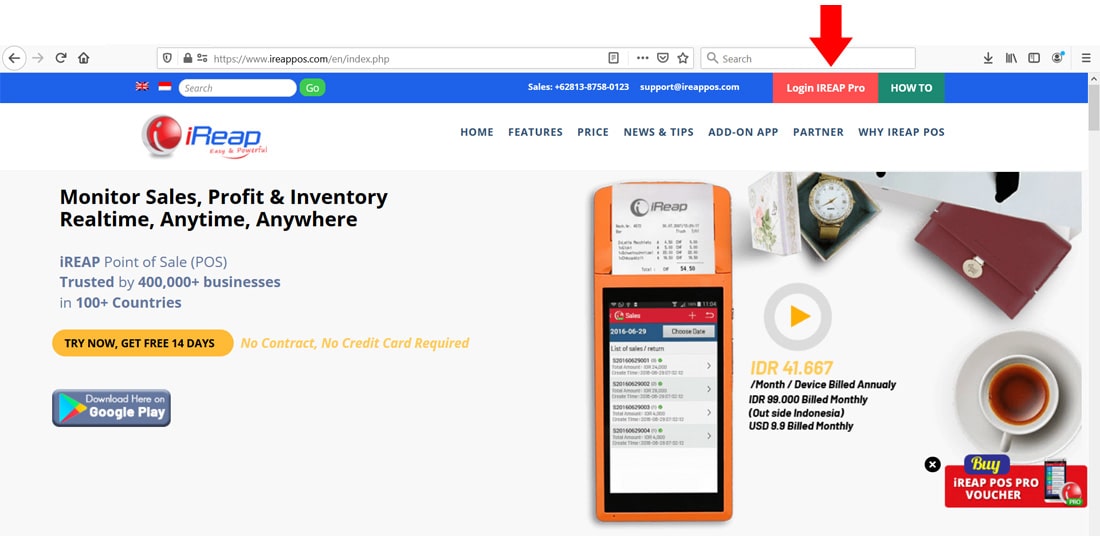

Enter your email address and password [(administrator account)email address account that had been registered for the first time when you creating your company with your iREAP POS Pro]

Go to main page of your iReap Pos Pro
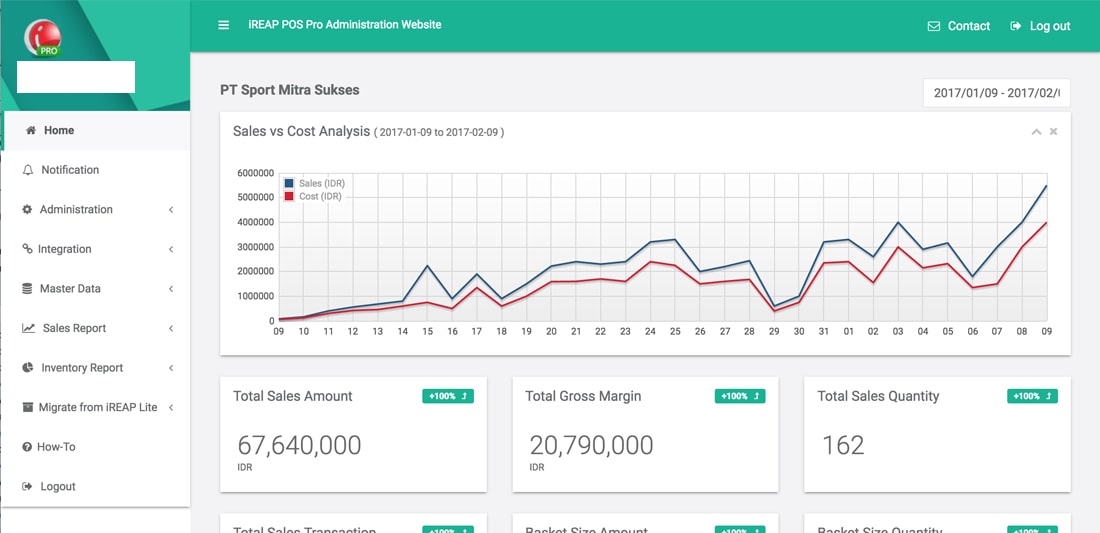
Go to menu Master Data > Special Prices By Store
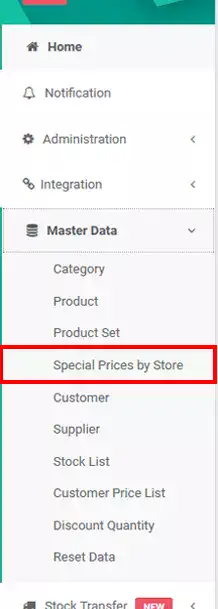
Select ![]()
NOTE:
If you have enough product data for different selling prices for each store, you can upload/import using a CSV file by selecting ![]()


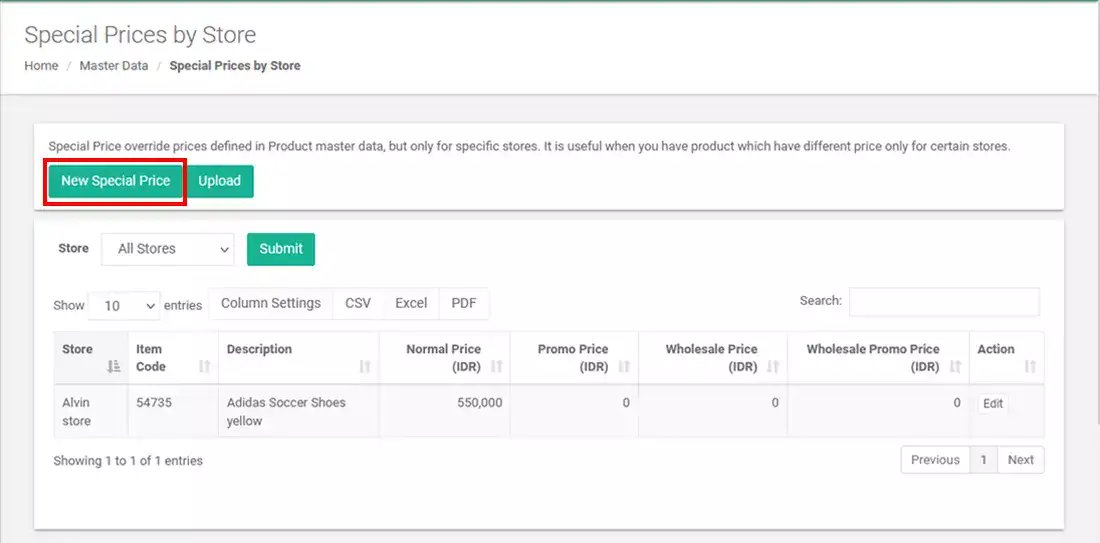
NOTE:
Please upload using CSV and Excel files, with a maximum of 100 items or rows for each upload. If you have more items exceeding the maximum limit, please split the file into batches of 100 rows each.
Manage Store > click the button ![]() to add an item (example: Adidas Soccer Shoes Blue) > fill in the selling price of the relevant store > click
to add an item (example: Adidas Soccer Shoes Blue) > fill in the selling price of the relevant store > click ![]()
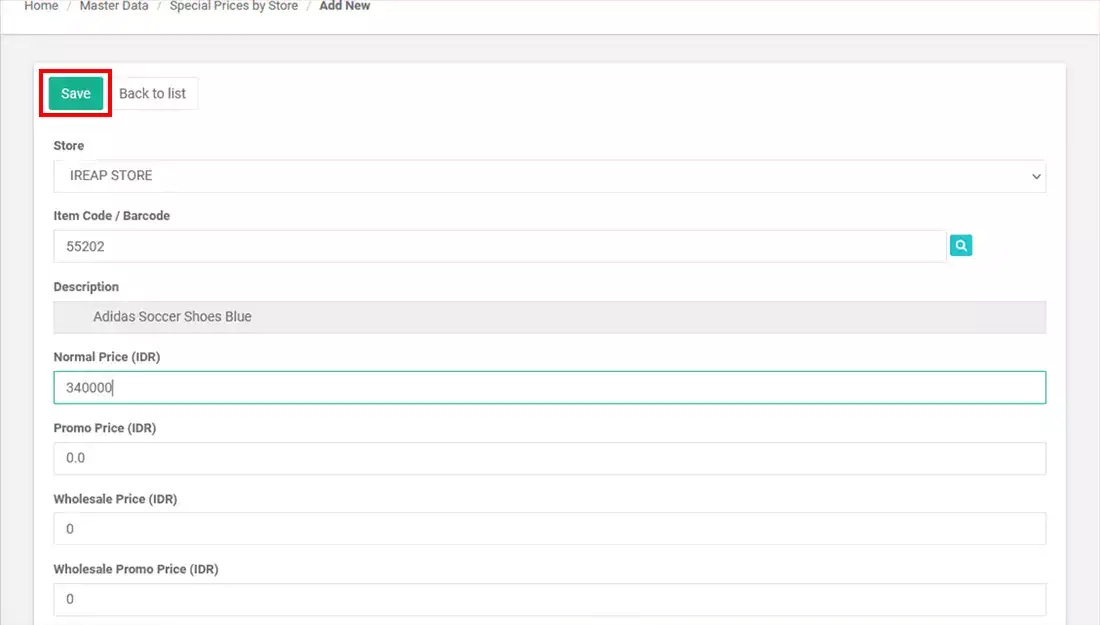
Yeayyy! Special price for adidas Soccer Shoes Blue product at the IREAP store. Successfully made
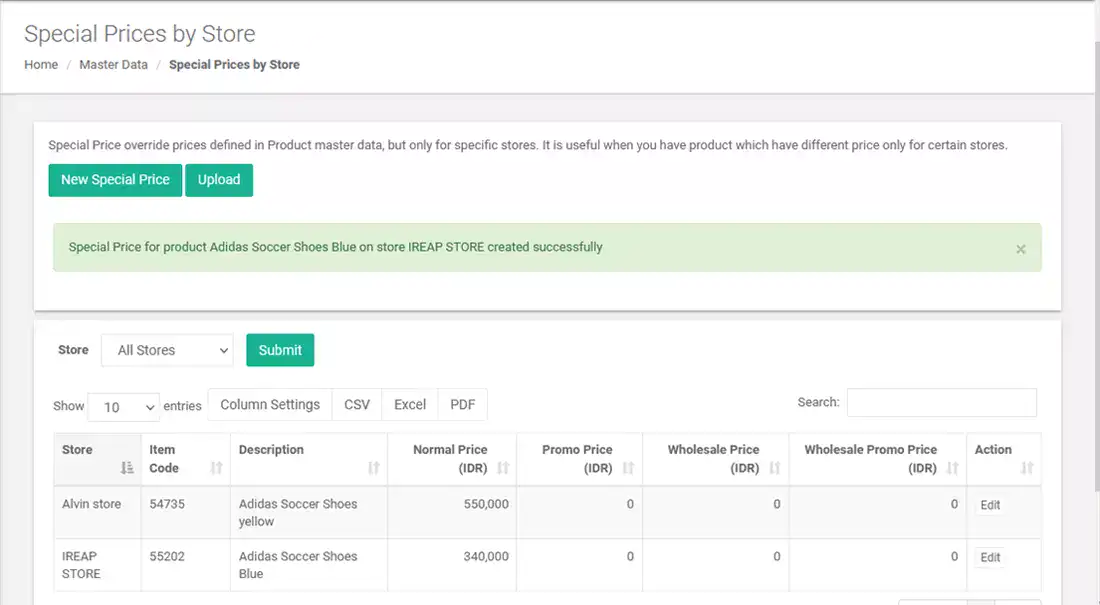
NOTE:
If you want to change the selling price of a store that has previously been saved, please click ![]()
Go to the Master Data menu > Product > From your product list, then choose a product with a different selling price between stores (example: Adidas Springblade Drive), then click ![]()
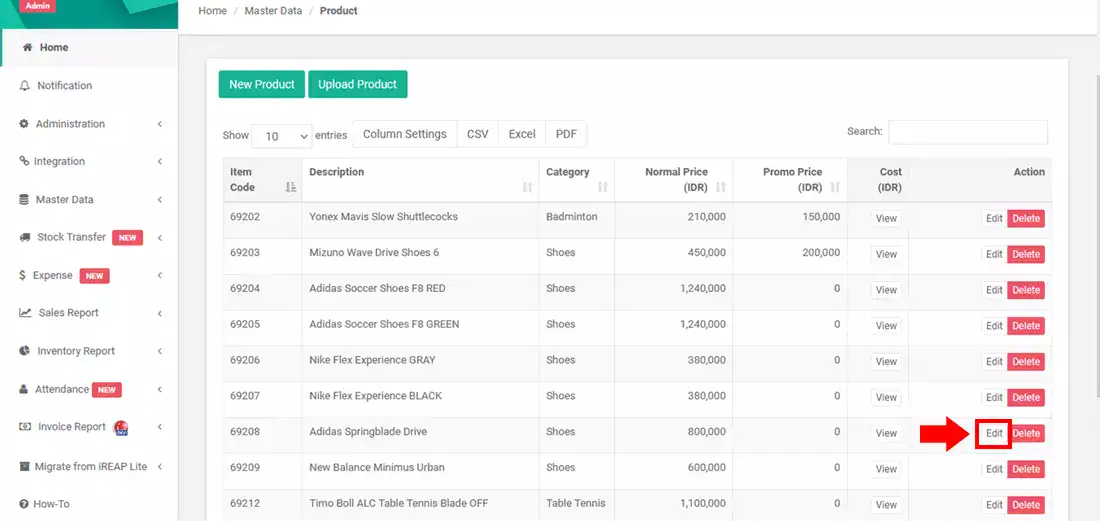
You will enter the product detail page, then click Price By Store in the upper right corner
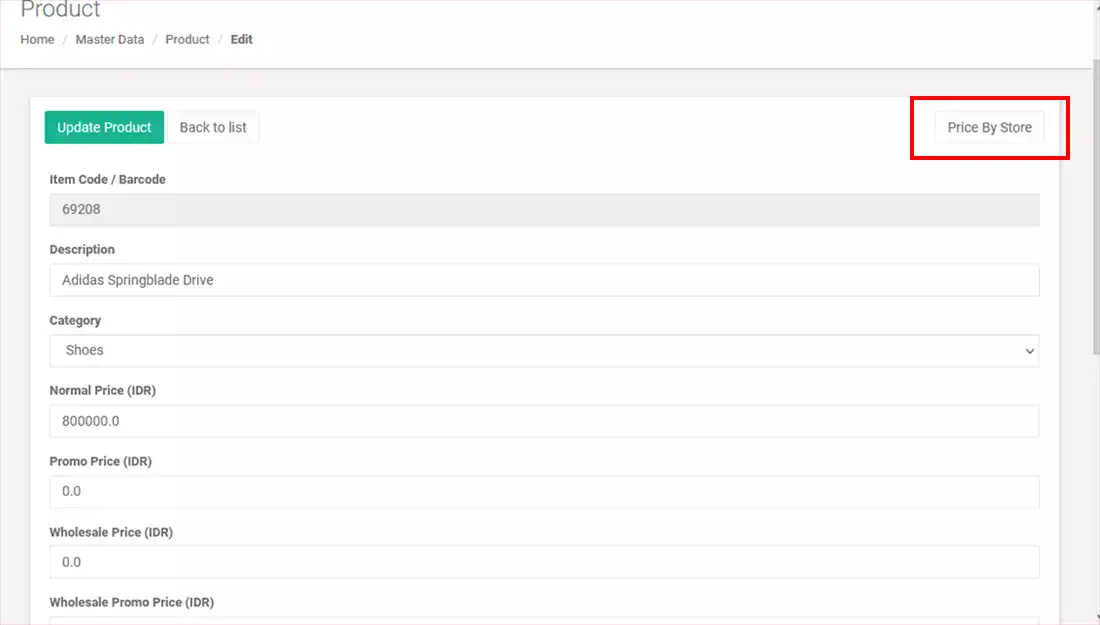
You will continue to the next page for setting prices for each store. Select a store, fill in the selling price of the store in question and click to ![]() save the data.
save the data.
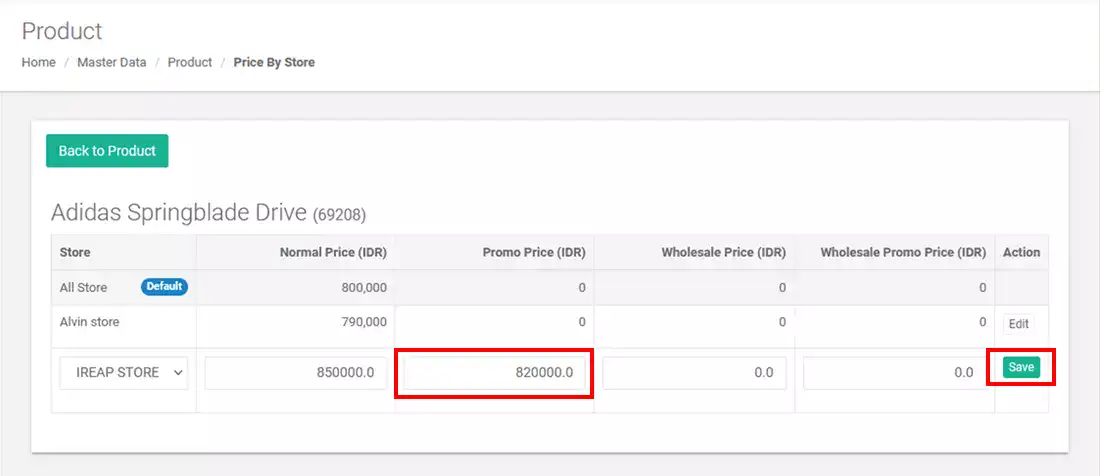
If you want to change the selling price of a store that has previously been saved, please click ![]() , After changing, click
, After changing, click ![]() to save the data.
to save the data.
iREAP POS : iREAP stand for Integrated Retail Application, is an application designed and developed to help you managed and run store operation, consists of Point of Sale / Cashier system and inventory control system.