
| Bluetooth Printer Epson P20 | ||
|---|---|---|
| Thermal / DOT Metrix | Thermal | |
| Brand | Epson | |
| Paper Width | 58 mm | |
| Connection | Bluetooth | |
| Paper Type | Thermal Paper | |
| Print Logo | Yes | |
| Location to save the Logo | Printer | |
Download EPSON P20 Utility from EPSON Website https://download.epson-biz.com
Run the program in your PC and upload the LOGO from the application. Please make sure that you store the logo with Key Code 32 and 32, see the picture below:
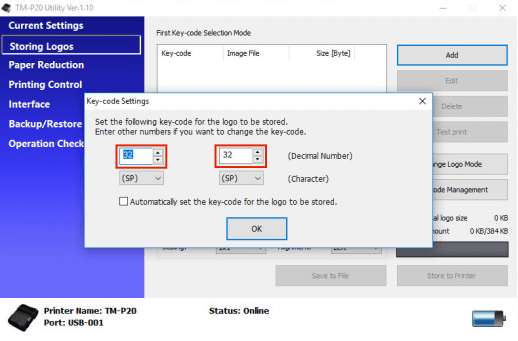
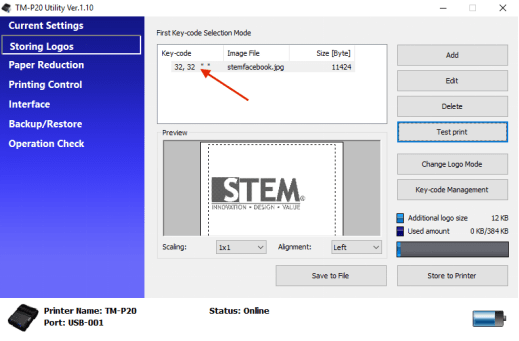
Go to Setting and Parameter on iREAP POS application and then tick the check box on Print Logo option.
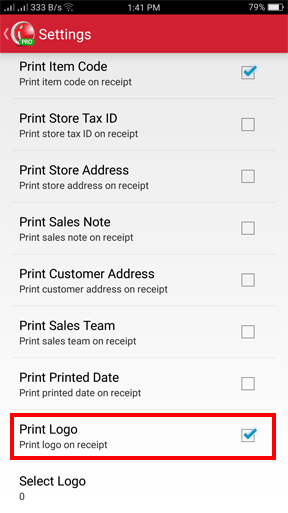
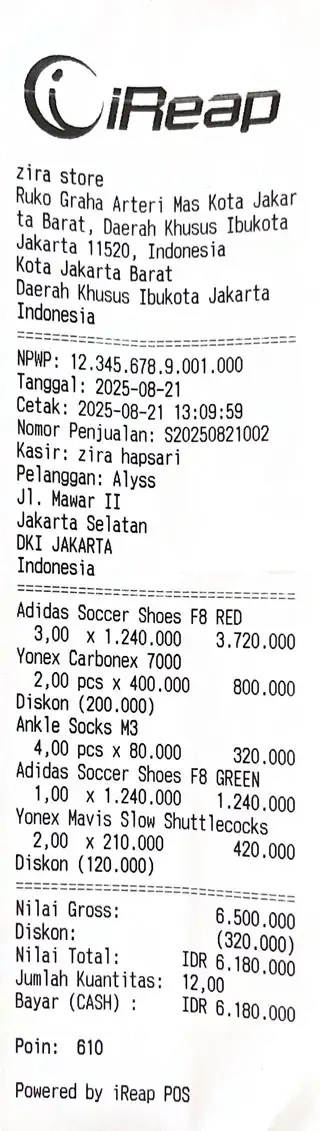
iREAP POS : iREAP stand for Integrated Retail Application, is an application designed and developed to help you managed and run store operation, consists of Point of Sale / Cashier system and inventory control system.