
When making a sales transaction we often want to record our customer. Moreover, customers who are routinely buying at our shop. On iREAP POS Pro, you can create a Customer Master Data so that during a sales transaction you can record your customers.
These are steps to add Customer Master Data via Mobile:
Open iREAP POS Pro on your device and login:
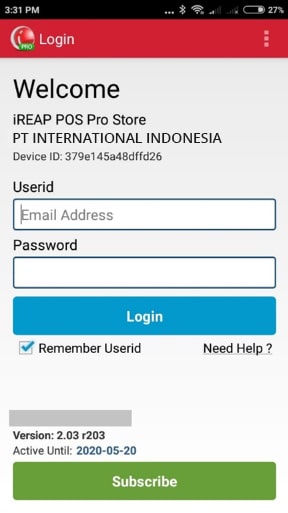
Go to Master Data menu
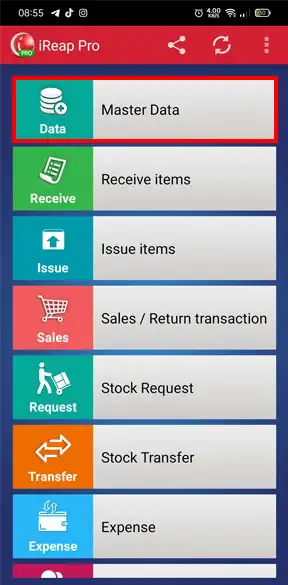
Then go to Manage Customer
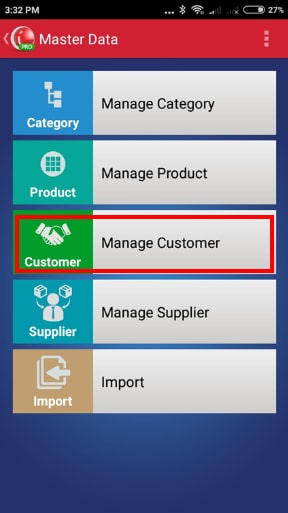
Click button + to add Customer

Fill customer information
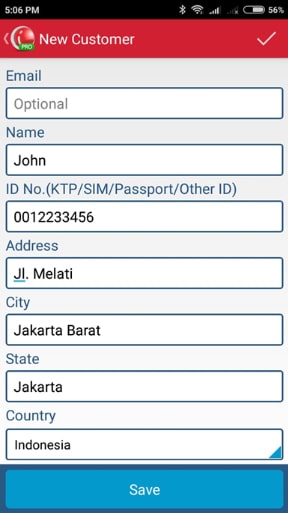
Select "Assign to this store" if you want this Customer only appears in this store

Click Change coordinates if you want to change the coordinates of the customer's location

If you already fill all customer information, click Save
There will be a message that tells you if you successfully create Customer
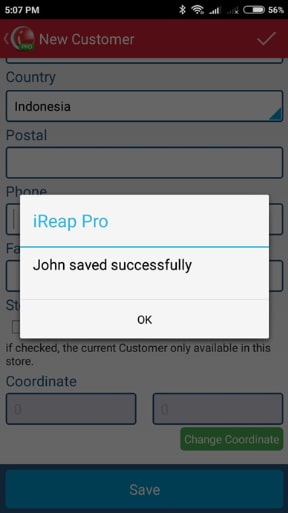
iREAP POS : iREAP stand for Integrated Retail Application, is an application designed and developed to help you managed and run store operation, consists of Point of Sale / Cashier system and inventory control system.