
Open Selling Price is a feature of iREAP POS Pro that can make sales transactions easier and more practical.The Open Selling Price feature can be set via the Web or Mobile Device. This feature serves to enter or replace the price of a product when making a sales transaction. This feature is very useful for products whose prices are always changing.
For example, when you want to enter shipping costs on a sales transaction. Shipping costs usually vary according to distance, product volume, and so on. Or, when you have a product whose price is always changing.
These are the steps to activate the Open Selling Price feature on a product via the Web:
Open the browser and enter to:
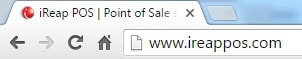
Click LOGIN IREAP PRO
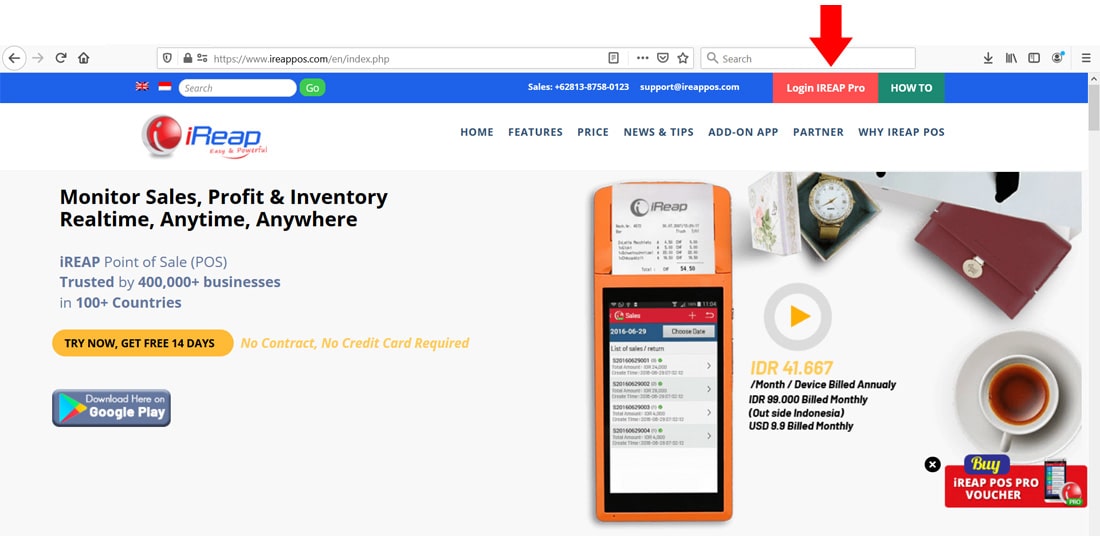
Or else you can also login through the pro.ireappos.com/login directory.

Enter your email address and your password (Administrator Account email account that you registered in the first time for using iREAP POS Pro)

Enter to the main page of your iREAP POS Pro account
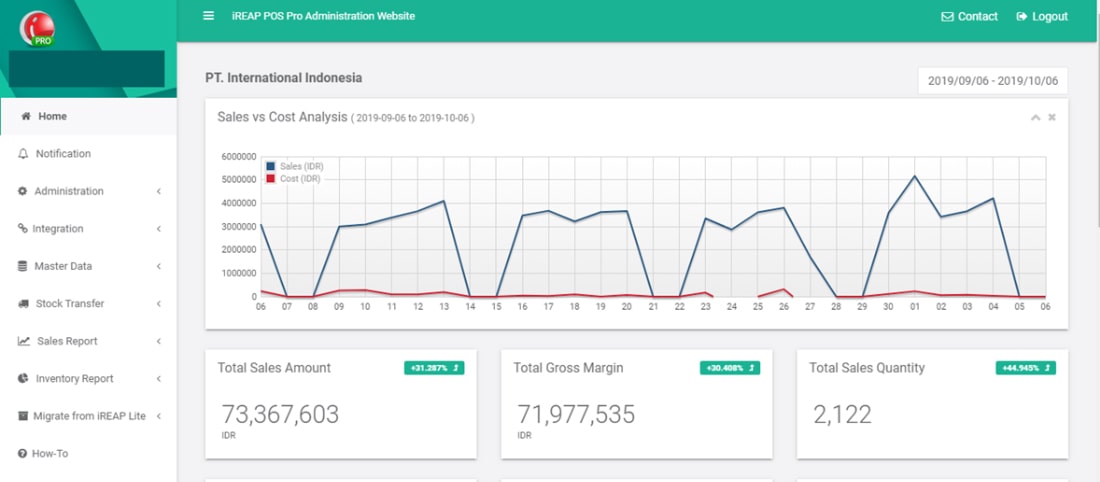
Go to Master Data Menu > Produk
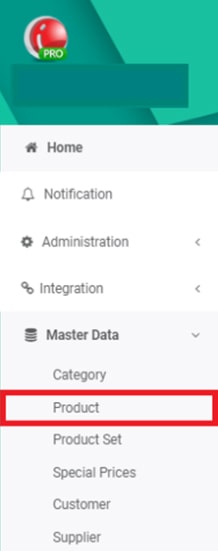
Select product that you want to activate the Open Selling Price, then click Edit
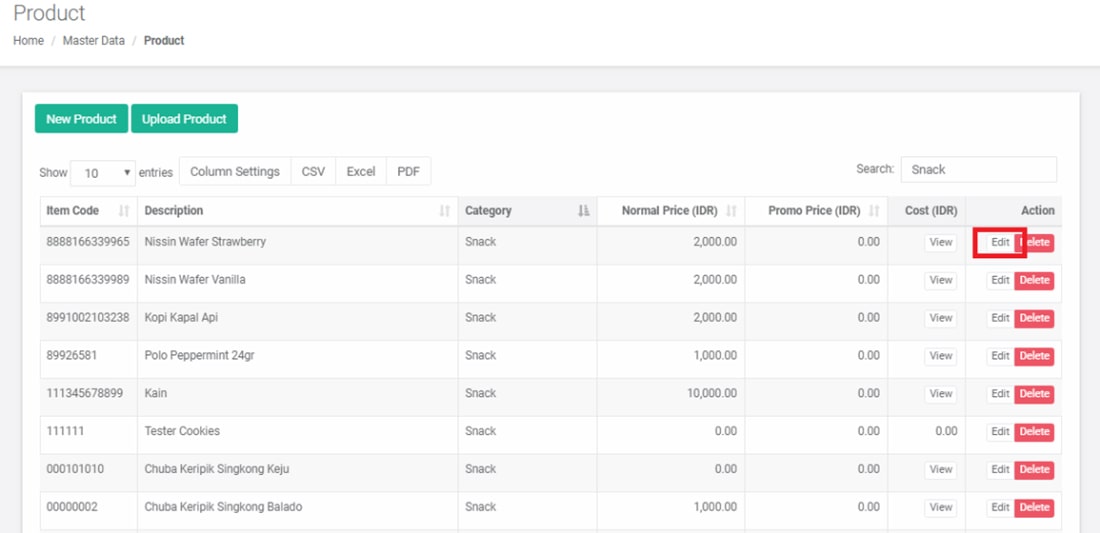
Tick Open Selling Price at the bottom, then click Update Product

NOTE:
THIS FEATURE ONLY SUPPORTED BY APPS VERSION 2.0.2 OR LATER
After the product has been updated, try to create a Sales Transactions on iREAP POS Pro Mobile for that product
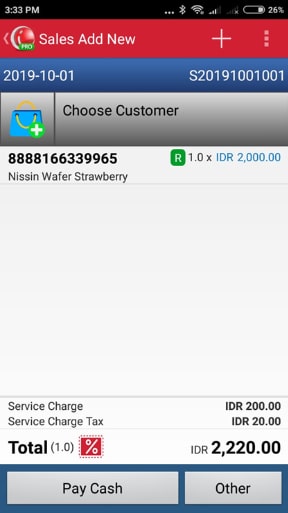
Click on the product that you want to change the price

Then change the price according to what you want in the Price column and click Save
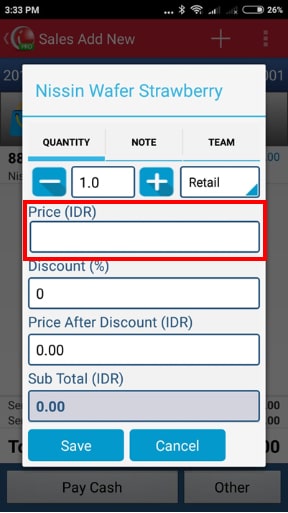
Price is successfully changed and you can continue the Sales Transactions.
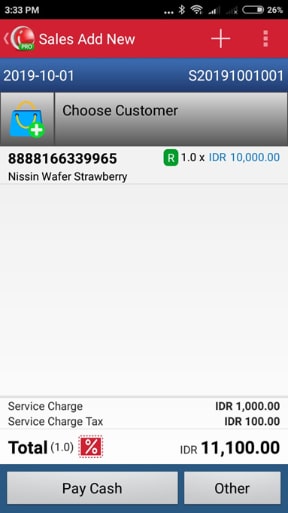
iREAP POS : iREAP stand for Integrated Retail Application, is an application designed and developed to help you managed and run store operation, consists of Point of Sale / Cashier system and inventory control system.