
A sales report is information that contains sales conclusions that have been carried out. This report is needed to make decisions, especially when setting prices, marketing, and sales strategies. The info and existing data are indeed applied to run an analysis around sales.
Because sales reports are critical data, they must be careful, and there should be no errors. When there is an analysis produced, it is also wrong so that the decision becomes less fitting. In IREAP POS PRO, this highest sales report serves to check the number of goods/products that are sold the most in an outlet, not only the number of items but also the value of the most sold items/products.
Sales reports can also be viewed for a certain period, and you can also set how many items/top products you want to see.
Login to the IREAP POS PRO application
NOTE:
This step is specifically for iREAP PRO users
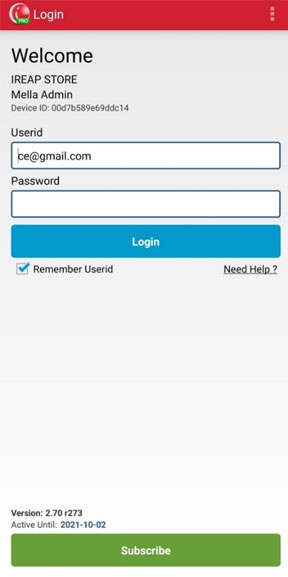
Select the Report menu
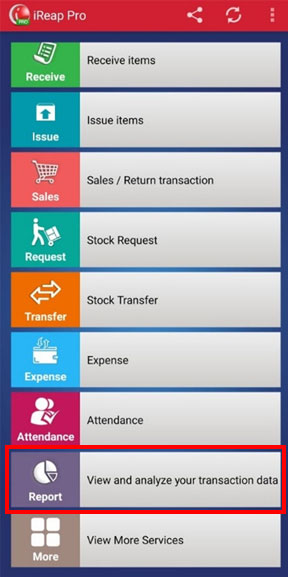
Click Top Sales
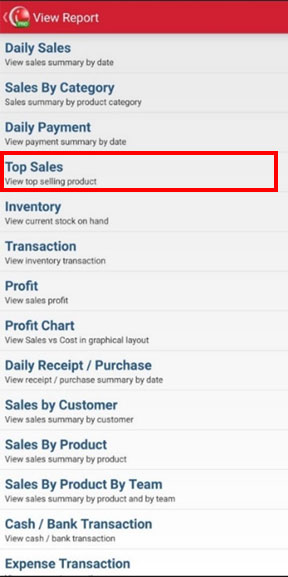
Set the date as desired (for example: sales from 2021-05-04 to 2021-05-25), then Select Quantity/Value. Set the number of items/top products you want to see (example: I will see Top 10 best selling items ), click View Report
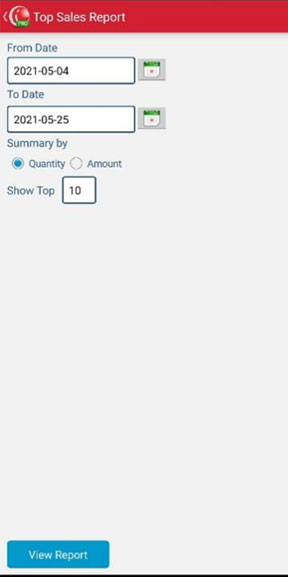
a. The following is a display based on the Quantity of Items
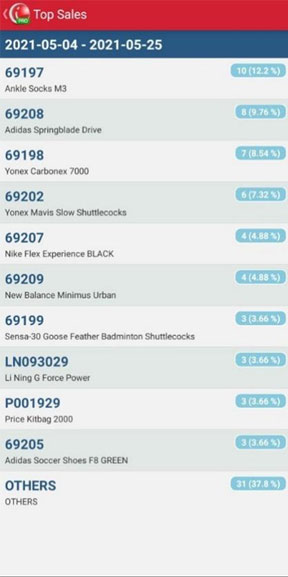
b. Display by Item VALUE
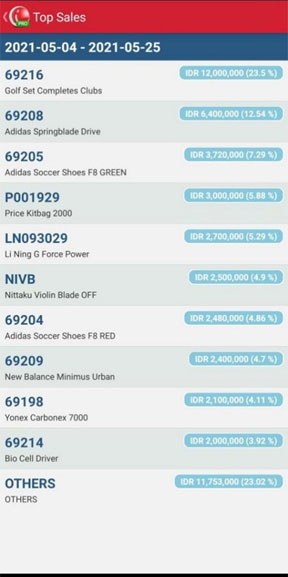
iREAP POS : iREAP stand for Integrated Retail Application, is an application designed and developed to help you managed and run store operation, consists of Point of Sale / Cashier system and inventory control system.