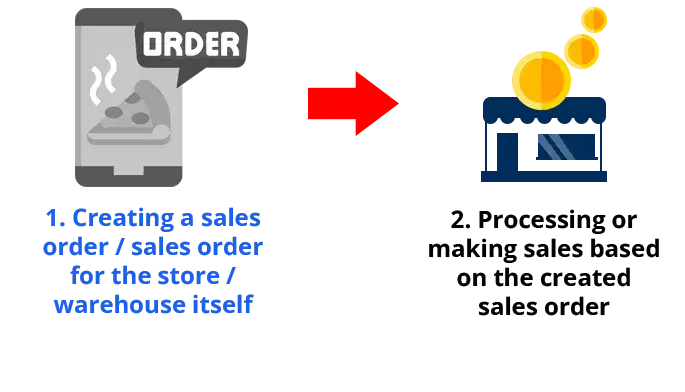

After sales order is created by the store/warehouse, the Warehouse itself usually processes the order document by making sales from the created order. Additionally, the process of these order documents automatically reduces Warehouse stock due to the retrieval of items for the order, hence it is important to maintain stock accuracy and ensure the availability of items for future orders.
NOTE:
- Each Sales Order can only be used once for sales or product delivery.
- Adding item rows or increasing item quantities is NOT ALLOWED.
- Deleting item rows or reducing item quantities IS ALLOWED.
- Prices in the order will remain consistent with the prices at the time the order was created, even if there are price changes in the warehouse after the Sales Order (SO) is created. However, if there are edits or changes during the order process by the warehouse, the prices will automatically adjust to the new prices.
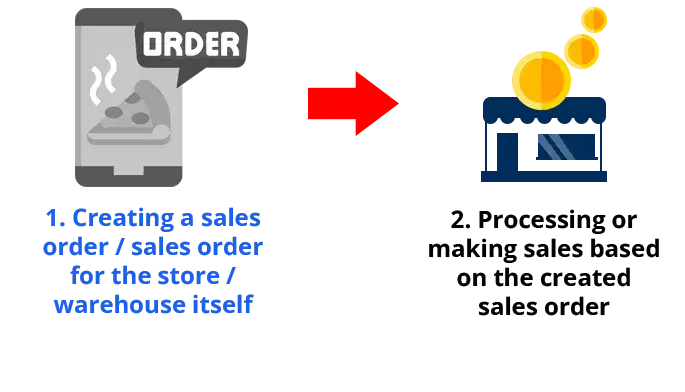
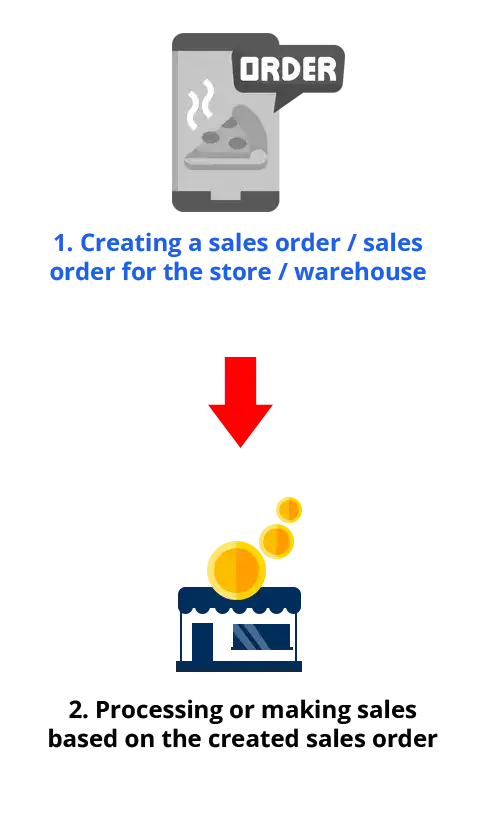
NOTE:
This process is the same as conducting a sales transaction and includes the deduction of inventory stock.
Open iREAP POS Pro on the store / warehouse device and log in

Click Cashier (POS)- Sales/Return Transaction menu
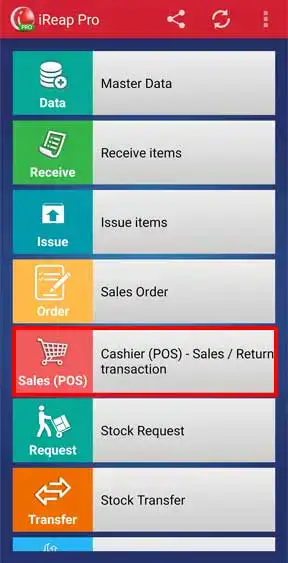
Click button +
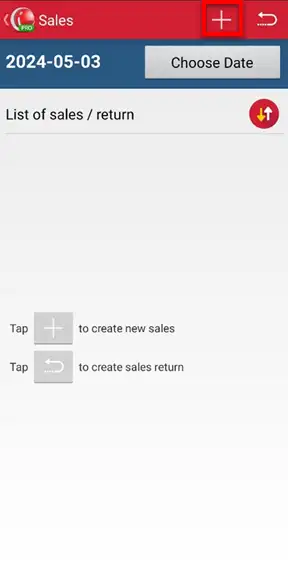
Click the 3 dots in the top right corner > click Recall Sales Order
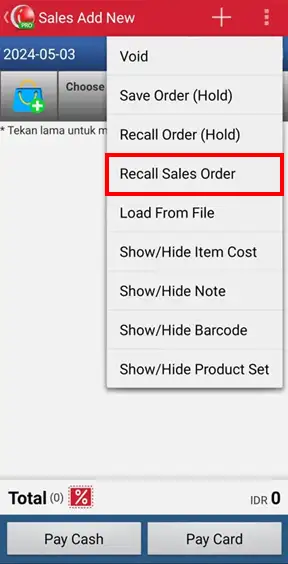
A list of sales orders that have been created will appear > Next, select the sales order document that you want to process
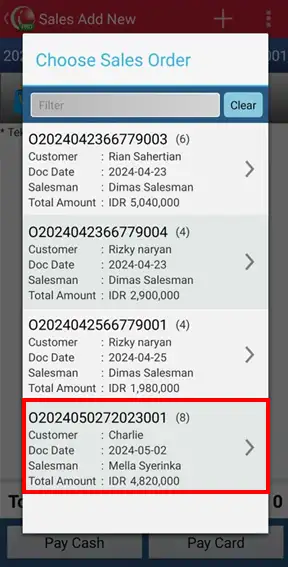
Processing sales orders. Here, you can make edits to the sale, such as reducing or deleting items if the warehouse stock is insufficient. Afterward, you can choose payment methods such as cash payment, card payment, and so on (an example here uses Cash Payment).
NOTE:
- Each Sales Order can only be used once for sales or goods delivery.
- Adding new item lines or increasing item quantities is NOT ALLOWED.
- Deleting item lines or reducing item quantities is ALLOWED.
- Prices in the order will remain consistent with the price at the time the order was created, even if there are price changes in the warehouse after the Sales Order (SO) is created. However, if any edits or adjustments are made during the order processing by the warehouse, the price will automatically adjust to the updated price.

Click confirm payment
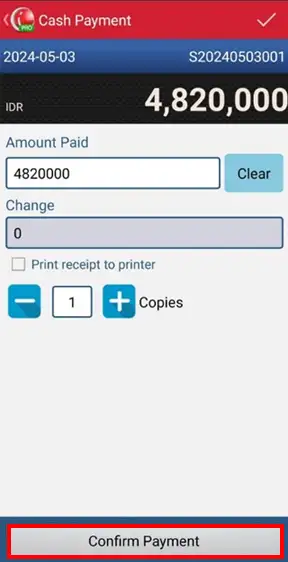
Yeaayyy the sales order was successfully processed
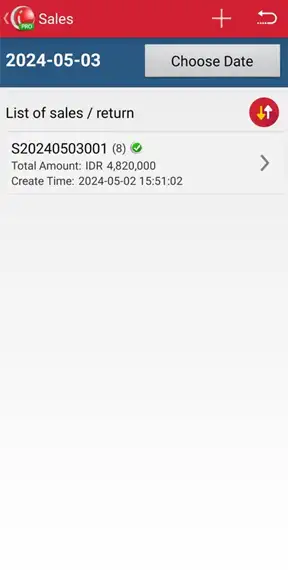
iREAP POS : iREAP stand for Integrated Retail Application, is an application designed and developed to help you managed and run store operation, consists of Point of Sale / Cashier system and inventory control system.