
In running a business, we will concern about how to increase product sales, you should also observe profit chart reports. So, you know which products are selling well and are still stagnant. Therefore, so that everything can be monitor, you can view the profit chart report.
This profit chart report serves to view sales profit reports that occur at outlets for a certain period in chart. So, you can analyze them easily.
Login to the iREAP POS PRO application
NOTE:
This step is specifically for iREAP PRO users
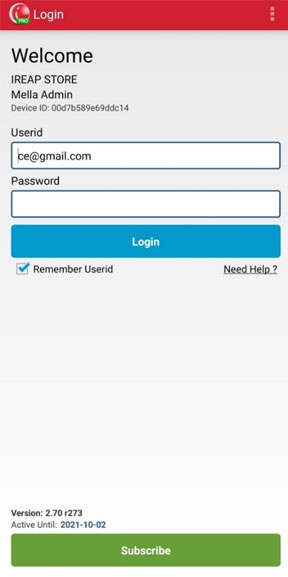
Select the Report menu
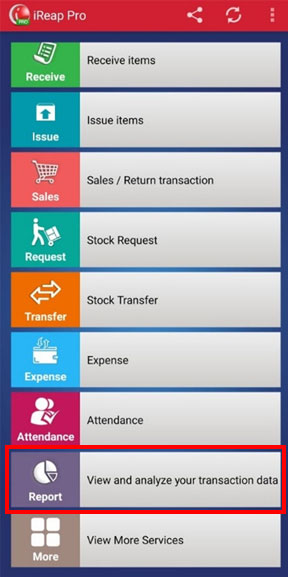
Click Profit Chart
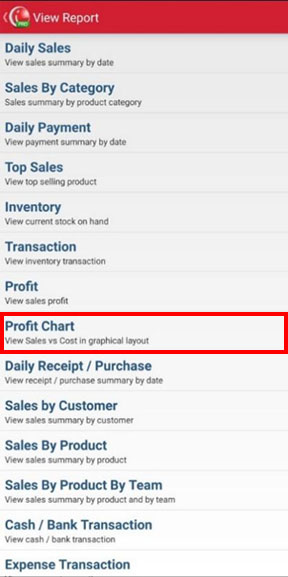
Set the date as desired (for example: 2021-06-01 to 2021-06-08) then Click View Report
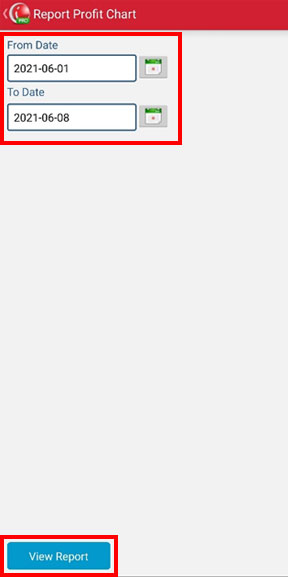
Here is the profit Chart report display
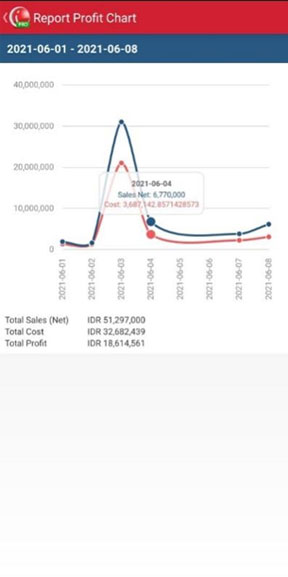
iREAP POS : iREAP stand for Integrated Retail Application, is an application designed and developed to help you managed and run store operation, consists of Point of Sale / Cashier system and inventory control system.