
Login to the iREAP POS PRO application
NOTE:
This step is specifically for iREAP PRO users
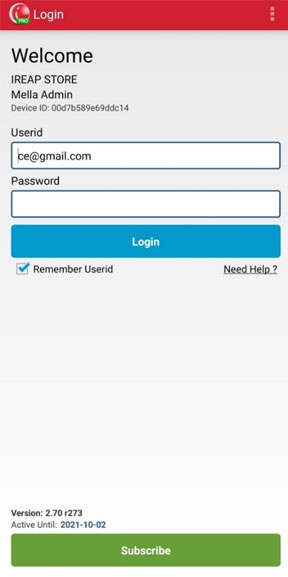
Select the Report menu
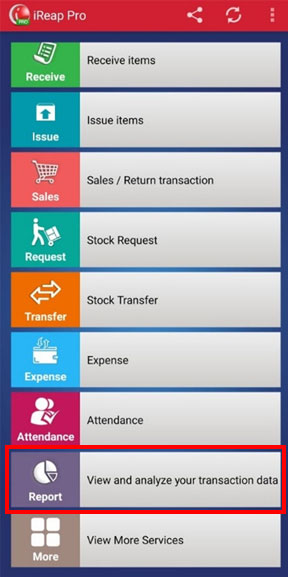
Click Profit
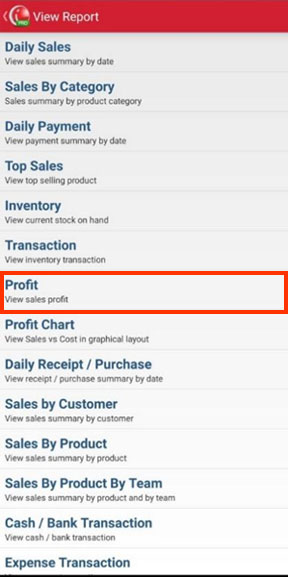
Set the date as desired (for example: 2021-06-01 to 2021-06-08) > Click View Report
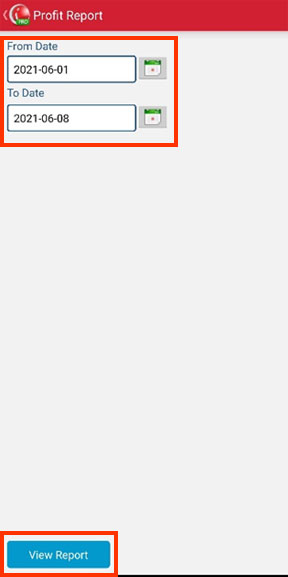
Here is the profit report display
NOTE:
Click on a date or document number to view sales details

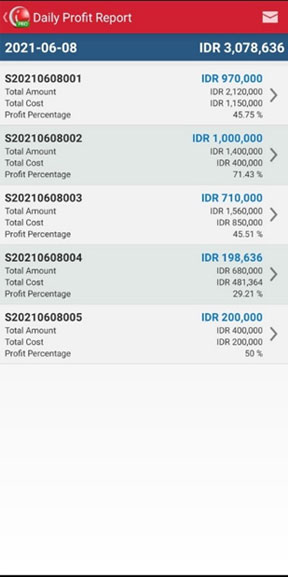
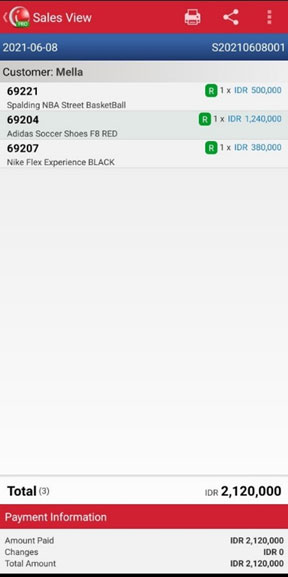
NOTE:
you can also share/export the report to the destination you want (for example: email, google drive, WhatsApp, etc.) by clicking the button ![]()
iREAP POS : iREAP stand for Integrated Retail Application, is an application designed and developed to help you managed and run store operation, consists of Point of Sale / Cashier system and inventory control system.