
Recommended for first time user iREAP POS
for first time user iREAP POS
iREAP POS PRO Voucher available in several type, depends on the how long you want to subscribe, there are 1 month, 3 months, 6 months and 12 months. You can purchase it from our online store, open your internet browser and go to pro.ireappos.com/buy.
Please follow the steps bellow to make a purchase:
Choose the product (voucher type) you want to purchase, click the "BUY" button on the same row with the product you choose.
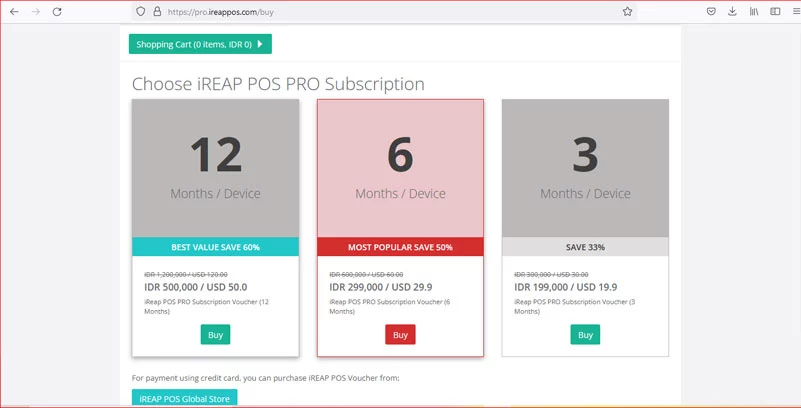
You can select more than one voucher, your selections will be put in the shopping cart. The number of items and total purchase will be displayed on the Shopping Cart button as information of your selection. Press the Shopping Cart button when you finish to review your selection.
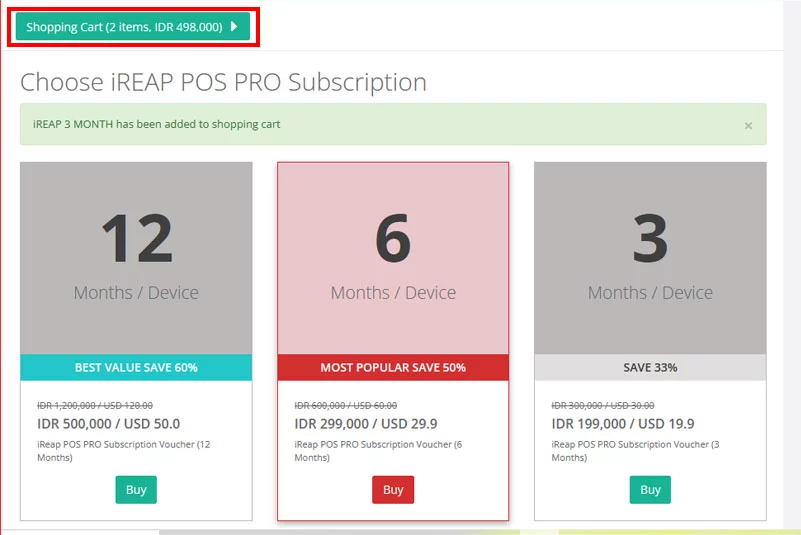
Review your selection, you can edit the quantity of each product you want to buy. Please press the Refresh button when you change the quantity of the product to let the system recalculate and redisplay your shopping cart correctly. After finished reviewing, press the Checkout button.
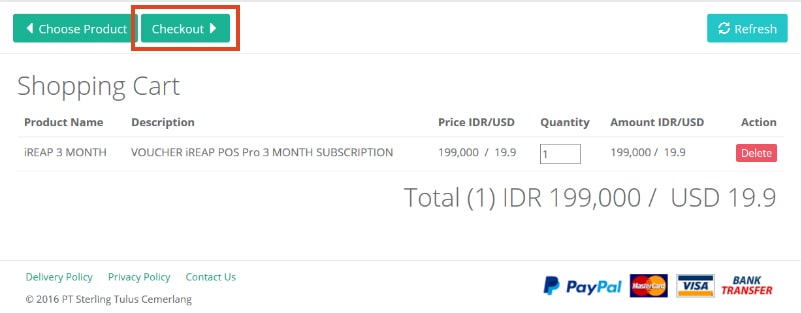
Enter a valid email address and your name in the checkout form. Select the payment method you want to use. Currently only PayPal and Bank Transfer available, Credit Card option will be available soon.
NOTE:
Please enter a valid email address, since voucher code and payment instruction will be sent by email.
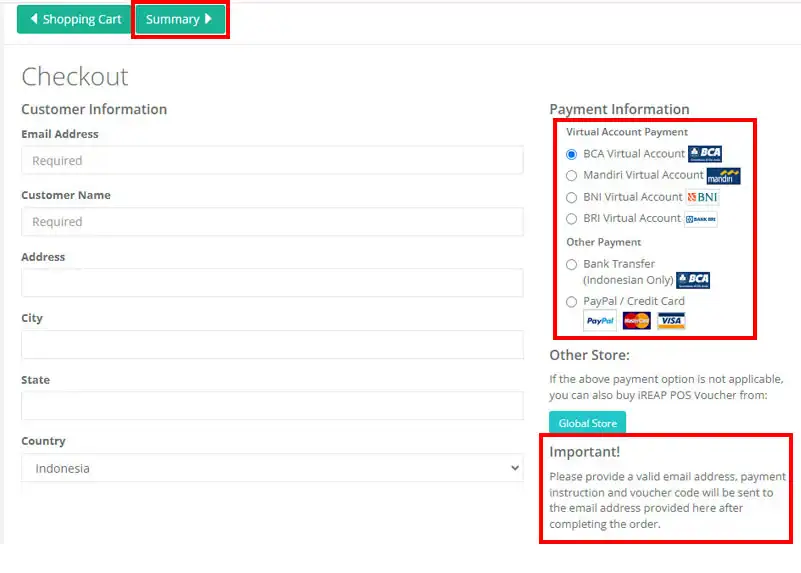
Press the Summary button to go to the next step.
Review all the information you have entered, put check mark to agree with terms and policy and then press the Place Order button to complete the order.
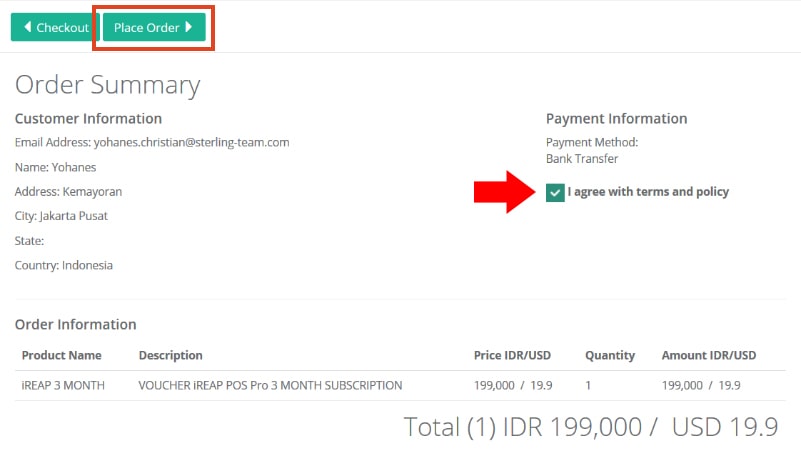
Please make a note on the order number displayed after you complete the order.
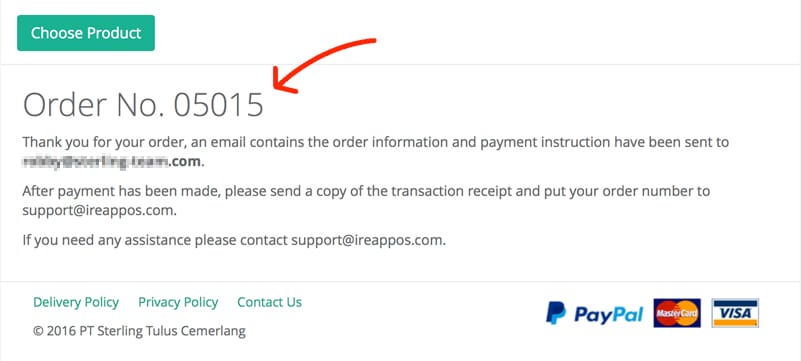
If you choose Bank Transfer as a payment method, payment instruction will be sent to your email address. After you have made the payment, please send a copy of the transaction receipt to support@ireappos.com, please don’t forget to specify the order number on your email.
If you choose PayPal as payment method, you will be automatically redirected to PayPal payment site, you can finish the payment there. After you finished the payment the system will automatically generate voucher(s) and mailed to your email.
After you receive the voucher(s) you can use it on the iREAP POS PRO application on your hand phone or tablet. Please check the How-To to learn more about it.
iREAP POS : iREAP stand for Integrated Retail Application, is an application designed and developed to help you managed and run store operation, consists of Point of Sale / Cashier system and inventory control system.