
Recommended for first time user iREAP POS
for first time user iREAP POS
iREAP POS Lite & Pro now support recoding of your services in sales transaction, services can be vary depends on every needs. Usually Delivery Cost or Service / Repair charges.
The different with Items/Product is in Services Product the quantity of the product will not be calculated, so services usually only be used in Sales Transaction.
Create new Category (Main Menu - Master Data - Manage Category) for the product/item to differentiate from the ordinary item, eg: SERVICE. By doing this you can analyze the reports better.
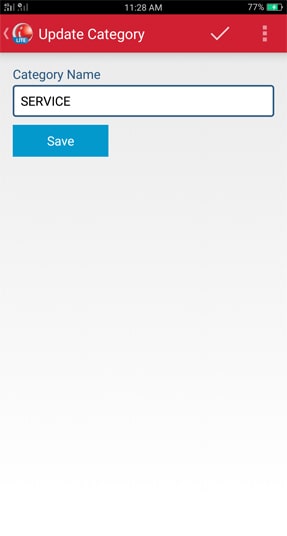
Create new Product/Item (Main Menu – Master Data – Product/Item Master), use any code for the barcode then item name such as “Delivery same city”, then assign Category to “Service”
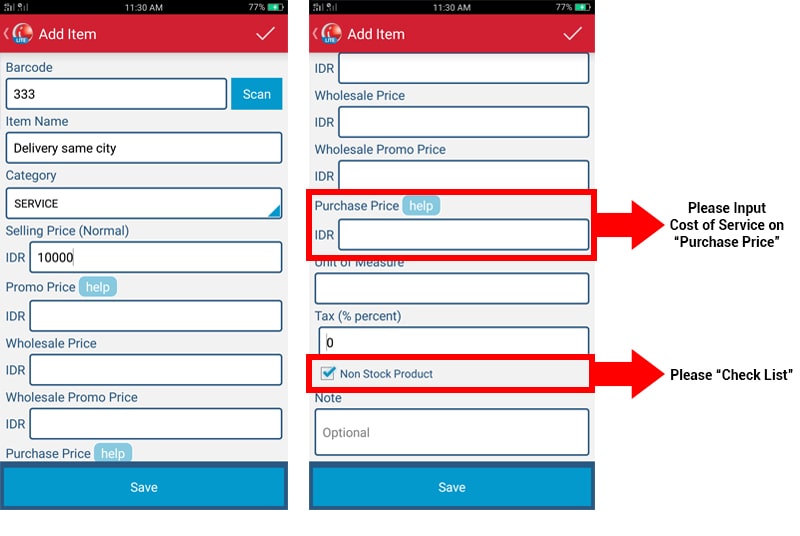
1. Input Cost of Service on “Purchase Price” eg: You are using third party logistic to deliver goods, Purhase Price IDR 10,000, Selling price that you charged to customer is IDR 25,000. This will show on Profit Report .
2. Please TICK the “Non Stock Product” flag to activate the item/product as service item.
After you create the Services Item/Product, you can just use it on the Sales Transaction as one of the Item/Product.
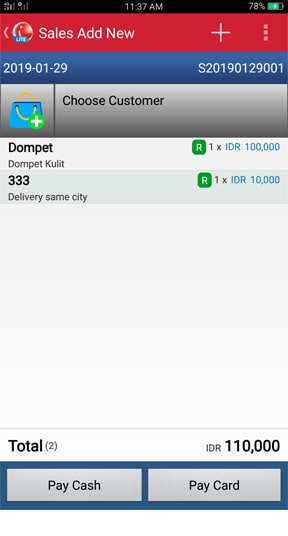
iREAP POS : iREAP stand for Integrated Retail Application, is an application designed and developed to help you managed and run store operation, consists of Point of Sale / Cashier system and inventory control system.