
Each outlet always spends operational costs for his business processes. Operational costs must be incurred for production process or store activities can continue to move.
Currently IREAP POS PRO provides Transaction Expense Report!!? in IREAP POS PRO the transaction expense report serves to see the operational costs in a store.
This report can be viewed for a certain period of time, so this will make it easier for you to analyze store operational costs easily.
Login to the iREAP POS PRO application
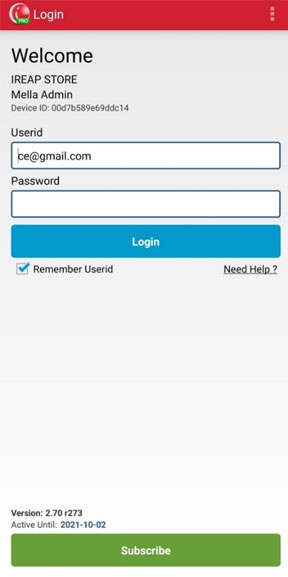
Select the Report menu
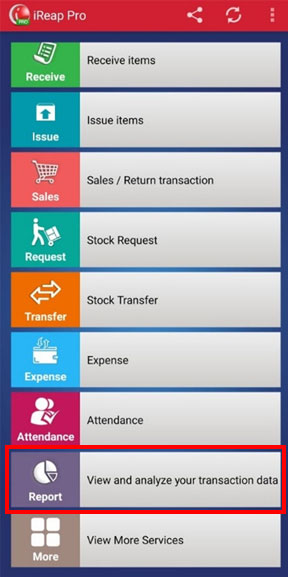
Click Expense Transaction

Set the date as desired (for example: Transaction from 2021-07-01 to 2021-07-14) > Click View Report
NOTE:
You can filter the expaense category as well as cash/Bank, ignore it if you want to see all transactions
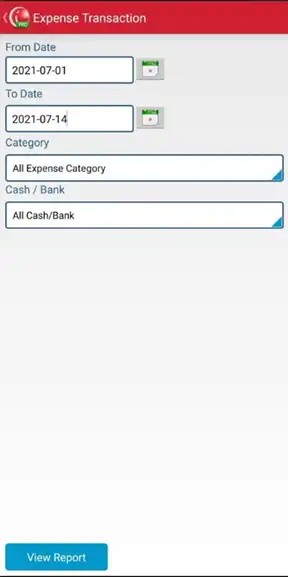
The following is the display of the Cost Transaction Report
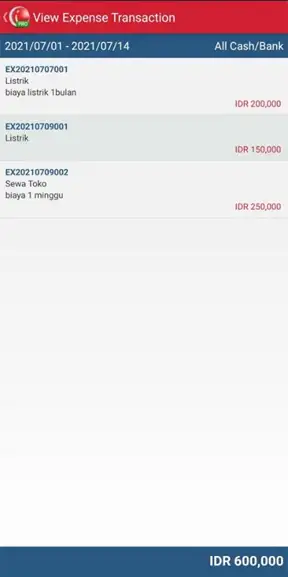
iREAP POS : iREAP stand for Integrated Retail Application, is an application designed and developed to help you managed and run store operation, consists of Point of Sale / Cashier system and inventory control system.