
In addition to complete financial reports, a business still requires other reports to support store/company operational activities, namely per-customer sales reports. This report contains a collection of sales activity info that is presented as material for sales records and analysis.
You need to know that, per-customer sales reports have a fairly important role in making business decisions, namely decisions for marketing, pricing, and sales systems.
In IREAP POS PRO, this sales report per customer serves to display the total of each sales transaction based on the customer's name that occurred at the store, and can also be viewed in detail in 1 day. This report can also be viewed within a certain period of time, with daily totals.
Login to the IREAP POS PRO application
NOTE:
This step is specifically for IREAP PRO users
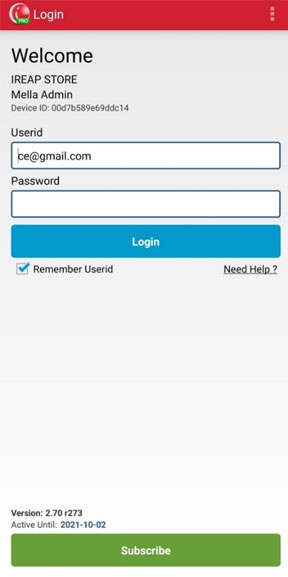
Select the Report menu
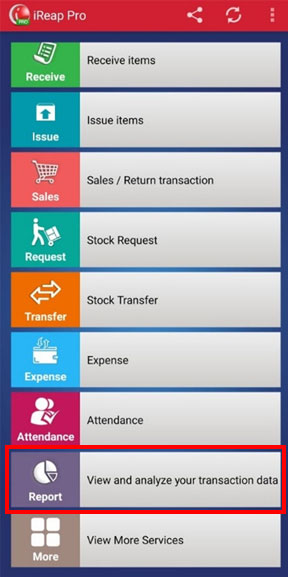
Click Sales By Customer

Set the desired date (for example: sales from 2021-06-10 to 2021-06-23) > Click View Report
NOTE:
You can also filter customer names

Here is the Per customer Report view
NOTE:
Click on document number to view sales details
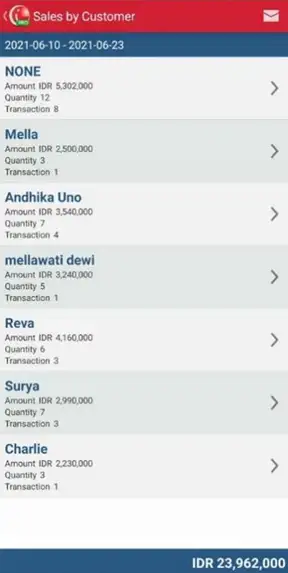

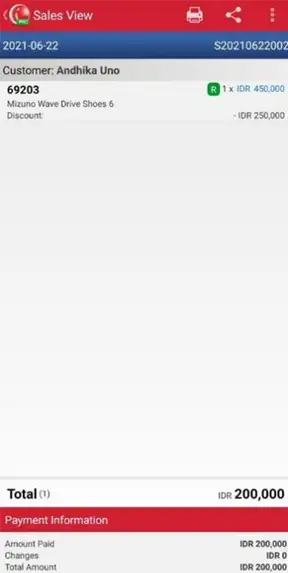
NOTE:
you can also share / export the report to the destination you want (for example: email, google drive, whatsapp, etc.) by clicking the button ![]()
iREAP POS : iREAP stand for Integrated Retail Application, is an application designed and developed to help you managed and run store operation, consists of Point of Sale / Cashier system and inventory control system.