
Sales reports by product by team on iREAP POS PRO function to track how the team work performance in your store in serving customers. You can filter the report by date range, team and user/employee. This will make it easier to analyze the performance of your team.
Login to the iREAP POS PRO application
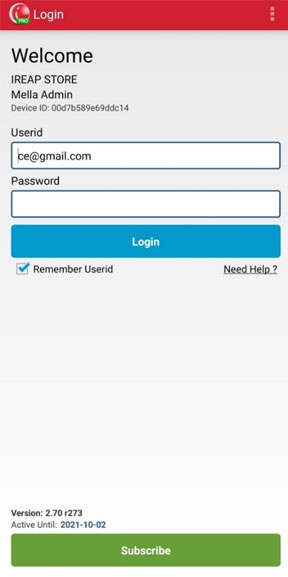
Select the Report menu
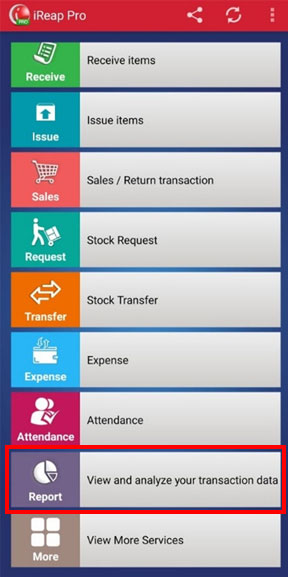
Click Sales by Product by Team

Set the date range (for example: sales on 2021-07-07) > Click View Report
NOTE:
You can filter the team name and sales team position
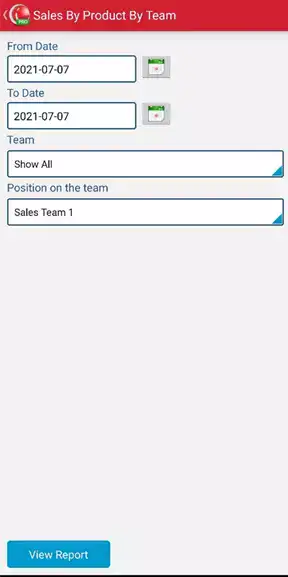
Here is how the sales report per product per team looks like

NOTE:
you can also share/export the report to the destination you want (for example: email, google drive, WhatsApp, etc.) by clicking the button ![]()
iREAP POS : iREAP stand for Integrated Retail Application, is an application designed and developed to help you managed and run store operation, consists of Point of Sale / Cashier system and inventory control system.