
Are you interested in obtaining revenue data by product for analysis purposes? iREAP POS PRO's report menu includes a Sales by Product Report.
The Sales Report by Product menu lists all product sales transactions processed by iREAP POS PRO. Additionally, sales records by product can be viewed for a specified time period.
Additionally, it is provided with a filter you may select the name of the product you wish to view, or you can view all items; this makes it easier to determine which things are sold on a daily basis.
Login to the iREAP POS PRO application
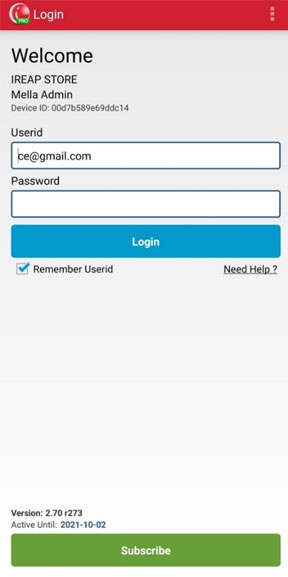
Select the Report menu
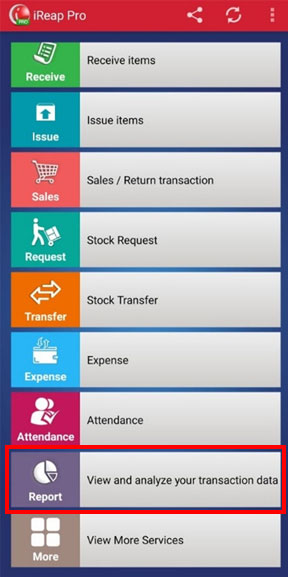
Click Sales By Product
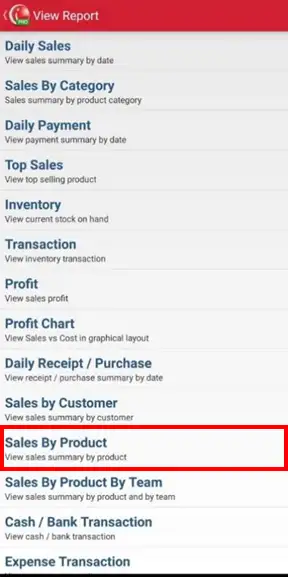
Set the date as desired (for example: sales on 2021-07-05) > Click View Report
NOTE:
You can also filter product name, and ignore if you want to see all products
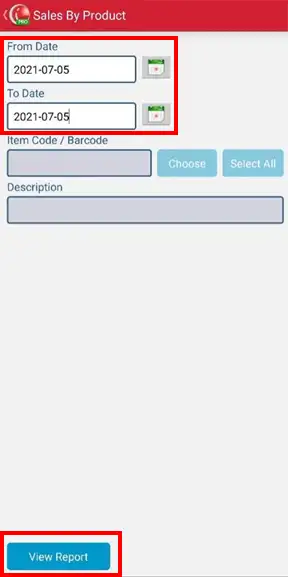
Here is the view of the Per Product Report
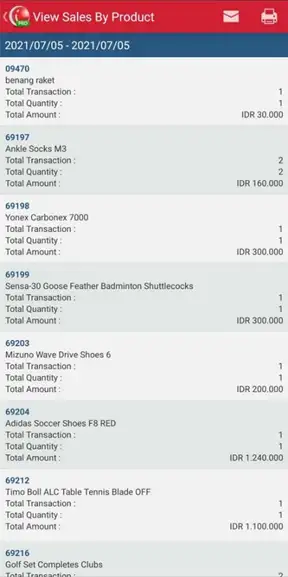
NOTE:
you can also share/export the report to the destination you want (for example: email, google drive, WhatsApp, etc.) by clicking the button ![]() And click the button
And click the button ![]() to print the report
to print the report
iREAP POS : iREAP stand for Integrated Retail Application, is an application designed and developed to help you managed and run store operation, consists of Point of Sale / Cashier system and inventory control system.