
Recommended for first time user iREAP POS
for first time user iREAP POS
Open Play Store in your phone

Click Account and go to Account menu windows > Choose Payment Methods

Click and choose Add credit or debit card
and choose Add credit or debit card
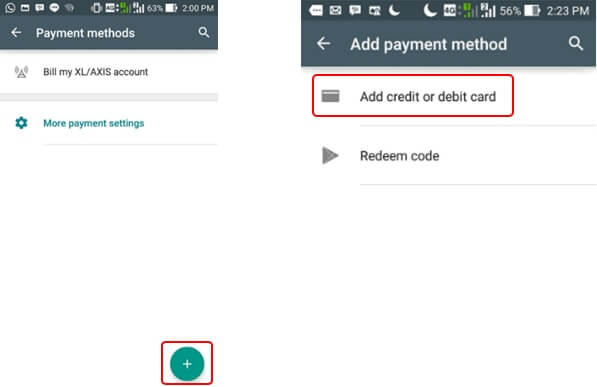
Enter your credit card number , Expired date (mm/yy) and your card security code (3 digits) > then complete the card details (Name, Address, Phone number) > then click Save
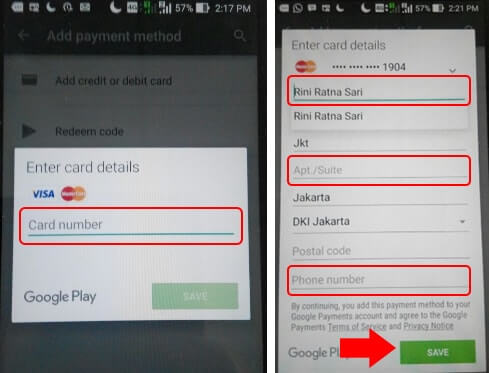
Your credit card is registered on your playstore account
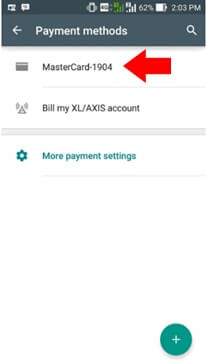
Open iReap Pro Apps on your device
Click Subscribe > choose "Google Play Store" and click Continue > choose subscription type (1,3,6 or 12 Month).
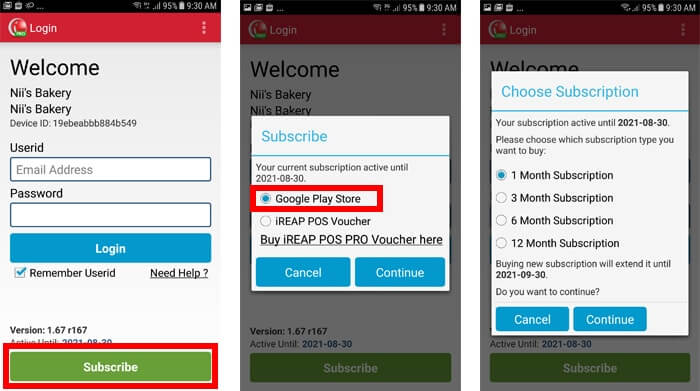
Go to next windows of extention period of subscription > Click Ok
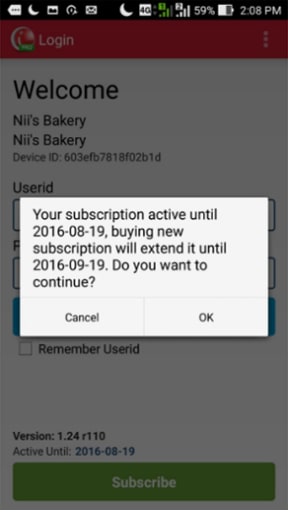
Drop down the payment method
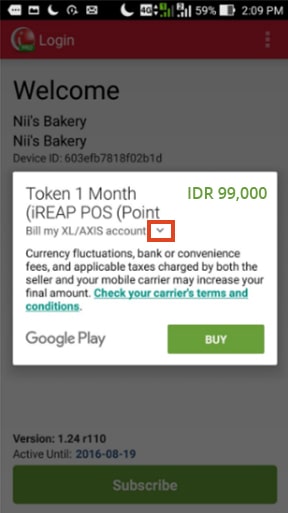
Choose Payment method
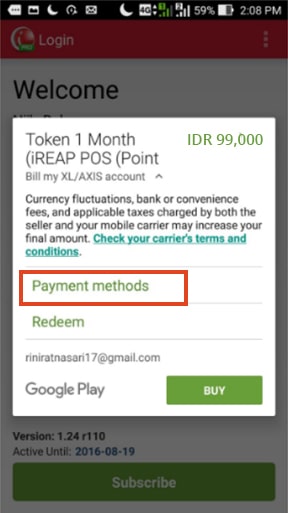
Choose your credit card number you want to used for buy voucher iReap Pro
Click buy
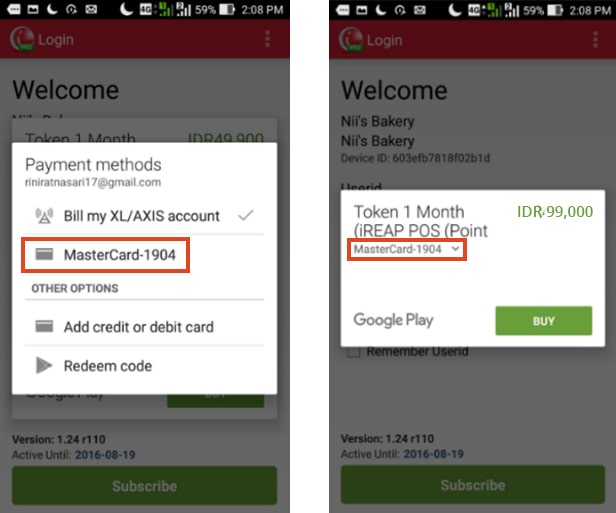
Enter your password and click confirm
Once you click confirm, you already purchase the iReap pro subscription voucher and you will get the billing
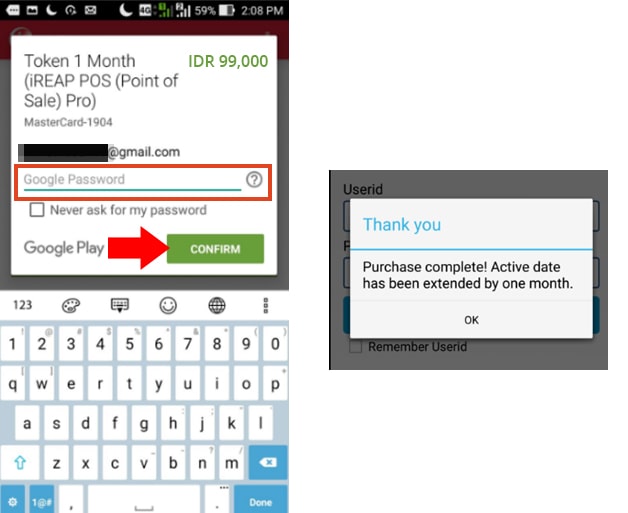
iREAP POS : iREAP stand for Integrated Retail Application, is an application designed and developed to help you managed and run store operation, consists of Point of Sale / Cashier system and inventory control system.