
Transaction reports are report lists for view the transaction history of a product in the store. Transaction reports are needed to prove your business transactions and avoid fraud or mistakes in sales activities.
In IREAP POS PRO, this transaction report will show where the date of the transaction is within the selected date range. So, it will make it easier for you to analyze your stock.
Login to the iREAP POS PRO application
NOTE:
This step is specifically for iREAP PRO users
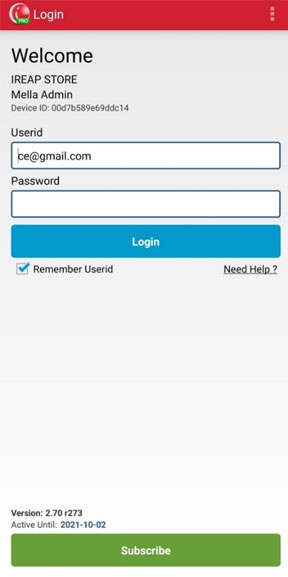
Select the Report menu
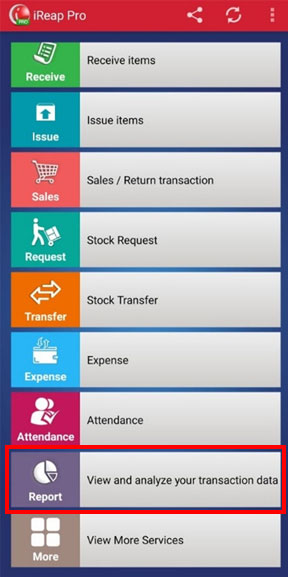
Click Transaction
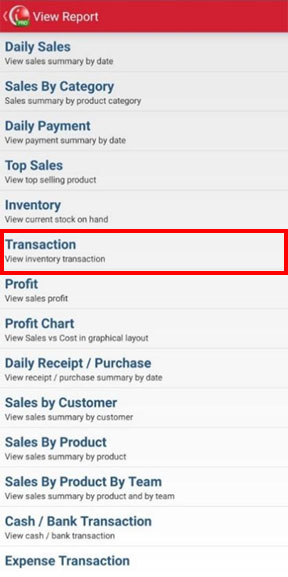
Select Product and set the date you want (for example: I will see M3 ankle socks product transactions from 2021-05-04 to 2021-06-03) > Then click View Report.
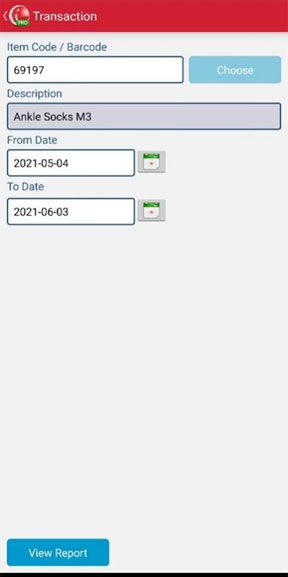
Here's the Transaction Report view.
NOTE:
click on a date or document number to view transaction details

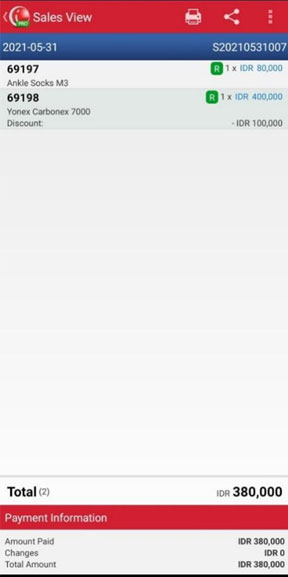
iREAP POS : iREAP stand for Integrated Retail Application, is an application designed and developed to help you managed and run store operation, consists of Point of Sale / Cashier system and inventory control system.