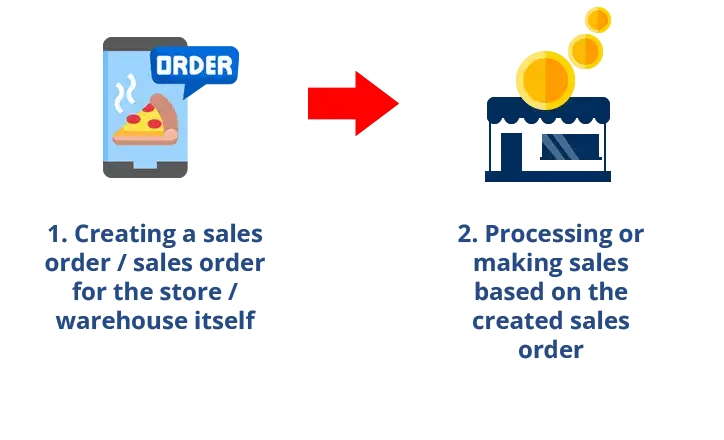

A sales order is a document created by the sales team to record orders received from customers. The sales order identifies the goods or services ordered by the customer, including quantity, price, and other relevant information. This document is important as it serves as the basis for the process of delivering goods or services to customers. Once a sales order is created, the information contained within it is typically conveyed to the Warehouse, Production, or Shipping department for further processing as needed.
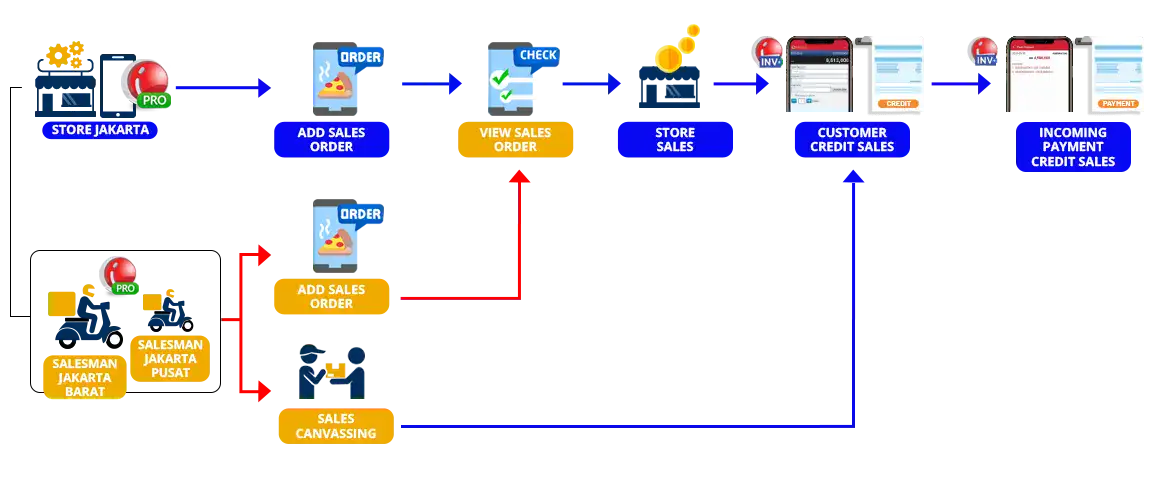
iREAP POS PRO is designed to facilitate your needs by providing Sales Order features, allowing you to efficiently record customer orders. This ensures that every order detail is accurately recorded. With this feature, companies or warehouses can proceed with subsequent processes by conducting sales transactions based on the created sales orders.
With this sales order feature, a company or store can also record orders for unavailable items or pre-order items, ensuring that sales records are perfectly captured and the team responsible for processing orders can directly view them in the sales order menu.
In iREAP POS PRO, the sales order function can be executed in two types:
The first type is sales orders conducted by the store/warehouse itself.
The second type is sales orders conducted by salesmen.
In addition to facilitating the recording of customer orders, IREAP POS PRO also comes equipped with features that can be used by salesmen. For details regarding salesmen, refer to the following article (provide the link).
2 easy steps to create a sales order without a salesman
3 easy steps to create a sales order by activating the salesman function
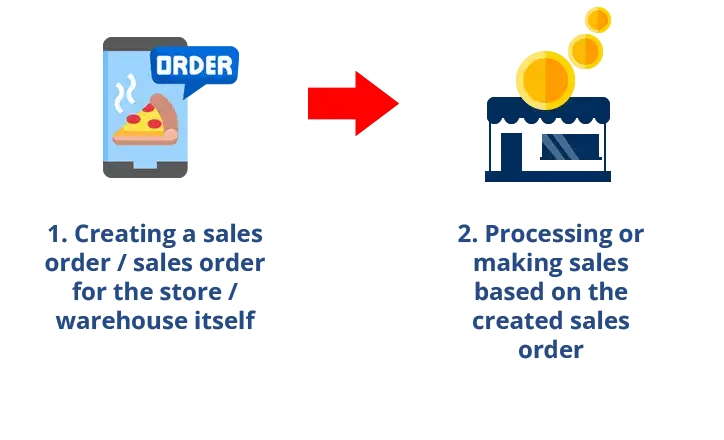
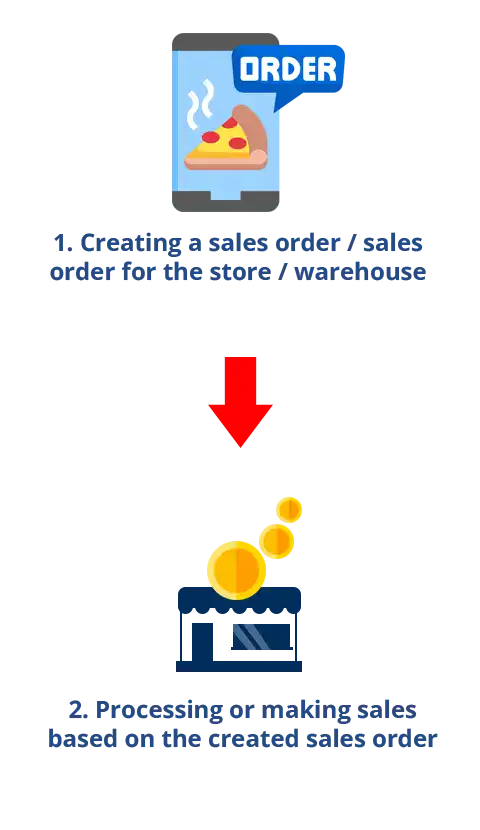
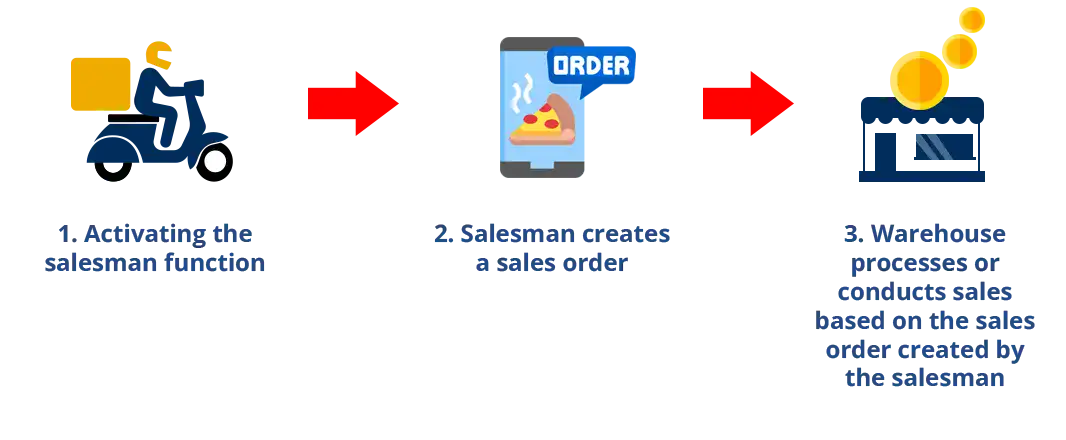
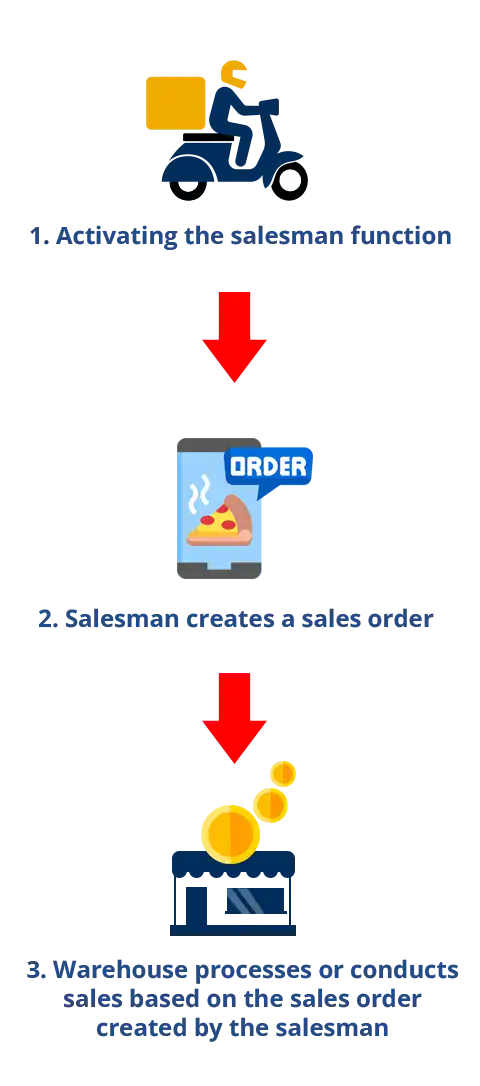
iREAP POS : iREAP stand for Integrated Retail Application, is an application designed and developed to help you managed and run store operation, consists of Point of Sale / Cashier system and inventory control system.