
Discount Quantity is a function to provide discounts on products based on the quantity of goods purchased by customers. This method is used so that retailers can encourage customers to buy more, thus increasing their overall income.
The following is an example of use:
We want to increase sales of the M3 Ankle Sock item with item code 65863 currently, the item is selling for 80,000 per unit. To increase sales, we plan to provide a discount if the customer buys a larger quantity as follows:
| Minimum Purchse |
Discount |
|---|---|
| 5 | 10% |
| 10 | 25% |
| 20 | 30% |
Thus, IREAP POS PRO will automatically provide discounts on goods according to the specified purchase quantity. If the purchase of goods is only 1 to 4 units, the normal price of 80,000 will still apply. If you buy 5 units of goods, you will be charged a price of 5 x 72,000 (10% disc of 80,000) = 360,000. And so on.
In addition to Percentage Discounts, you can also specify discounts based on Amounts. In the following tutorial, we will look at how to give a discount by percentage and by amount/value
When it comes to sales, it's definitely not far from a discount. Currently iREAP POS Pro has a feature to add quantity discounts.
Quantity discount (quantity discount) is a discount offer to encourage customers to buy in larger quantities, usually applied in purchasing periods such as daily, weekly, monthly and even annually.
With this feature, when a sales transaction occurs, it can automatically provide discounts according to the minimum quantity and period that has been determined.
Open a browser and go www.ireappos.com
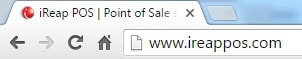
Click login to iREAP POS Pro
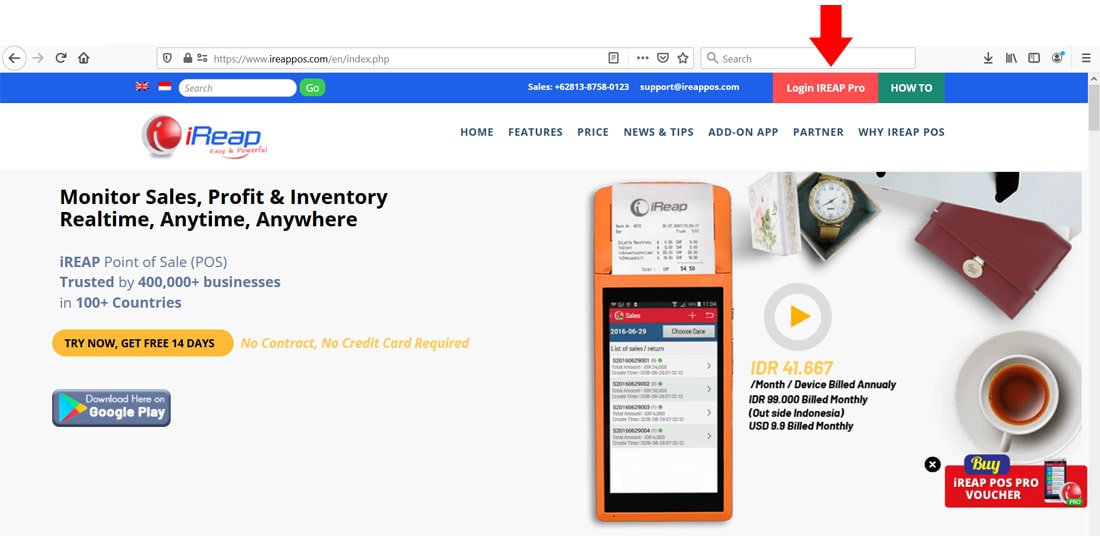
Or you can go directly to the directory pro.ireappos.com/login

Enter your email address and password (Administrator Account) The first email account you registered to use iREAP POS Pro

Go to the main page of your iREAP POS Pro account
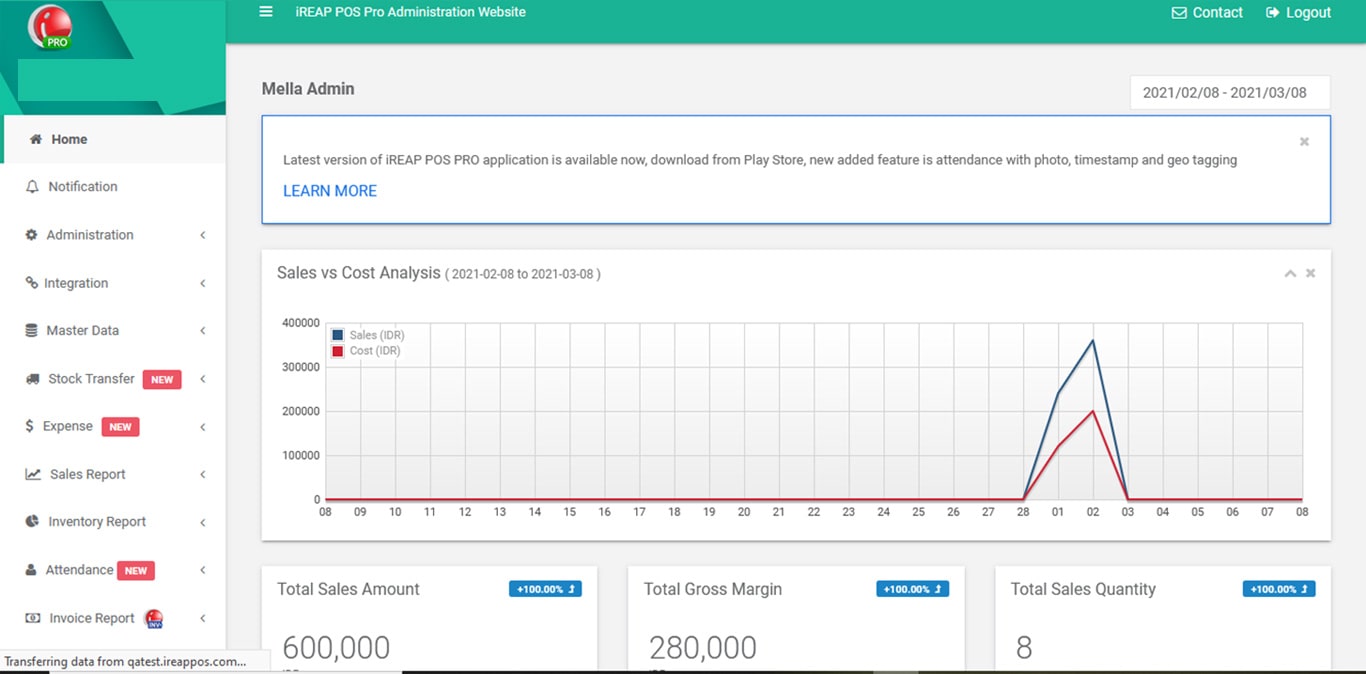
Click the Master Data menu and select Discount Quantity
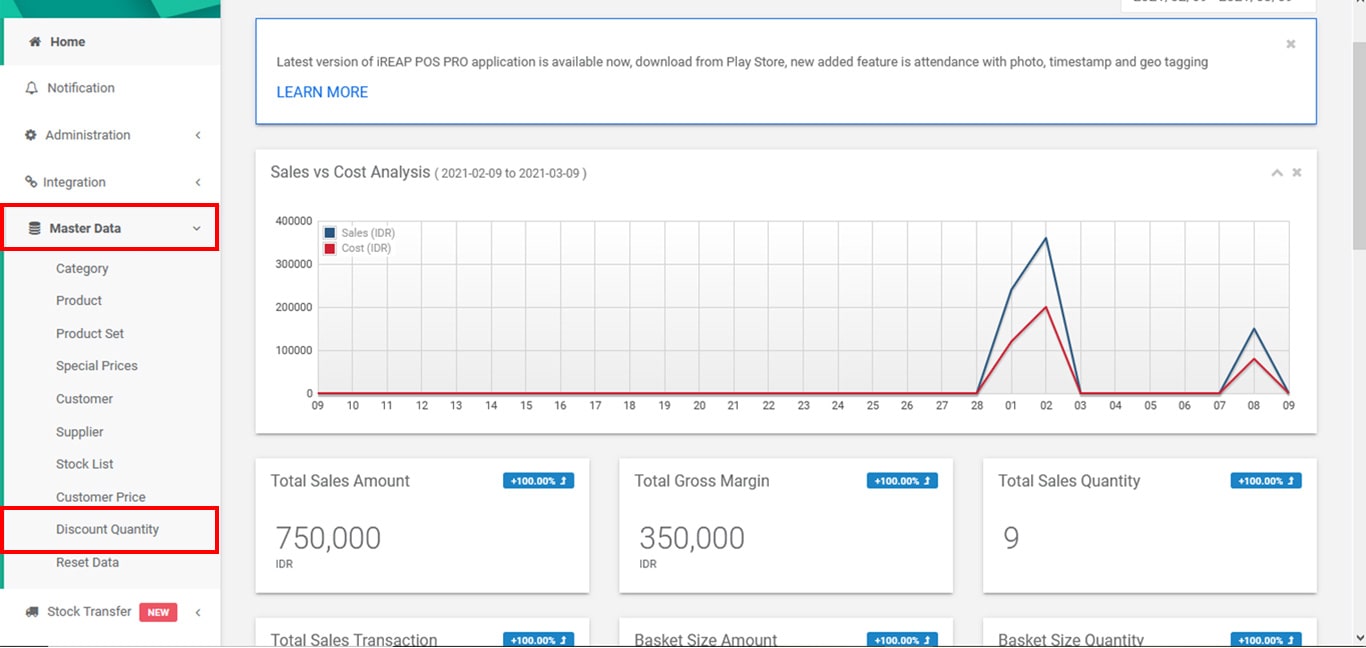
Click New Quantity Discount
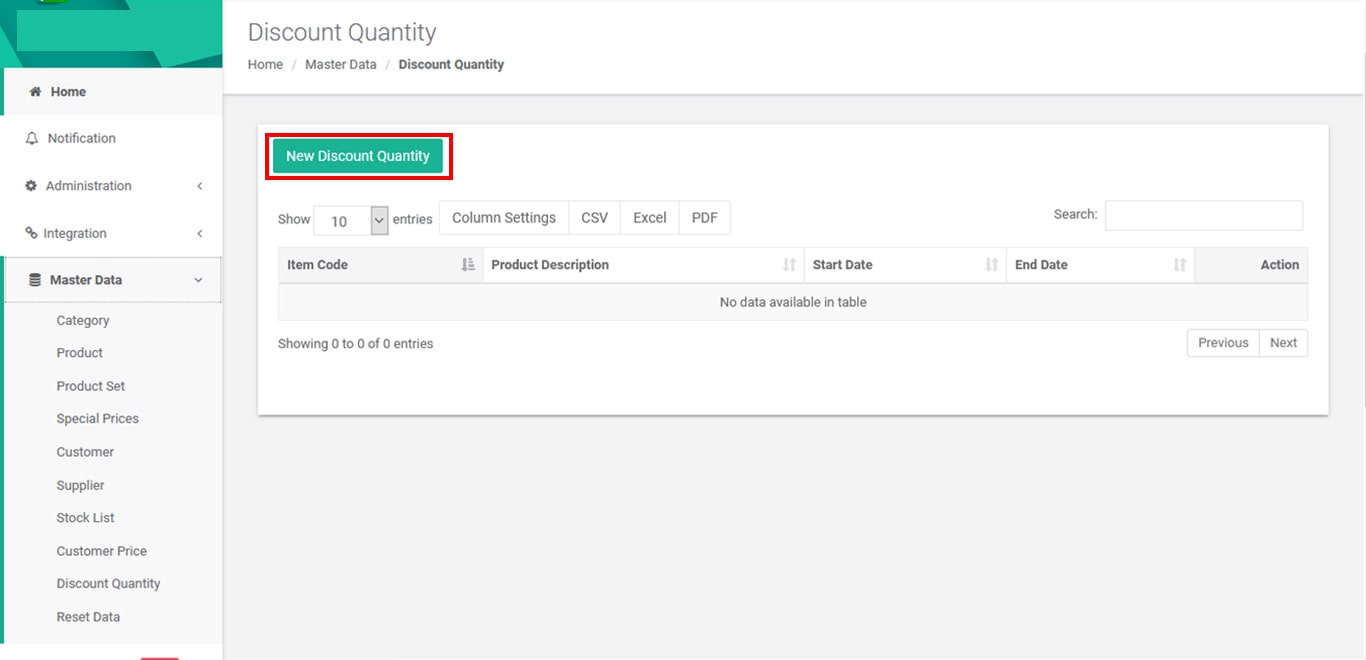
You go to the quantity discount page
Select the item name by clicking the search button 
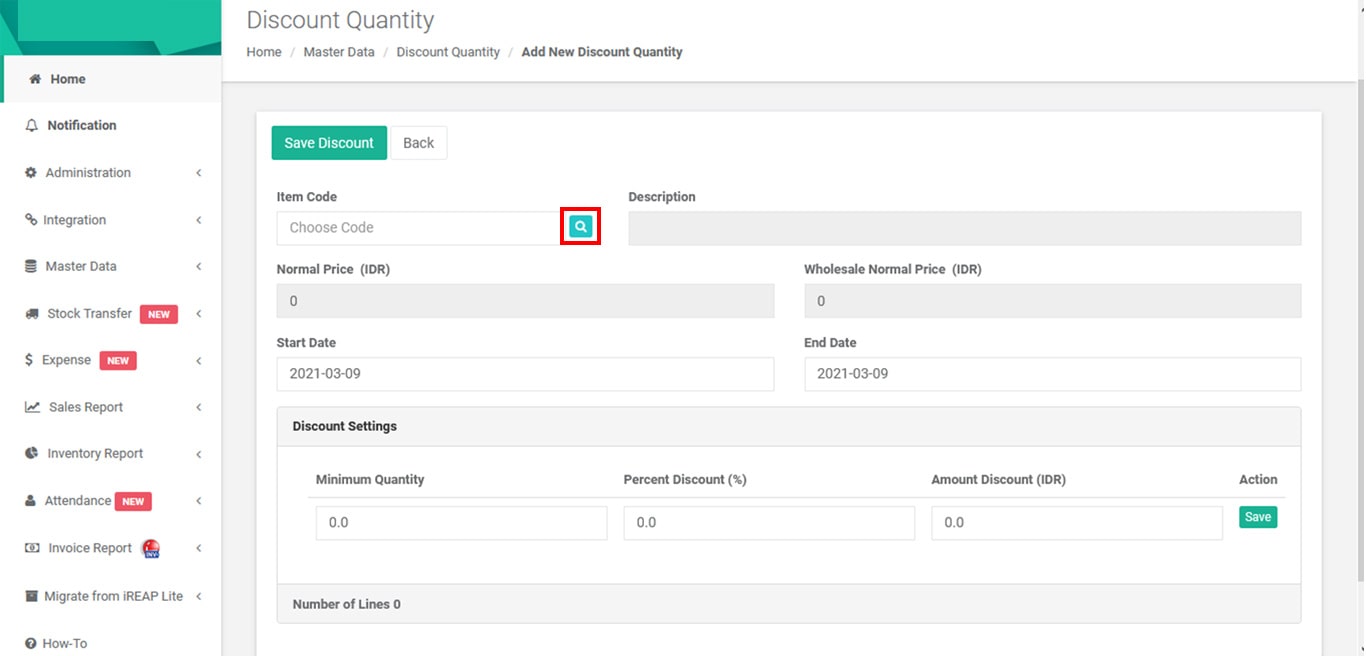
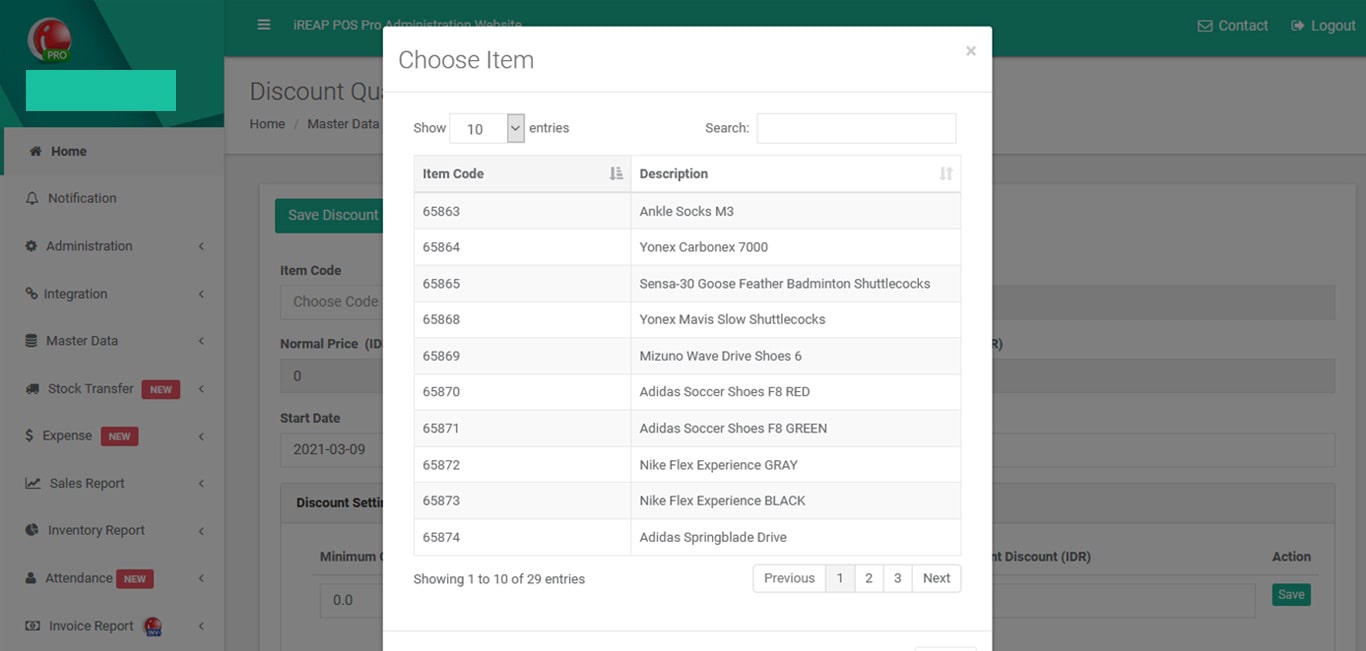
Set the discount start date and discount end date
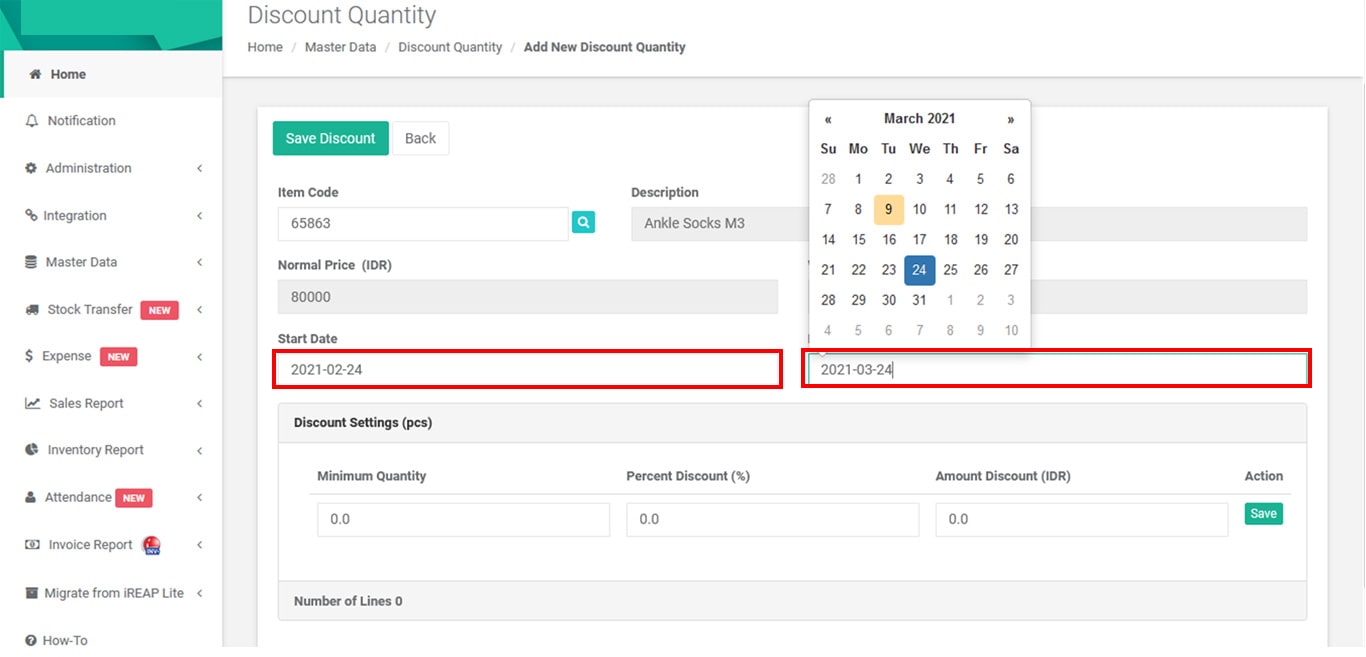
Set the minimum quantity and set the discount (you can increase the discount with a discount percent or discount amount) > then click 
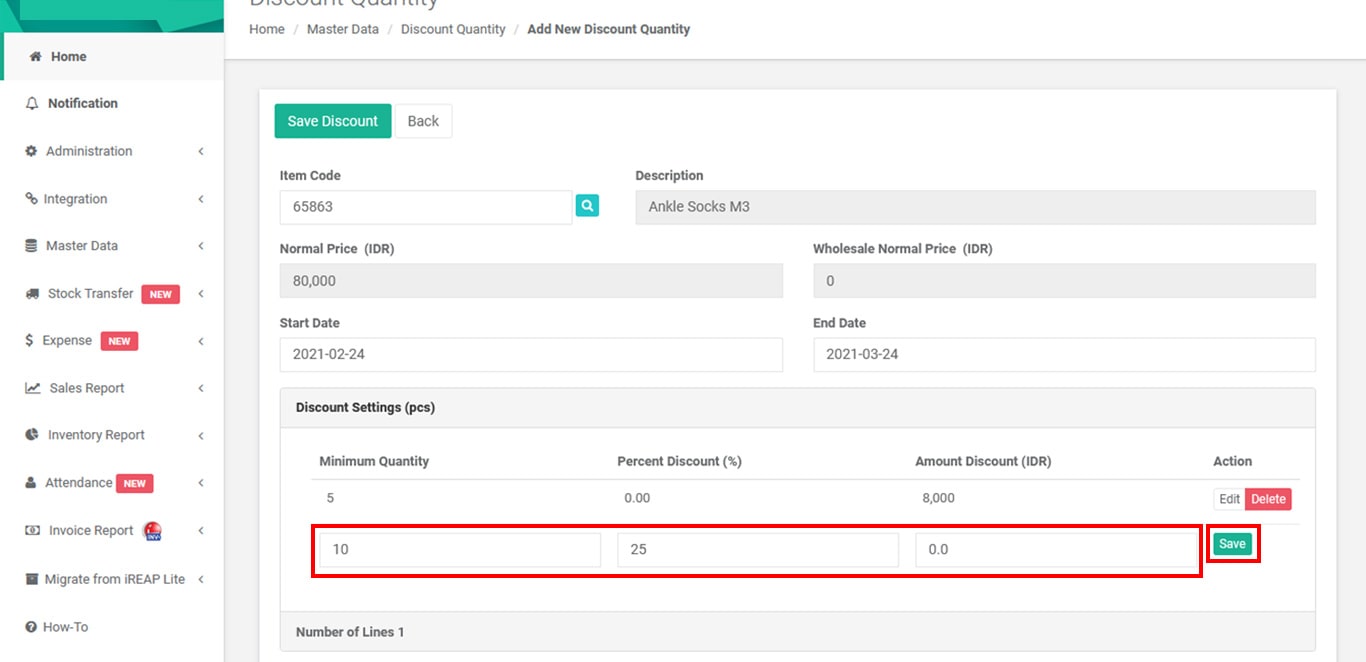
When finished, set the discount> Click Save Discount
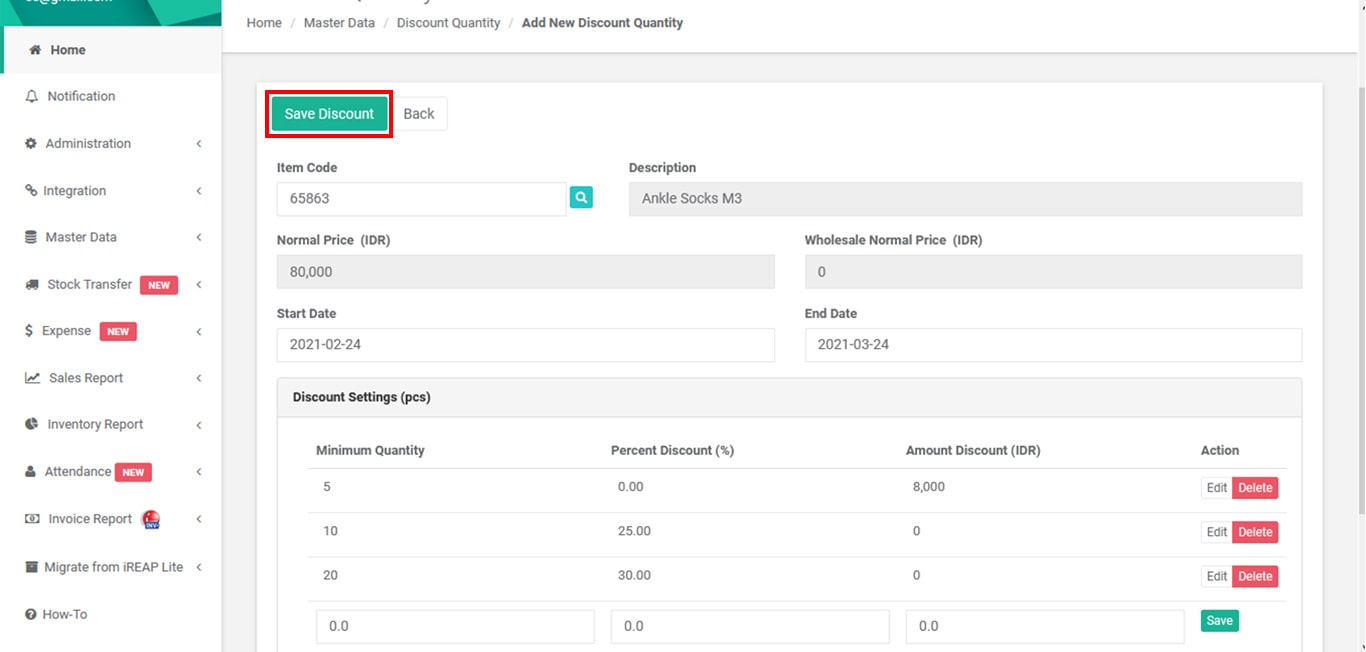
Congratulations !!! You have successfully made a discount quantity
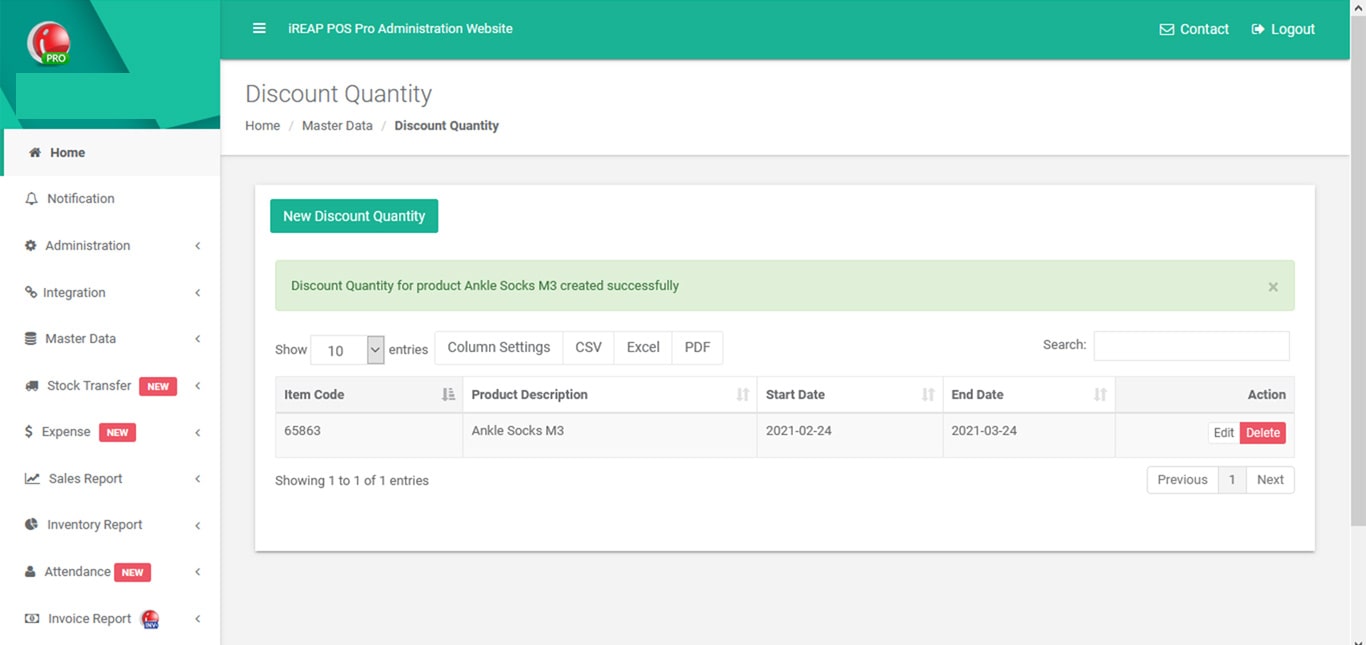
EXAMPLE:
In the setting above, this means that the Discount Quantity for M3 Ankle Socks Items will be valid from 24 February 2021 to 24 March 2021
Open your IREAP POS PRO application and make sales as usual
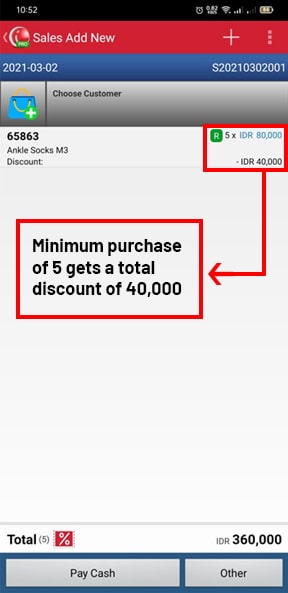
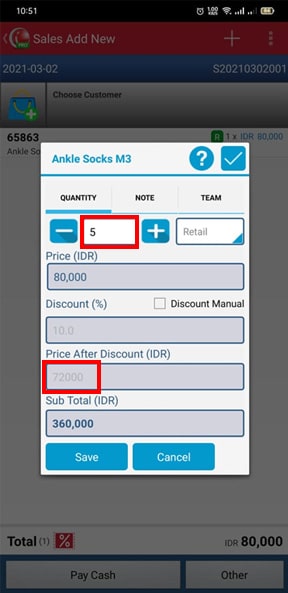
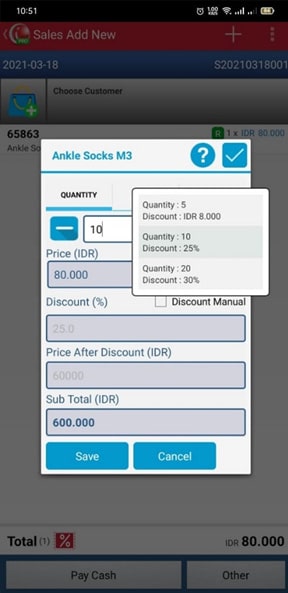
Here is the receipt layout for diskon quantity
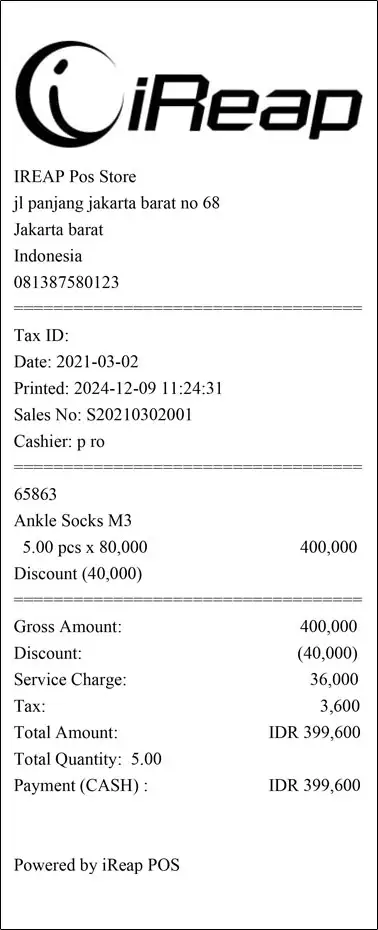
This is the A4-sized diskon quantity receipt layout.
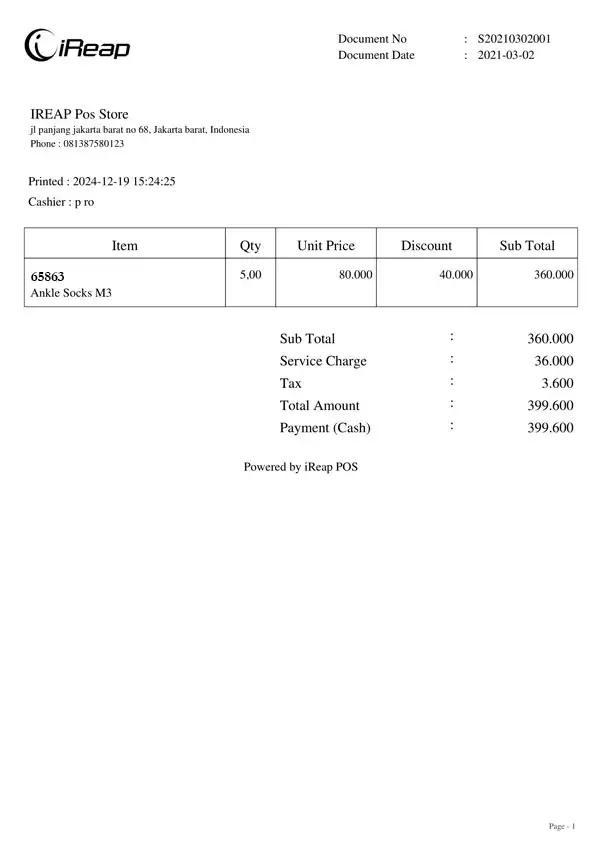
iREAP POS : iREAP stand for Integrated Retail Application, is an application designed and developed to help you managed and run store operation, consists of Point of Sale / Cashier system and inventory control system.