
A sales order is a document created by the sales team to record orders received from customers. A sales order identifies the goods or services ordered by the customer, including the quantity, price, and other relevant information. This document is essential as it serves as the basis for the process of delivering goods or services to customers. After the sales order is created, the information contained in it is usually communicated to the Warehouse, Production, or Shipping departments for further processing as needed.
In addition to the main function of the sales order, iREAP POS PRO also provides a facility to view the Sales Order Report. This feature allows users to monitor and analyze sales that have occurred over a specific period. The report helps business owners analyze processed sales order transactions and identify which ones are still pending or in the shipping process. Additionally, this sales order report provides filters based on store and salesperson, allowing you to check sales order transactions made by a specific salesperson or store.
ALSO READ:
- How to Configure Report Columns in iREAP POS PRO
- What is a Sales Order in iREAP POS PRO
Open browser and go to www.ireappos.com
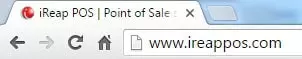
Click LOGIN iREAP PRO
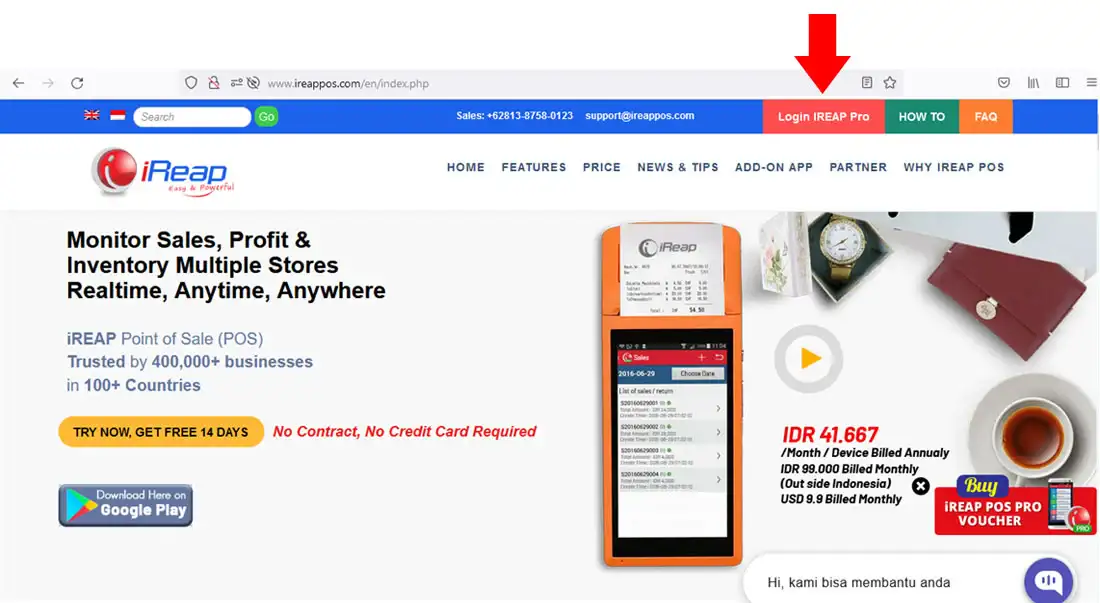
Or you can log in directly via the pro.ireappos.com/login directory

Enter your email address and password (Administrator Account) The email account you first registered to use iREAP POS Pro
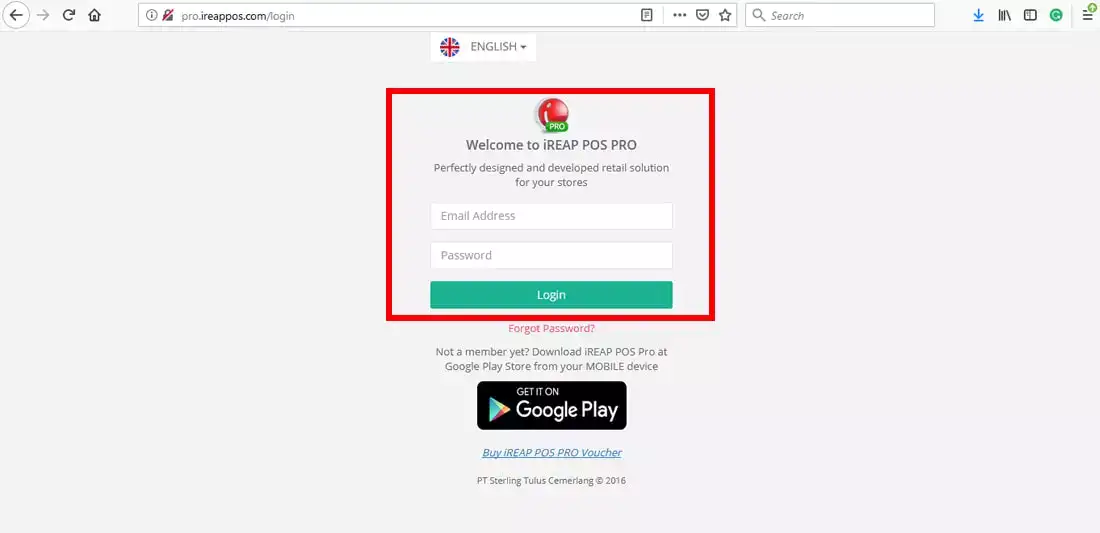
Go to the main page of your iREAP POS PRO account
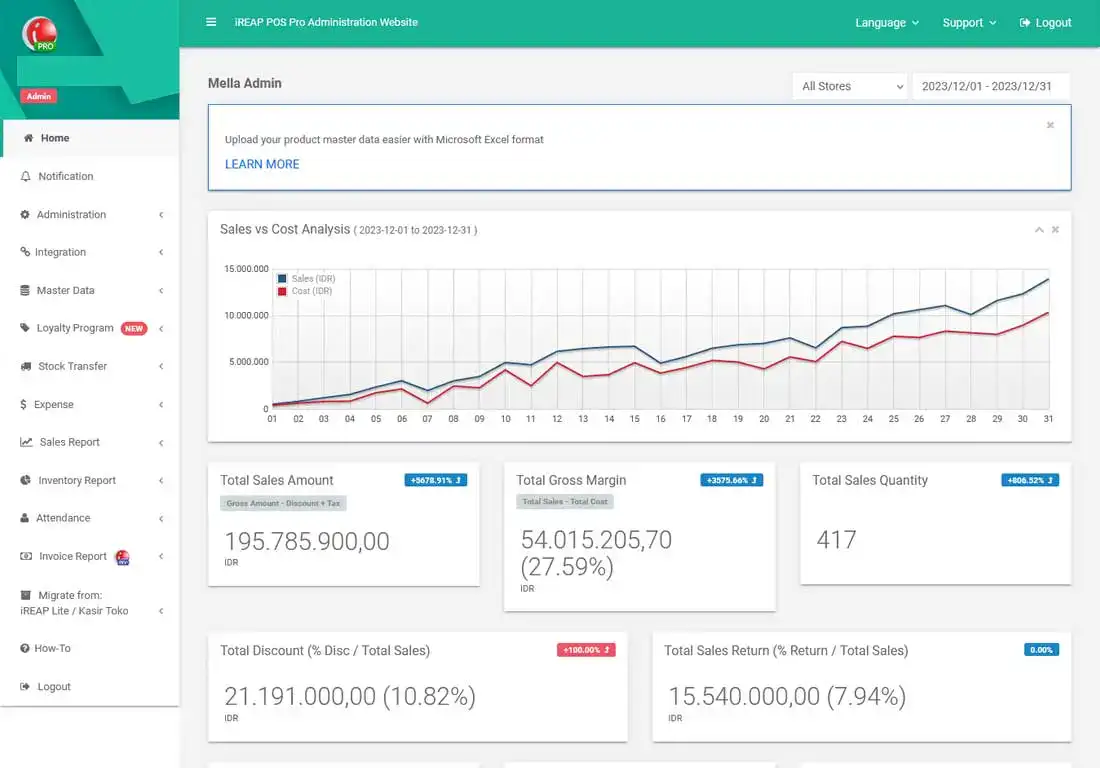
Click Sales Report menu > Daily Sales Order
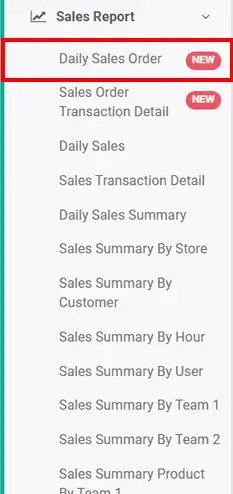
The following displays the Daily Sales Order report. In this report, you can see sales order transactions that have been processed into sales, that have not been processed, or that have been deleted, which are displayed in the STATUS column.
NOTE:
1. You can determine which stores to view/all stores
2. Filter based on the salesman you want to see
3. Determine the date period you want to view
4. Status column to filter transaction status by status: all, new, completed, deleted.
5. Column settings
6. Export data to CSV, Excel, PDF
7. Search makes it easier for you to search
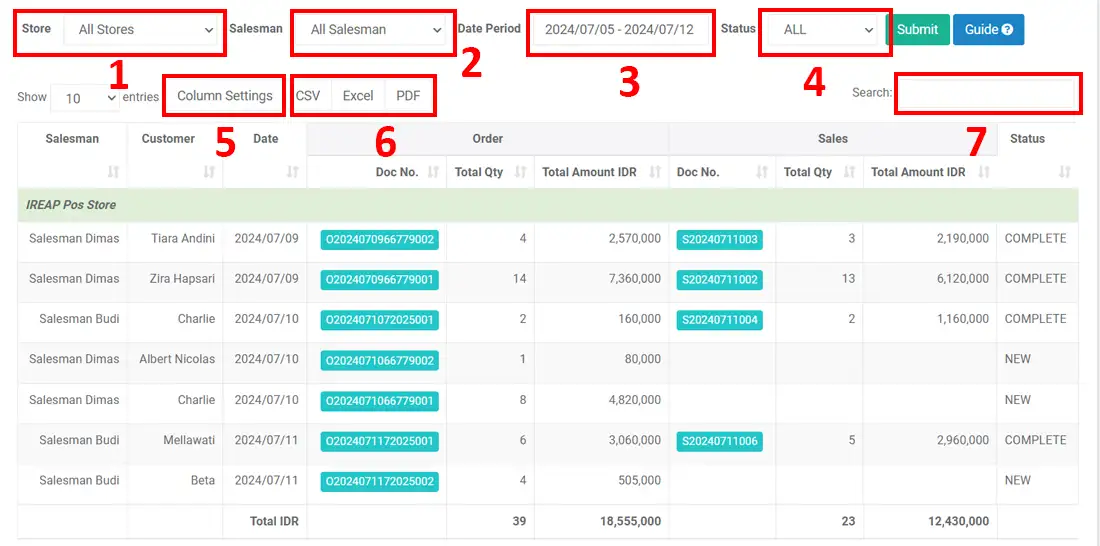
*Click on one of the document numbers ![]() to display the details along with the item
to display the details along with the item
In this section, you can view sales order documents before and after being processed into sales, including product details, quantity and price. Differences in the number of products and product lines removed are also visible.
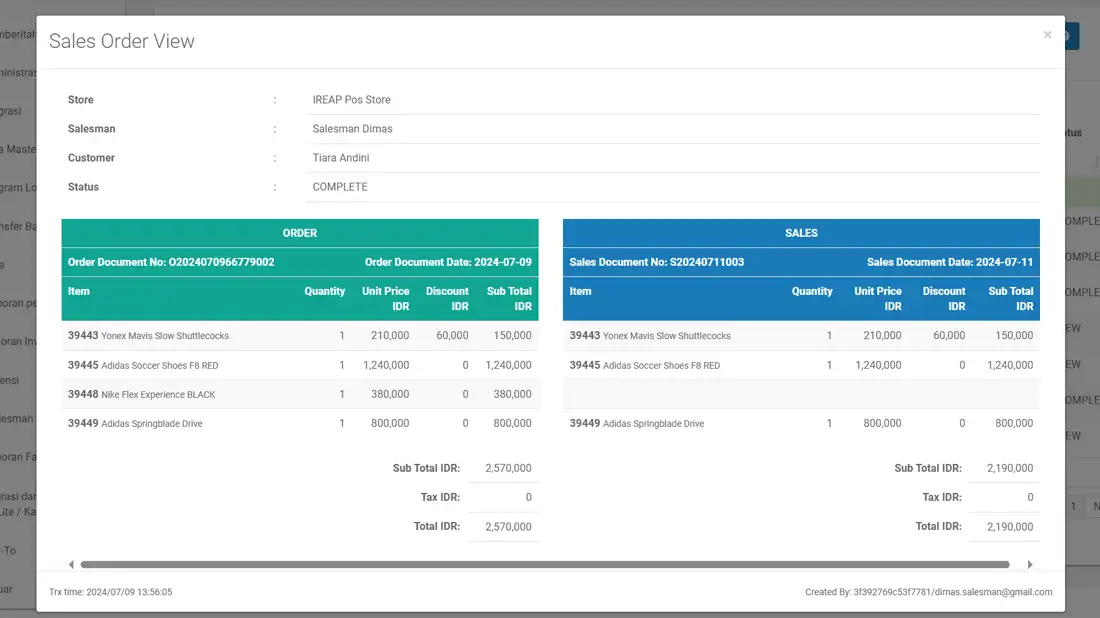
iREAP POS : iREAP stand for Integrated Retail Application, is an application designed and developed to help you managed and run store operation, consists of Point of Sale / Cashier system and inventory control system.