
There are cases where the store runs out of items and you want to inform for restocking in the store to owner or back office. In iReap POS Pro you can request items in module Stock Request. Stock Request is a request for items from a store/branch to the store owner so the store owner can request items to the supplier in accordance with the demand for items needed by the store.
Stock Requests for this item can also be requested for items from a store to the head office so that the head office can know that the store needs restock so they can do transfer stock
NOTE:
This item request transaction can also be made with a request to transfer goods between stores or from a central store/warehouse to a store that requires goods.
ALSO READ:
Stock Transfer
Login iReap POS PRO Apps
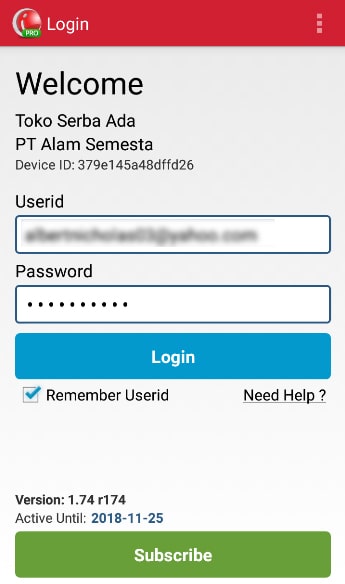
Go to Stock Request Module
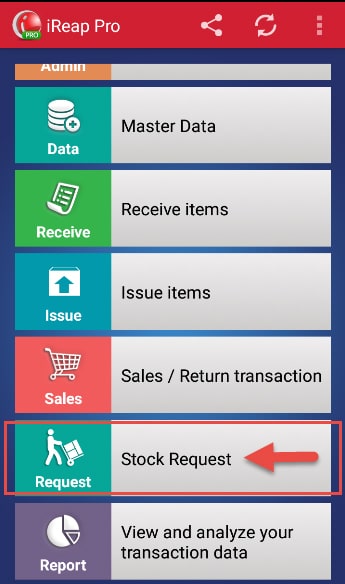
Tap Add Stock Request Button
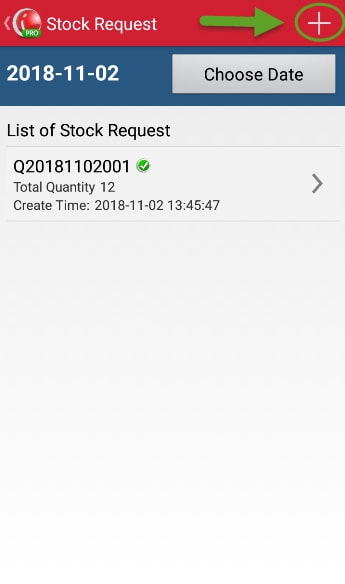
Tap Add Item
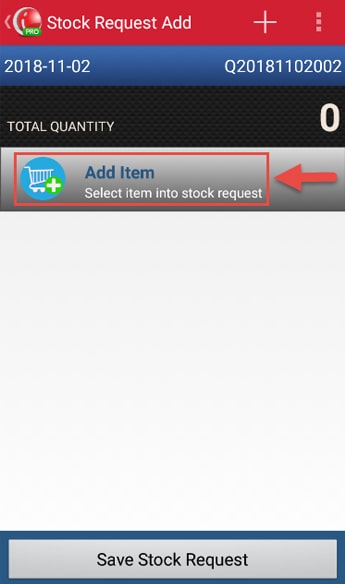
Choose Item
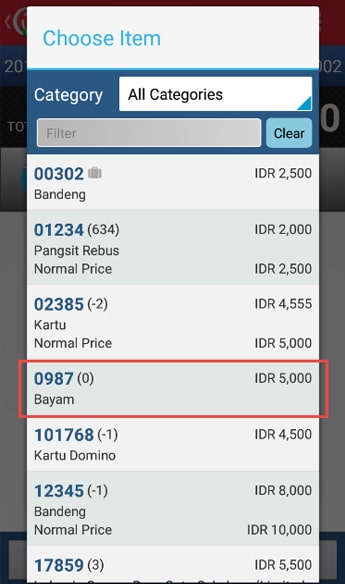
Tap Line Item to change the quantity
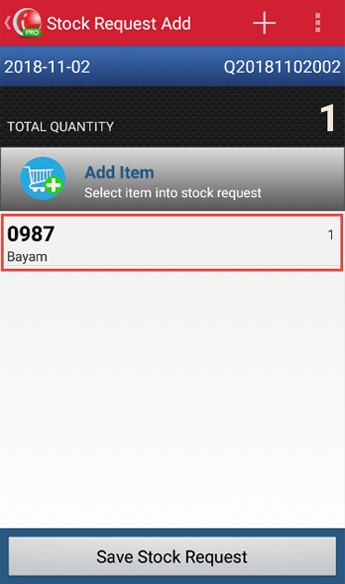
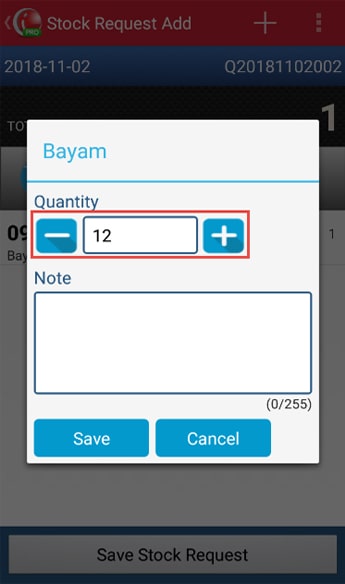
Input Note (Optional)
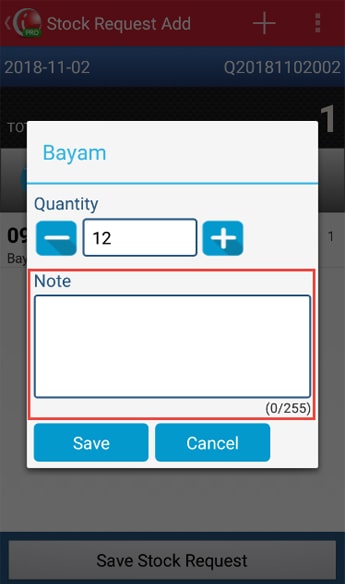
Tap Save
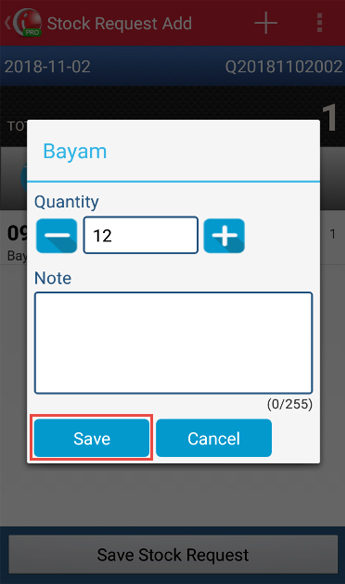
Tap Save Stock Request
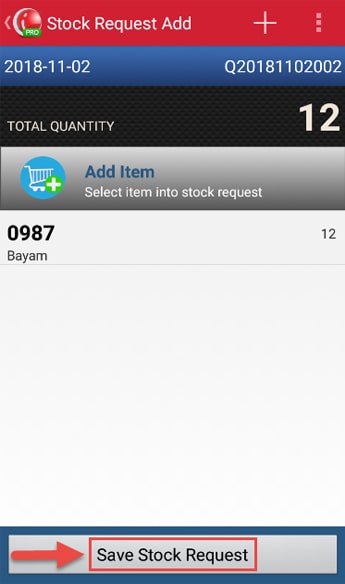
List Stock Request
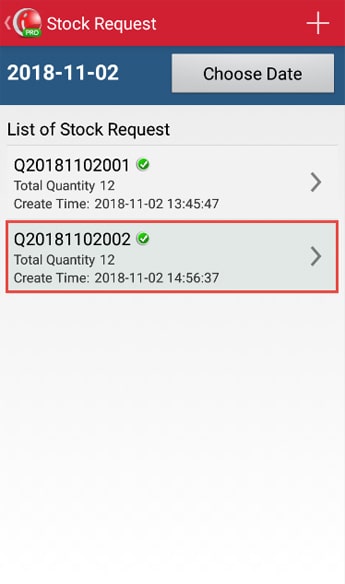
Tap Button Print
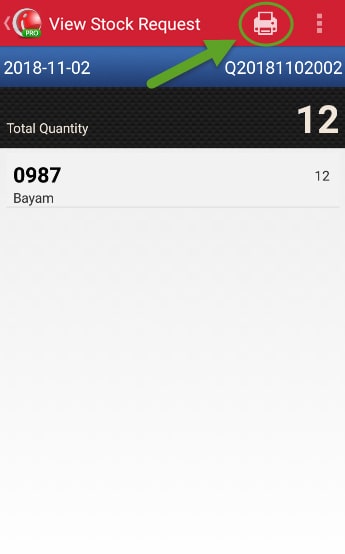
Choose OK
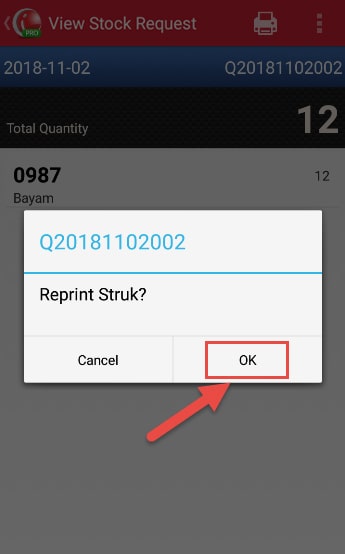
Stock Request Receipt
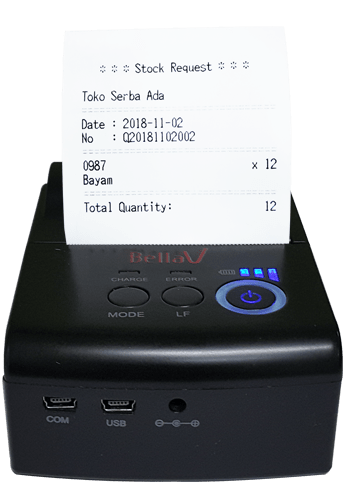
Login to: pro.ireappos.com
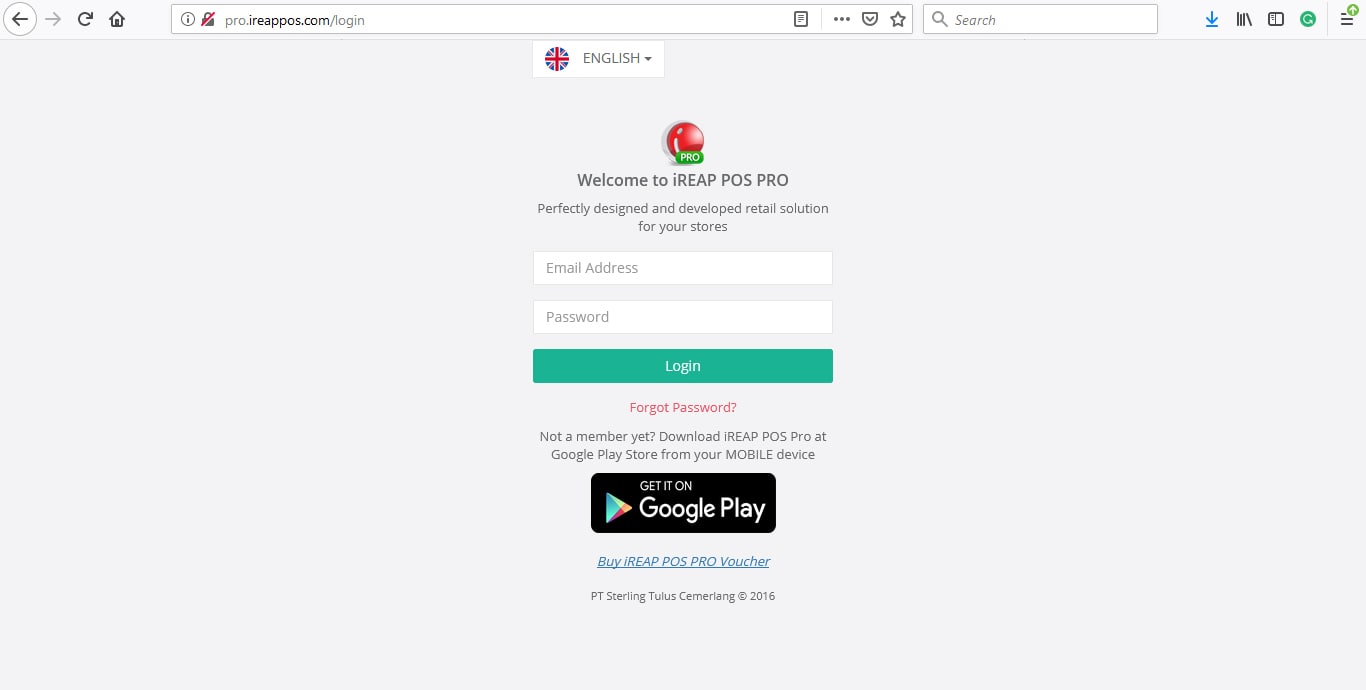
Click Inventory Report
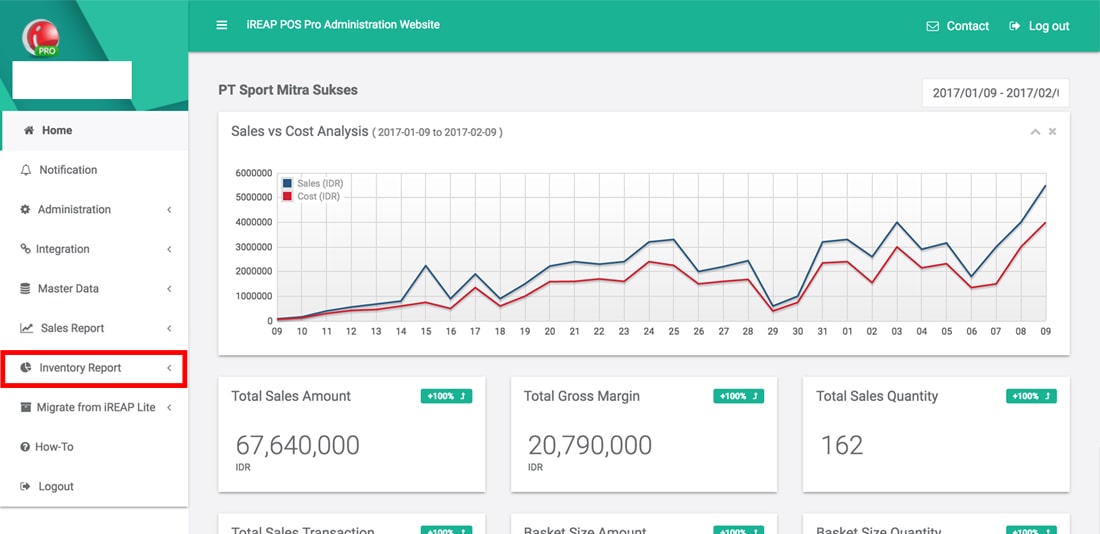
Choose Stock Request
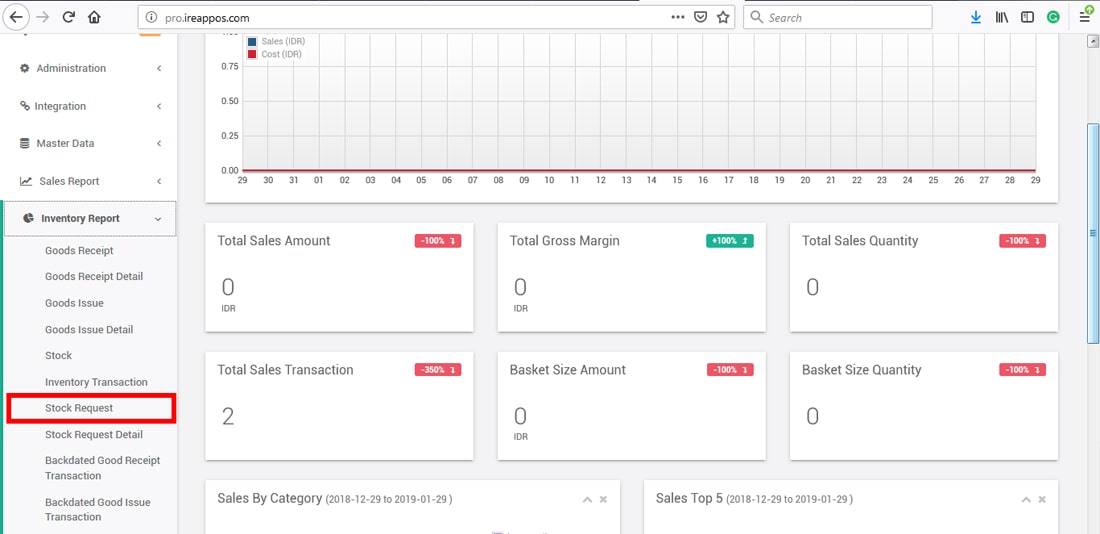
Report Stock Request shown
NOTE:
Here you can make an automatic transfer request by clicking ![]()
ALSO READ:
How to make a transfer request
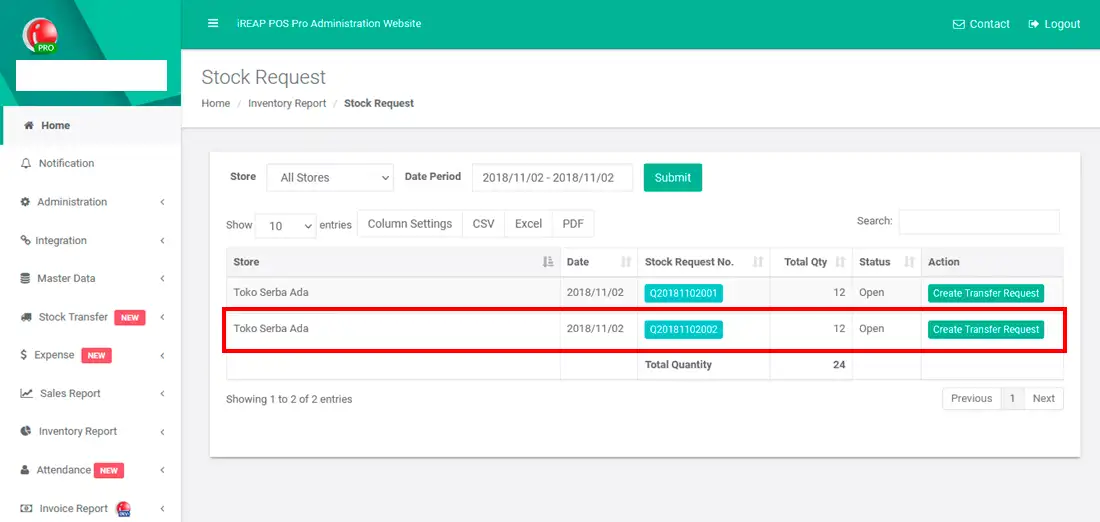
If a request for a transfer of goods has been made, the STATUS will automatically change to CLOSE, but it is possible to re-create it.
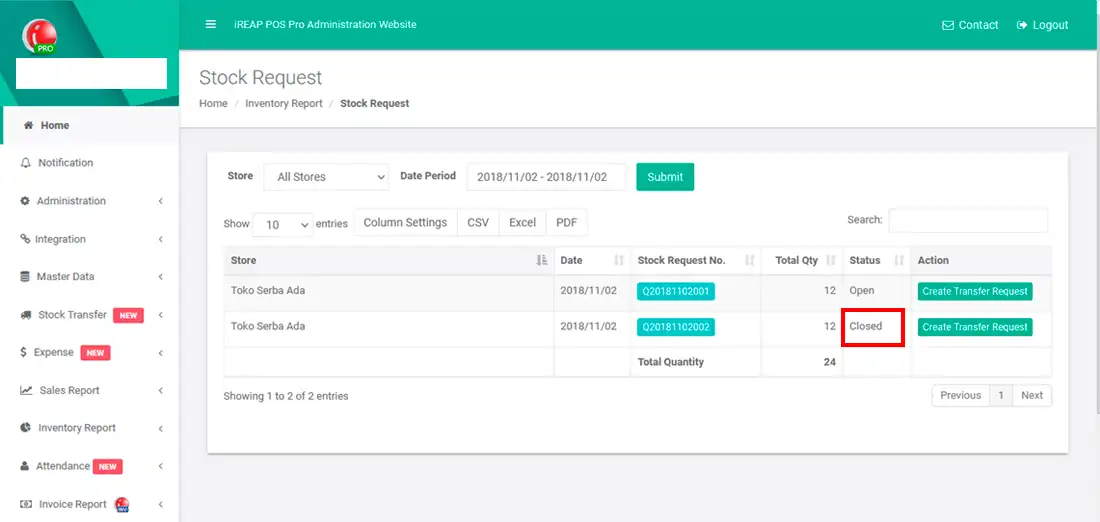
Login to: pro.ireappos.com
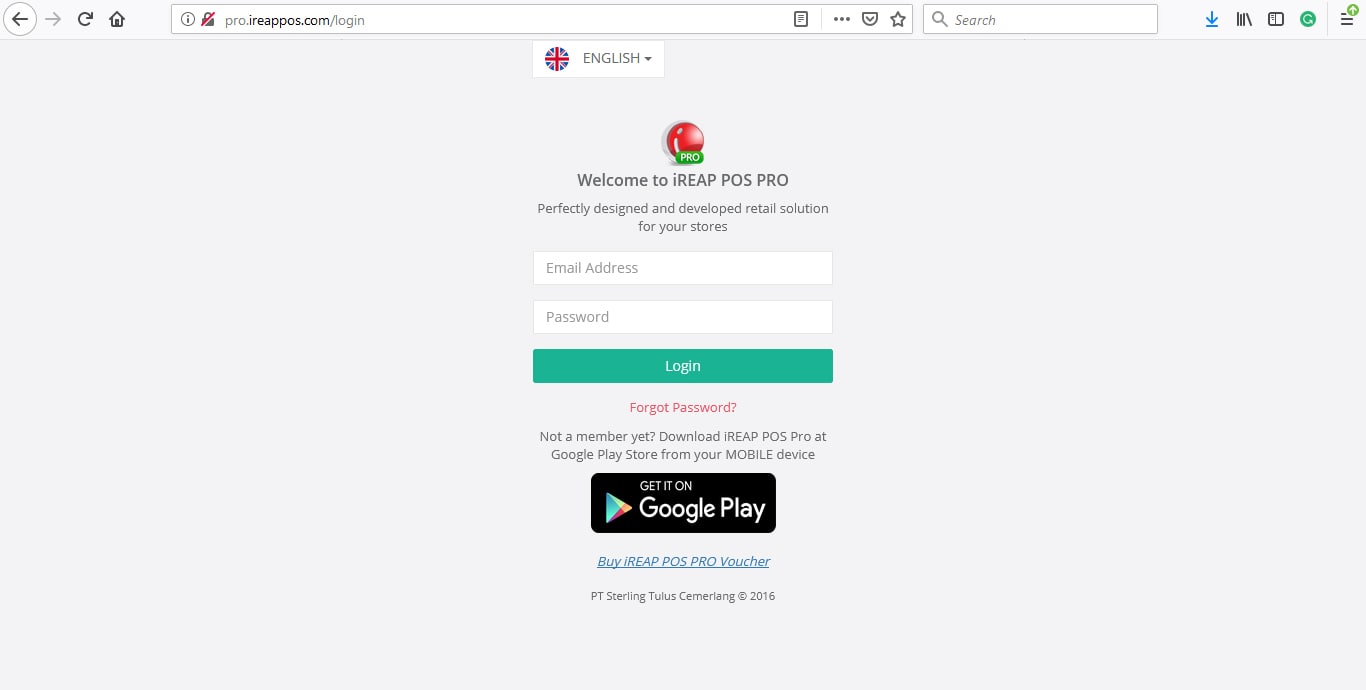
Click Inventory Report
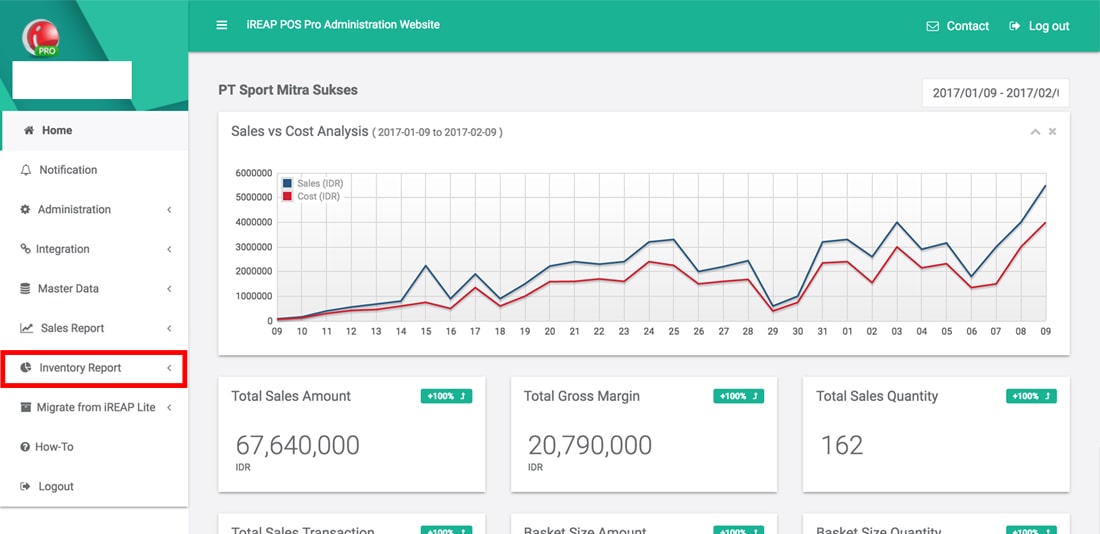
Choose Stock Request Detail
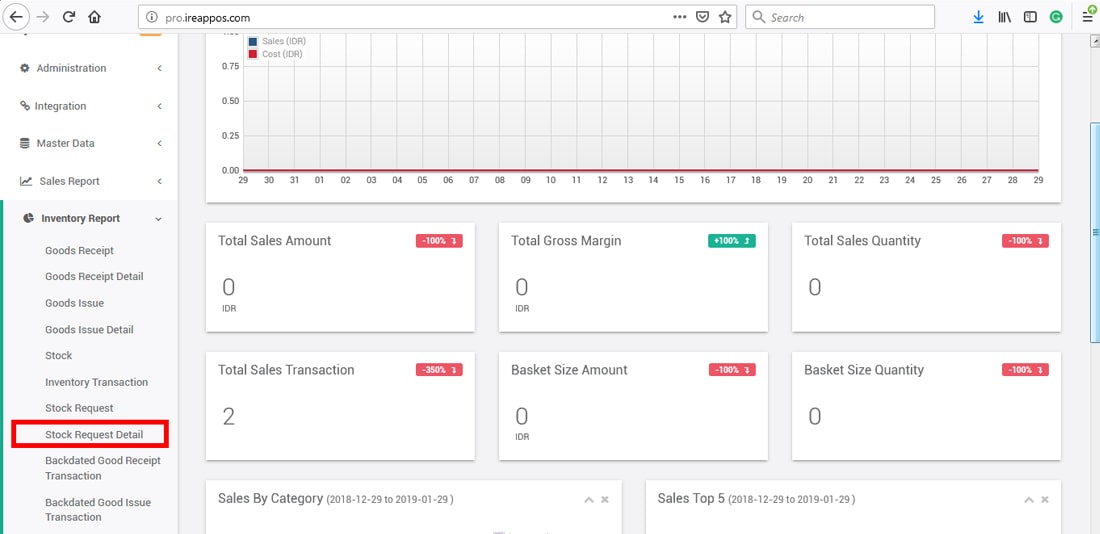
Report Stock Request Detail shown
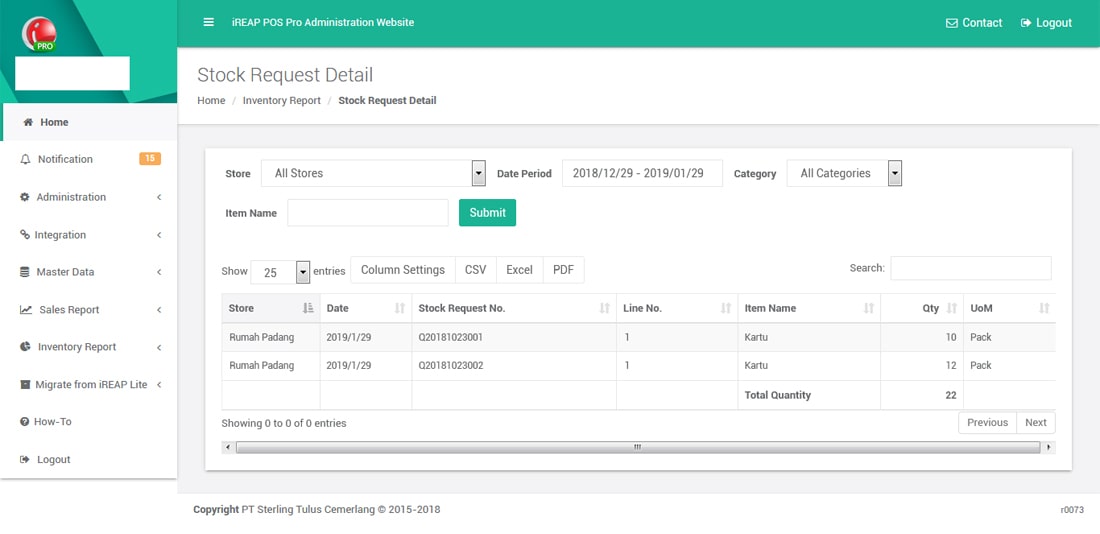
iREAP POS : iREAP stand for Integrated Retail Application, is an application designed and developed to help you managed and run store operation, consists of Point of Sale / Cashier system and inventory control system.