
The subscription active period is the time period during which customers have full access to the IREAP POS PRO application services. In the iREAP POS PRO subscription system, we link subscriptions to specific devices. This means that the active subscription period of iREAP POS PRO is tied to the device used, and each subscription voucher code can only be used once.
If you previously subscribed using device A and then switched to device B, the new device you use will be considered a new device. Therefore, the free trial period of 14 days will be applicable again. Therefore, we have a procedure to claim the remaining active subscription period when you change devices, so that it can be transferred to the new device you are using.
ALSO READ:
How to Change Devices in iREAP POS PRO
If you experience a loss of active period in the iREAP POS PRO application or do not see an increase in active period after subscribing, there is no need to worry. There are several things to consider:
Check if the subscription voucher code has been used by: logging into the web admin at https://pro.ireappos.com/login > administration > Voucher Check.
Have you changed to a new device? If yes, follow these steps:
Disconnect from the current device (new device).
Reconnect to the old device previously used.
After using the old device, disconnect by click UNLINK and click Report Broken / Stolen as described in the Changing Devices guide. Then the voucher will automatically enter or be sent to your admin email.
Then, reconnect to the new device and enter the voucher to update its active period.
Therefore, it is very important for you to ensure that each of your subscriptions remains active and well managed so that you can continue to use the application services smoothly.
Open browser and go to www.ireappos.com
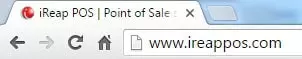
Click LOGIN iREAP PRO
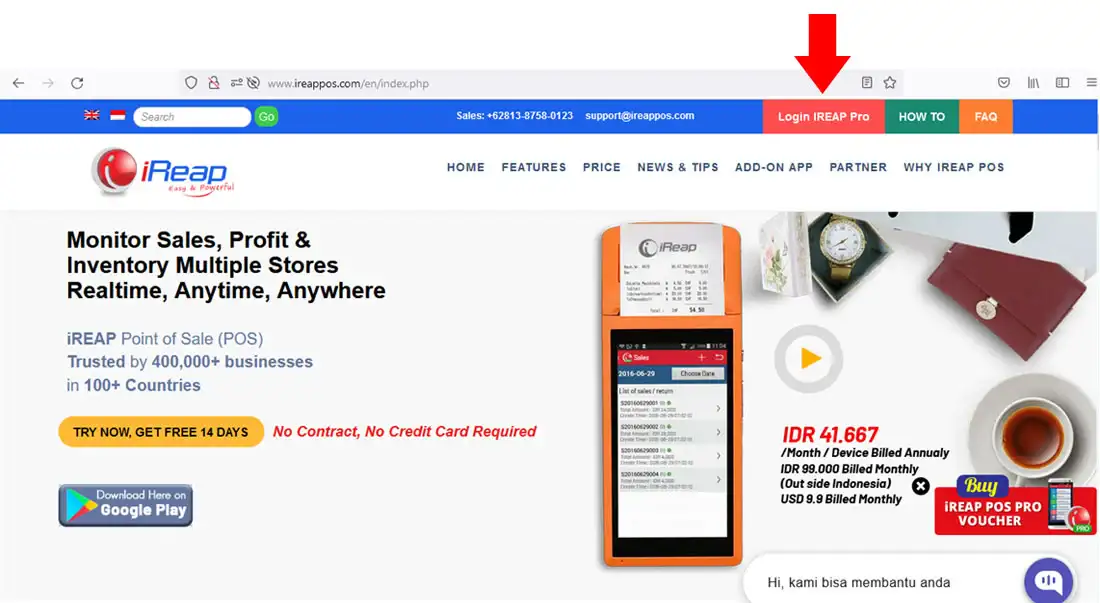
Open browser and go to pro.ireappos.com/login

Enter your email address and your password (Administrator Account) email account that you registered in the first time for using iREAP POS Pro
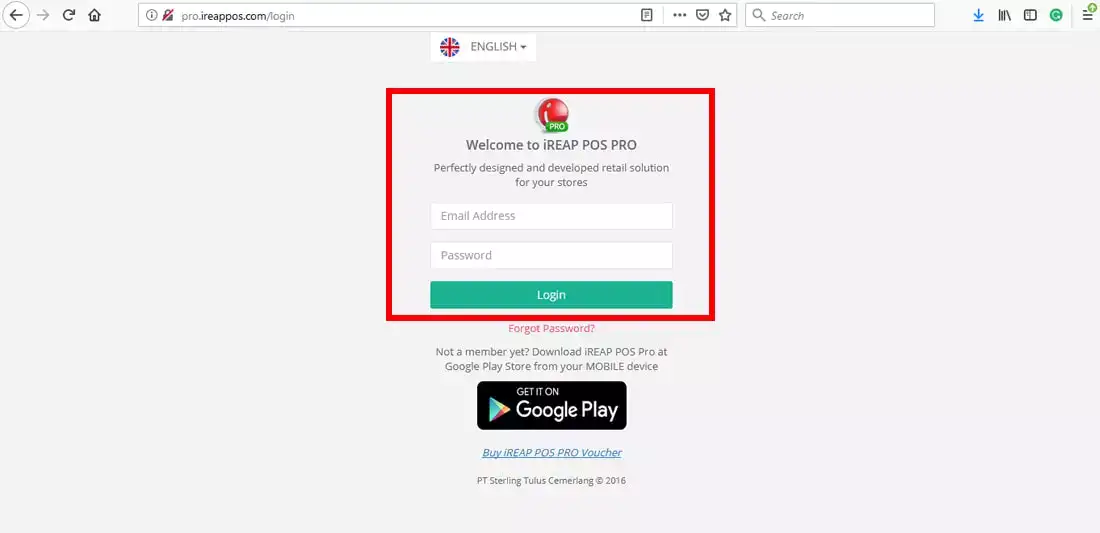
Enter to the main page of your iREAP POS Pro account
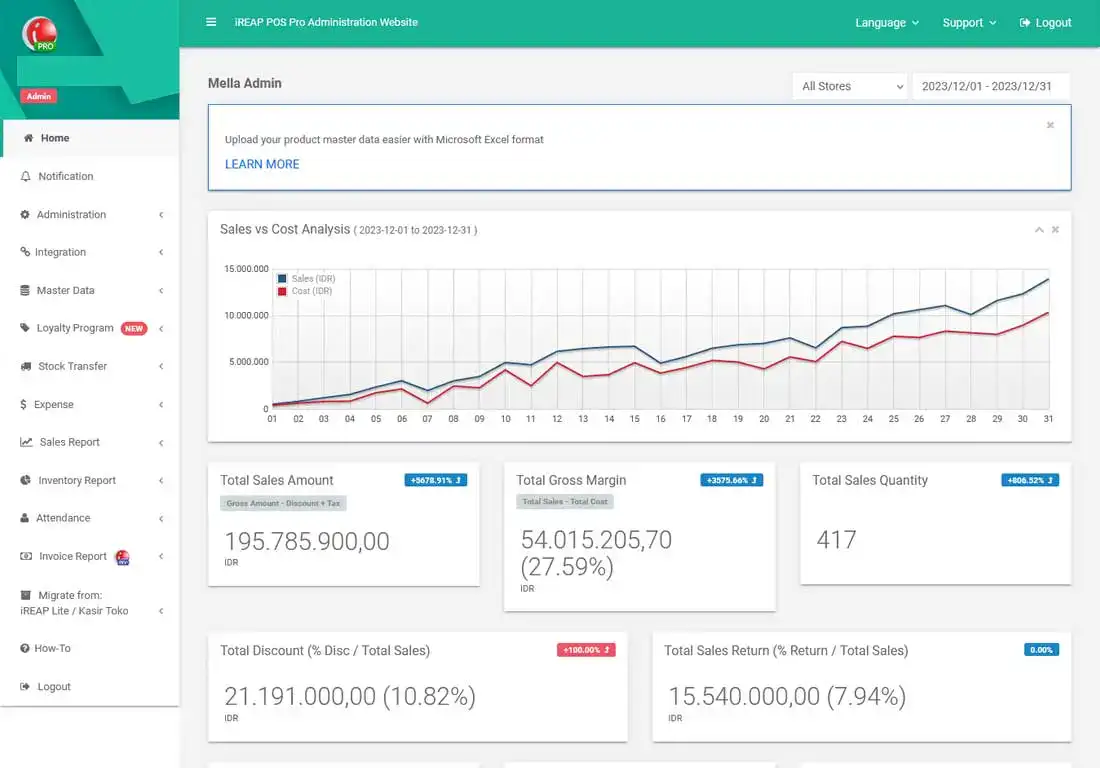
Click Administration Menu > Store & Device Management
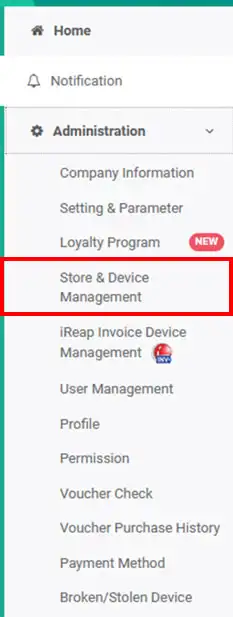
In this display you can see the remaining active period of your subscription in each store.
NOTE:
click the button ![]() to view your subscription history.
to view your subscription history.
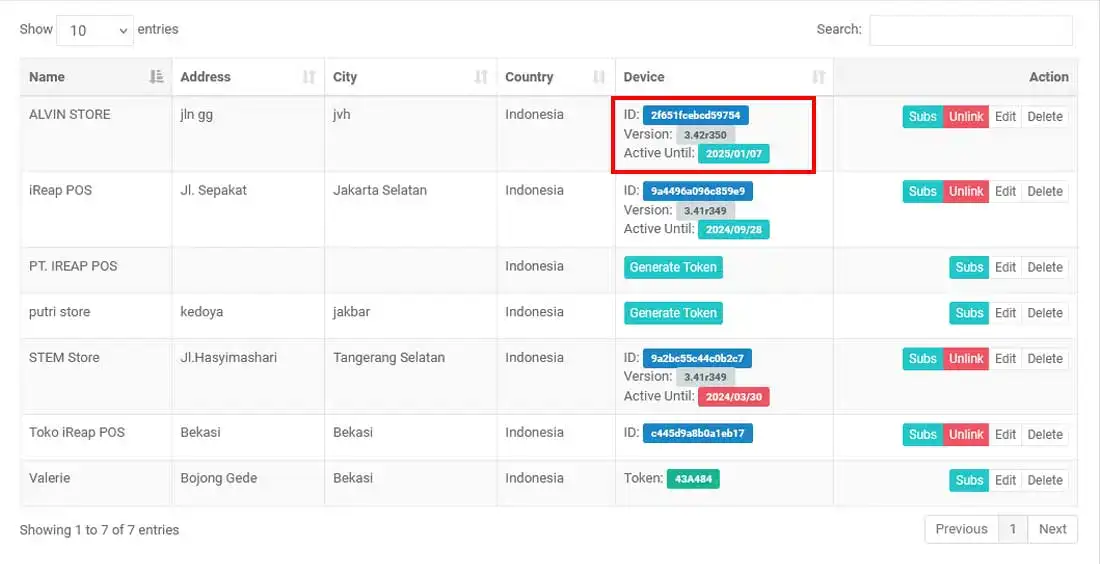
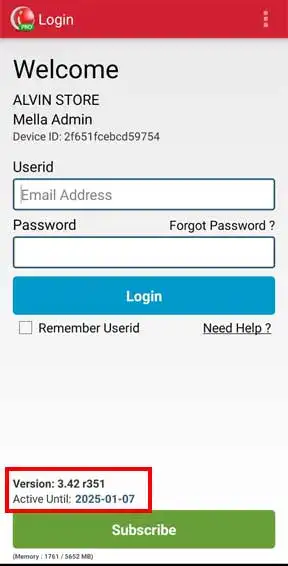
iREAP POS : iREAP stand for Integrated Retail Application, is an application designed and developed to help you managed and run store operation, consists of Point of Sale / Cashier system and inventory control system.