

A Return Transaction is a transaction that returns an item that you have sold previously. For example, your customer wants to return an item he bought because he bought the wrong item or the item he received is damaged.
Credit Sales is a type of payable / credit payment method for IREAP POS PRO users integrated with IREAP INVOICE. If the sales transaction uses the credit sales payment method, the sale will automatically enter the IREAP INVOICE as the customer's debt.
Then how to return the transaction, for example, if the customer does not buy?
Open the iREAP Pro app on your device
Enter your user id and password

You go to the main page and click the Sales menu
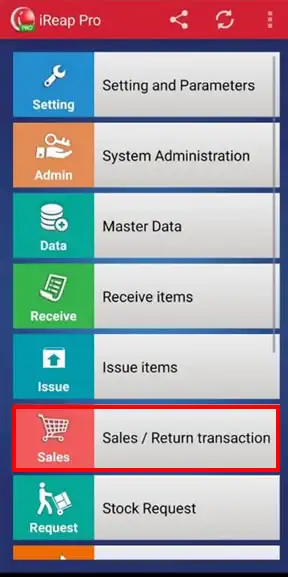
Click button ![]()
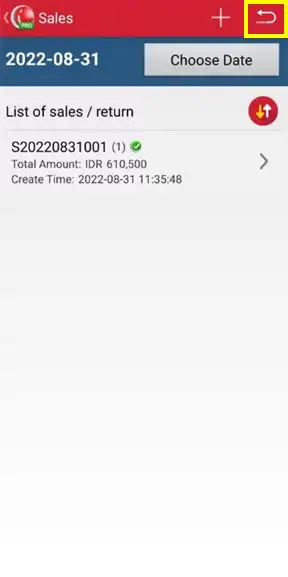
To make a return transaction, there are two ways:
Return of goods without showing a sales receipt
Enter the name of the customer and input the product to be returned

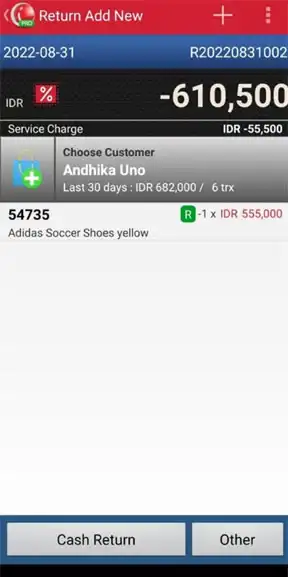
Then proceed to step no. 8
Return of goods by pointing to an existing sales transaction
Click ![]() then select References from sales if you want to make a return transaction based on sales documents that have been made.
then select References from sales if you want to make a return transaction based on sales documents that have been made.
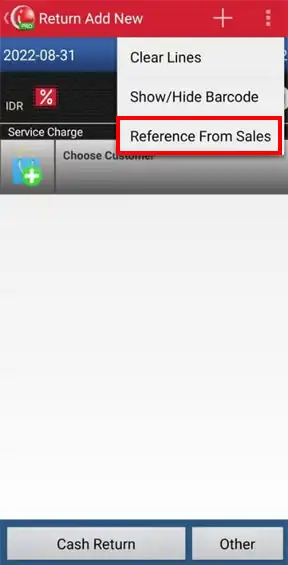
NOTE:
- The intended sales transaction must be in the same store, meaning that the customer must make a sales return at the same store at the time of purchase.
- Sales returns that refer to previous sales transactions, must be made ONLINE (internet connection must be connected).
Enter sales document number > click search
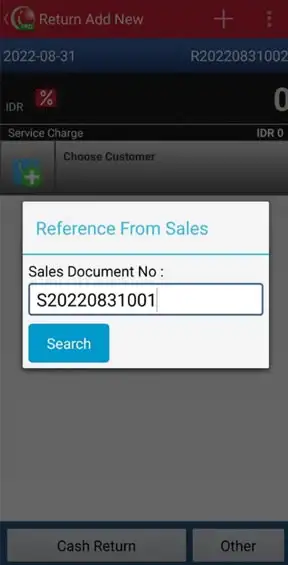
Enter the number of items you want to return, then click Confirm
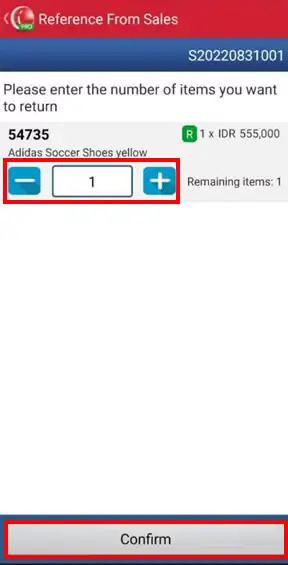
If you have, click other > choose a payment method with the type of credit sales
NOTE:
The example here for the type of credit sales payment we call INVOICE

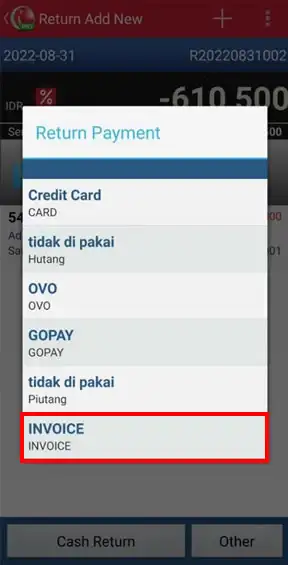
Click confirm payment
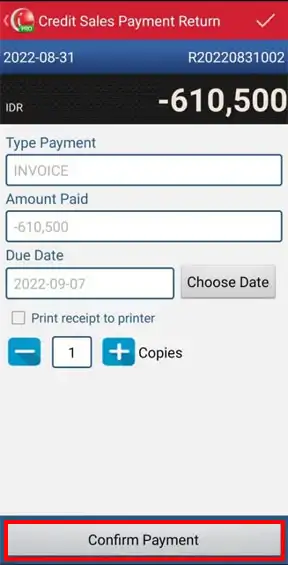
Yeaayyy you have successfully made a return transaction
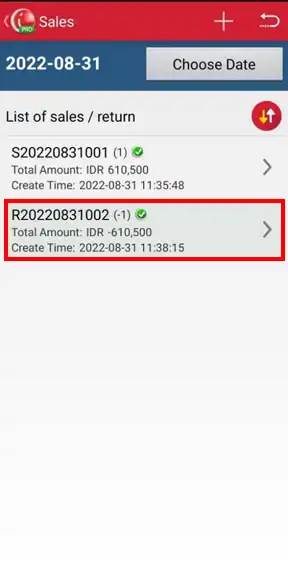
If a return transaction has been made on IREAP PRO, it is necessary to adjust the value of the return bill with the invoice, this is done so that the value and invoice are balanced.
Open the iREAP INVOICE app on your device
Enter your user id and password

You enter the main menu of IREAP INVOICE > click ![]()
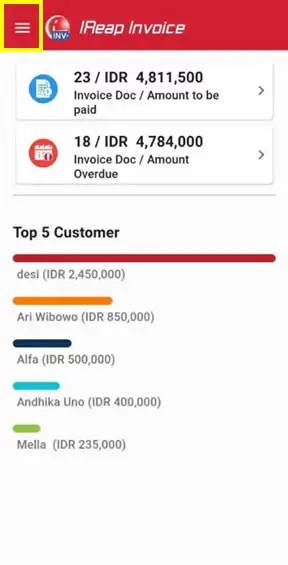
Select the incoming payment menu
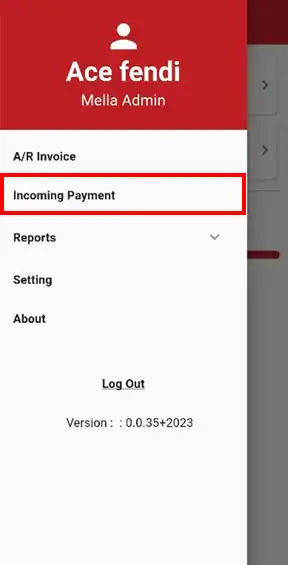
Select the name of the customer in question
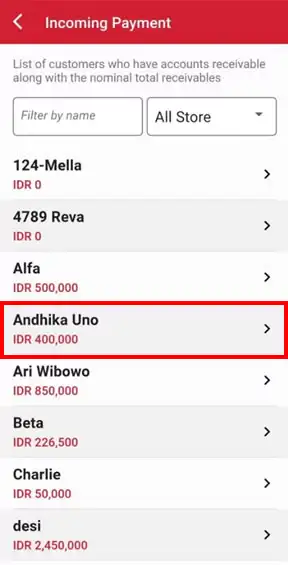
Select the sales and return transaction document number
NOTE:
You can choose one or more invoices
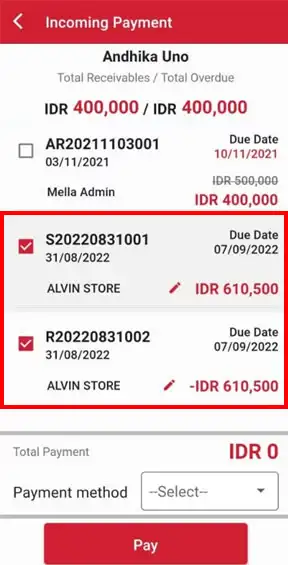
Select the payment method (you can use cash) > click Pay
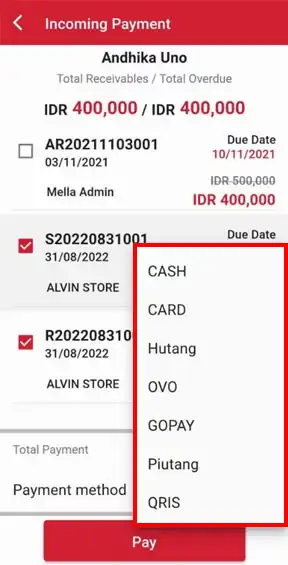
Then click Confirm Payment
NOTE:
You can return to the previous page if something is wrong from the list
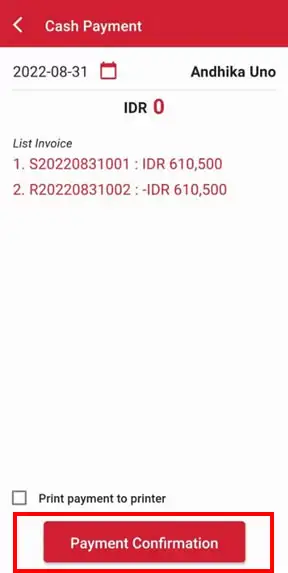
Yeayyy congratulations! Payment for adjusting the return of goods (return) has been successfully made.
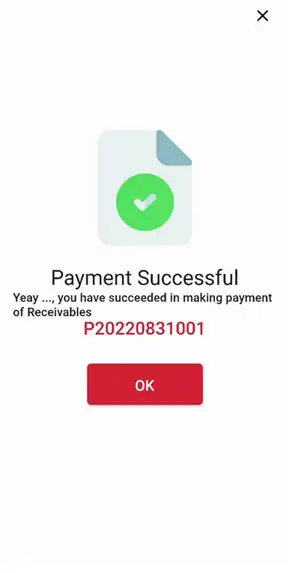
iREAP POS : iREAP stand for Integrated Retail Application, is an application designed and developed to help you managed and run store operation, consists of Point of Sale / Cashier system and inventory control system.