
At this time the tips will discuss how to reset the password on the iREAP POS Pro Non-Administrator User account iREAP POS Pro.
Non-Administrator Users are users who are registered to use the iREAP POS Pro Application.
Non-Administrator users on iREAP POS Pro are Admin, Manager, Supervisor, and Cashier. If the iREAP POS Pro user forgets their account password, thus requiring the user to change the new password. Please note, to do this, it can only be done by the Administrator User iREAP POS Pro. There are 2 ways to do this, either through an application or through a website.
User Administrator is a user who registers the company first. User Administrators can access the pro.ireappos.com web admin and use the iREAP POS Pro cash register application.
NOTE:
To Reset Password for Administrator user account, please go through the following link here
Open the iREAP POS Pro application on your device
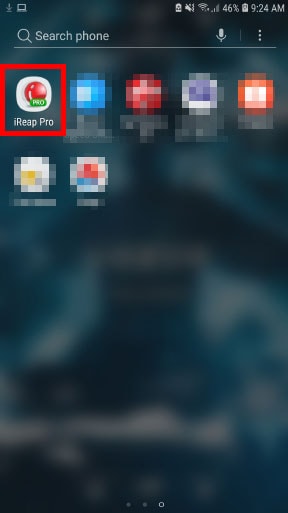
Login using your User id and Password
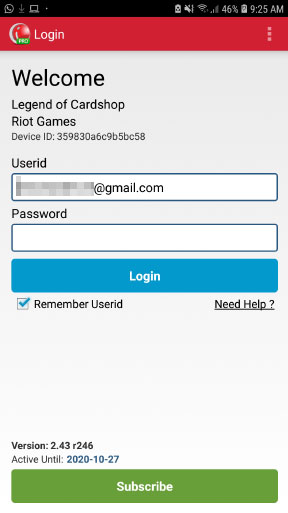
Choose the System Administration menu
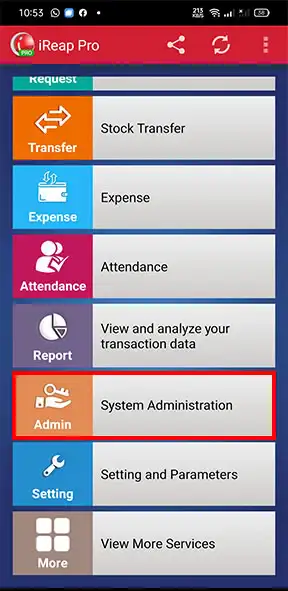
Choose "Manage User"
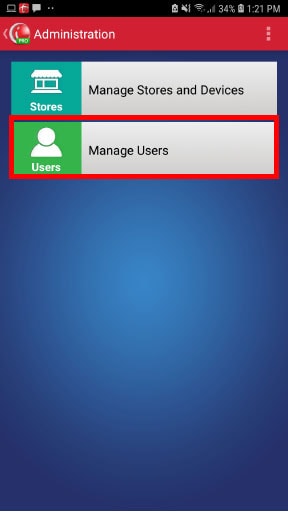
Select and tap the Non-Administrator user whose password you want to change
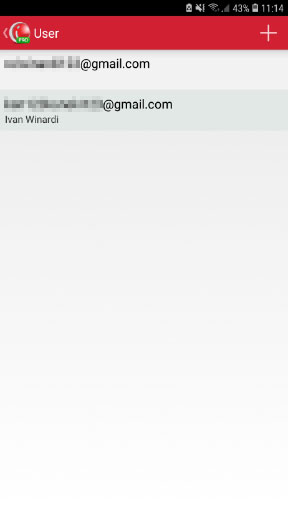
Change the Password and Confirm Password for the user, then press Save
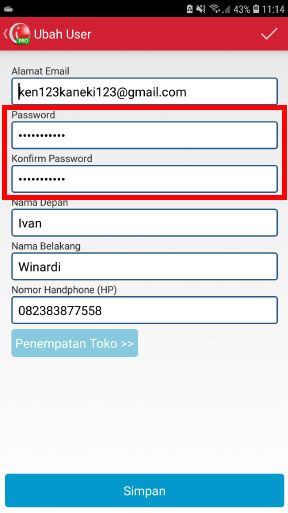
The password has been successfully changed for that user
Open the pro.ireappos.com website in your browser

Enter the Administrator's email address and password

In the left corner of the screen, tap "Administration" > "User Management"
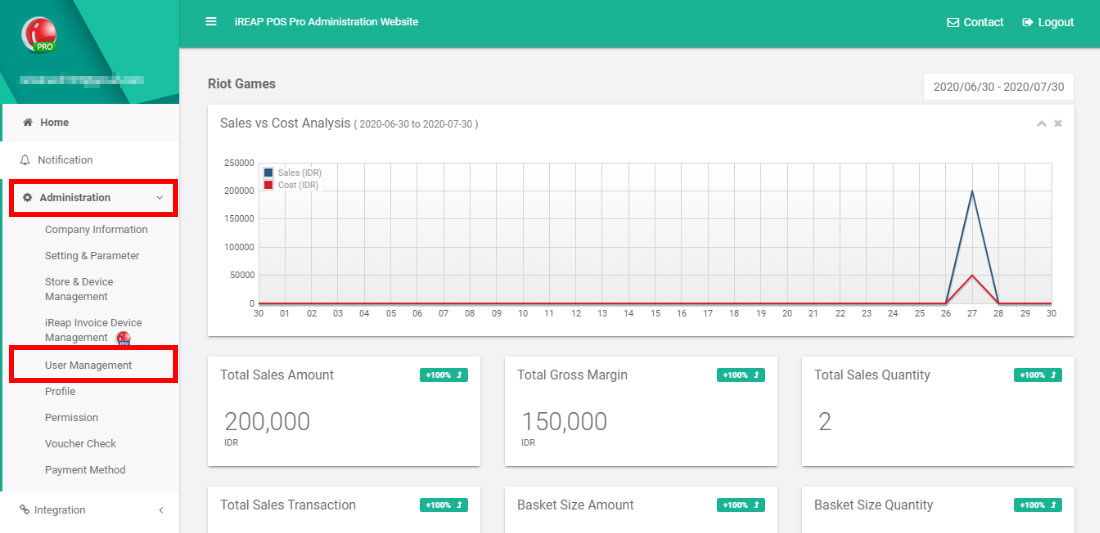
Select the Non-Administrator user whose password you want to change, press "Edit"
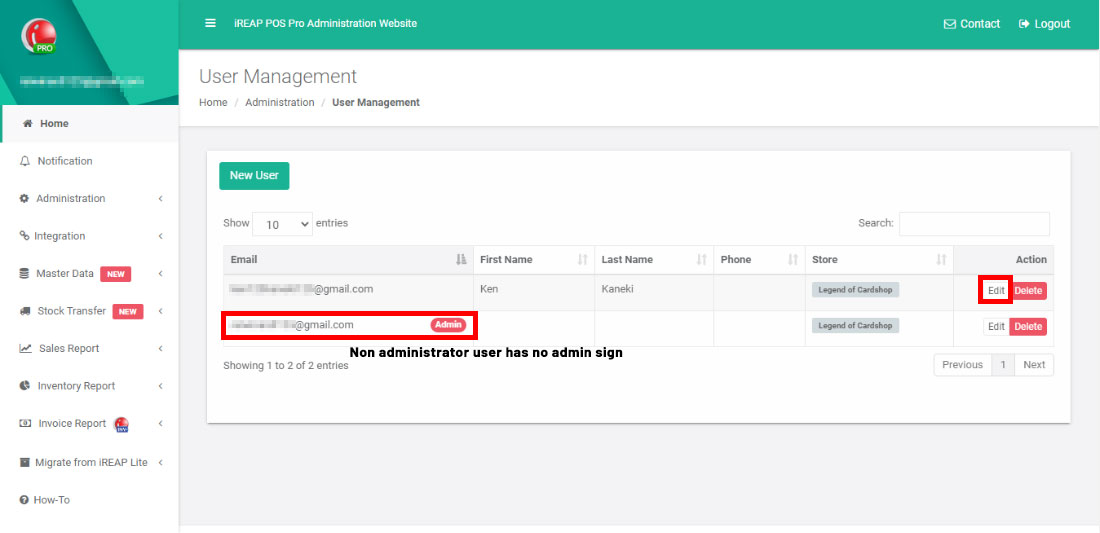
NOTE:
Edit user without admin sign
Change the Password and Confirm Password, then press "Update User" when finished
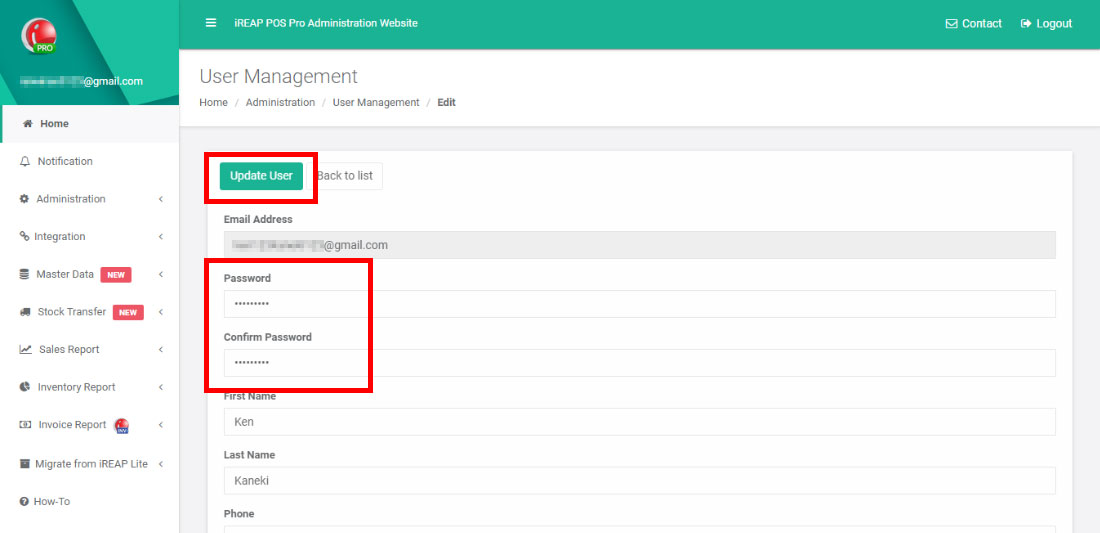
The user has been updated and the password has changed
iREAP POS : iREAP stand for Integrated Retail Application, is an application designed and developed to help you managed and run store operation, consists of Point of Sale / Cashier system and inventory control system.