
In every business, sales transactions are an important part. Sales can be one of the factors that develop into a larger business. Likewise for businesses that are just starting out like SMEs. sales are the focus for the business to increase.
sales are the total amount charged to customers for merchandise sold, including cash and credit sales.
In IREAP POS PRO sales transactions can be uploaded using a CSV file, this can help your sales transaction process, by having customers who consistently purchase
Ensure that the master data items are current and complete. If item master data is incomplete, it can be entered / uploaded first.
NOTE:
How to Import/Upload Master Data Items from CSV or Excel File via Web Admin
Please fill in the template with the following format:
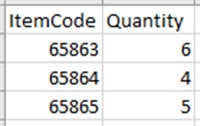
ItemCode: Fill in the product code
Quantity: the number of products on sale
Save the Data file in step no2 in CSV format, if you prepare it via excel file then click save as with CSV type
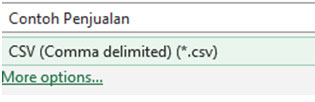
NOTE:
If using a CSV file, the maximum number of product data per row for one-time upload is 100. If you have product data exceeding the maximum limit, please split the file into chunks of 100 rows each.
Put this file on google drive or other that can be accessed by your mobile device
Open your iReap Pro application on your mobile device
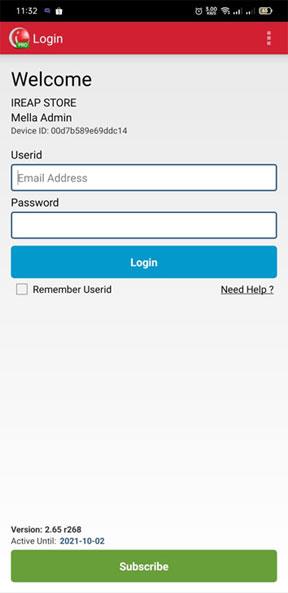
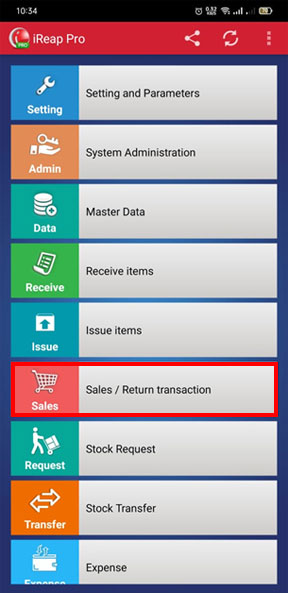
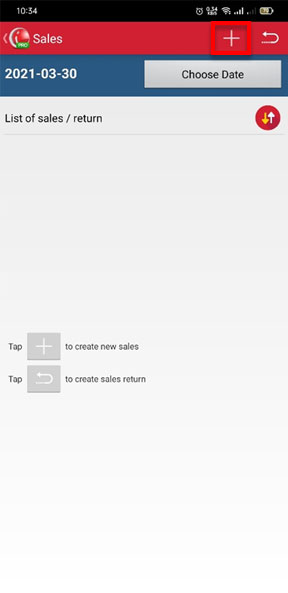
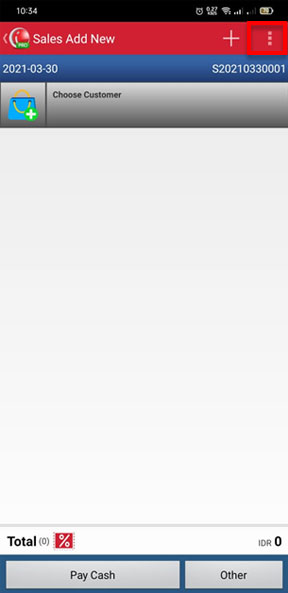
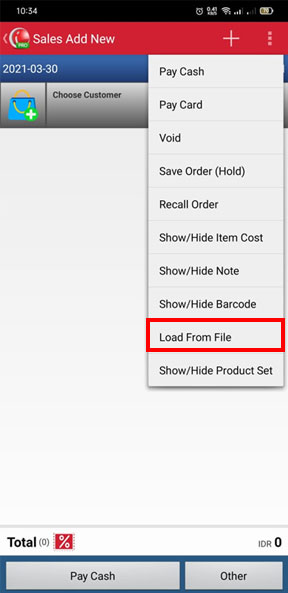
If the data is successfully processed, then please review again and if it is correct, then please select a payment method (For example I use Cash)> click 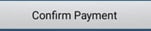
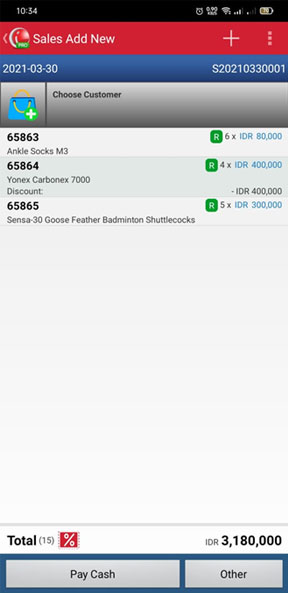
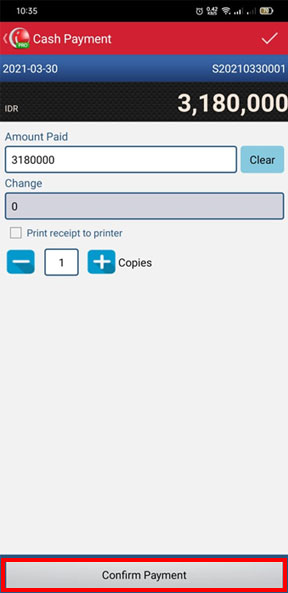
NOTE:
To post this document, if the data does not upload successfully, then please correct the relevant template file again according to the error message that appears. In this example the following:
- There is duplication of item code
- Master data item does not exist
- Wrong formatting like qty *3
After you click Confirm Payment, the sales document will be posted
You can view this document via the web as well
Note:
The maximum number of lines for uploading Goods Issue data is 1000 lines. If the data to be uploaded exceeds 1000 lines, the system will give the following error message:
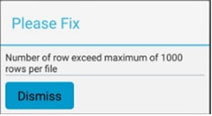
Uploaded qty must be greater than 0
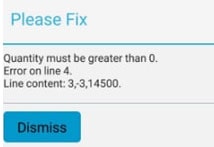
EXAMPLE:
Error message if there is a qty that is not greater than 0
iREAP POS : iREAP stand for Integrated Retail Application, is an application designed and developed to help you managed and run store operation, consists of Point of Sale / Cashier system and inventory control system.