
If your store has quite a lot of product data, it will be very time consuming to input your item data one by one through the IREAP POS Pro application, or via the Web Admin.
IREAP POS Pro provides facilities so that you can prepare your product / item master using a CSV file or Excel, then after all the data is ready you can use the import / upload data function for new goods / products via the web admin to add or change the master of goods at once (For example a change in selling price).


NOTE:
The Upload process will see ITEMCODE, if ITEMCODE already exists it will be considered UPDATE, so when you update price/promo price, etc and when you re-upload so the PRICE will be updated. If during the upload process, the ITEMCODE has never existed, it will be considered a new item.
NOTE:
If using a CSV file, a maximum of 5000 product/row data can be uploaded at once, and for using an Excel file, a maximum of 1000 product/row data can be uploaded at once. If you have more products than the maximum limit, please split them into batches of 5000 rows (for CSV) or 1000 rows (for Excel).
New version of CSV file use the first row as the column header, the text for the column header must be exactly as shown below (no space between column):
Category, ItemCode, Description, UnitOfMeasure, NormalPrice, PromoPrice, WholesalePrice, WholesalePromoPrice, Cost, Tax, NonStock, Unsellable, Note
NOTE:
For non-stock products or those that do not have stock, you can still add the cost price through the product master data, regardless of whether you use the moving average method.
Open browser and go to www.ireappos.com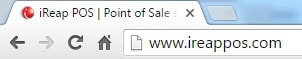
Click login iREAP POS Pro
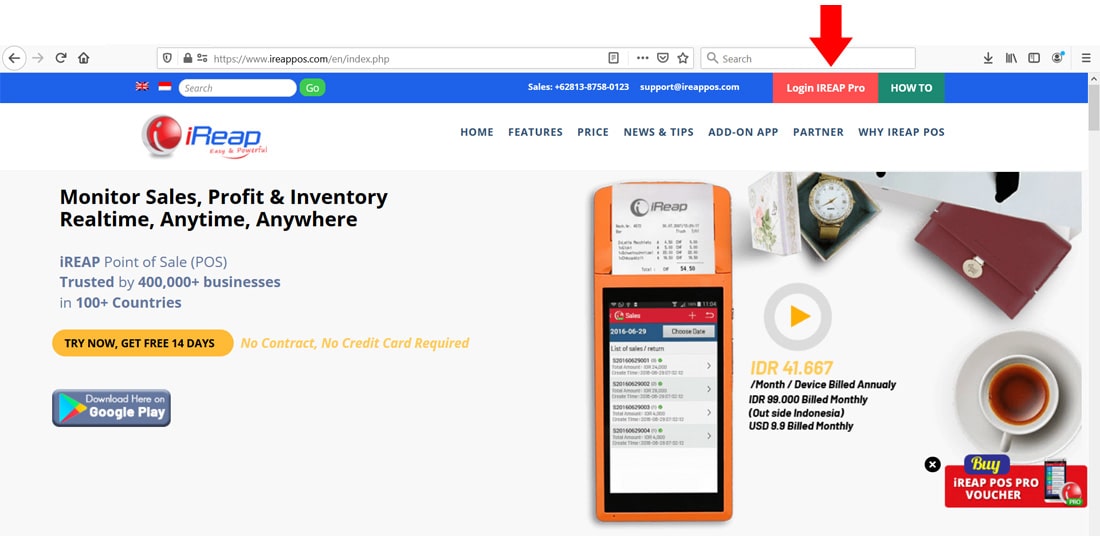
Or Open browser and go to pro.ireappos.com/login
Entry Administrator account email address and password for login

Go to main page of your iREAP POS Pro
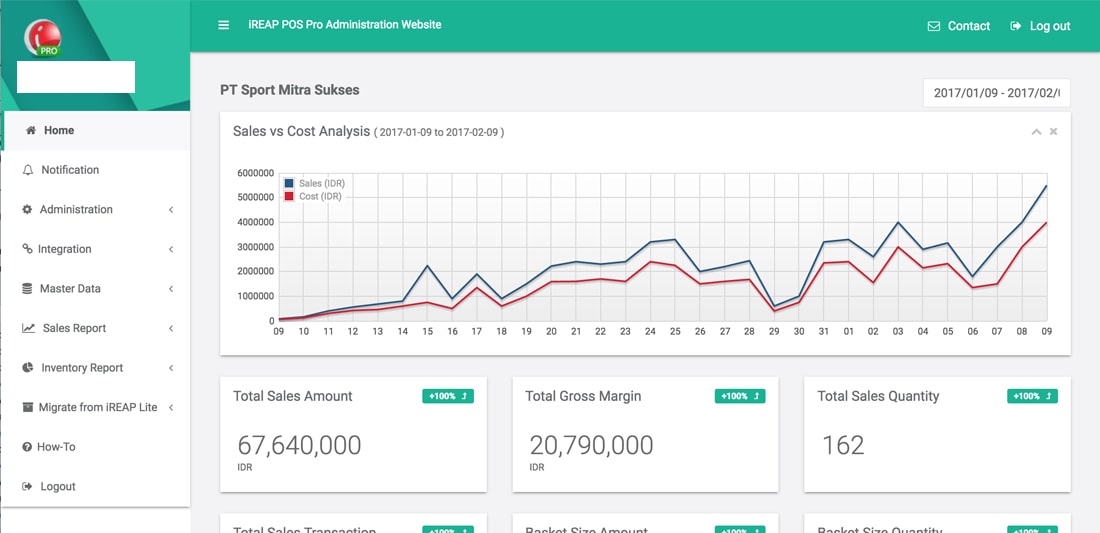
Click on menu master data and choose Product
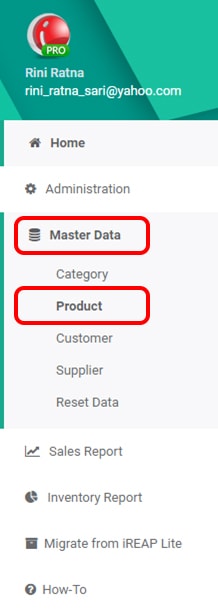
Click
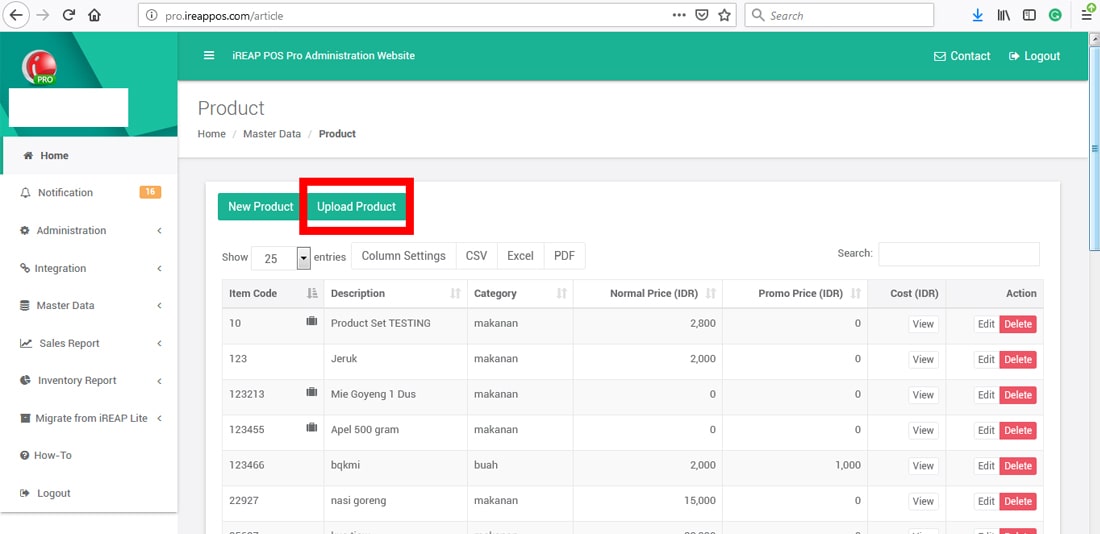
Click Chose File > Go through Browser & select the CSV or Excel File > Click Upload Article


NOTE:
If using a CSV file, a maximum of 5000 product/row data can be uploaded at once, and for using an Excel file, a maximum of 1000 product/row data can be uploaded at once. If you have more products than the maximum limit, please split them into batches of 5000 rows (for CSV) or 1000 rows (for Excel).
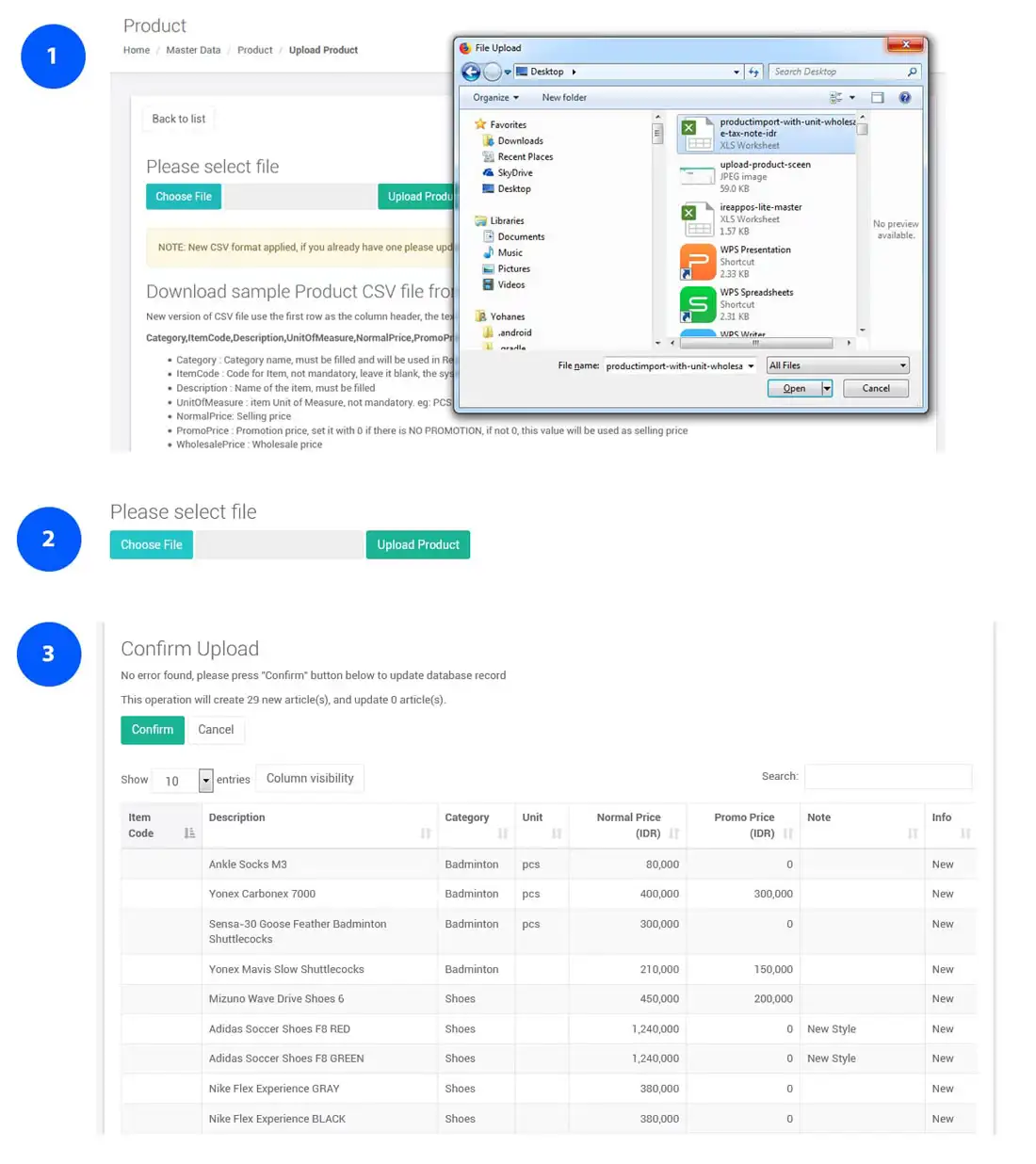
The Master Data has been upload successfully
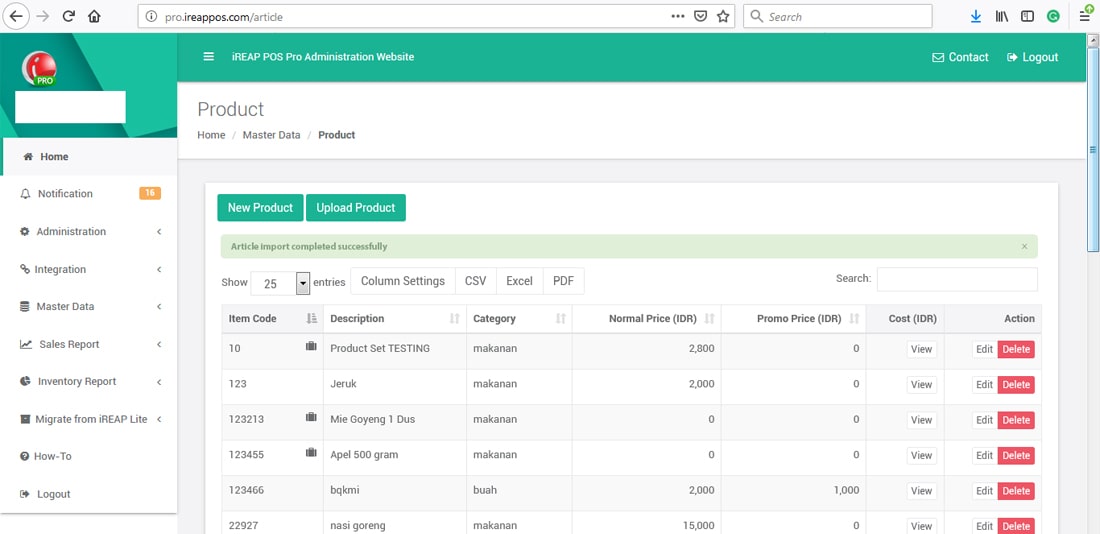
NOTE:
The Upload process will see ITEMCODE, if ITEMCODE already exists it will be considered UPDATE, so when you update price/promo price, etc and when you re-upload so the PRICE will be updated. If during the upload process, the ITEMCODE has never existed, it will be considered a new item.
If you want to update the master data, then please repeat the same steps above, but the status of upload is not new but Update
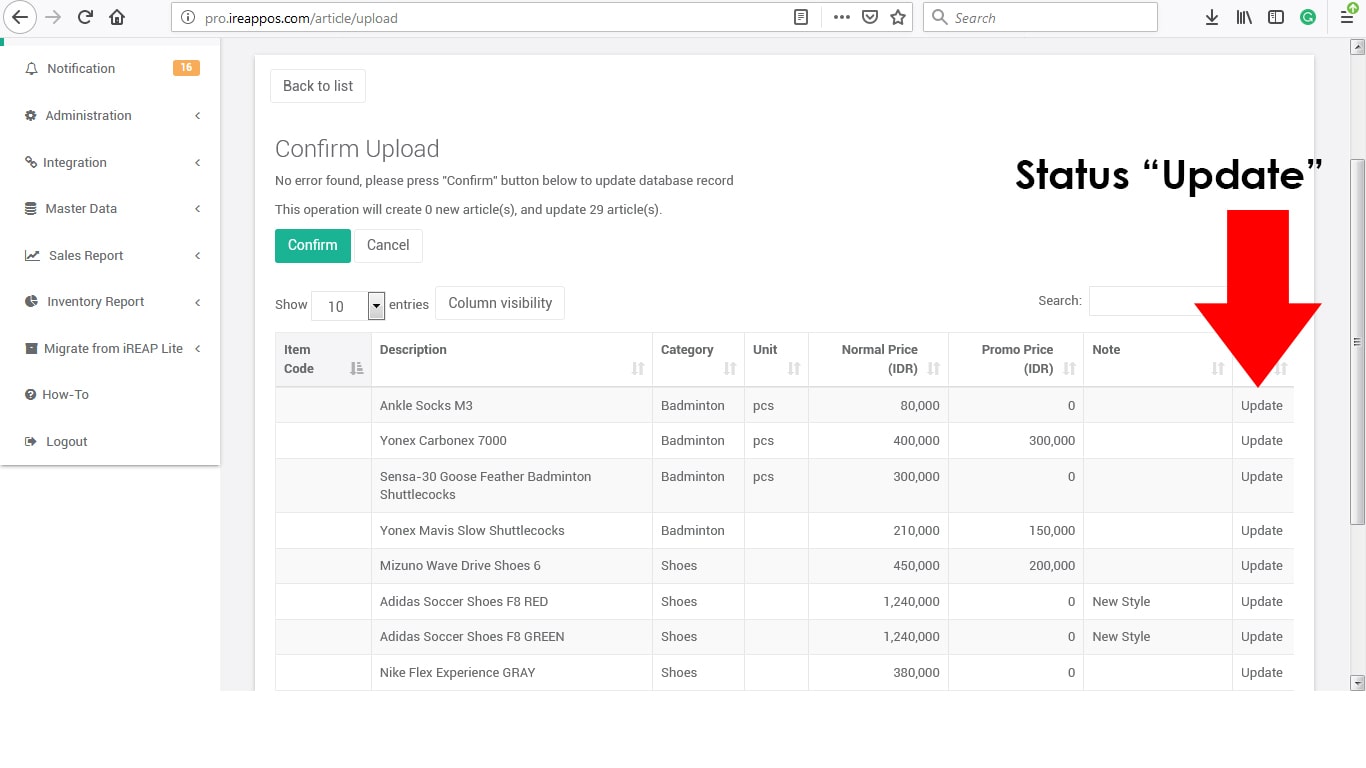
Because Uploading the master data product is including category, then the category master data is automatic updated also.
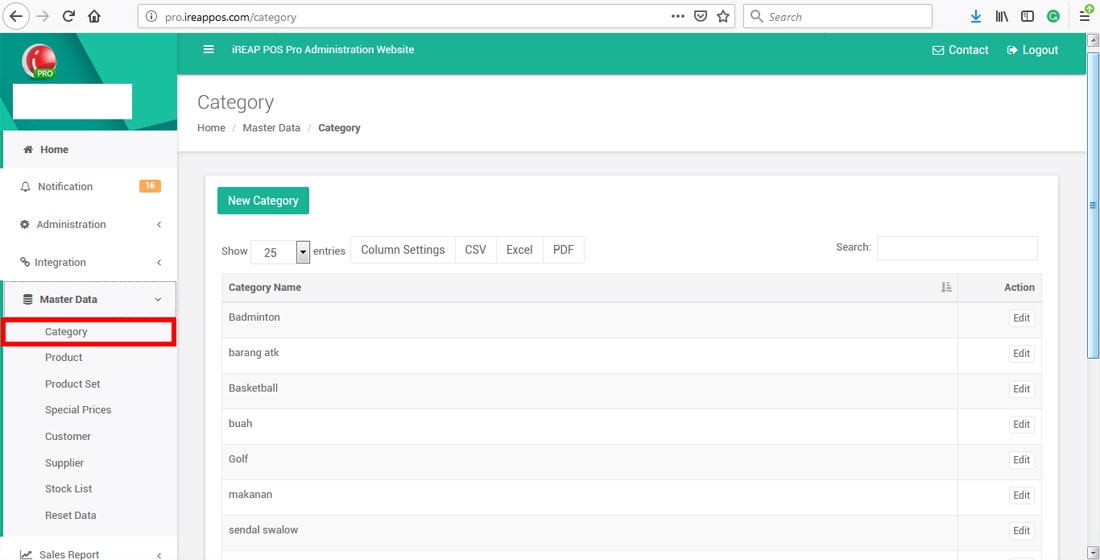
If you open your iReap pro apps in your device, you can directly have the latest update master data and can be used for transaction
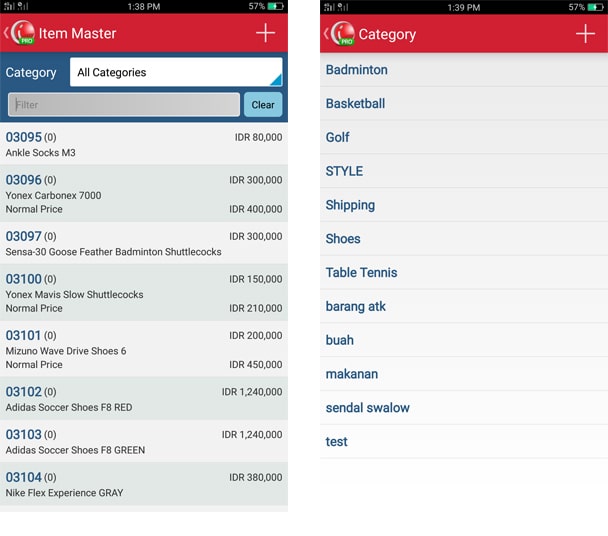
iREAP POS : iREAP stand for Integrated Retail Application, is an application designed and developed to help you managed and run store operation, consists of Point of Sale / Cashier system and inventory control system.