
One of the challenges of a businessman is how to retain old customers, many business people use loyalty programs to attract new customers as well as how to retain old customers. Therefore a better understanding of customers is also required.
IREAP POS PRO has provided a point transaction report feature for you to be able to see the history/report of the movement of your customer points from a certain period of time, so by looking at customer point data, you can analyze customer activity, it can also help you identify loyal customers, potential customers, and understand what drives customer loyalty.
ALSO READ:
How to Use the Loyalty Points Feature on IREAP POS PRO
Open browser and go to www.ireappos.com
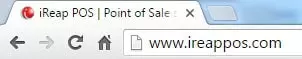
Click LOGIN IREAP PRO
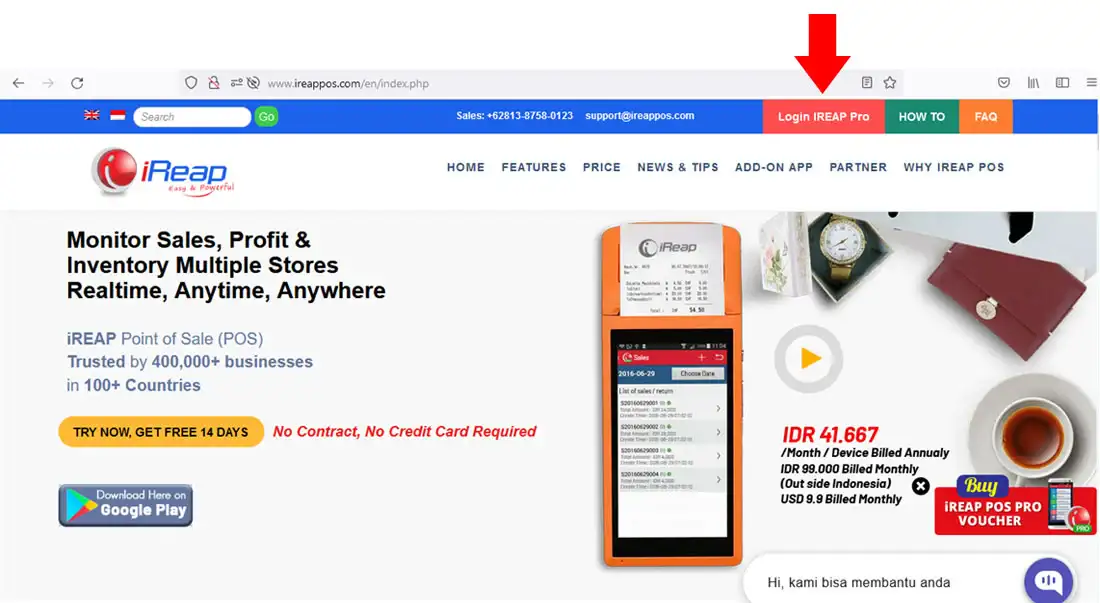
Open browser and go to pro.ireappos.com/login

Enter your email address and your password (Administrator Account) email account that you registered in the first time for using iREAP POS Pro
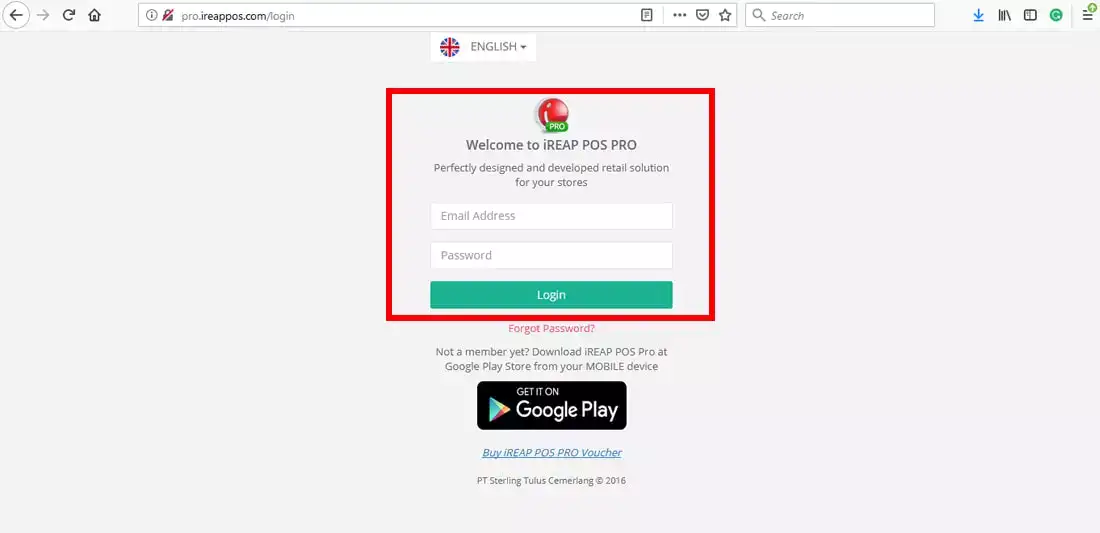
Enter to the main page of your iREAP POS Pro account
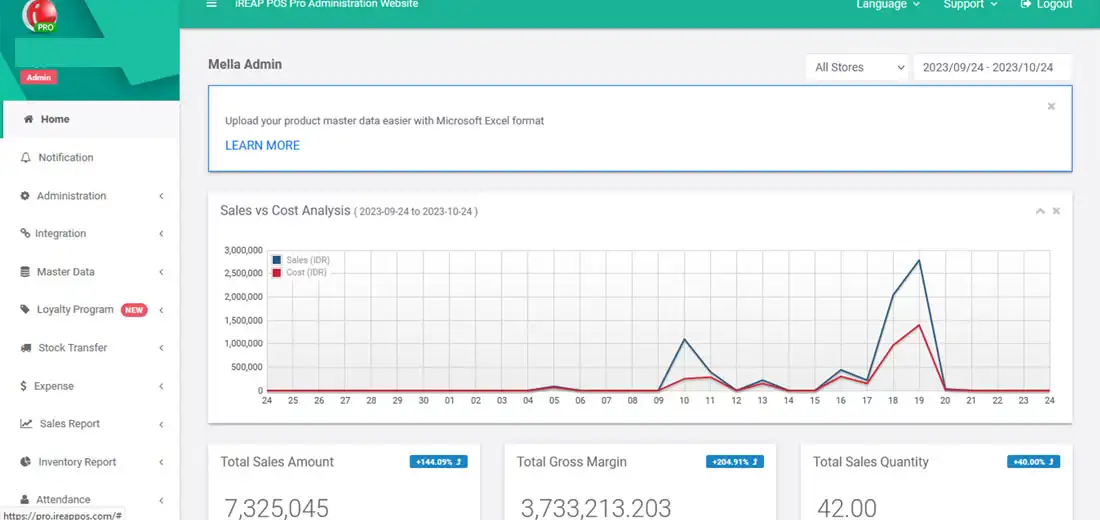
Enter the loyalty program menu > Point report > point Transaction
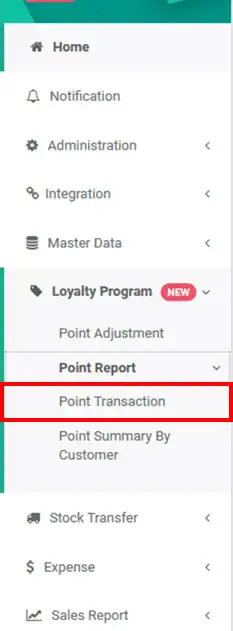
Set the store, date period and select the customer name you want to see > then click Submit
NOTE:
1. You can determine which shops to view/all shops
2. Determine the date period you want to view
3. Select the name of the targeted customer
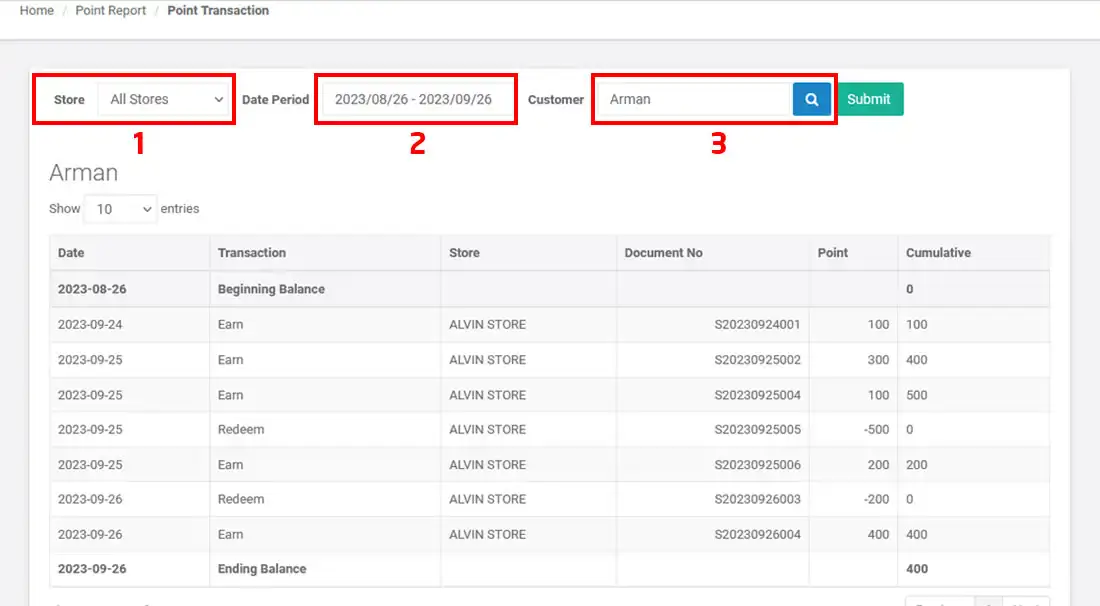
iREAP POS : iREAP stand for Integrated Retail Application, is an application designed and developed to help you managed and run store operation, consists of Point of Sale / Cashier system and inventory control system.