
When talking sales definitely not far from discounts. To support the discount program at your store, through the IREAP POS cashier application you can provide per-product discounts and per-transaction discounts at your store.
An example is when you want to give different discounts for each product to your customers, as in the following transaction examples:
| Product | Price | Discount | Price After Discount | Qty | Amount (Price + Qty) |
|---|---|---|---|---|---|
| Ankle Socks | 80.000 | 10% | 72.000 | 1 | 72.000 |
| Li Ning G Force Power | 900.000 | 10% | 72.000 | 3 | 2.430.000 |
| Yonex Carbonex 7000 | 400.000 | 5% | 380.000 | 5 | 1.900.000 |
| Sub Total | 4.402.000 | ||||
NOTE:
The addition of product discounts at the time of the transaction is temporary, meaning that the discount added to the product only applies when the transaction is in progress. And only users with Supervisor, Manager and Admin role access rights can make/give discounts during transactions.
ALSO READ:
How to give store access rights to users Detailed information regarding IREAP POS PRO user access rights, for each Admin, Manager, Supervisor, Cashier Level
NOTE:
If you want to give a fixed discount, it means that every time you make an automatic transaction, the product will already get a discount, please add the discount to the MASTER DATA PRODUCT > EDIT THE PRODUCT THAT YOU WANT TO GIVE A DISCOUNT > ADD A DISCOUNT IN THE PROMO COLUMN > SAVE
Create a sales transaction as usual > To add a discount, click on a product item (this method applies to adding product qty)
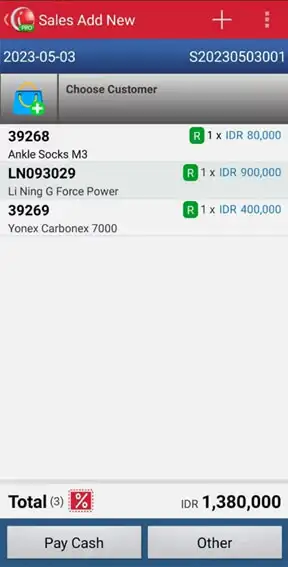
Fill in the discount according to what you provide > click Save (do this method for other product items)
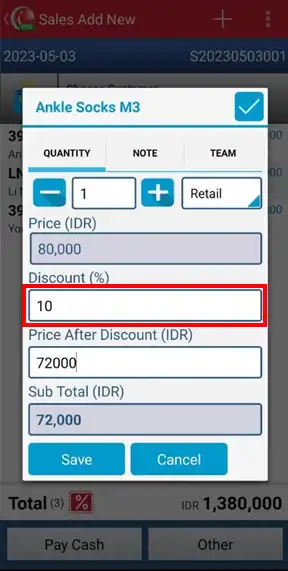
NOTE:
Here you can add a discount based on a percent (%) or the value directly.
When you have finished setting up the discount, make a payment (example: Pay in cash)
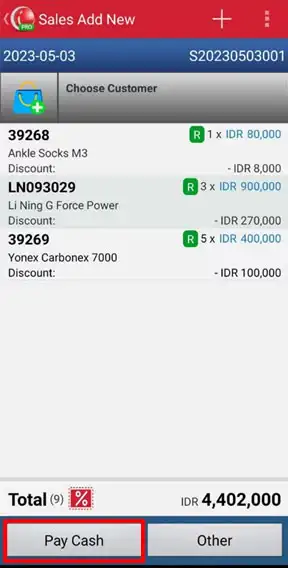
Click confirm payment

Yeayyy you made a sale by giving direct discount
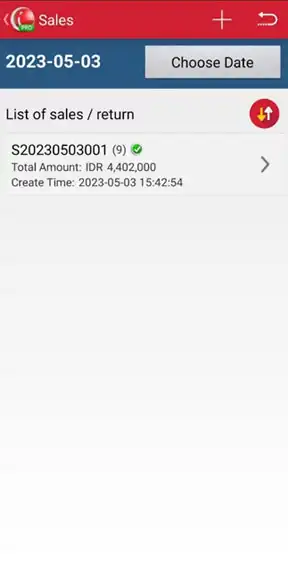
NOTE:
The addition of product discounts at the time of the transaction is temporary, meaning that the discount added to the product only applies when the transaction is in progress. And only users with Supervisor, Manager and Admin role access rights can make/give discounts during transactions.
NOTE:
If you want to give a fixed discount, it means that every time you make an automatic transaction, the product will already get a discount, please add the discount to the MASTER DATA PRODUCT > EDIT THE PRODUCT THAT YOU WANT TO GIVE A DISCOUNT > ADD A DISCOUNT IN THE PROMO COLUMN > SAVE
iREAP POS : iREAP stand for Integrated Retail Application, is an application designed and developed to help you managed and run store operation, consists of Point of Sale / Cashier system and inventory control system.