
Customer points are a reward system in the form of points and are given to customers for the purchasing actions they have taken. However, sometimes errors in calculating points can occur, either due to input errors or technical problems.
Therefore, adjustment points in a loyalty program is an important part of effective customer management. There are several reasons why point adjustments are needed such as overcoming errors or imbalances, compensation for problems, rewards etc.
ALSO READ:
How to get points for customers
Open browser and go to www.ireappos.com
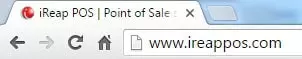
Click LOGIN IREAP PRO
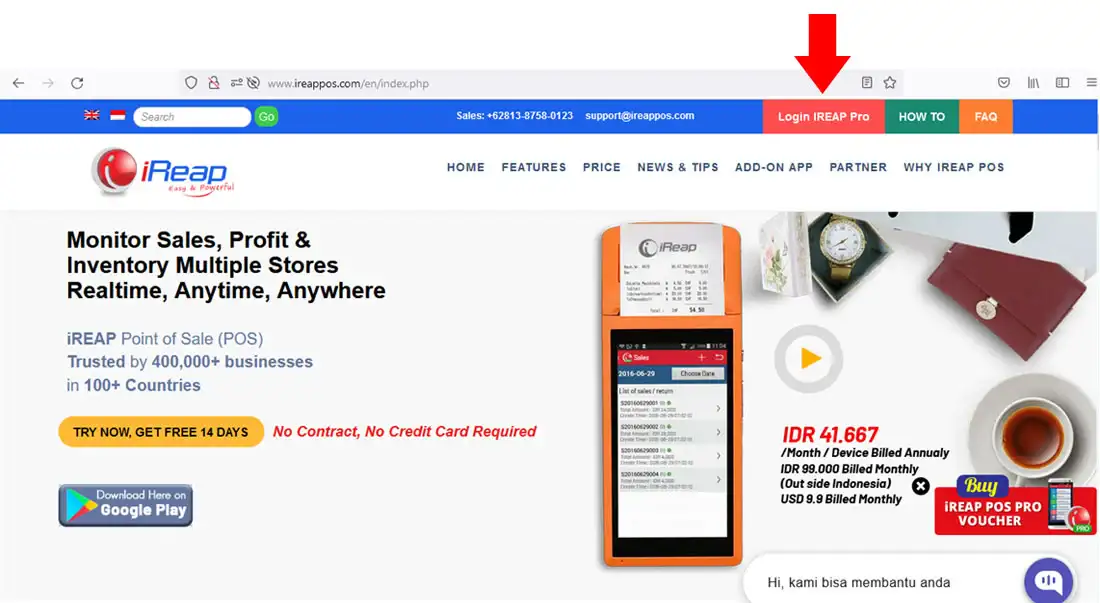
Open browser and go to pro.ireappos.com/login

Enter your email address and your password (Administrator Account) email account that you registered in the first time for using iREAP POS Pro
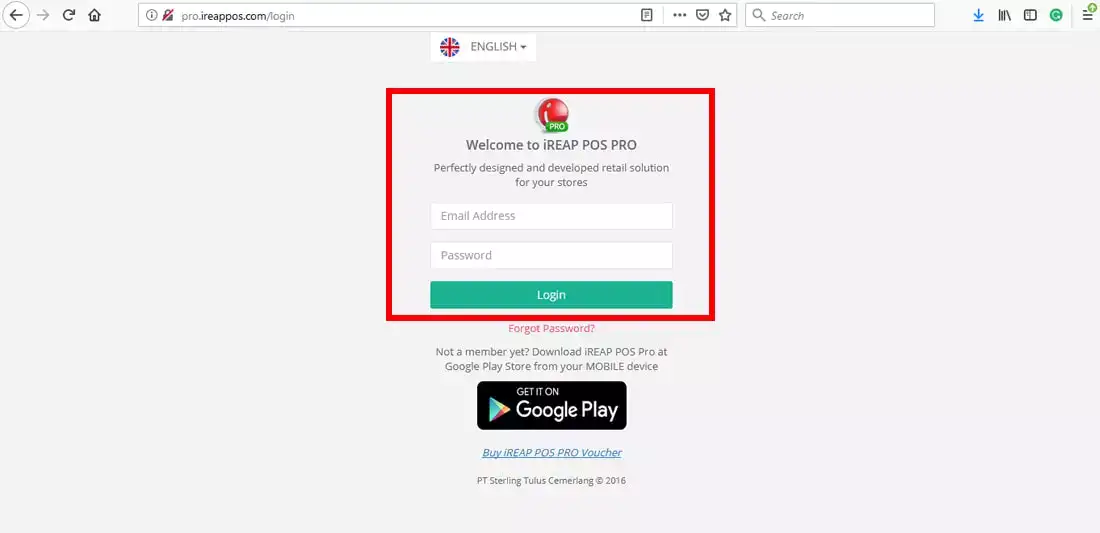
Enter to the main page of your iREAP POS Pro account
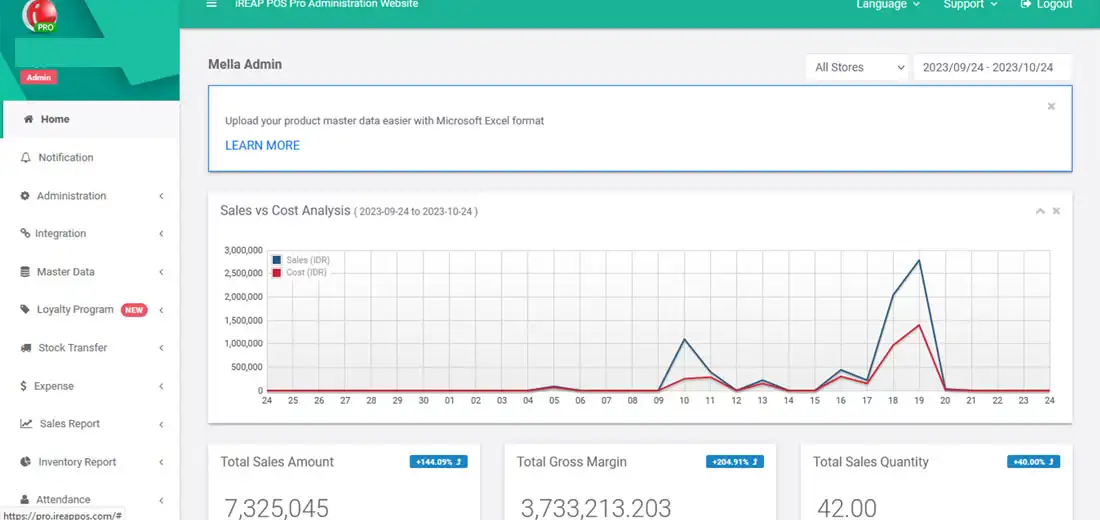
Go to Menu Loyalty program > Point Adjustment
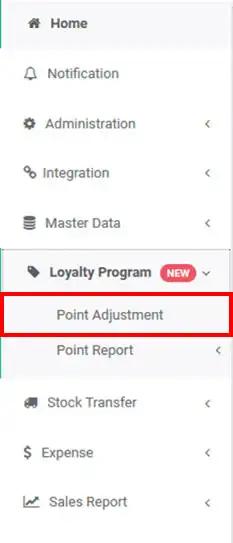
Select the name of the target customer >> enter the number of adjustment points >> click Submit
NOTE:
Point adjustments can be made to add/reduce points
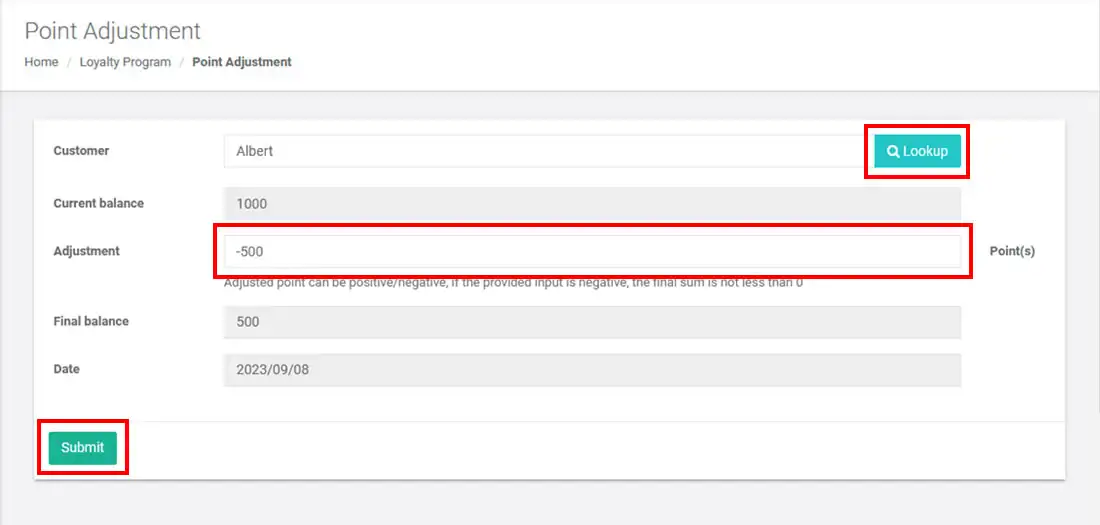
Yeayyy, congratulations, Albert's customer points have been successfully adjusted.
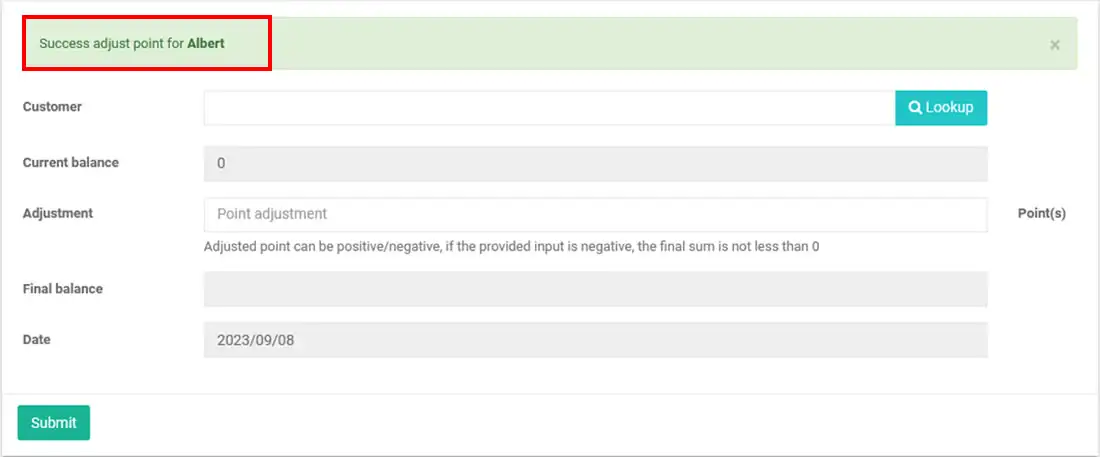
iREAP POS : iREAP stand for Integrated Retail Application, is an application designed and developed to help you managed and run store operation, consists of Point of Sale / Cashier system and inventory control system.