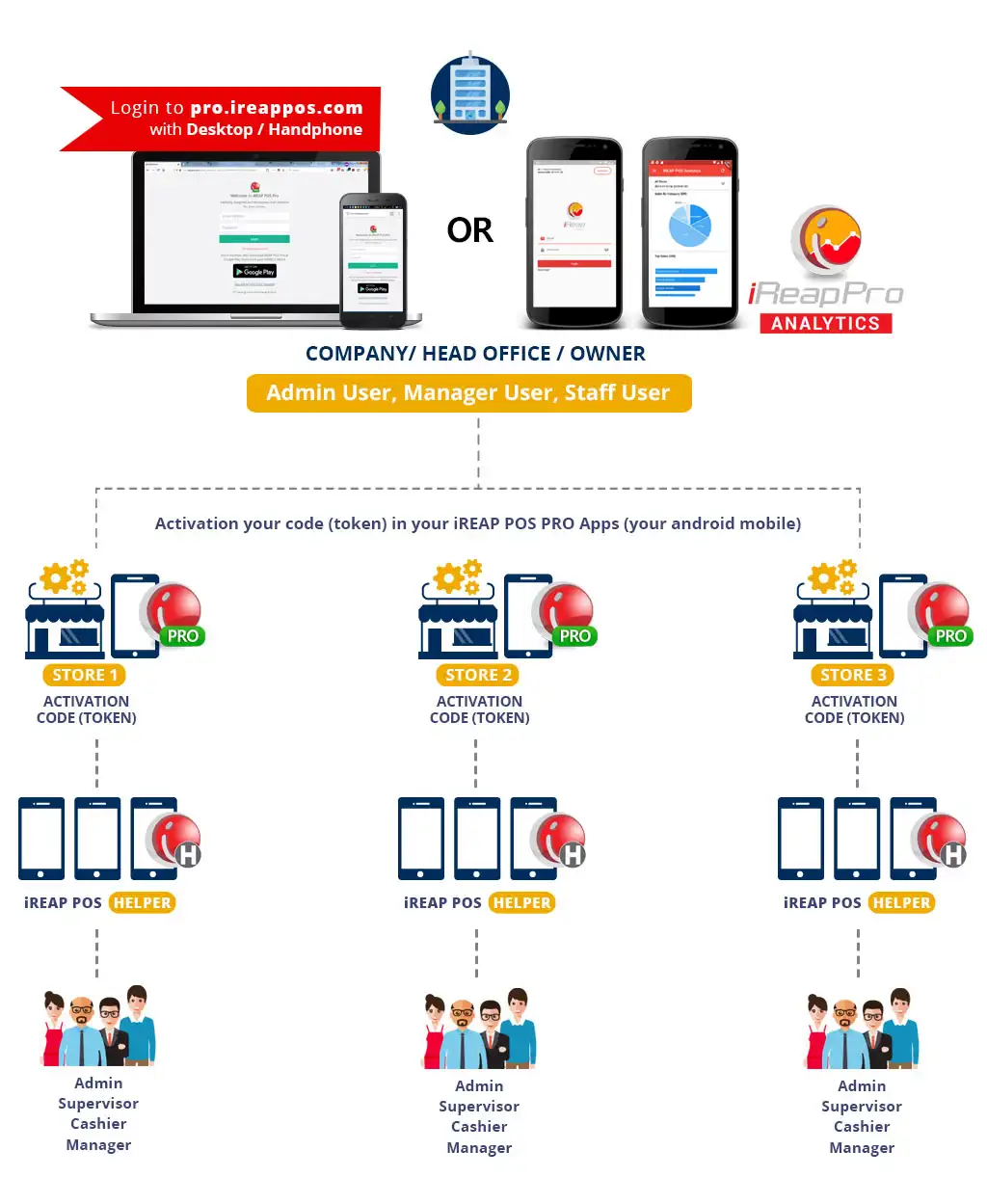

It has become a very common thing and commonplace when a shop/company is managed by more than one person, especially those under management. Well, therefore IREAP POS PRO allows you as a businessman to give access rights to employees as staff, managers and admins.
ALSO READ:
Detail Matrix of Web Admin Access Rights (Authorization) User iREAP POS Pro
With the distribution and restrictions on these access rights, you can provide access rights according to the responsibilities of each employee, so that you can maximize profits appropriately.
ALSO READ:
How to Give Store Access Rights to iREAP POS Pro Users
NOTE:
in iREAP POS Pro 1 Device for 1 Store, 1 Store can be assigned to multiple users and one user can be assigned to multiple Stores
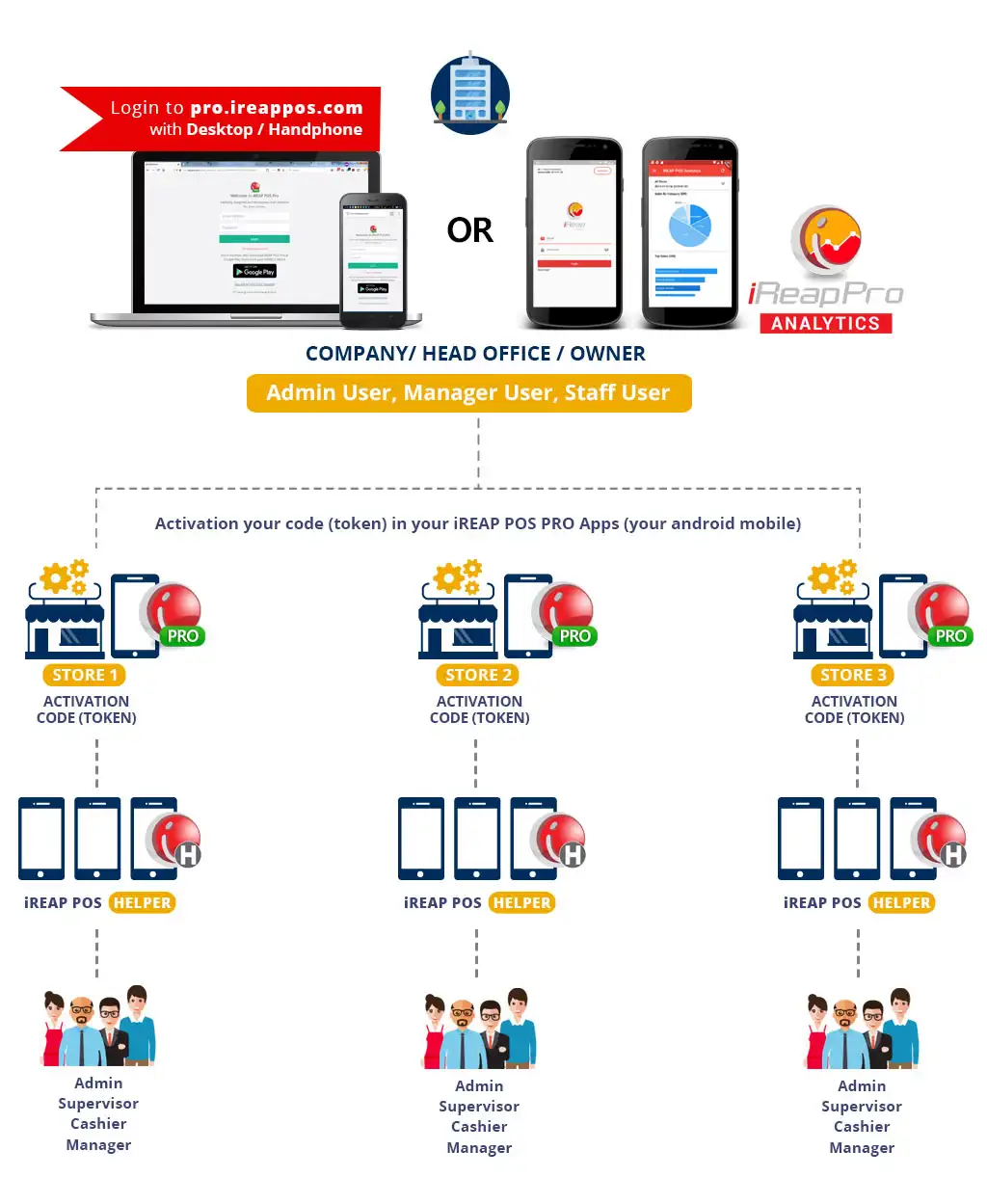
Open browser and go to : https://www.ireappos.com/
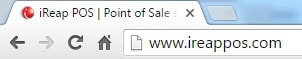
Click login iREAP POS Pro
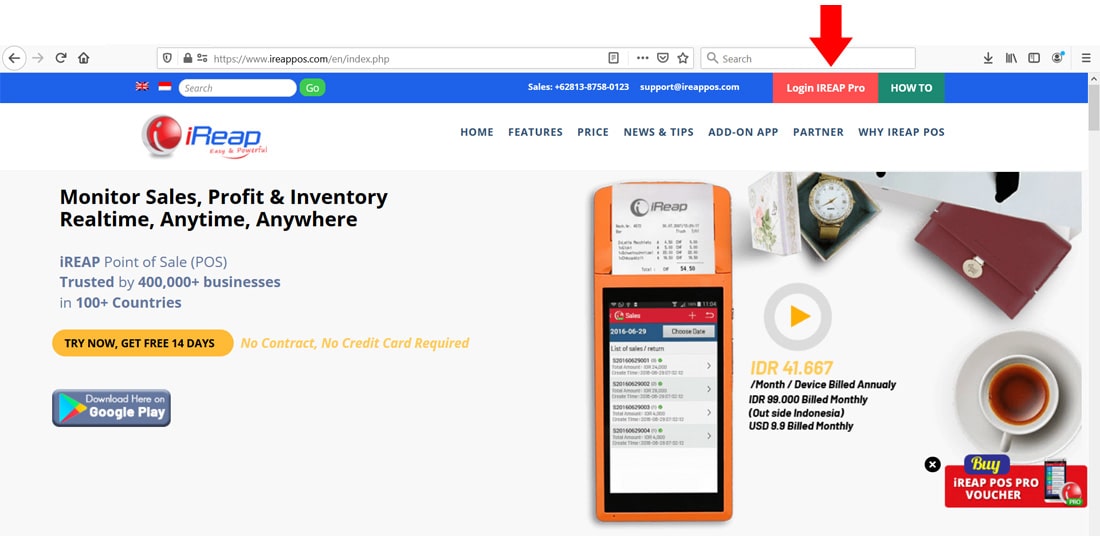
Or else you can also login through the pro.ireappos.com/login directory

Enter your email address and your password (Administrator Account email account that you registered in the first time for using iREAP POS Pro)

Go to main page of your iREAP POS Pro
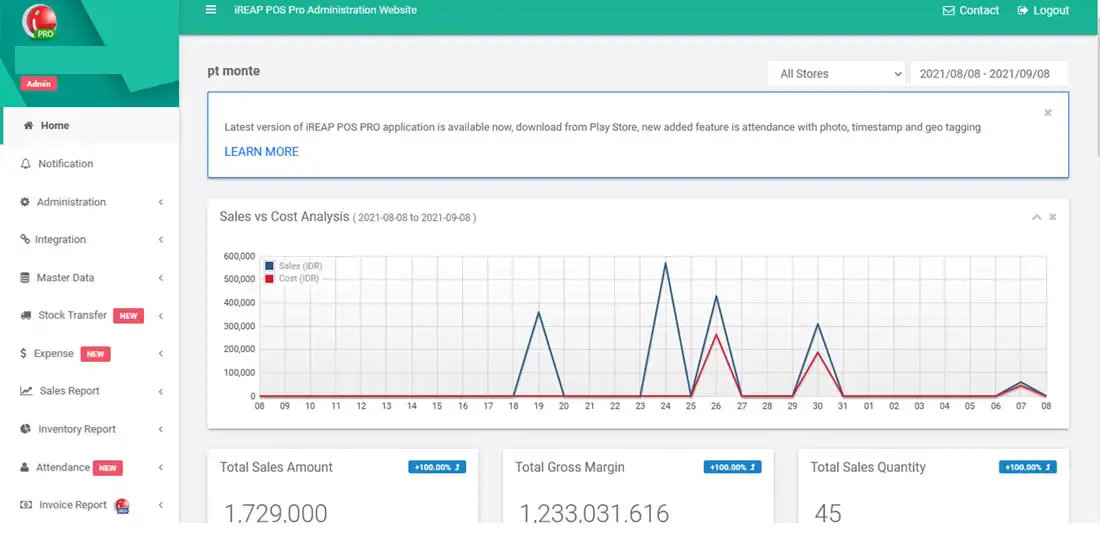
Go to Administration > User Management
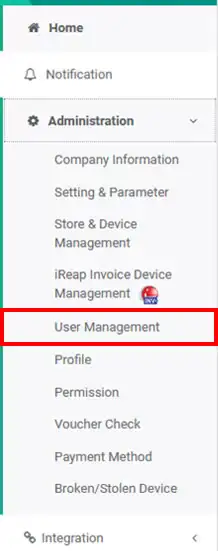
Go to list User, Select user that you want to assign to store by clicking ![]()
NOTE:
you can also create a new user if you want the email to be different
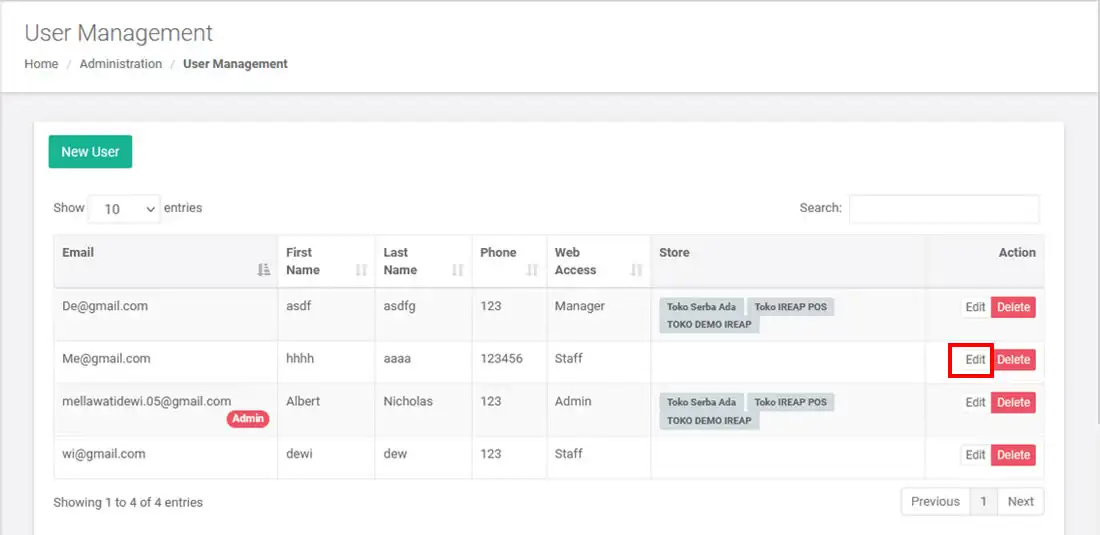
Complete the information and assigned the store
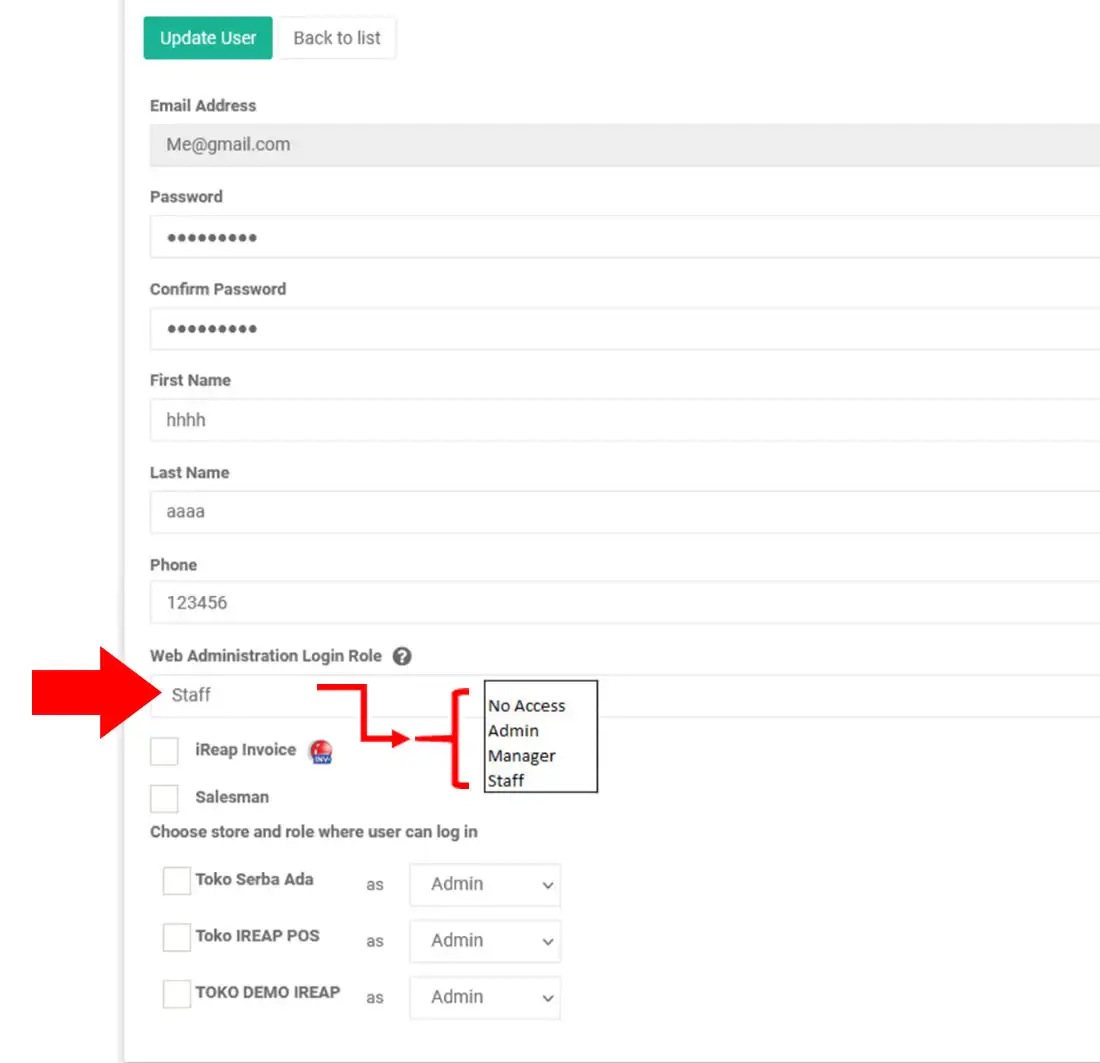
Once completed click the button ![]()
iREAP POS : iREAP stand for Integrated Retail Application, is an application designed and developed to help you managed and run store operation, consists of Point of Sale / Cashier system and inventory control system.